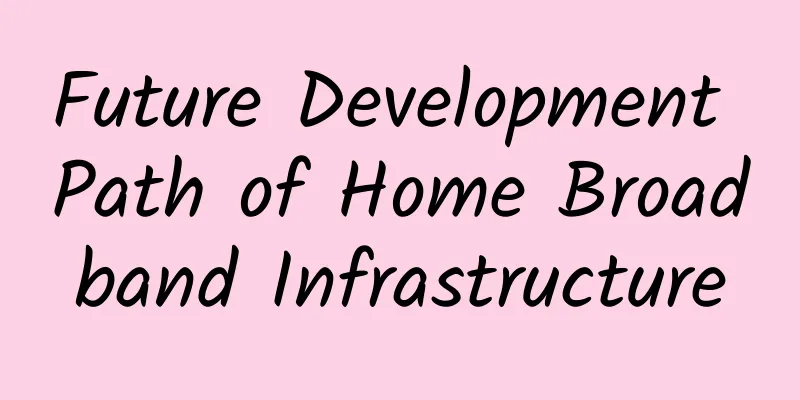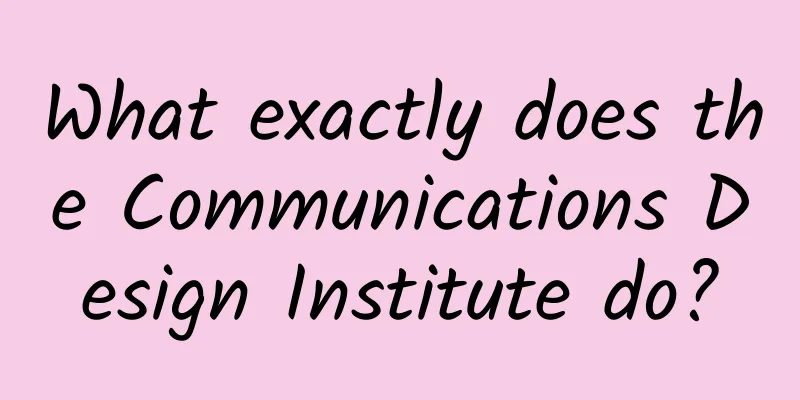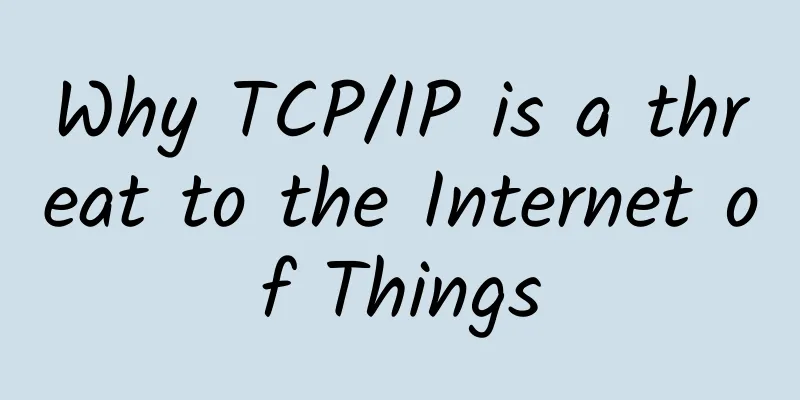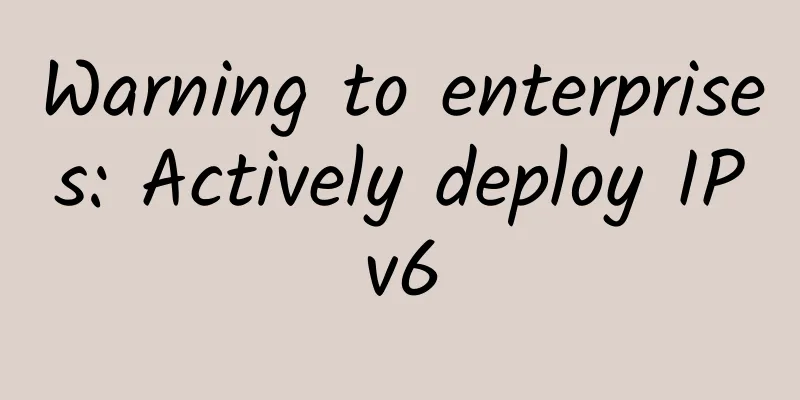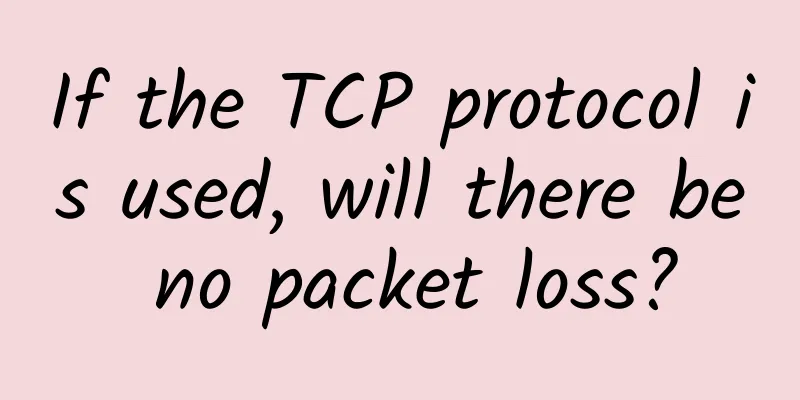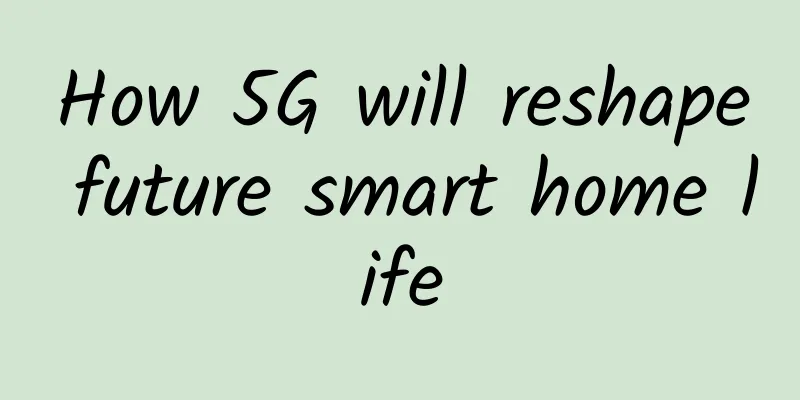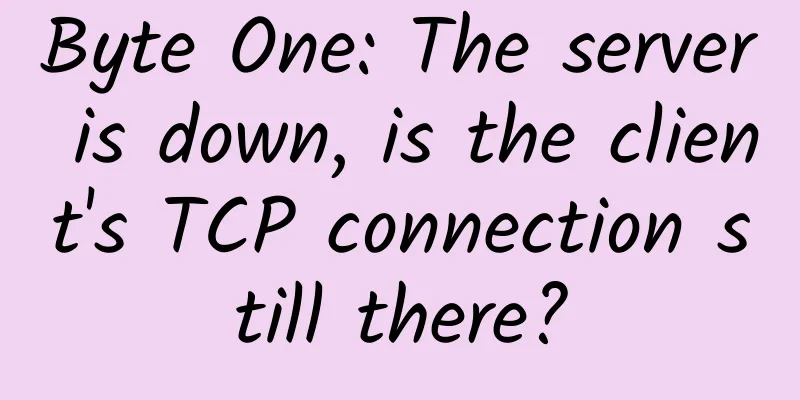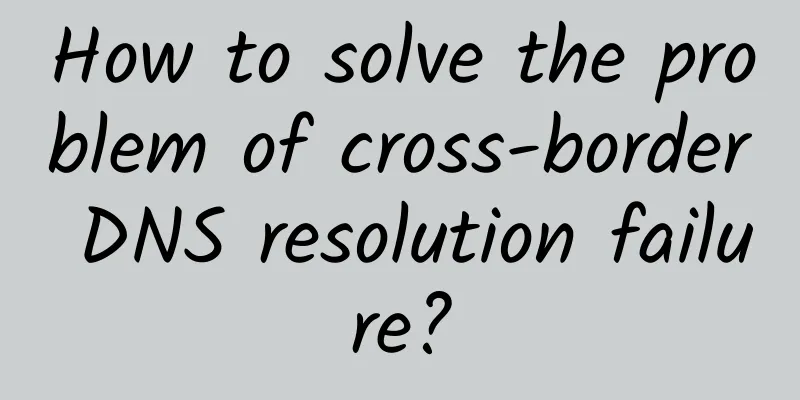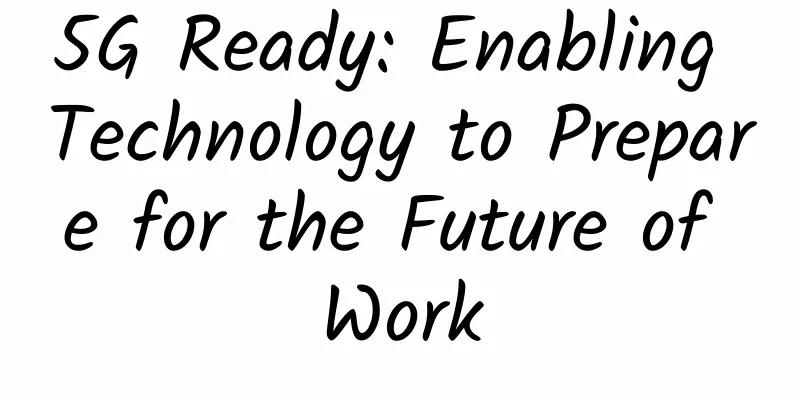What to do if you forget your router password? Do it yourself without asking for help

|
Now we are in the Internet age, the Internet makes our lives more convenient, whether it is entertainment, shopping, work, etc., we are used to relying on the Internet. Especially now the rapid rise of mobile Internet has caused the status of PC in the family to plummet, and mobile devices such as smart phones and tablets have become the main force of home Internet access. Lying on the sofa, curled up in the quilt, going to the toilet... We are all connected to the outside world through the home network. However, do you still remember the password related to the Internet at home? Without it, you can't go online!
In life, problems are inevitable after a router has been used for a long time. If we want to change the wireless password, channel and other settings of the wireless router, we need to enter its management backend. However, to enter the management backend, you must use the correct username and password to access it. In order to prevent the router from being tampered with, the router backend password I set was very complicated, and I forgot it after using it for a long time. Once a wireless router has a problem, it is very difficult to set up the router. When encountering this kind of problem, we can first check the manual of the wireless router and the nameplate on the bottom (back). Generally, when the wireless router leaves the factory, the default username and password are printed on the manual and the nameplate on the wireless router body. Different wireless router manufacturers set different default management accounts and passwords for wireless routers. Some friends often make "empiricism" mistakes and are accustomed to using "admin" to log in, which results in being unable to enter the backend. If you forget the password you modified, you can only restore the factory settings through the "reset" button on the wireless router body, and then check the default password on the nameplate to log in. |
<<: Do you know how to use a switch? The correct way to connect a switch
>>: The threat of cyber espionage
Recommend
Availability monitoring tool for large networks
[[184858]] No enterprise can live without network...
To fight the epidemic, what 5G technical support have China's three major operators provided?
The long Spring Festival holiday has passed. In t...
In the 5G era, will WiFi be eliminated or become more powerful?
[[268732]] There have been many debates recently ...
The number of people who ported their numbers reached 9.4 million - why the porting rate was lower than expected
The Ministry of Industry and Information Technolo...
RAKsmart: 30% off on all VPS, VPS hosting in Hong Kong/Japan/Los Angeles/San Jose starting from $1.99/month
RAKsmart's December year-end promotion has be...
How to achieve end-to-end network slicing?
GPP defines network slicing as one of the main fu...
How Industrial Private 5G Can Help Enable Sustainable and Agile Industrial Operations
For the past few decades, wireless communication ...
GDPR brings opportunities to improve overall security and optimize business processes
Privacy has been a major concern for businesses l...
3000 words on TCP protocol, handshake is not as simple as you think
Last time I talked about the UDP protocol. From t...
Popular science article: What exactly is 5G technology?
[[280757]] Introduction As a post-80s generation,...
Interviewer: Can you tell me about the release process of WeChat Mini Programs?
[[431428]] This article is reprinted from the WeC...
Hypere: £12/quarter KVM-AMD Ryzen9/2GB/70G NVMe/10Gbps unlimited traffic/UK data center
Hypere should be a relatively new foreign hosting...
DNS message format for network learning
[[398925]] This article is reprinted from the WeC...
Have you used "Online Documents"? It allows multiple people to work together and synchronize content in real time. It's so efficient!
Have you ever encountered a situation at work whe...
What is number portability? What are the benefits? Is it necessary to port your number?
These days, the topic of "number portability...