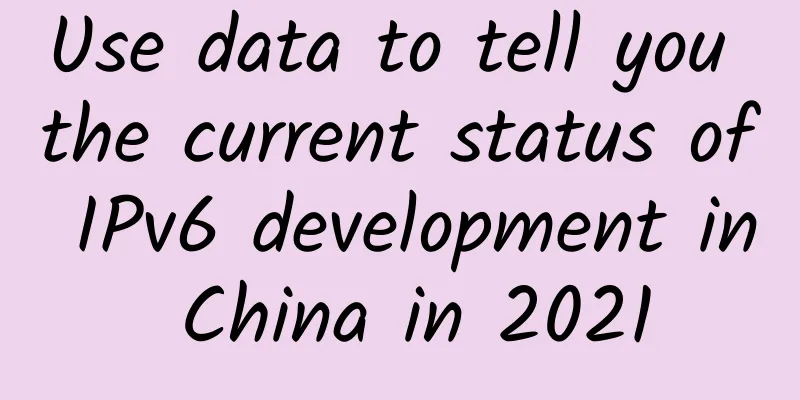Have you used "Online Documents"? It allows multiple people to work together and synchronize content in real time. It's so efficient!
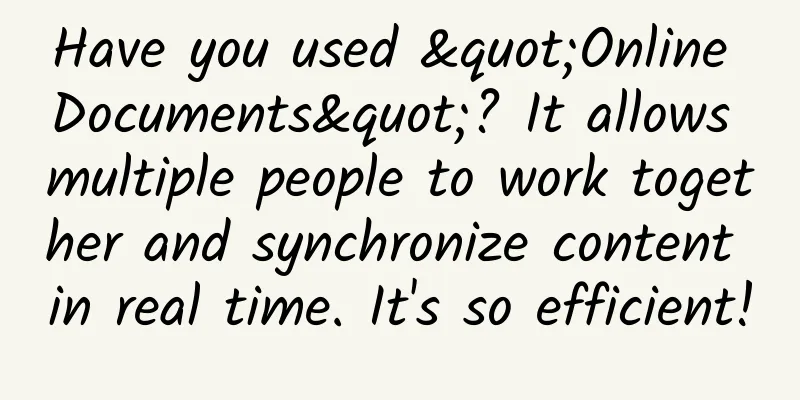
|
Have you ever encountered a situation at work where your boss asked you to collect personal information of everyone in the company, or asked you and your team members to complete the writing of a plan. What would you do at this time? Many friends may think that it is not easy to collect personal information of the whole company. You can just notify everyone in the group and let them send the information to you privately, and then you can organize it into a document. If you think this way, the efficiency may be very low. You may be urged by your boss again and again, or even fired. Is there a better way? With the development of the economy, the pace of work is getting faster and faster. One thing is no longer completed by one person alone, but more collaboratively. So today I will share with you an online coordination office software "Online Document". It is not difficult to find out through search engines that there are many platforms that provide "online documents", including: Tencent, WPS, Kingsoft, Feishu, etc. I will not introduce them one by one, because the functions are similar, as long as you know one, you can also apply the others. Next, I will mainly introduce "Tencent Online Documents". Tencent Online Documents access address: https://docs.qq.com/ Basic functions and specific operation steps 1. Enter "https://docs.qq.com/" in the browser, enter the homepage of Tencent Online Documents, and click "Use Now" 2. Login
The login methods include QQ QR code scanning login, WeChat QR code scanning login and enterprise WeChat QR code scanning login. Log in to access the online documentation 3. Click "New" in the upper left corner and select the document type you want to create. Document types include: online form, online document, online ppt, and online collection form. 4. The document operation method is similar to the computer version of office and wps we usually use. The above operation is just to create a file to be coordinated. If it is just like this, how can the value of coordination be reflected? Of course, the online document needs to be shared with other people who are coordinating. Just click the "Share" button in the upper right corner to enter the sharing page and select the sharing method. Sharing methods include: sharing to QQ friends, sharing to WeChat friends, and copying the document link. When sharing, please be sure to select the sharing permissions, otherwise others will only be able to view by default. |
>>: Next generation office software: collaboration, dual links and multidimensional tables
Recommend
Detailed explanation: How did China Mobile perform in 2020?
[[390976]] Compared with China Telecom and China ...
How can we enable ordinary people to use 5G effectively?
In the vigorous wave of 5G construction, my count...
How to use fiber optic patch cords?
1. What is fiber jumper? Fiber optic patch cords ...
3 Ways 5G is Driving Edge Intelligence
5G is closely tied to edge computing. With a whol...
What does Huawei's ultra-high-density UPS module mean to data centers?
[51CTO.com original article] With the continuous ...
[11.11] UFOVPS 30% off, top up 200 yuan and get 20 yuan, Japan/Hong Kong CN2 GIA/US high defense optional
UFOVPS has launched a promotion during the Double...
TD-LTE wins award: Guarding 5G and leading the world
January 9th was a day of harvest for those who ha...
6G research and development has entered a critical window period. How far is it from commercialization?
Based on the principle of "using one generat...
New infrastructure is included in the government work report, and "5G+" becomes the future focus
The development of the industry cannot be separat...
Goodbye 2G, hello 5G
[[403376]] This article is reprinted from the WeC...
Goodbye, 2G/3G is retiring
With the advent of the 5G era, there have been a ...
CloudCone: $17.99/year KVM-1GB/50GB/1TB/Los Angeles MC Data Center
CloudCone sent an email at the beginning of the m...
On the eve of large-scale commercial use of 5G, private LTE networks will take the lead in IoT applications
In the past few days, South Korea and the United ...
POTN: The Future of Optical Transport Networks
Packet Optical Transport Network (POTN) is a rapi...
Is this another money-making game? Why are you urging me to switch to 5G when 4G is so good?
At present, the number of 4G users in my country ...
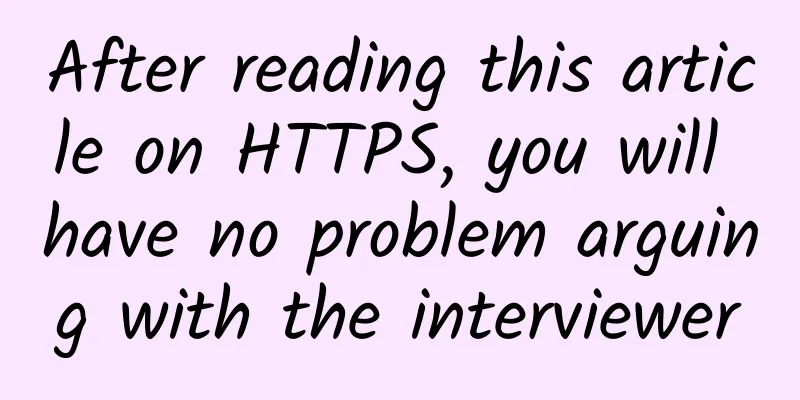
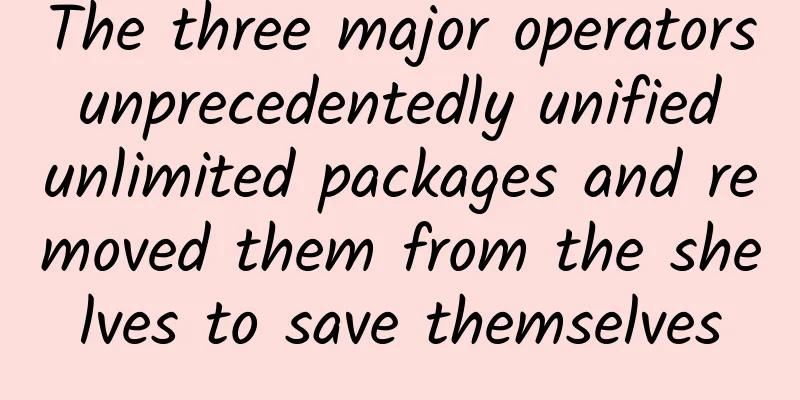

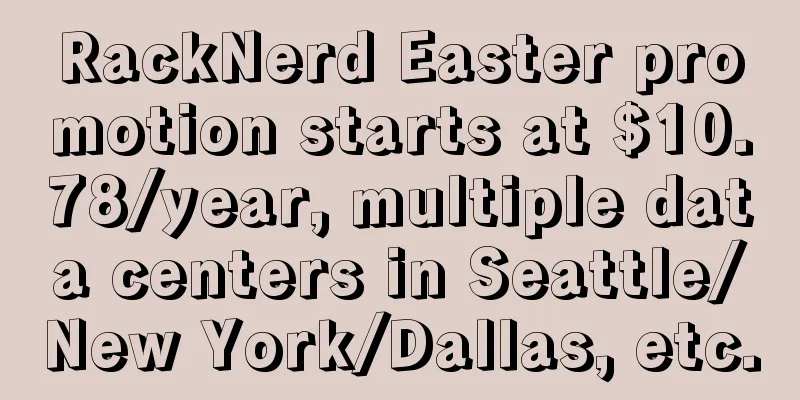
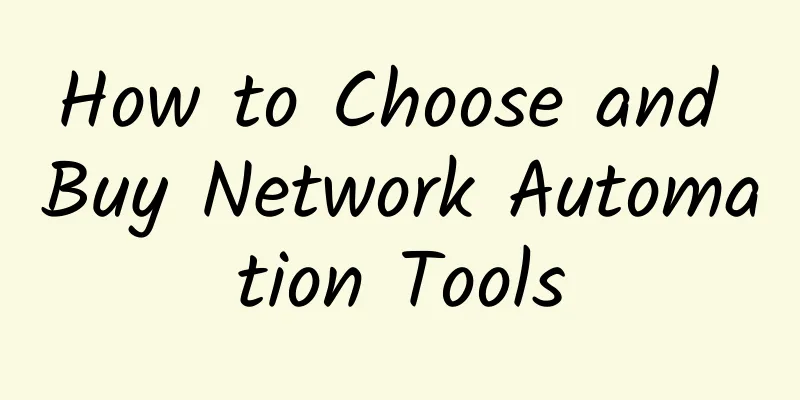
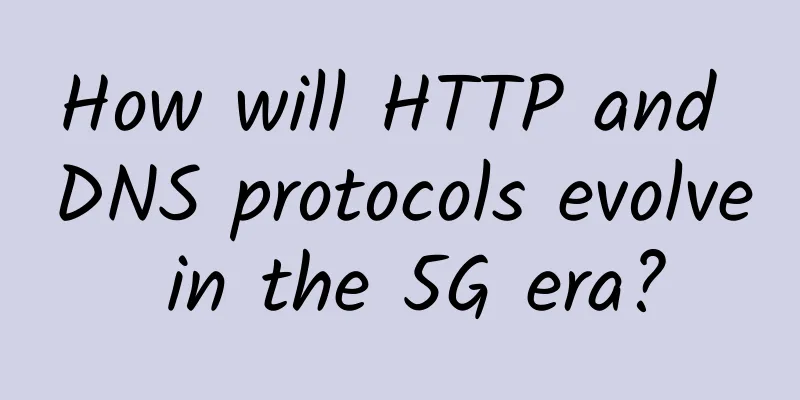
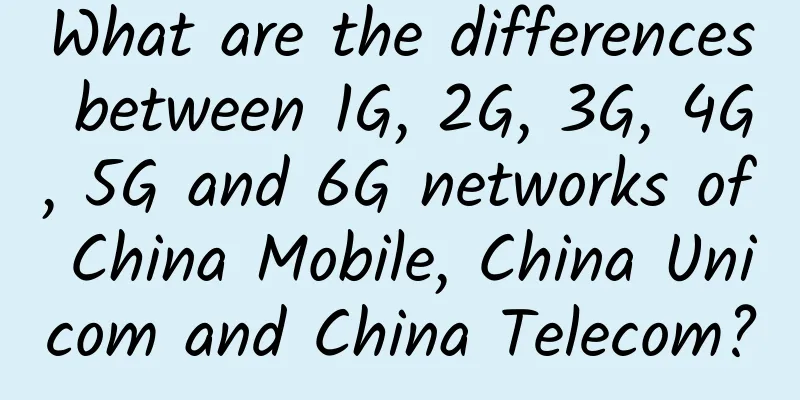
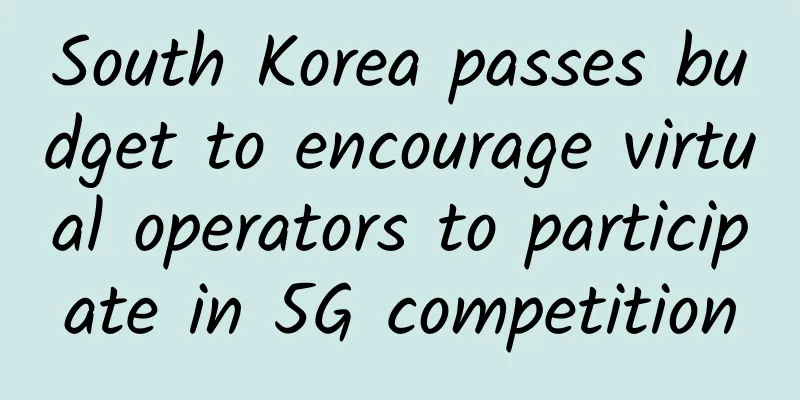
![[Black Friday] AlphaVPS: VPS annual payment starts from 9.99 euros, AMD EYPC+NVMe series starts from €18.99/year, Los Angeles/Bulgaria data center available](/upload/images/67cac241028cf.webp)