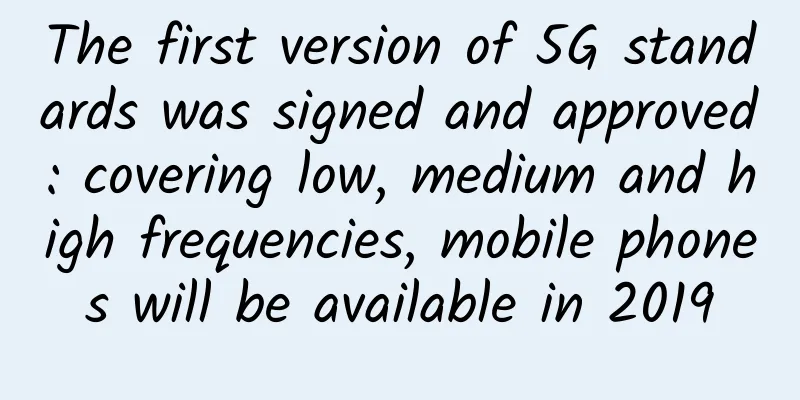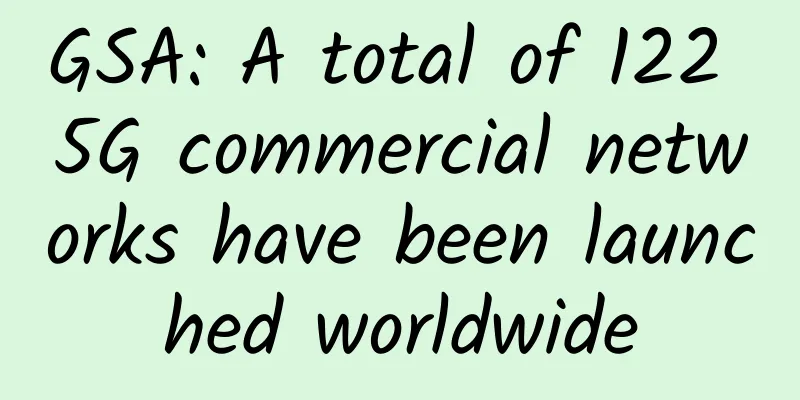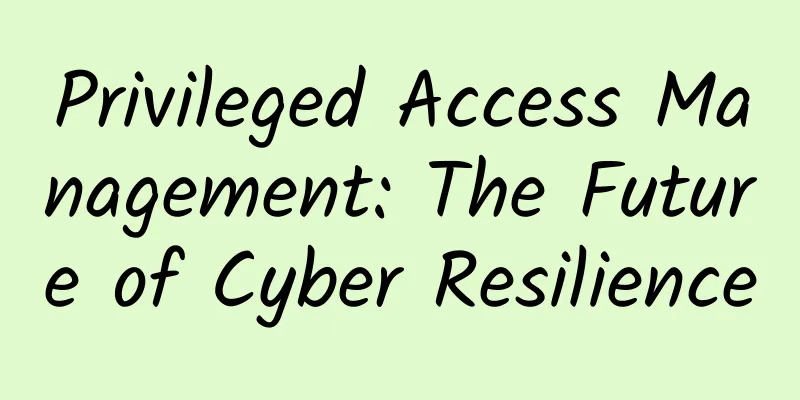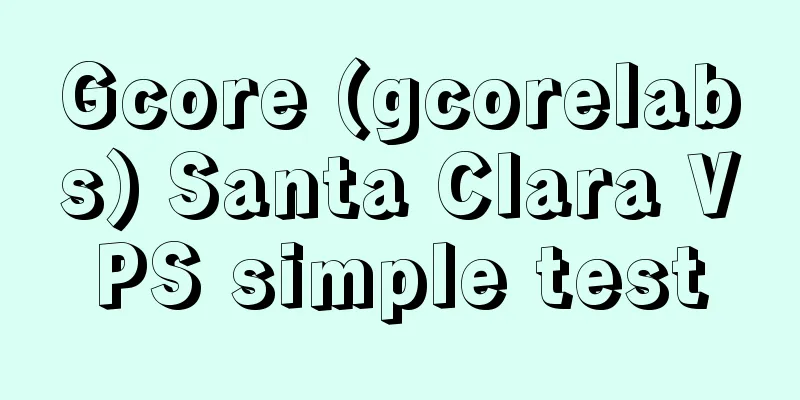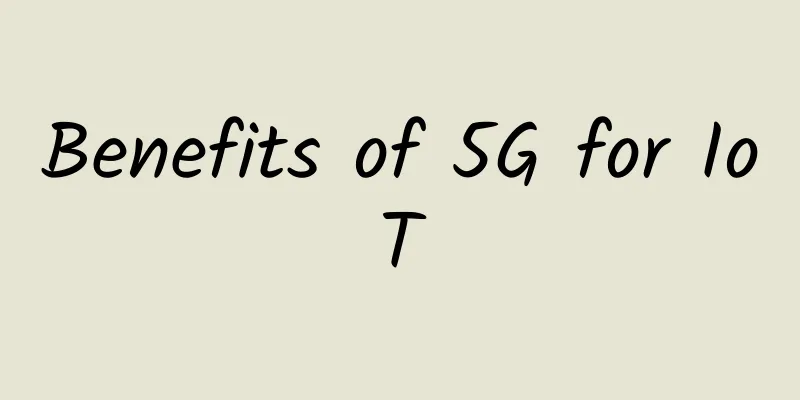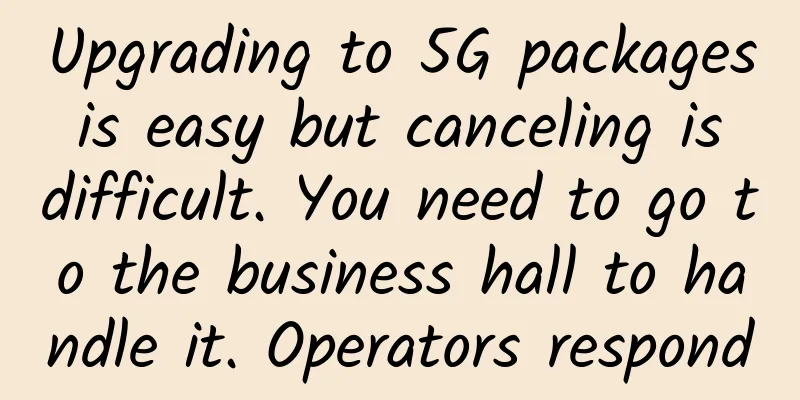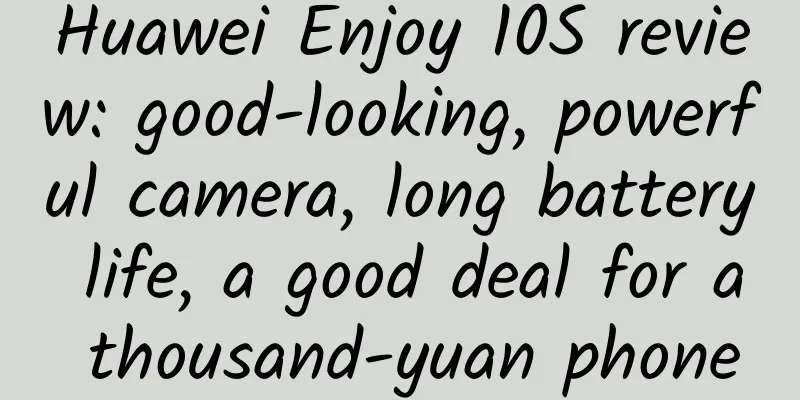Interviewer: Can you tell me about the release process of WeChat Mini Programs?
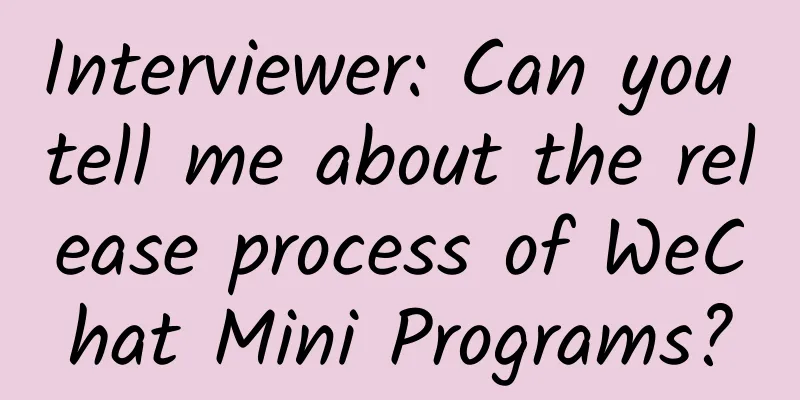
|
This article is reprinted from the WeChat public account "JS Daily Question", the author is Huihui. Please contact the JS Daily Question public account to reprint this article. 1. BackgroundIn medium and large companies, the division of labor is very detailed, and generally employees with different job roles will participate in the same Mini Program project at the same time. For this reason, the Mini Program platform has designed different permission management so that project managers can manage the collaborative work of the entire team more efficiently. In the past, after developing a web page, we needed to put the web page code and resources on the server so that users could access them through the Internet. In the mini program platform, after the developer completes the development, he needs to submit the mini program code package in the developer tool, and then publish the mini program in the mini program background. 2. ProcessThe release process is mainly divided into three parts:
Upload the codeIn the developer tools, you can click the code upload function: Then you can fill in the version information: Then click Upload, and the compiler will prompt that the code has been uploaded successfully. Submit for reviewAfter uploading the code, you can log in to the official website of the WeChat public account, click [Development Management], and view the application details: The review process requires filling in the review information, as shown below: After successful submission, the following figure is shown: Release versionOnce the review is passed, it can be submitted for release. After the release is successful, it is as follows: 3. ExtensionThe above is the simplest process for publishing mini program code. The general process is as follows:
However, when faced with multi-person coordinated development, it is possible that the code that has been launched has not yet been merged into the master. Therefore, we can consider automated build and deployment, which is to automate a series of processes from development to deployment, so that they are connected and coherent. When the build fails, the developer can be informed, and when the build succeeds, the tester and implementation personnel can be informed. Please refer to the following flowchart: Referenceshttps://juejin.cn/post/6994414162700927012 https://www.leapcloud.cn/website/docs/doc_config/xiaochengxu/xiaochengxu.html |
<<: Inventory: 11 foreign SASE vendors
Recommend
UCloud: CDN traffic package 100GB starts at only 1 yuan, unlimited usage time, 20GB cloud storage + 20GB/month download volume for free
Last month we shared information about UCloud'...
HUAWEI CONNECT 2017 is coming, and the digital transformation of the industry will open up new growth space
At the 2017 Huawei Analyst Conference in April 20...
5 IT industry trends to watch in 2021
[[389534]] According to a recent survey report re...
How to accelerate the scale application of 5G? Integration of thousands of industries is the key
Although 5G will enter a new stage of large-scale...
66 Cloud's 4th anniversary, 20% off monthly VPS and 40% off annual VPS, Hong Kong CMI/US CN2 GIA/AS9929/Japan Softbank, etc.
666clouds recently launched an event for New Year...
PQHosting Summer Promotion 15% off, 33 data centers 1Gbps unlimited traffic VPS monthly payment from 4.77 euros
PQ HOSTING released an email about summer promoti...
The Difference Between a Network Hub and a Network Switch
What is a Network Hub? A hub in a computer networ...
Why is 5G important for the Internet of Things?
The fifth generation of network bandwidth arrives...
Ruijie Networks releases "Digital Force Awakening Plan"
With the global industrial economy accelerating t...
Best Practices for Data Center Disaster Recovery
Today, data center operators worry about high ava...
5G spectrum competition is "fighting" and deployment is surging
Recently, T-Mobile urged the FCC to complete the ...
Network knowledge: Detailed explanation of DNS access principle
Today I will introduce the DNS access principle t...
How does private 5G impact Industry 4.0 transformation?
Private 5G networks have become very popular as r...
Ethernet vs. WiFi: A Comparison of Internet Connection Technologies
The world is generally moving from wired to wirel...
Why are operators so "overwhelmed" by frequent and large-scale network failures?
Telecom's recent situation is a bit like &quo...