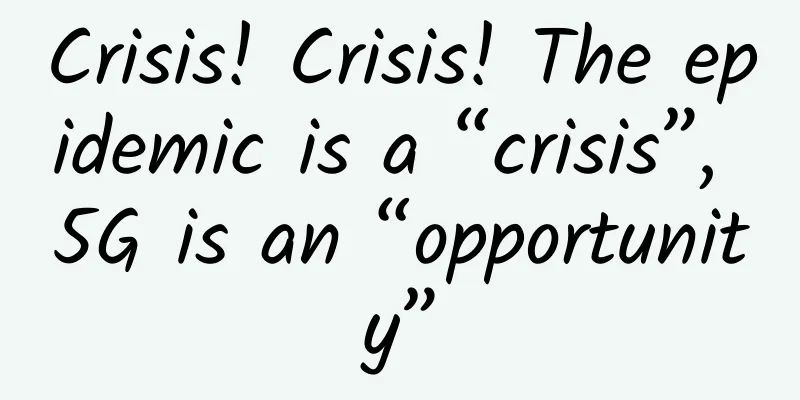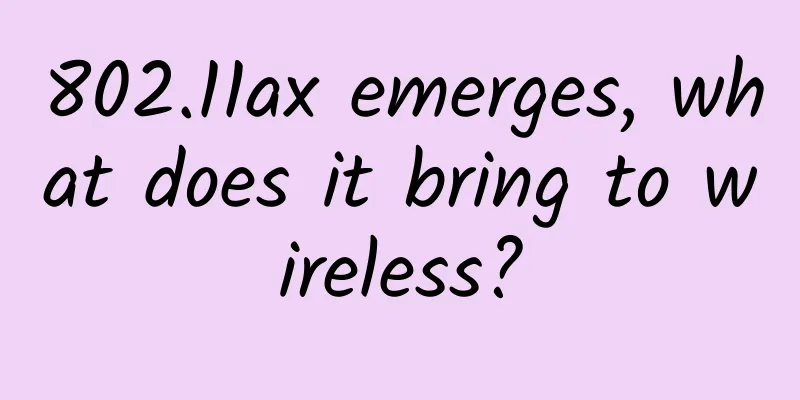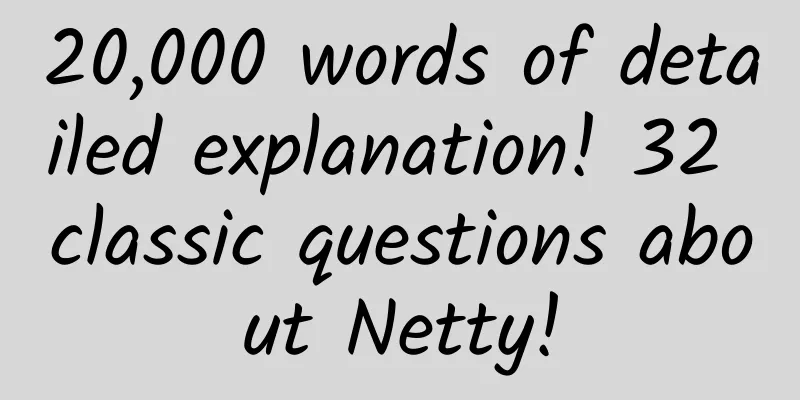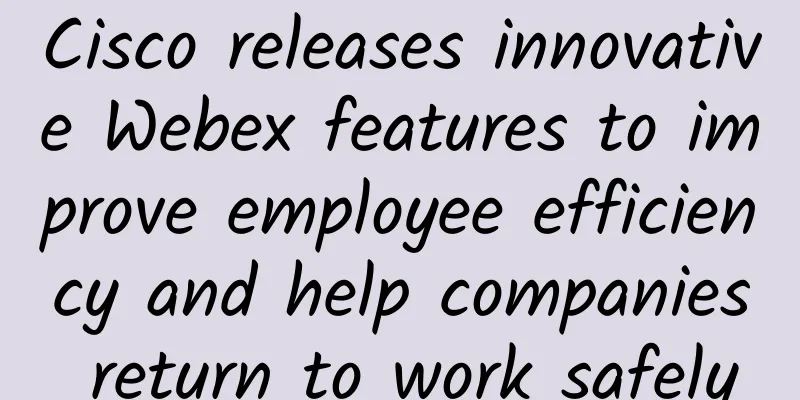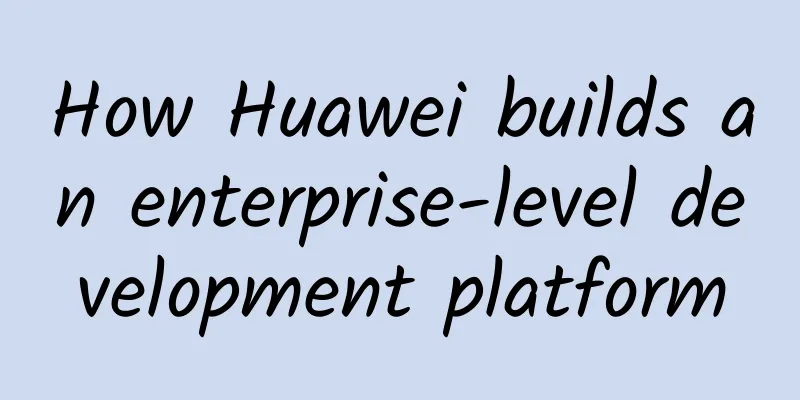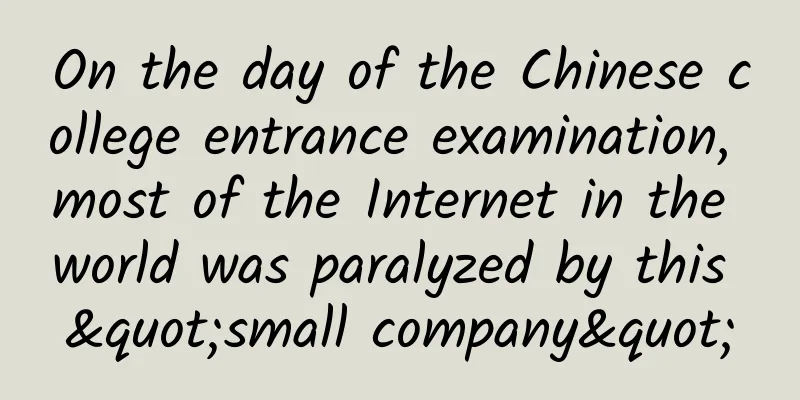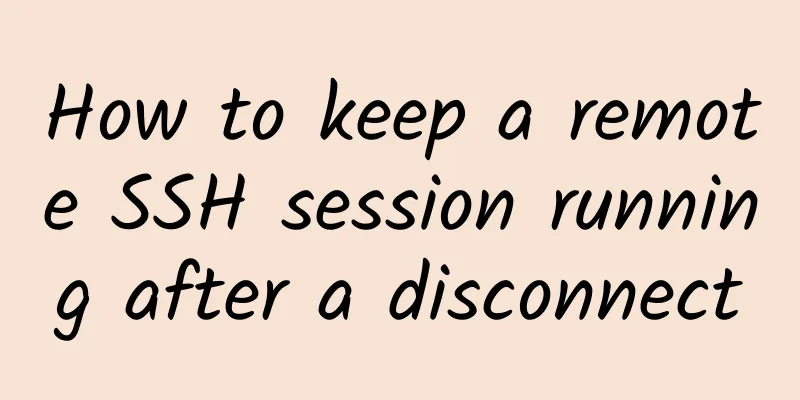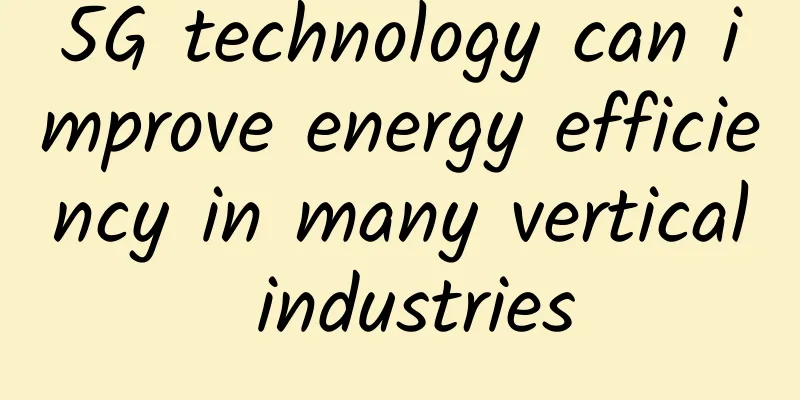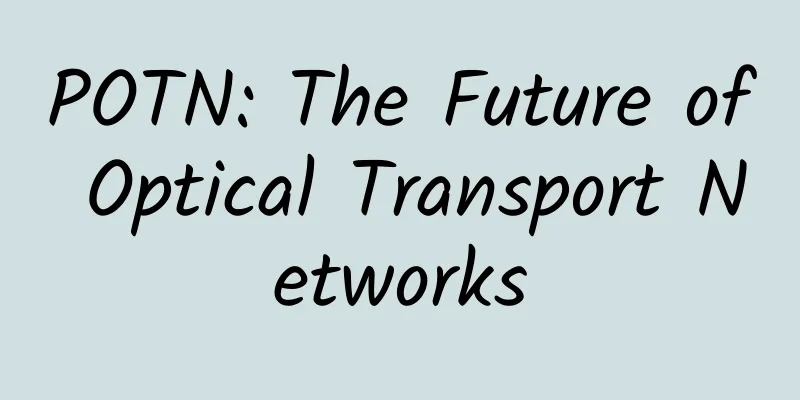Do you know how to use a switch? The correct way to connect a switch
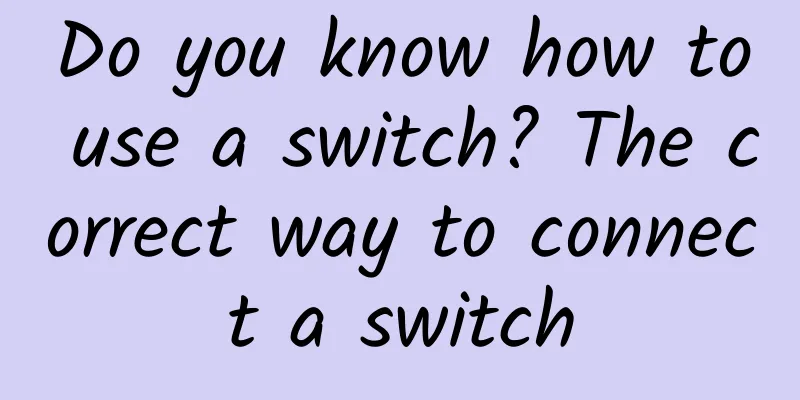
|
In the era of popular Internet, many families have various Internet devices, but usually there is only one broadband access in the home. At this time, we need to use a network device switch to make it more convenient for our computers or many mobile devices to access the Internet. The following is a tutorial on how to connect the switch, which must be helpful to you. The method of connecting the switch is a tutorial on how to use the switch. How to connect to the switch: The one I use at home is a small switch with only a few interfaces, which is enough for home use. Other switch settings are the same as this one. First, look at the picture as shown below: The back is the slot for the network cable. How to connect the switch Switch usage tutorial
This is the side of the switch, which is usually the interface for the power cord. Of course, different switches may have slightly different locations, but they are generally on the side. How to connect a switch Switch usage tutorial
This is the front side, which mainly shows the indicator lights of the switch, etc. You can use this to determine whether your network cable is connected successfully.
Now let's start setting up the switch. In the picture below, the power cord is connected successfully. After the power is connected successfully, usually an indicator light will light up on the front of the pope. Next, let's connect the network cable. First, connect the external broadband network cable to one of the ports of the switch, and then use the network cable to connect the switch and your computer. During the connection process, you can check the indicator light on the front. If it keeps flashing, it means the connection is successful. How to connect the switch Switch usage tutorial From the analysis, we need to set up a host and fix the IP address, such as 192.168.0.1 as shown below
If the IP address of one of your computers is as shown above, the IP addresses of the other computers should also be set in the same network segment, that is, 192.169.0.* (* represents any number below 255.) After setting, we test whether it is successful. Open the run command and enter "cmd" and then PING command to see if the connection is successful. How to connect to the switch Switch usage tutorial
Next, we go back to the host computer, which is the computer at 192.168.0.1, click the broadband connection in the network connection, right-click --- Properties --- Advanced. Then set up the shared network. After setting it up, the word "shared" will be displayed behind the broadband connection, as shown below. That's it. How to connect to a switch Switch usage tutorial
***, Tips, in fact, the method of connecting the switch is very simple, as long as you read the network equipment manual carefully, you can master the secret. I hope it will be helpful to users who are new to network home switch equipment. You will master the detailed method of connecting the switch and the switch usage tutorial. |
<<: Ke Jie: This is my last man vs. machine match, watch and cherish it
>>: What to do if you forget your router password? Do it yourself without asking for help
Recommend
How powerful is WiFi7? Three times faster than WiFi6, as fast as lightning
Now the latest wireless routers on the market bas...
Google says TCP congestion control algorithm BBRv3 performs well and will be submitted to the Linux kernel mainline this month
BBR (Bottleneck Bandwidth and Round-trip propagat...
Why 5G needs network slicing and how to implement it
[[189050]] When 5G is widely mentioned, network s...
What are LACP and PAGP? What are the differences?
In order to create maximum availability and stabi...
The number of active IPv6 users in my country has reached 608 million, and IPv6+ development has entered the second stage
On January 22, according to Feixiang.com, on Janu...
Talking about the "security gate" of Facebook and Google: the "cheese" and "traps" of SD-WAN
On September 28, hackers used Facebook's secu...
Outlook on the Next Generation of Enterprise Wireless Technology - CBRS
The shortage of wireless spectrum has always been...
Which unlimited package of the three major operators is more cost-effective? Detailed comparison
Starting from July 1 this year, China Mobile, Chi...
5G: Base stations are being built crazily, but utilization rate cannot keep up, with only 3% coverage?
At present, the number of 5G base stations in Chi...
6 AIOps trends for 2021
[[386132]] The increasingly decentralized, hetero...
Huawei takes a pragmatic approach to talent ecosystem construction and plans to produce 10,000 AI talents in three years
[51CTO.com original article] On the second day of...
DataView standardizes indicator management to help enterprises quickly formulate SLOs
In the wave of digital transformation of enterpri...
The sooner you know, the sooner you will benefit. What exactly is NaaS, which is about to become a trend?
X-as-a-Service offerings have been around for mor...
Industry Observation: 6G will mainly become an industrial IoT network
Cellular positioning technology for key IoT indus...
United Nations: Food crisis is approaching China: Smart agriculture can protect against the crisis
Entering 2020, the term "food crisis" s...