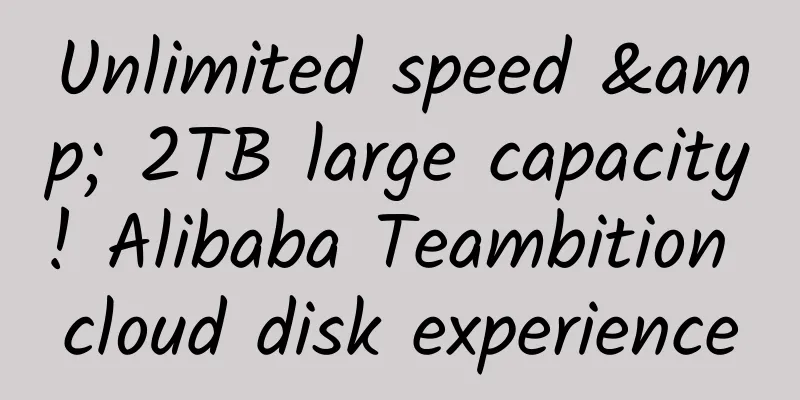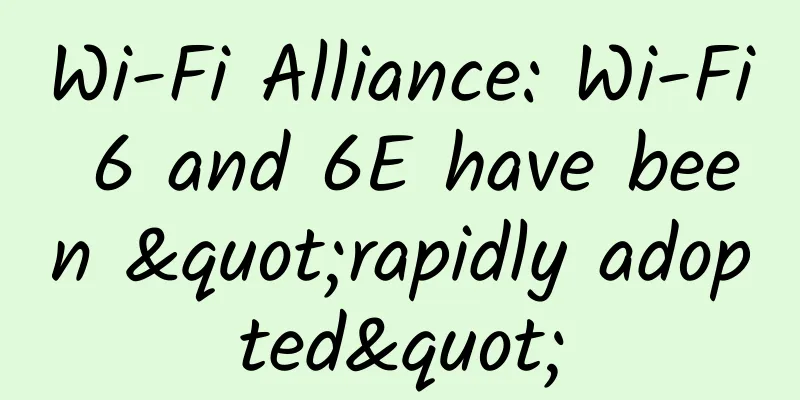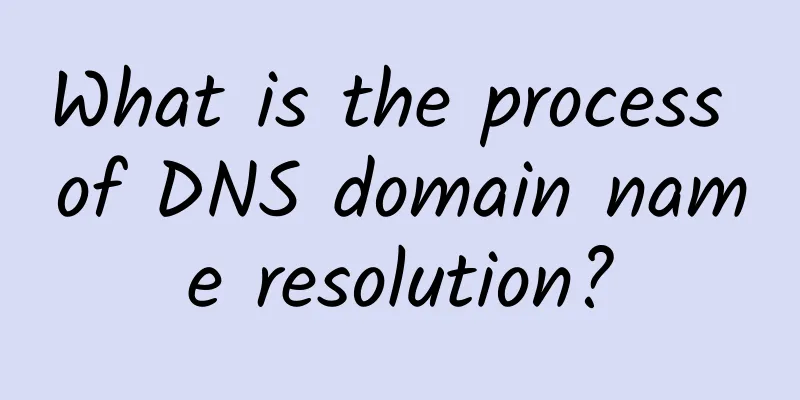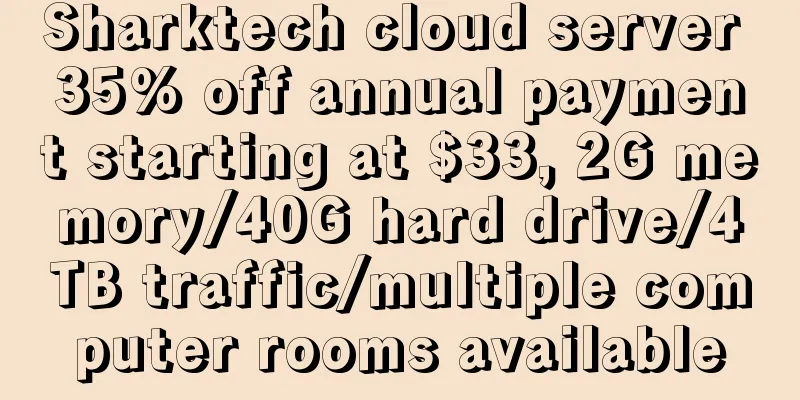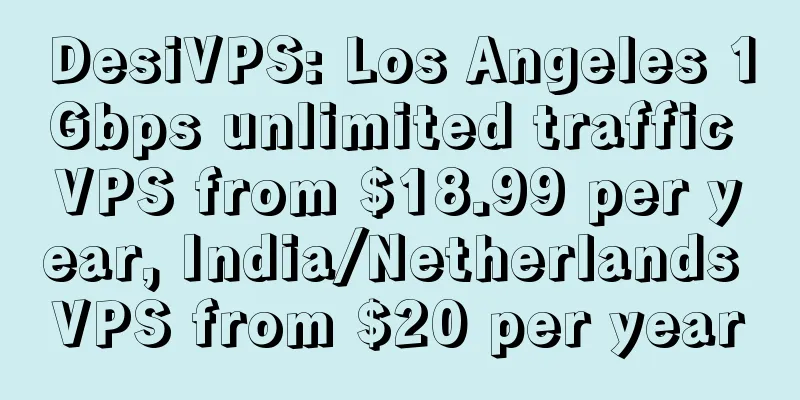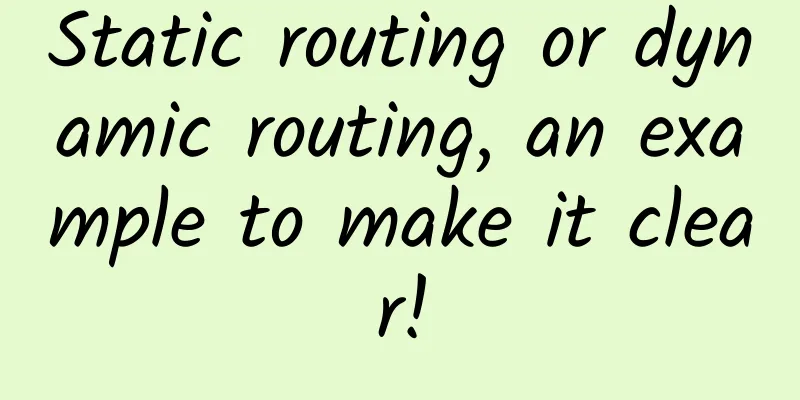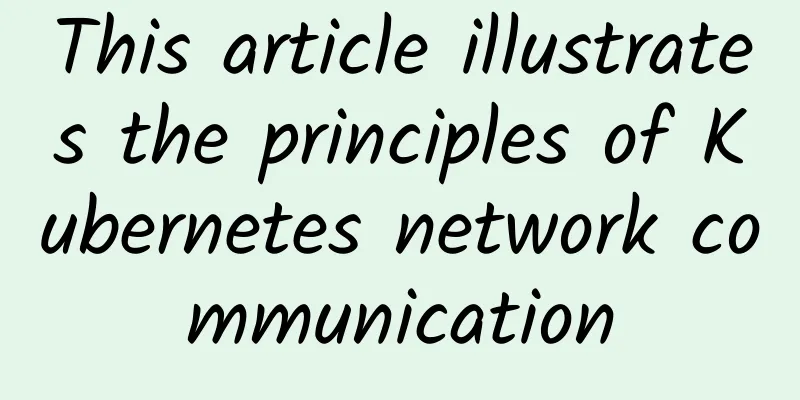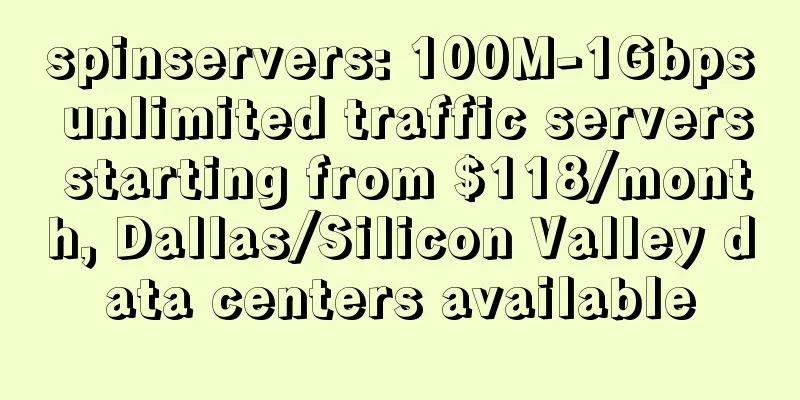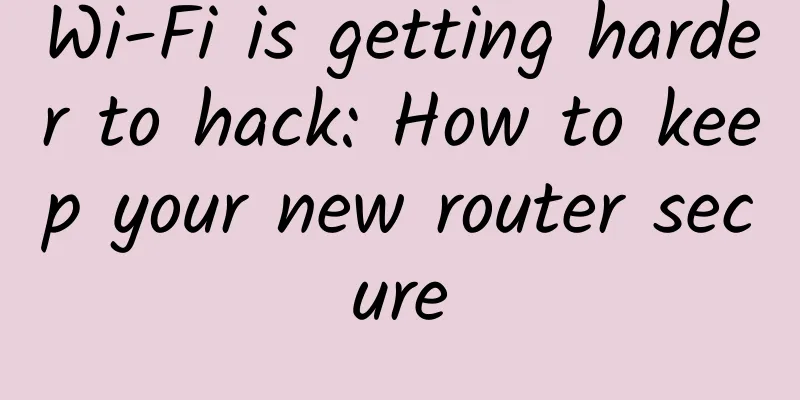Actual combat case: 90% of network engineers have encountered it! In the scenario of unequal paths, packets will be lost through the firewall. How to solve it?
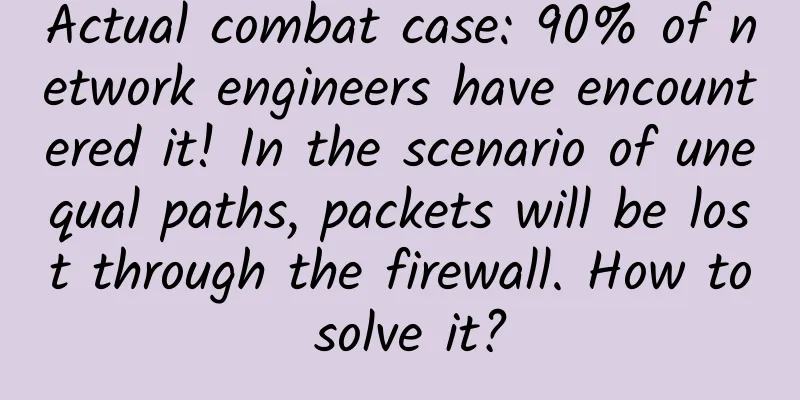
BackgroundRecently, a certain enterprise has recently undergone a network transformation and needs to isolate the department's access rights to the private network and the public network, that is, "the R&D department uses a certain C firewall to access the R&D private network, and the office area can access the Internet, but it must be ensured that both can access each other." The topology is simplified as follows:
After deployment in the above manner, IT staff found that only the R&D department VLAN10 could access the office area VLAN20 but not vice versa. After investigation, they found that the reason was that the access paths were not equal and the firewall dropped the packet! Problem AnalysisThose who have played with firewalls (hereinafter referred to as FWs) have more or less heard that FWs can lose packets due to unequal paths. What is the principle behind this? Let's take a look based on this topology. First, check that VLAN10->VLAN20 is successful. The path is as follows: It can be seen that the path from VLAN10 to VLAN20 is (PC2-FW-core SW-PC1), that is, ①②③④. After the ICMP Request sent by PC2 passes through the FW, a Session is generated and the packet is forwarded. The reply path of VLAN20 is (PC2-Core SW-PC1), which is ⑤⑥. This ICMP Reply goes directly to the R&D department without passing through the firewall, and the round trip is successful. Then see VLAN20->VLAN10 fails, the path is as follows: The path for VLAN20 to access VLAN10 is ①②. The ICMP Request can be received by the R&D equipment without any problem. However, the reply path for VLAN20 is ③④. At this time, when the FW receives the ICMP Reply, it will check whether the Session status exists. The answer is no! Because no Request has been received. After the session check, the FW discards the ICMP Reply. This is the principle of discarding packets with unequal paths in the FW networking scenario. The same is true for the TCP three-way handshake. I will not go into details here. So how to solve this problem? SolutionThe above analysis shows that the firewall drops packets based on the session state detection mechanism, which is the default "strict mode". The H3C firewall can achieve a similar loose effect by configuring the session state machine to "loose mode". The relevant commands are as follows: Note: Enabling "loose mode" may bring certain security risks. It is recommended to configure it carefully according to the specific network environment and security requirements, and combine it with other security measures to ensure network security. |
<<: A brief discussion on "lossless network": ECN and PFC technology
Recommend
From Wi-Fi to Wired: Exploring the Role of Cable in Wireless Networks
In an increasingly connected world, wireless netw...
China Mobile and Huawei jointly complete 5G voice full function testing
Recently, China Mobile and Huawei jointly complet...
JuHost: $2.99/month-1GB/20G SSD/1TB@100Mbps/Kowloon, Hong Kong
JuHost has released a regular November promotion,...
Enterprises struggle to keep up with security and compliance when it comes to collaboration tools
Theta Lake, an AI solutions provider, surveyed 10...
Is WeChat and QQ file transfer too inhumane? Here's how to fix it
For example, if the other party sends a file to y...
Foreign media: By 2025, South Korea will invest more than 200 billion won in 6G technology
On June 24, according to foreign media reports, S...
How likely is it that 700M will be jointly built and shared in rural areas?
At the online investor exchange meeting for the i...
Working principles of physical layer/data link layer/network layer
[[279942]] Physical Layer Physical layer equipmen...
5G Industry In-depth Report 1: China's main technology becomes the 5G communication coding standard
Polar code promoted by Chinese enterprises such a...
Three common misunderstandings about SD-WAN
Traditional WANs can no longer keep up. In the br...
RAKsmart popular cloud server starts from $1.99/month, Hong Kong/Japan/Singapore/Korea/US data centers
In April, RAKsmart offers a hot sale and regular ...
Huawei launches new smart security brand Huawei HoloSens, leading the smart security market
Dongguan, China, August 8, 2019 - At the "In...
RepriseHosting: Seattle dedicated servers starting from $27.97/month, free double memory, free bandwidth upgrade
RepriseHosting has updated some promotion informa...
Google and Facebook to build new submarine cable connecting Japan and Southeast Asia in 2024
On August 16, Google and Facebook jointly announc...
Zheye IO year-end promotion: 30% off all cloud servers + free memory, 200 yuan off for independent servers, 300 yuan free for 1,000 yuan recharge
ZheyeIO has released a 2020 year-end promotion pl...