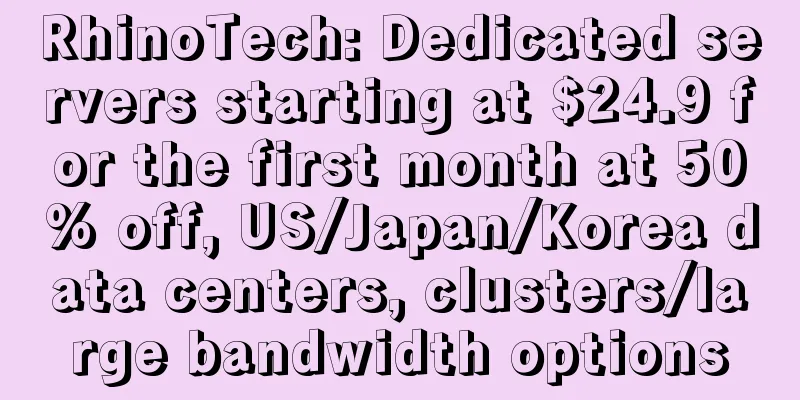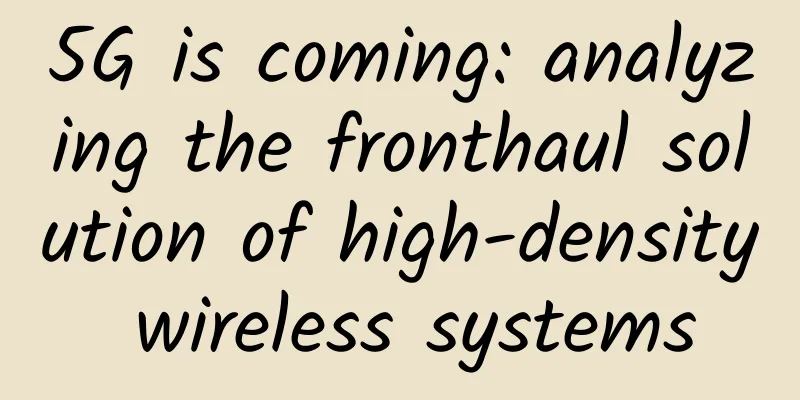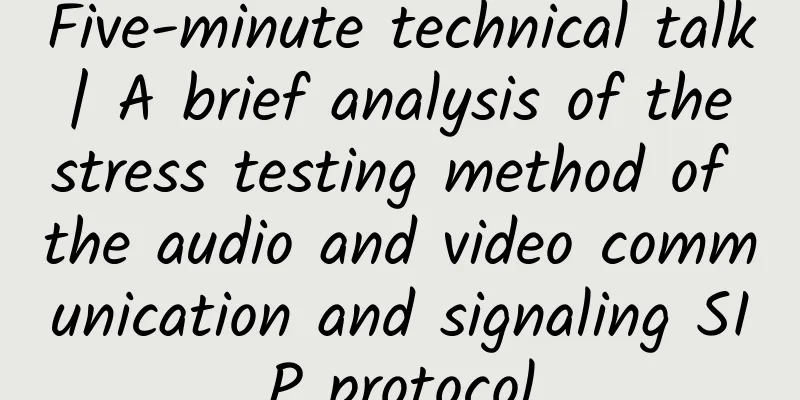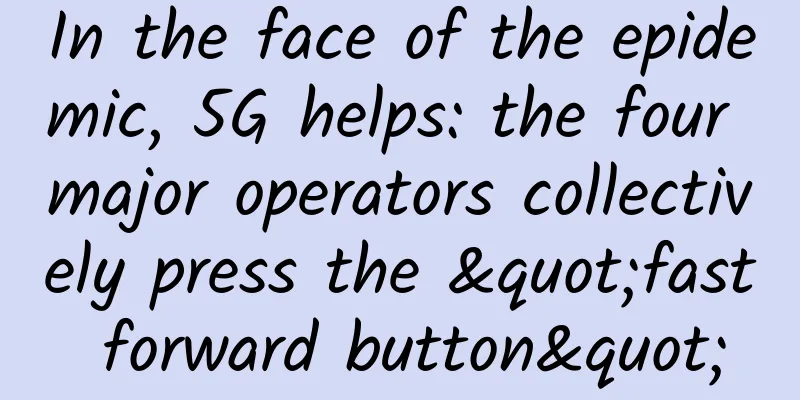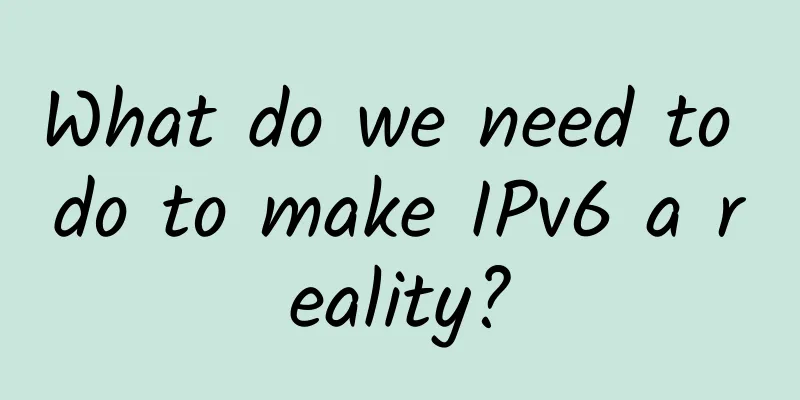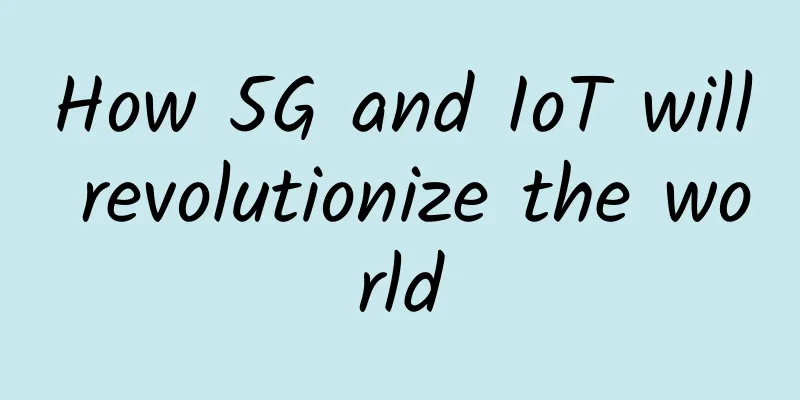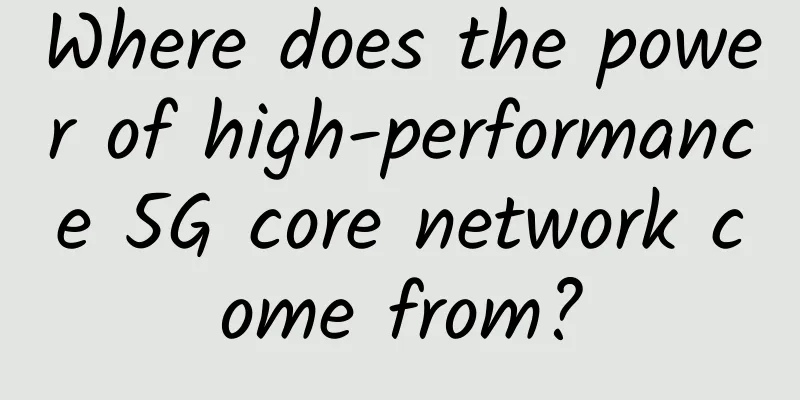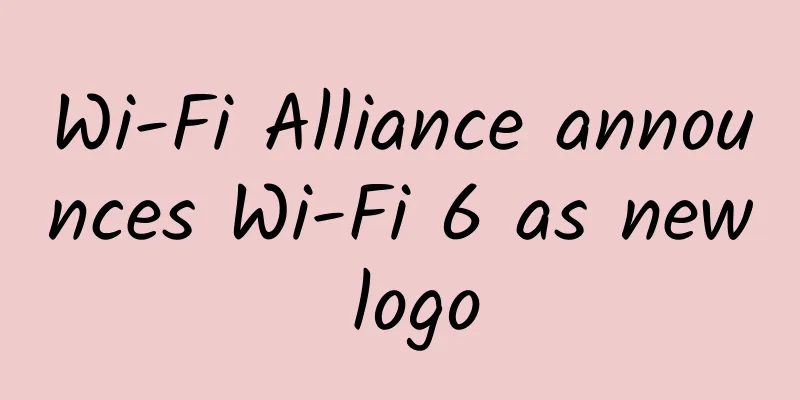Is WeChat and QQ file transfer too inhumane? Here's how to fix it
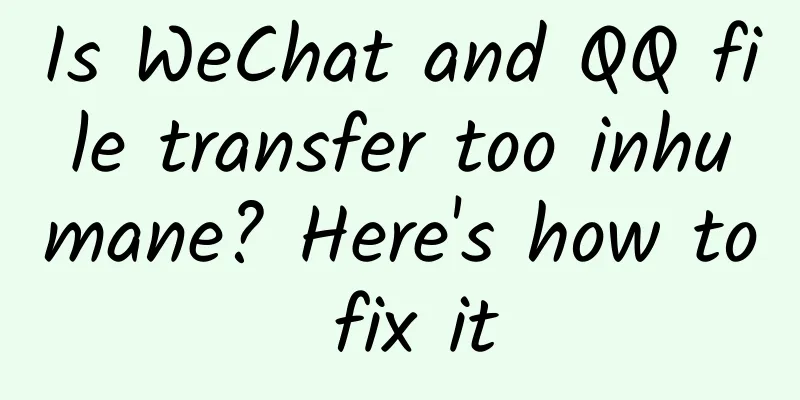
|
For example, if the other party sends a file to you via WeChat, and you want to send the file out via QQ, what should you do? Sorry, no way! By default, files in WeChat can only be forwarded to WeChat users. QQ is a little better, as it can be forwarded to WeChat, but if you want to forward it through other IM, you can only stare at it. How to transfer files from WeChat to QQ? Of course, there are solutions, but they are usually very troublesome. You need to use a file manager to enter the storage directory of WeChat or QQ, slowly search for the file, and then share it. The storage directory of WeChat QQ is as follows. It is extremely complicated. Anyone who can memorize this path on a daily basis is considered a talent. WeChat:/storage/emulated/0/tencent/MicroMsg/Download QQ (old version):/storage/emulated/0/tencent/QQfile_recv QQ (new version): /storage/emulated/0/Android/data/com.tencent.mobileqq/Tencent/QQfile_recv The reason for all this is that the file sharing of WeChat and QQ does not use Android's system-level sharing interface. Android file sharing is very convenient. As long as the App calls the system's sharing interface, it can easily share files through another App. However, perhaps due to various reasons, WeChat and QQ use their own sharing channels, which brings many restrictions. What to do? This "oper2share" is the solution. open2share is a small tool for Android phones. It comes from an individual developer and is an open source app. Below is its GitHub page. open2share: https://github.com/linesoft2/open2share Open2share is very simple to use. Once installed, it works. There are only hidden icons and simple instructions in the interface. In fact, there is no need to perform additional settings. So how to use it? After installing open2share, open WeChat. If you want to share a file, click the "Open with other apps" button of the file and you will see the "open2share" option. Click it and you will find that the Android system's share menu will pop up! Here, you can share files to other apps such as QQ, email, etc., which is much more convenient. Use open2share to open the file in WeChat and share it to other places The usage method in QQ is similar. Click the file received in QQ, find "Open with other applications" in the interface, and you can see the options of "open2share" or "convert to shared file", so that you can share the file through other channels. The operation in QQ is similar. In general , open2share is a very practical tool that breaks down the file sharing barriers artificially set by WeChat and QQ. Finally, I hope that WeChat, QQ, and other apps with similar designs can embrace the official Android sharing interface more and bring a better user experience. One day, people will no longer need tools like open2share. |
<<: How to detect live hosts in the intranet
>>: GSA: Global 5G user numbers doubled in Q2, LTE market to decline from 2023
Recommend
Analysis of SpringCloud Gateway routing configuration and positioning principles
[[409660]] Environment: springcloud Hoxton.SR11 T...
Thoroughly understand gateways, DNS, routing and related concepts: in-depth analysis of network communication basics
In the field of network technology, "gateway...
Top 10 acquisitions that changed the Internet industry in 2016
【51CTO.com Quick Translation】 In the Internet ind...
RepriseHosting: $27.97/month-L5640, 16G memory, 1TB hard disk, 10TB monthly traffic, Seattle data center
RepriseHosting is a foreign hosting company found...
Network Performance Monitoring and Diagnostics Market Guide (2020 Edition)
With the acceleration of cloud migration and the ...
5G has been commercially available for a year. Can consumers still buy 4G mobile phones?
5G has been in commercial use for more than a yea...
The love-hate relationship between Bluetooth 5 and WiFi
It can be said that Bluetooth and Wi-Fi each have...
An article that explains the HTTP protocol in Dubbo in detail
The sun is red, the flowers are colorful, hello r...
Ten questions about the issuance of 5G temporary licenses: how far is 5G?
Recently, authoritative information about 5G has ...
How Desktop Cloud Helps Application Innovation
Desktop cloud (also known as cloud desktop, deskt...
IPv6 series - 10 common problems for beginners
Based on the problems encountered by myself and m...
Some works of the first 51CTO Developer Competition have been revealed, waiting for you to add to it!
/* Live to change the world Here, every work may ...
Five pictures to solve FTP
FTP Principle and Configuration FTP is a protocol...
Brocade Launches New Agile Data Center Portfolio to Help Enterprises Transform Digitally
[51CTO.com original article] In 1992, Andrew Grov...
5G brings three values to promote intelligent mining
At present, under the long-term goal of carbon ne...