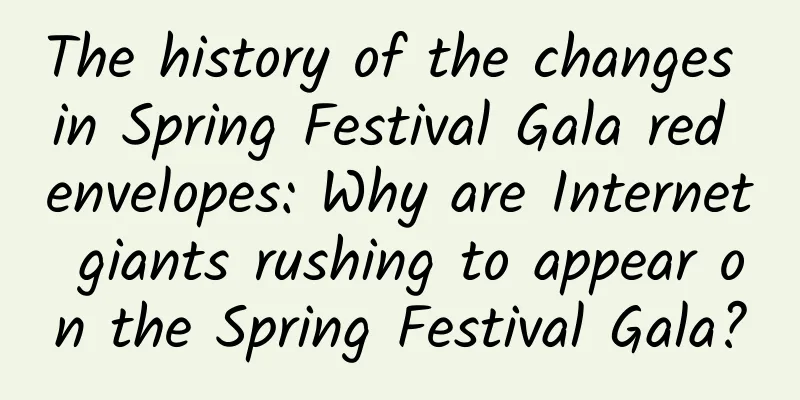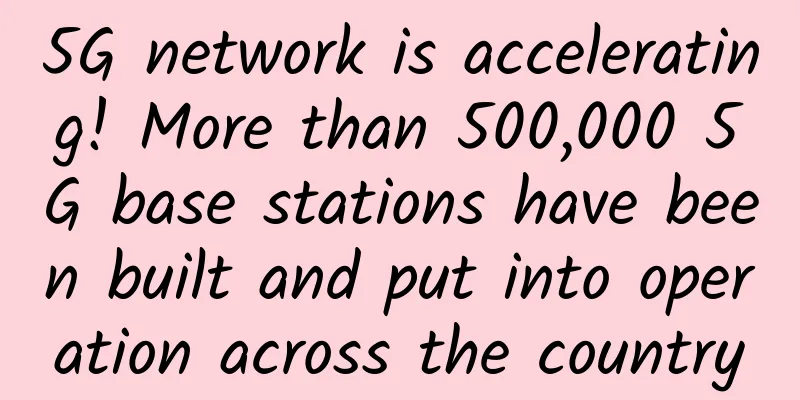WiFi is getting slower and slower. Here’s how to revive it
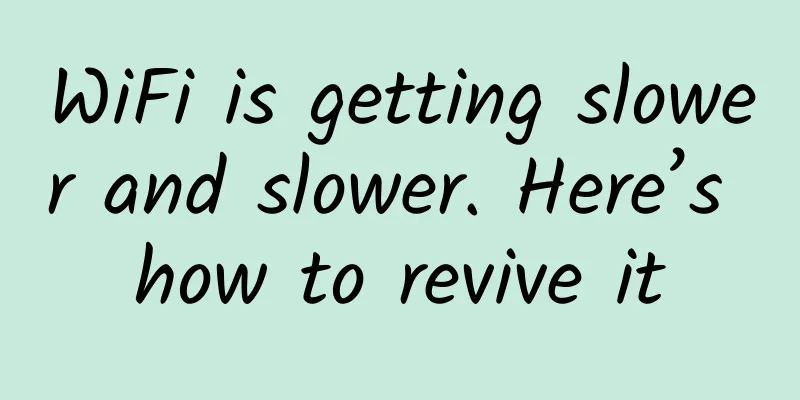
|
Using WiFi to surf the Internet has become an indispensable part of our lives and work. I believe that in actual use, everyone is very particular about the speed of WiFi. When the wireless router runs for a long time, there will be slow Internet access, lag, high latency, etc., which requires us to restart the wireless router to solve. However, how to restart the wireless router? Why is it enough to restart the wireless router? Let's learn a few tricks below! Wireless router memory chip Simply put, a wireless router is a small "computer" that also consists of a processor, memory, and storage device. Due to hardware configuration and usage time, our computers may experience lags when running, and the same is true for wireless routers. Nowadays, the wireless routers in everyone's homes are working almost 24 hours a day, 7 days a week, with basically no time to rest. During this period, it continuously receives and forwards data through the network, allowing our mobile devices to access the Internet normally. Many routers have a scheduled reboot feature In this long-term working situation, when we use the computer, we will feel that it is "getting slower and slower" because the memory usage is getting larger and larger. The same is true for wireless routers. Processing a large amount of data for a long time will occupy a large amount of memory in the wireless router, resulting in no place to store new data when it is transmitted. The old data needs to be erased and then written, and we will feel that the network has become stuck. In addition, our smartphones, tablets, laptops and other mobile devices will send requests to the wireless router, making the wireless router overwhelmed.
Or use a smart socket to automatically cut off and then turn on the power Therefore, restarting the wireless router regularly can clear the memory of the wireless router. As soon as the power is turned off, the data saved in the memory will disappear, thereby achieving the purpose of resetting the data in the memory. Regularly clearing out the previously useless data can make the wireless router light and provide a good network experience. In addition, when our dial-up connection is disconnected, restarting the wireless router can automatically dial up to the Internet. Restarting the router can also solve the problem of the wireless router not being able to access the Internet. |
<<: Network management benefits! Several difficult problems and solutions for LAN
>>: How NFV and SDN will shape the future of telecommunications
Recommend
New radio regulations promote the development of multiple industries including 5G, Beidou, civil aviation, etc.
[[177681]] On November 28, the Ministry of Indust...
edgeNAT Hong Kong VPS host simple test
We have shared edgeNAT several times in the tribe...
Design and analysis of weak current intelligent system in intelligent building
The intelligentization of weak-current electricit...
MIMO technology triples the number of concurrent connections and transmission capacity
NEC announced that it has verified that distribut...
RAKsmart: Hot-selling servers starting from $46/month, Hong Kong/Korea/Japan/US data centers, half price for the first month
A few days ago, we shared information about RAKsm...
RAKsmart Bare Metal Cloud/Cloud Server/VPS 30% off, Dedicated Server Limited Flash Sale Starting from $30/month
Coinciding with the Chinese New Year, RAKsmart ha...
HostYun: 25 yuan/month KVM-1GB/10G SSD/500GB (including CN2)/Korea VPS
Let's take a look at HostYun's informatio...
The web standard is always MIME version 1.0
Introduction There is no order without rules, and...
RackNerd March Promotion: KVM for 5 Data Centers starts at $14.99 per year
Although it is the end of February, RackNerd has ...
Wireless sensor network standardization progress and protocol analysis
[[188829]] As an application-oriented research fi...
We haven’t experienced 5G yet, but 6G is coming?
The latest 6G speed created by Chinese scientists...
Resize the file system in Linux: resize2fs
resize2fs is a command used to expand or shrink t...
Why use MAC address when we have IP address?
IP address and MAC address are both very importan...
What are the Bluetooth versions? A brief discussion on Bluetooth 5.0 and its difference from Wifi
Wireless networks are widely used, and short-rang...
I secretly monitored their communication traffic...
I am a monitoring software. My master spent sever...
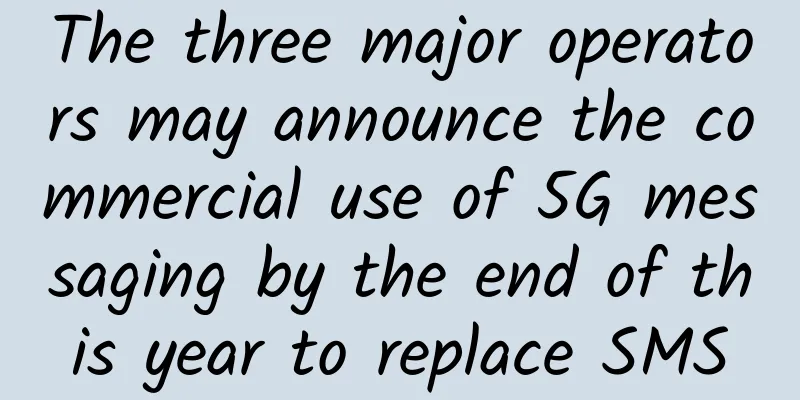
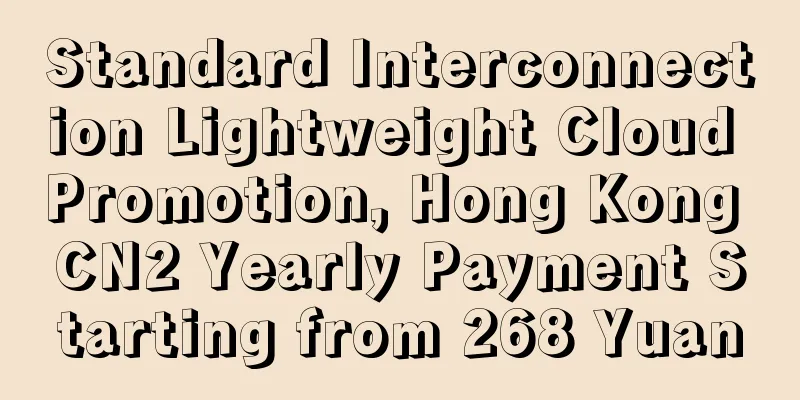
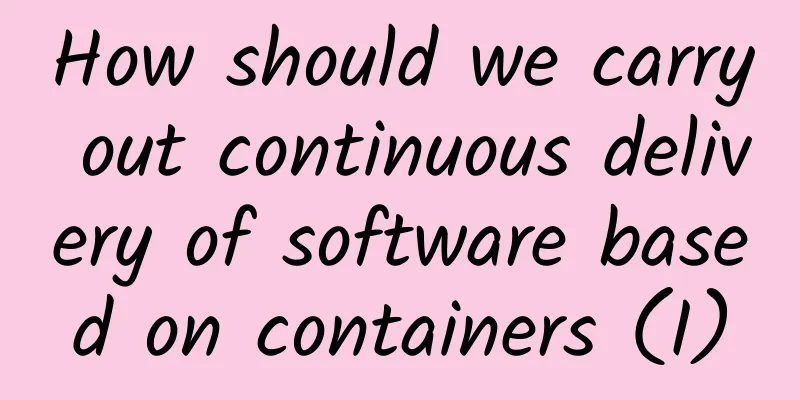
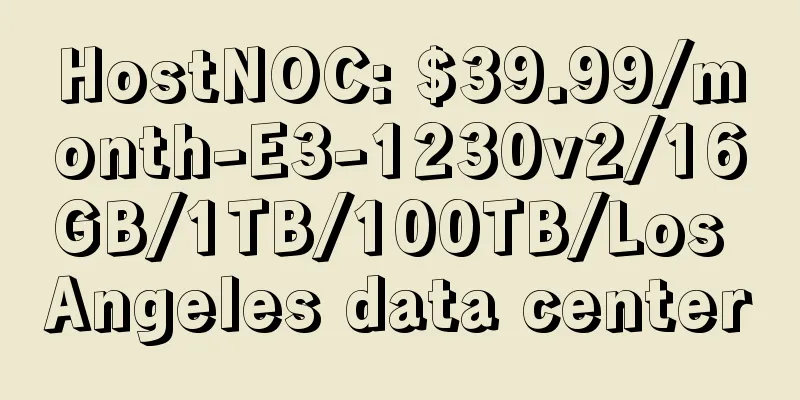

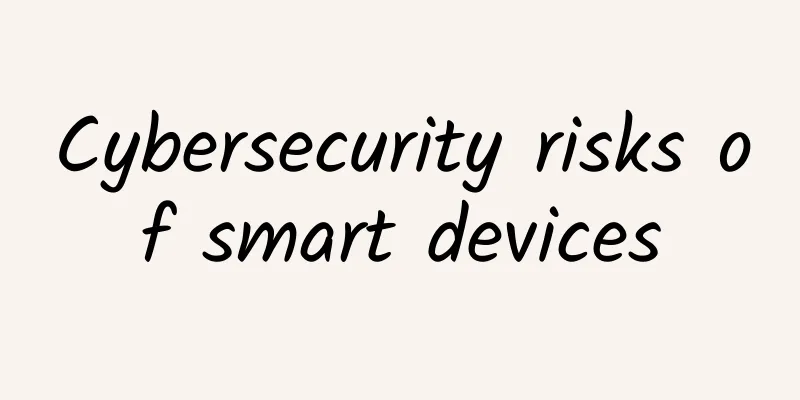
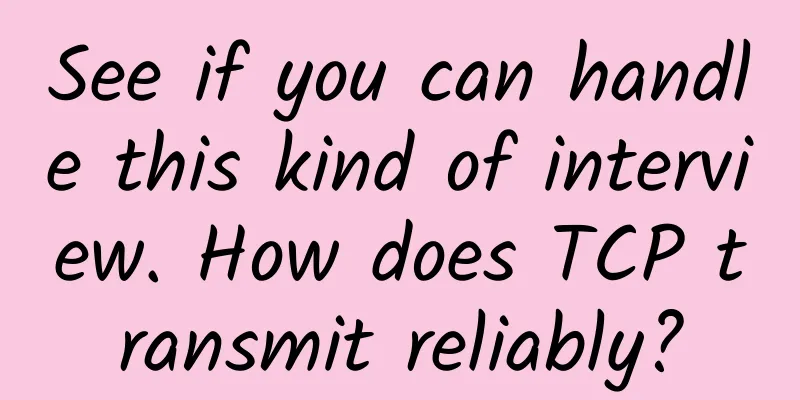
![[Black Friday] HostHatch: 1TB large hard drive VPS for three years for $65 with double memory, multiple data centers in Hong Kong/Singapore/Los Angeles, etc.](/upload/images/67cac00d2a7e8.webp)