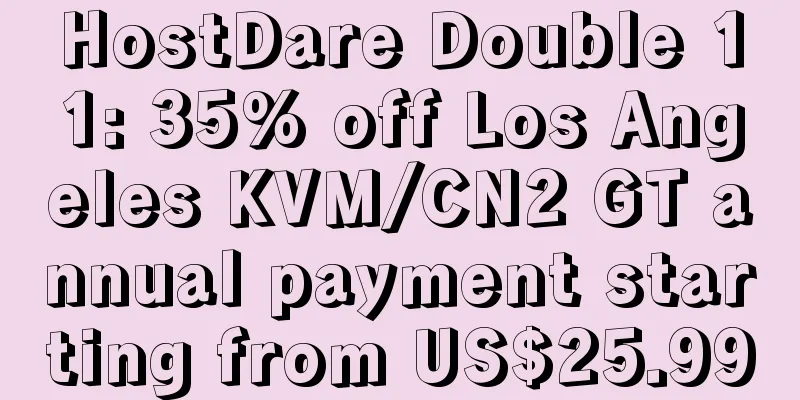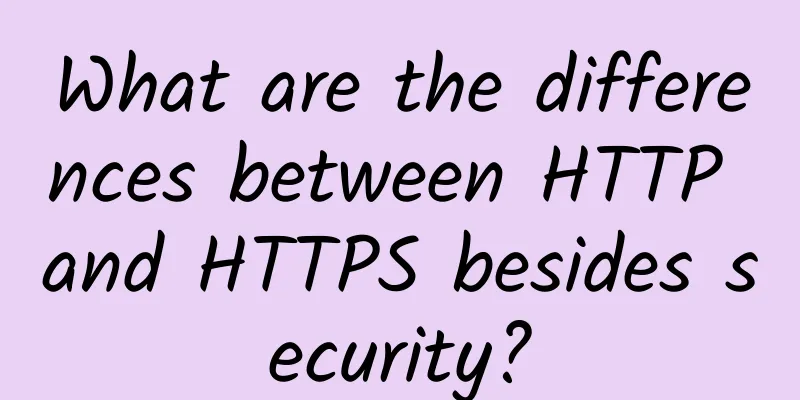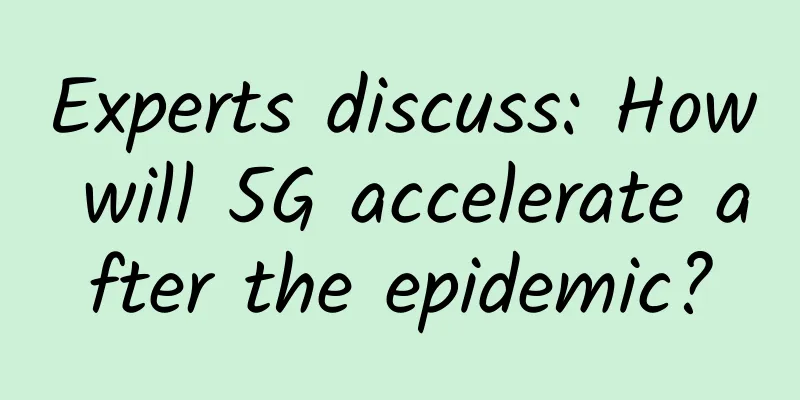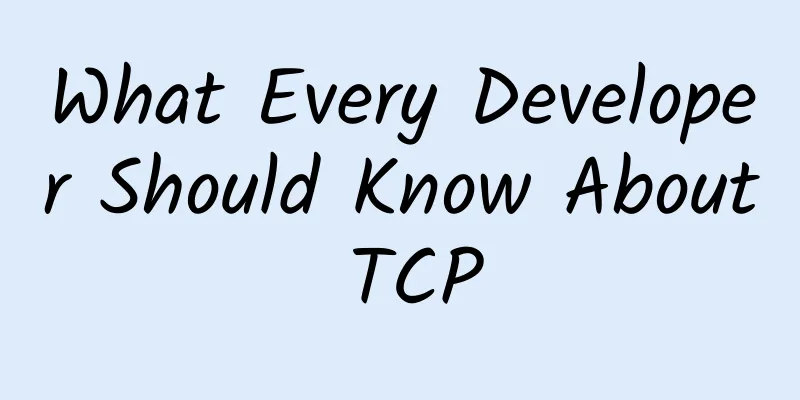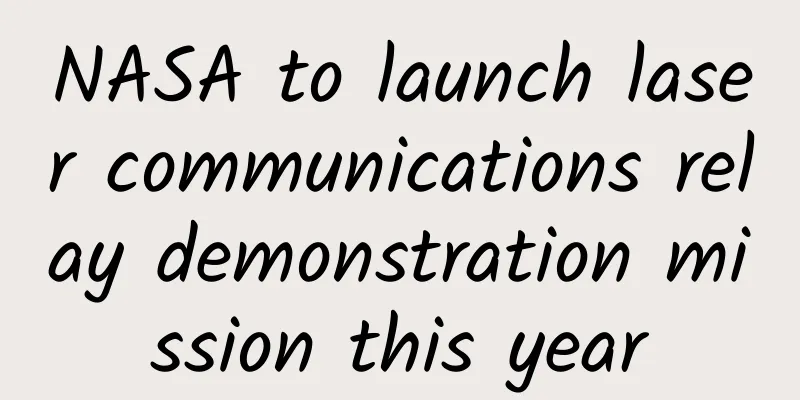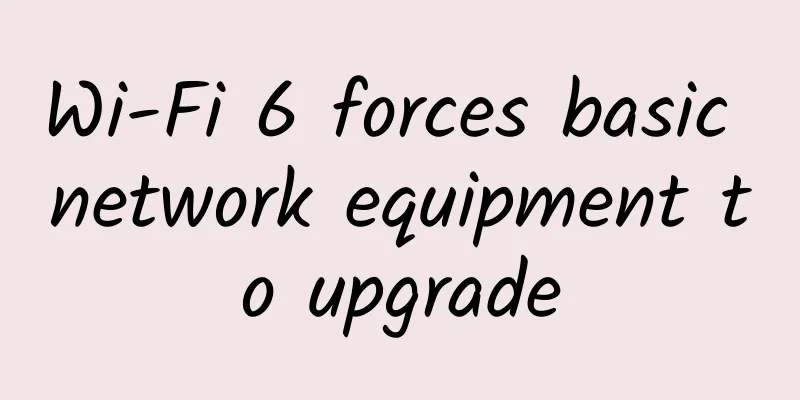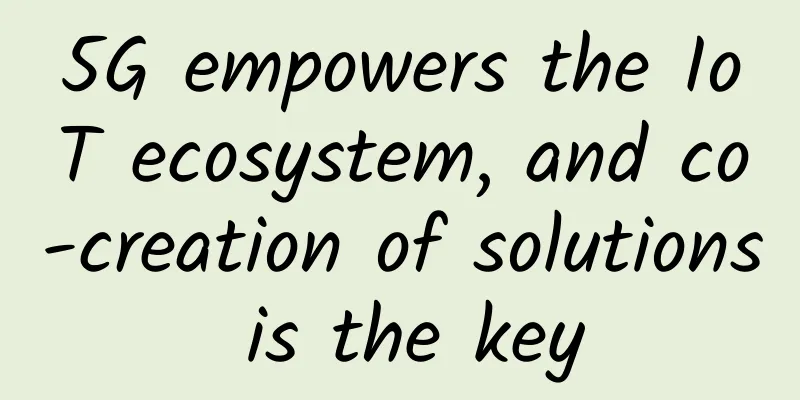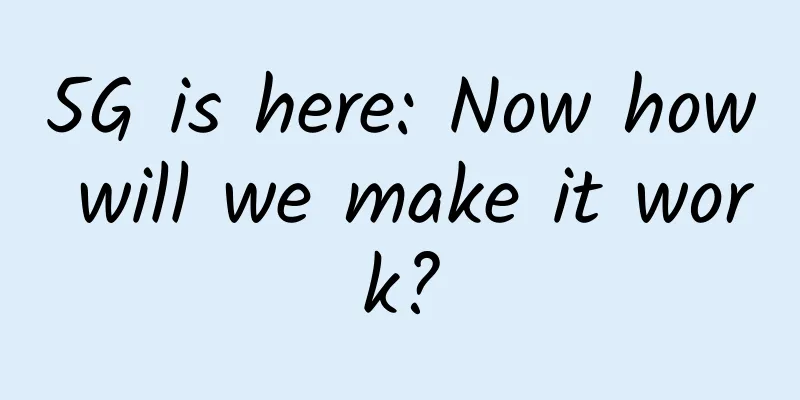Resize the file system in Linux: resize2fs
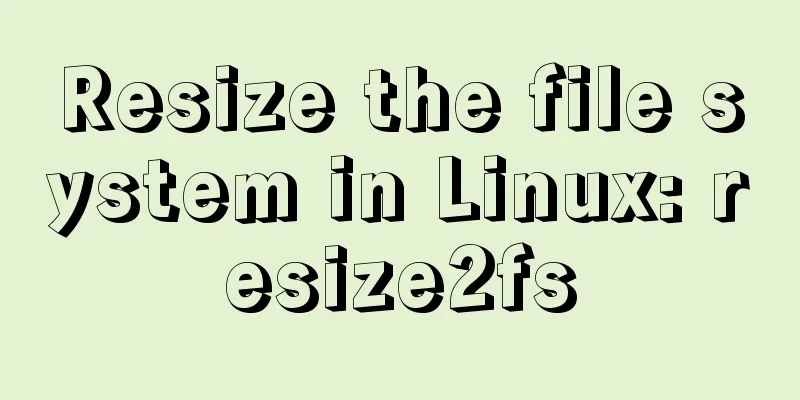
|
resize2fs is a command used to expand or shrink the size of an unmounted "ext2/ext3/ext4" file system. We don't use it very often. Generally, VPS hosts either need to mount more files themselves or need to enlarge or shrink unmounted files themselves. If you happen to encounter one, record it. It is suitable for novices, but veterans should avoid it. As shown in the figure above, the disk root directory has only 1.8GB of space, but the capacity of /dev/vda is correct and does not need to be mounted separately. At this time, we can use the resize2fs command to increase the size of the file system. After the command is executed, we can see that the space capacity is normal. Here is how to use the command. Syntax resize2fs [parameters] [options] Common parameters -d turns on debugging features -p Print a progress bar showing the percentage completed -f Force resize operation, overriding safety check operation -F Flush the file system device buffer before starting the resize |
<<: Maxthon Host Los Angeles Unicom AS9929 Line VPS Simple Test
>>: RackNerd: $9.49/year KVM-768MB/12GB/2TB/San Jose and other data centers
Recommend
The evolution of the Internet, the inevitability of blockchain
In the article "Bitcoin Prequel", it is...
Special offer of $46.6/year package for restocking, optional CN2 GIA (DC6/DC9)/Japan SoftBank, etc.
Bandwagonhost restocked its first special annual ...
Example: How to plan IP addresses for a large-scale monitoring network system?
For monitoring projects, many faults are caused b...
Wireless WiFi network password cracking attack and defense and principle detailed explanation
Everyone must have had this experience: the wirel...
The three major operators did not learn their lesson and announced that 5G messages would be charged. Has WeChat got a new opportunity?
With over 1.1 billion users, WeChat is China’s la...
4 major roles of the network in enterprise digital transformation
Currently, digital transformation is described as...
HostYun: Hong Kong high bandwidth VPS monthly payment starts from 18 yuan, South Korea VPS monthly payment starts from 16 yuan, Japan/Russia/Los Angeles Cera monthly payment starts from 19 yuan
Let me recommend HostYun, a long-established low-...
Croatia officially issues 5G license
Croatian regulator HAKOM has allocated radio spec...
Tech Neo December Issue: Application Scenarios of Artificial Intelligence
51CTO Network+ Platform launched the "TechNe...
Taming your WAN: Applying SDN to the WAN
The network should respond to the needs of users ...
From "manufacturing" to "intelligent manufacturing", Qingdao Kute shares its successful experience
...
Smart buildings are no longer far away. See how CommScope connects everything with a twisted pair cable!
[51CTO.com original article] On June 5, 2018, the...
Did you know that subset problems are actually template problems?
[[426614]] After understanding the essence, this ...
Twenty trends that will impact the information and communications industry in 2023
Attack and start again! As we bid farewell to the...
Internet of Things in 2018: Application scope is getting wider and wider, and NB-IoT will take the lead
Currently, 5G and the Internet of Things have bec...