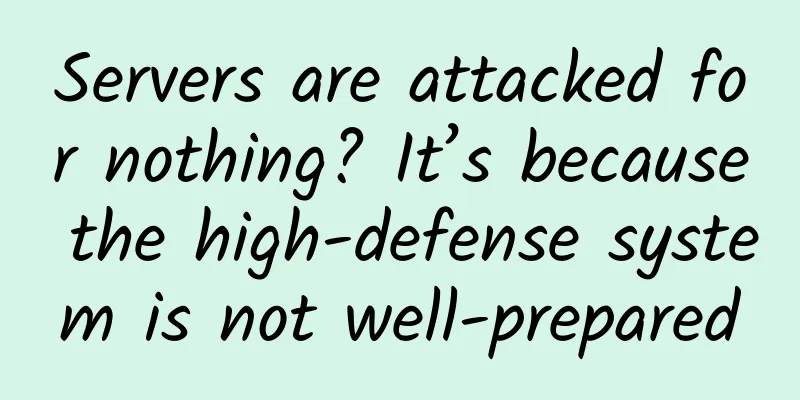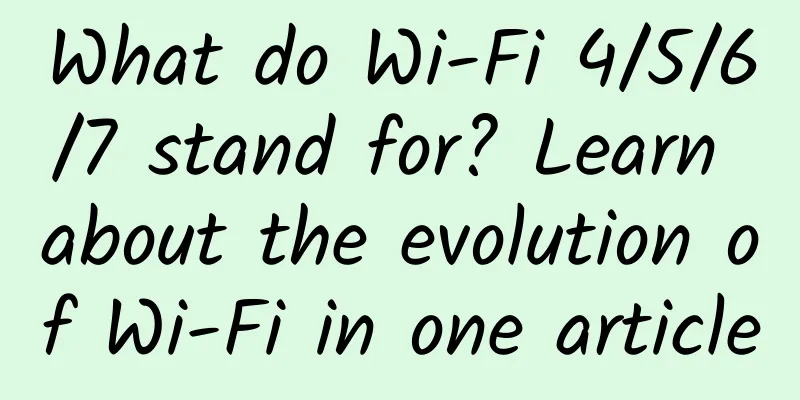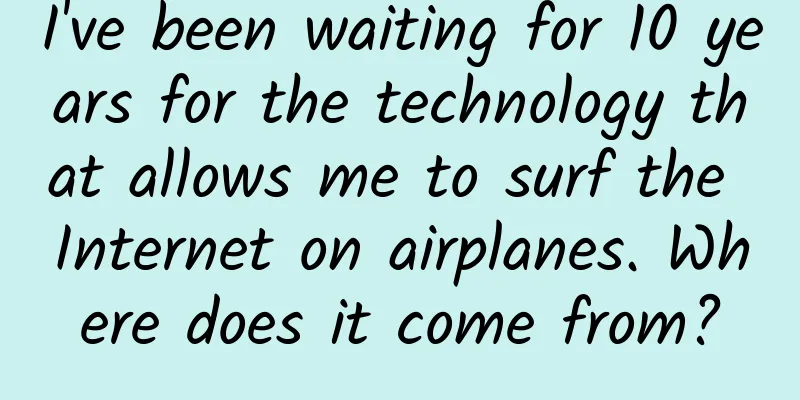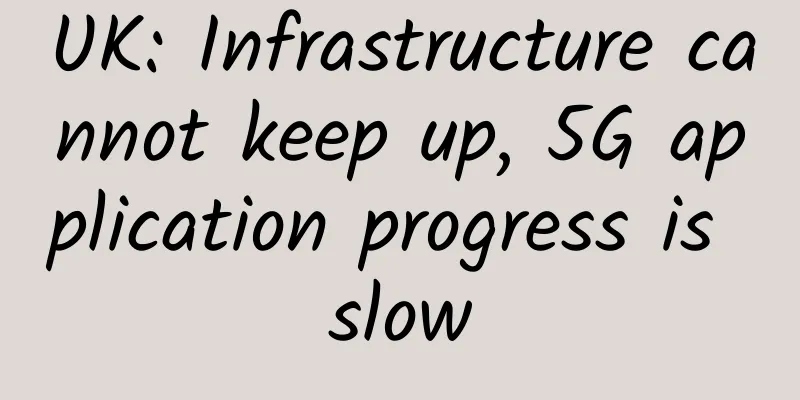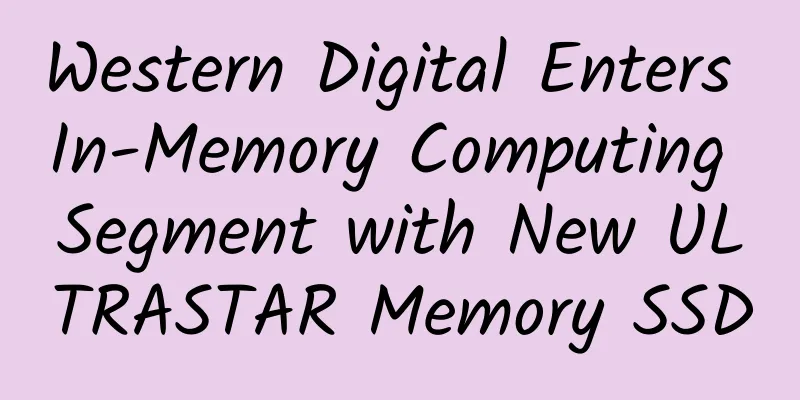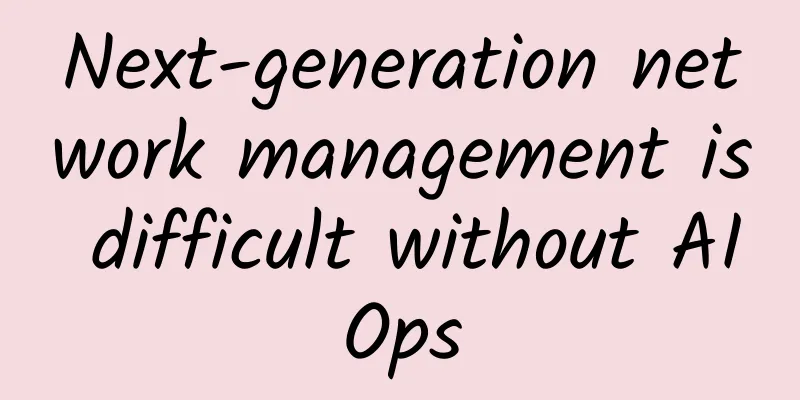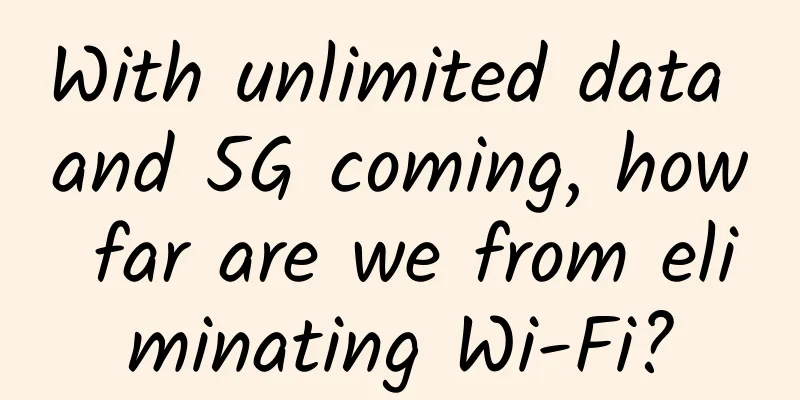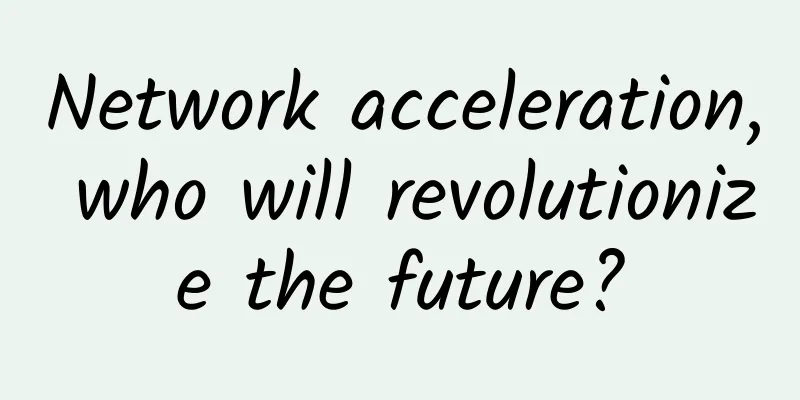Network Access Control-Network Address Translation
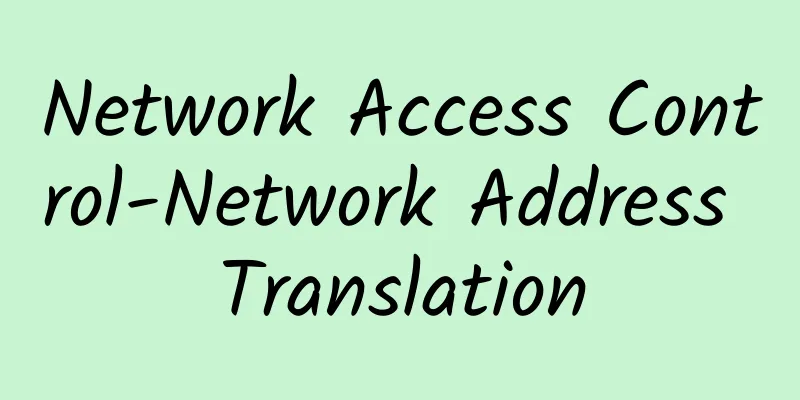
|
With the development of the Internet and the increase in network applications, the exhaustion of IPv4 addresses has become a bottleneck restricting network development. Although IPv6 can fundamentally solve the problem of insufficient IPv4 address space, many network devices and network applications are still based on IPv4. Therefore, before the widespread use of IPv6, the use of some transitional technologies is the main technical means to solve this problem. Network address translation technology NAT (Network address Translation) is mainly used to enable hosts in the internal network to access the external network. When a host in a local area network needs to access the external network, its private network address can be converted into a public network address through NAT technology, and multiple private network users can share one public network address, which can ensure network interoperability and save public network addresses. 1. Application scenarios and types 1. NAT application scenarios NAT Application Scenarios The network used by enterprises or families is a private network that uses private addresses; the network maintained by operators is a public network that uses public addresses. Private addresses cannot be routed in the public network. NAT is generally deployed on gateway devices connecting to the intranet or the extranet. 2. Static NAT Static NAT
3. Dynamic NAT Dynamic NAT Dynamic NAT implements the conversion between private and public addresses based on the address pool. 4. NAPT NAPT Network Address Port Translation (NAPT) allows multiple internal addresses to be mapped to different ports of the same public address. 5. Easy IP Easy IP Easy IP allows multiple internal addresses to be mapped to different ports on the gateway's outbound interface address. 6. NAT Server NAT Server By configuring a NAT server, external users can access internal servers. 2. Basic Configuration 1. Static NAT configuration On RTA:
2. Dynamic NAT configuration On RTA:
3. Easy ip configuration On RTA:
4. NAT server configuration On RTA:
|
<<: How to solve VirtualBox bridged networking problems?
>>: With this subnet division summary, I know all about subnet mask design~
Recommend
iPerf3 Tutorial: The Ultimate Tool for Easily Evaluating Network Performance
1. Introduction to iPerf3 iPerf3 is a widely used...
China Mobile releases February operating data: 5G customer number reaches 168,971
China Mobile announced its operating data for Feb...
Maxthon Hosting Hong Kong CN2 Line VPS Simple Test
Aoyozhuji is also a long-established VPS hosting ...
Seven steps to SD-WAN deployment
The benefits of software-defined WANs are appeali...
Http code: What does 304 mean? How much do you know?
picture 1. http code 304 Not Modified The HTTP st...
DogYun Hong Kong MG Data Center BGP Line Classic Cloud Server Simple Test
The tribe has shared information about different ...
How managed services can make the most of IoT
IoT products are everywhere—or at least they will...
Feiyuxing Wireless helps the famous Yueyang No. 16 Middle School realize campus informatization construction
The 16th Middle School of Yueyang City, Hunan Pro...
Daily Bug Troubleshooting-All Connections Suddenly Closed
Preface The daily bug troubleshooting series is a...
6 hot trends in IT recruiting, and 5 that are cooling down
A global pandemic, the resulting recession and na...
Understanding Lossless Networks in One Article
According to OpenAI's data analysis, the amou...
Where is the domestic Wi-Fi 6 chip heading?
What was the past life like, what is the present ...
spinservers: 10Gbps bandwidth high-end server, monthly payment of $139, dual E5 2630Lv3/256GB/2×1.92T SSD/Dallas
spinservers has sent us new promotional machines,...
6 SD-WAN trends to watch in 2020
SD-WAN reached a new inflection point in 2019. Du...
IPv6 deployment speeds up, China enters a critical turning point in the game of network sovereignty
Cai Yiqun told reporters that the deployment of I...