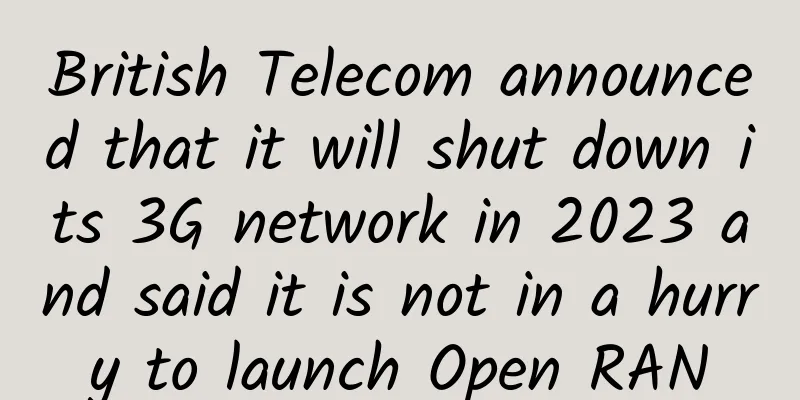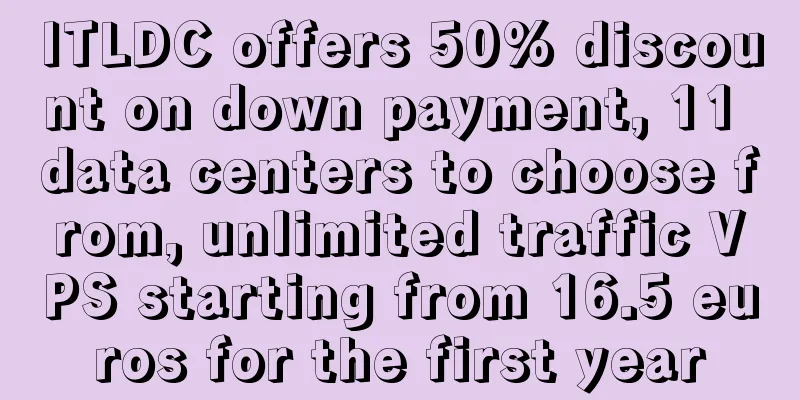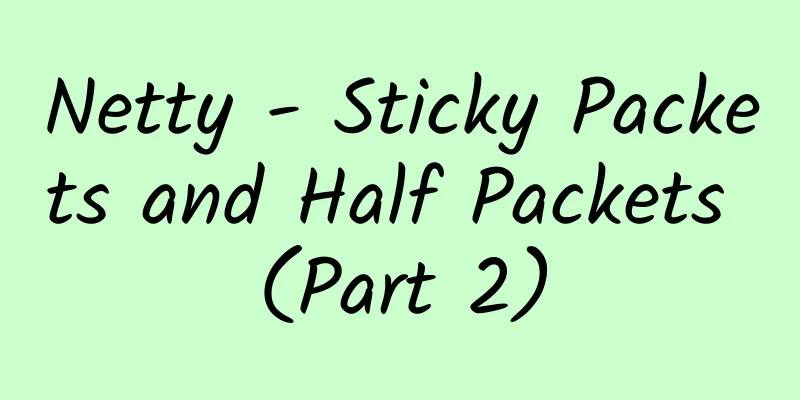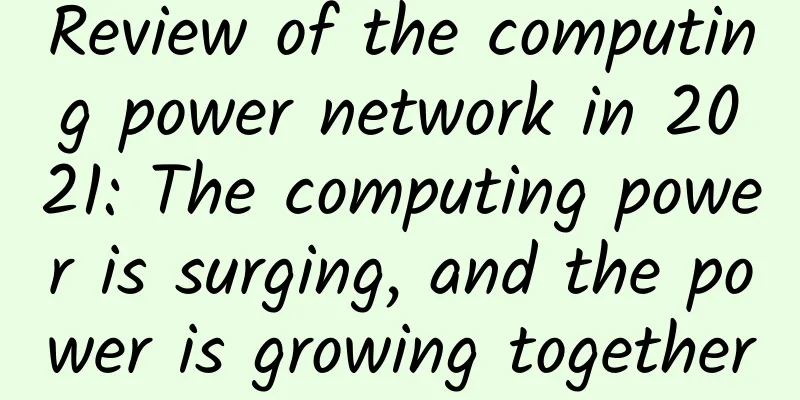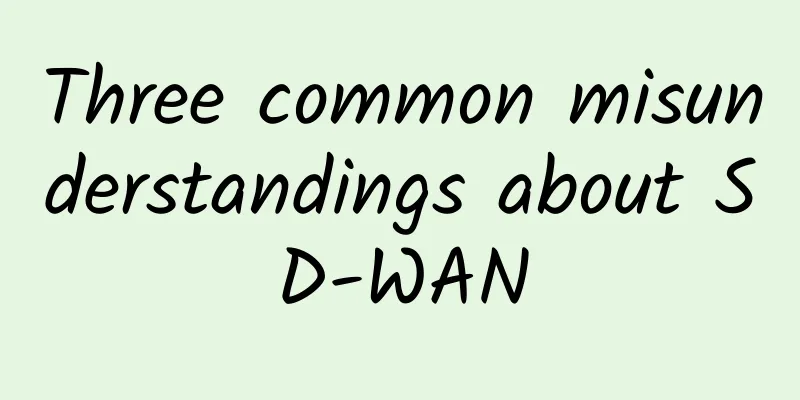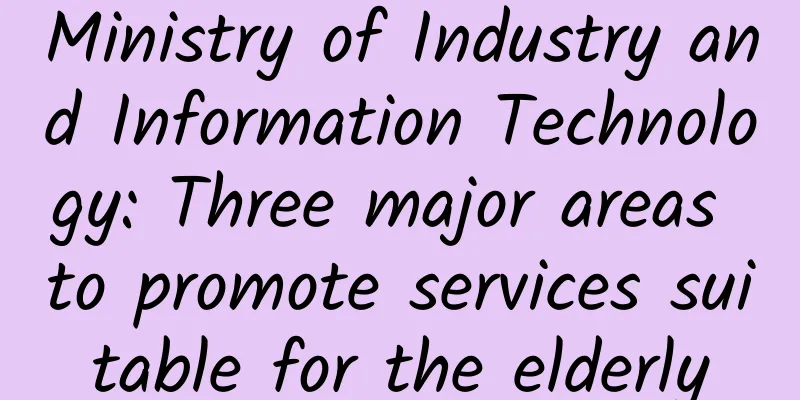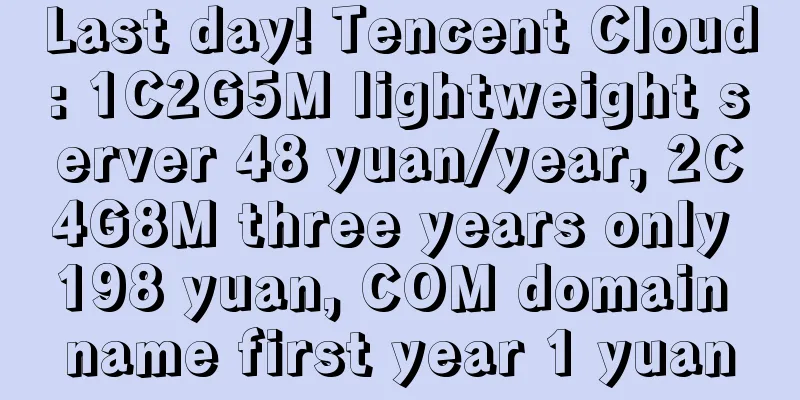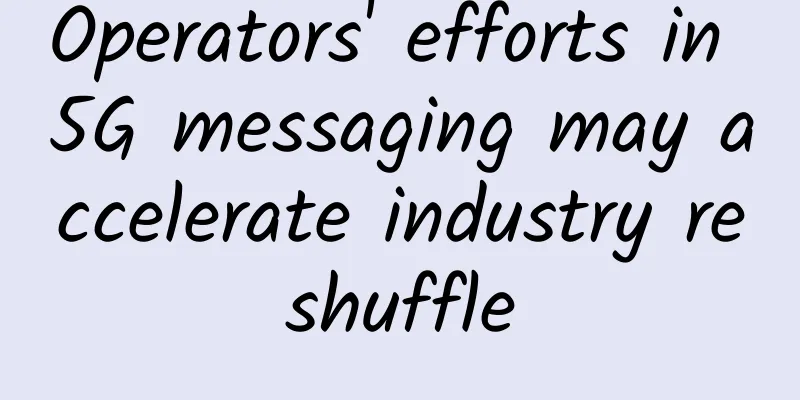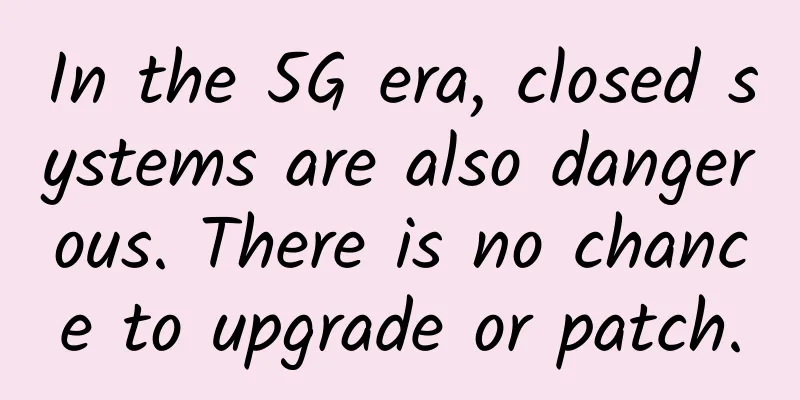Configuring 802.1x Remote Authentication

|
Topology Specification Applicable to all versions and forms of AR routers. Network Requirements The PC accesses the network through the Router. To ensure network security, 802.1x authentication is required when users access the network. The authentication servers are two Radius servers. The server with IP address 10.10.10.1/24 is the primary authentication server, and the server with IP address 10.10.10.2/24 is the backup authentication server. When the primary server is unavailable, the Router can switch to the backup server within 3 seconds at the fastest. Procedure 1. Configuration on the Router
2. Verifying the configuration Add user user1@huawei to the RADIUS server, with password Huawei@2012. The shared key is the same as that of the router and is configured as radius. After the client is authenticated successfully, run the display access-user command to view that the Username field contains the user name user1@huawei, and the corresponding Status field displays Success. Configuration Notes
|
<<: How much do you know about the black technology behind chips and how to make breakthroughs?
>>: China has 600,000 5G base stations. Why should 5G investment be moderately ahead of schedule?
Recommend
OlinkCloud: 20% off all VPS starting at $4/month, 40% off dedicated servers, pure AS9929 lines in Germany/San Jose, USA
Olink.Cloud is a site under DiaHosting, mainly pr...
Application of Self-Organizing Network in IOT Devices
Labs Guide In recent years, IoT devices have been...
Process control, all in one place
[[415477]] Watching the Olympics recently has got...
What is the process of DNS domain name resolution?
Interviewer: Please tell me what the process of D...
IDC: Edge management services market expected to explode
As enterprises seek greater process efficiency an...
Learn how to manage and protect cabling systems
When choosing the transmission medium for the cab...
In the era of the Internet of Everything, the decade-long evolution of a remote control software
Remote control, as a new Internet operation mode,...
RAKsmart Los Angeles CU9929 line VPS simple test
Last month, the blog shared that RAKsmart Los Ang...
[11.11]edgeNAT: 20% off for monthly VPS and 30% off for annual VPS, Korean/American VPS monthly payment starts from 48 yuan
edgeNAT has launched a Double 11 promotion. From ...
Can the commercial trial of 5G messaging truly open the door to the 5G economy?
At the "2021 China International Information...
DesiVPS: 10Gbps bandwidth VPS starts at $17 per year, 1Gbps unlimited traffic VPS starts at $19 per year, San Jose data center
DesiVPS recently sent some promotional packages, ...
In a dual-state operation and maintenance environment, how does H3C effectively support enterprise IT operation and maintenance upgrades and transformations?
[51CTO.com original article] "Dual-state ope...
CDN triggers a second revolution: from transmission services to edge computing
In the list of "Top 20 Technology Companies ...
Four ways to ensure service availability in the face of traffic bursts
Preface Have you ever had this experience? A larg...
A must-have for 5G engineers! A complete list of 5G protocols
The three major operators have already commercial...