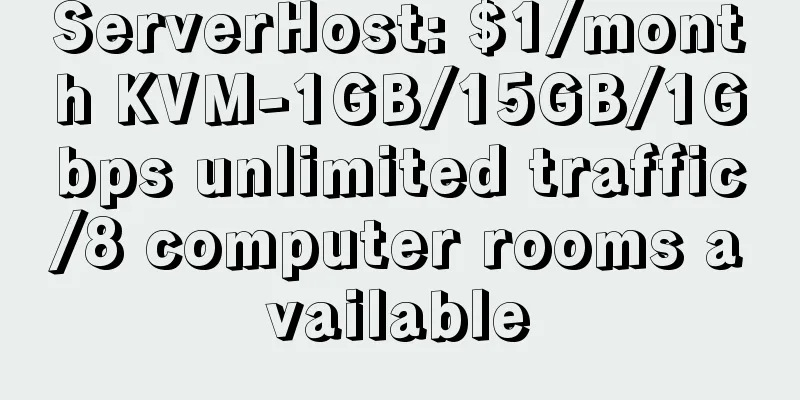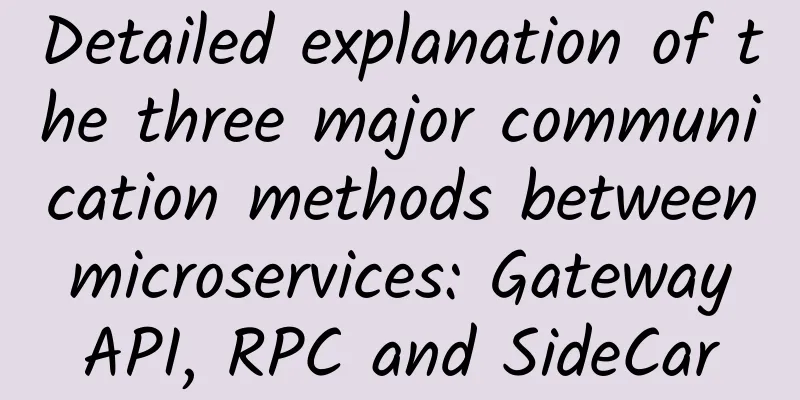Game software crashes and reports errors every day? A magic tool that solves the problem with one click
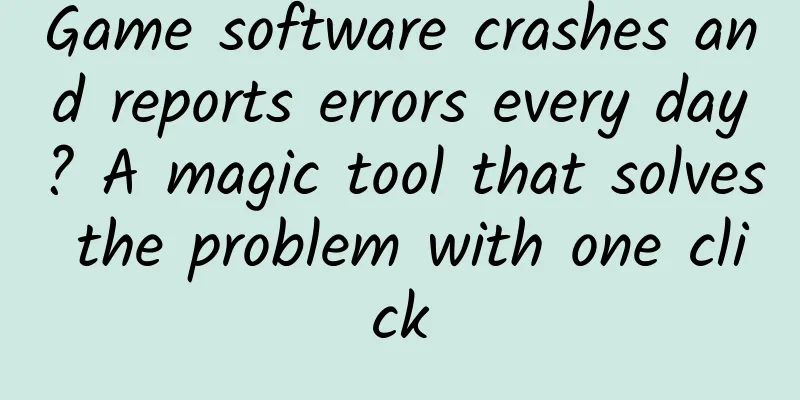
|
Many friends have encountered the problem of software and game errors. A game is tens or hundreds of GB. After installation, an error box pops up when you open it. Who can stand it? Why is this? Many software games are developed using Microsoft Visual C++ and use the encapsulation functions provided by Microsoft. As a result, when the software games are running, these functions must also be called, but the system does not have the corresponding Visual C++ runtime library, which will cause errors when the software games are running. How to solve this problem? The following is a brief introduction to the method. Method 1: Install Microsoft's official Visual C++ runtime library Now that we know that the error is caused by the lack of Visual C++ runtime library, manually installing the Visual C++ runtime library is the fundamental solution. However, if you search online, you will find that Visual C++ runtime library is divided into many versions, such as 2013 version, 2015 version, 2017 version, etc. How can we find all of them? In fact, there is no need to worry. Microsoft has collected all versions of Visual C++ on the same page. All you have to do is download and install them. Visual C++ download address: https://support.microsoft.com/zh-cn/help/2977003/the-latest-supported-visual-c-downloads Generally speaking, you can solve most Visual C++ error problems by downloading the Visual C++ runtime library for 2015, 2017, and 2019. Please note that Microsoft provides installation packages for the Visual C++ runtime library for 32-bit and 64-bit systems. Download and install them according to your actual situation. Method 2: Install Microsoft's commonly used runtime collection Microsoft officially provides N versions of Visual C++ runtime libraries for download, but these runtime libraries are separate and it is troublesome to download and install them. Fortunately, someone else on the Internet has integrated these runtime libraries together, and one installation package can complete all Visual C++ runtime libraries! Microsoft's commonly used runtime library collection: https://www.ghpym.com/yxkhj.html According to the introduction, this collection contains all runtime libraries from Visual C++ 2005 to 2019, and the installation files are all from Microsoft's official website and are the latest digitally signed versions. Compared with the separate versions of Visual C++ runtime libraries provided by Microsoft, the collection is undoubtedly much more convenient to use. Since the server is in China, the download is also smoother, which can be called a "magic weapon". This collection is currently maintained by the "果核剥壳" website. If you want convenience, you can try it. Summarize It is a very common phenomenon that the error message appears due to lack of Visual C++ runtime library. You don’t need to make a fuss about it. I hope the methods mentioned above can help you. |
<<: Four network capabilities that digital enterprises should focus on
>>: In the 5G era, where will the 2G-based temperature and humidity sensors go?
Recommend
50% off spinservers: San Jose data center starting at $19/month, dual core, 8G memory, 200G SSD, 10TB monthly traffic
In addition to dedicated servers, spinservers'...
Smart City - Application Areas of 5G
Smart city is one of the three major application ...
Looking ahead to 2017, who will be the top network technology brand?
[Original article from 51CTO.com] In 2017, the tr...
The details of number portability have been announced, but these four types of numbers cannot be ported
Recently, the long-awaited number portability has...
10 ways 5G technology will change the environment
5G technology will enable any connected electrica...
UWB technology is so popular, but which application areas are most worthy of attention?
In the past one or two years, UWB technology has ...
A brief discussion of the TCP protocol, finally understand what it does
[[276056]] 1. What is TCP and what does it do? TC...
DesiVPS: Los Angeles 1Gbps unlimited traffic VPS from $18.99 per year, Netherlands VPS from $20 per year
DesiVPS's latest promotion is similar to the ...
Juniper Networks Launches New Data Center Interconnect Solution to Accelerate Cloud Service Delivery
Juniper Networks, an industry leader in providing...
Ministry of Industry and Information Technology: 5G traffic price is 4.4 yuan/GB, down 46% in two years, and will continue to drop in the future
According to China News Service, on March 1, the ...
Server-Speaks-First is a bit of a bummer, protocol detection and opaque ports in Linkerd 2.10
[[416375]] This article is reprinted from the WeC...
Hosteons Limited Time Offer: US 100G High-Defense KVM Special Offer Starting at $11 Per Year
Hosteons has updated its offer again, offering sp...
V.PS Netherlands CN2 GIA/AS9929 line AMD Ryzen7950X+DDR5+NVMe high performance starting from €39.99/year
V.PS has launched two high-performance VPS hostin...
Competition and Cooperation among the Three Major Industrial Internet Camps
"Short-term cooperation, long-term competiti...
Seven key points! Understand the "Threat Information Blue Report" released by Weibu Online and China Academy of Information and Communications Technology
On December 3, 2021, the Security Research Instit...
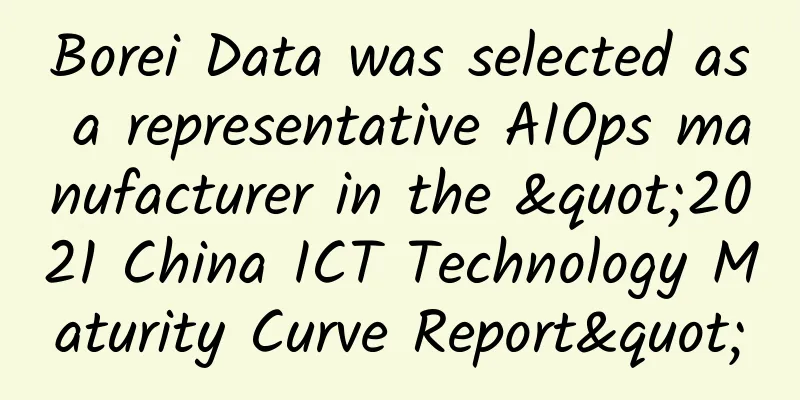
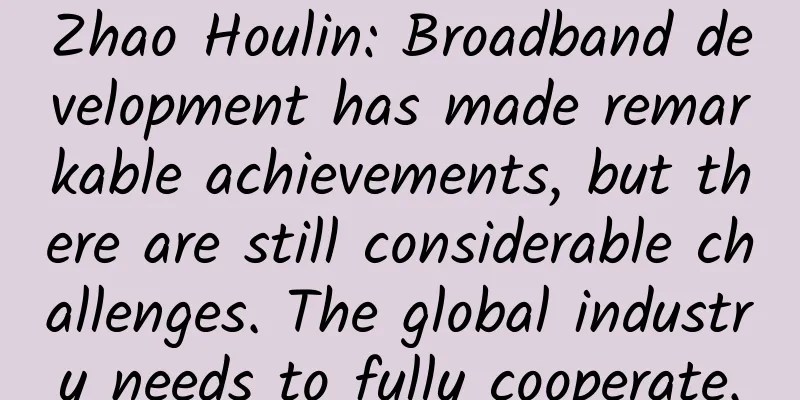
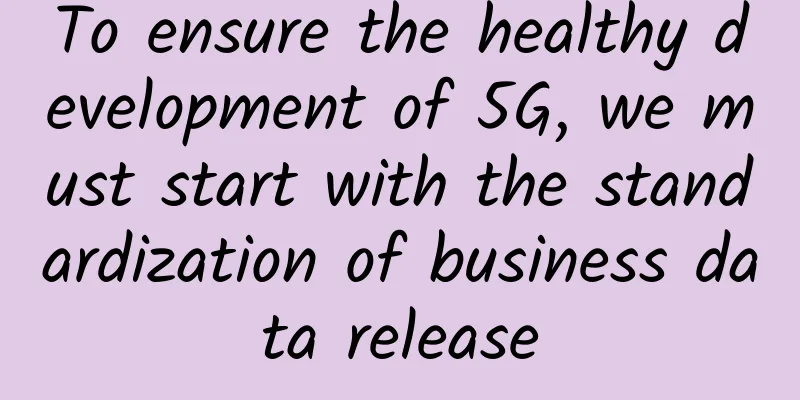
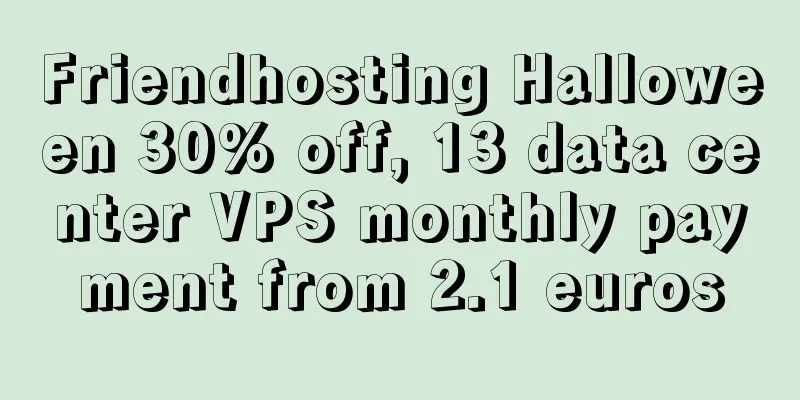
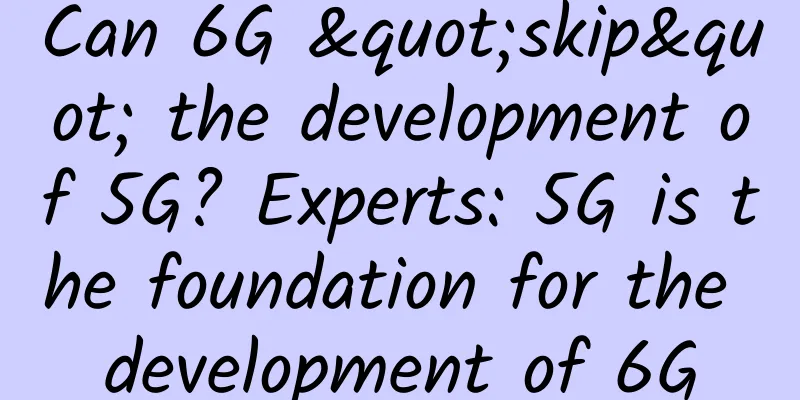
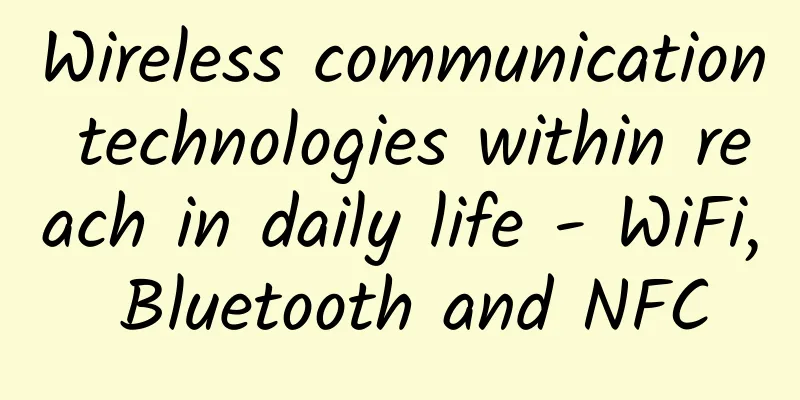
![[11.11] iONcloud: $11.1/month - dual core/2G memory/60G SSD/3TB@1Gbps, Los Angeles/San Jose/Honolulu/Singapore data center](/upload/images/67cabd0d02701.webp)