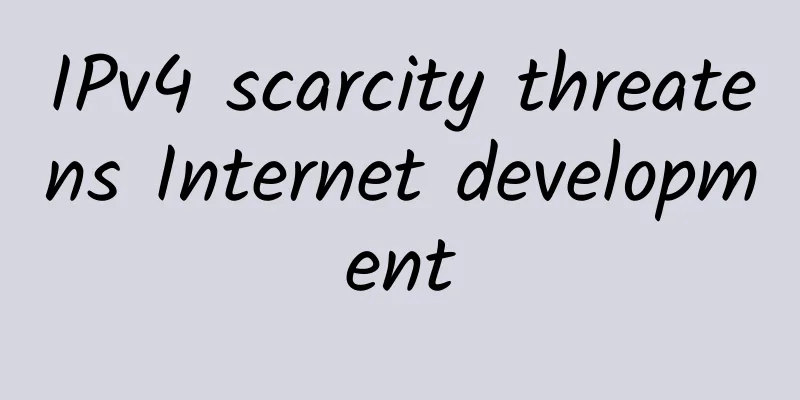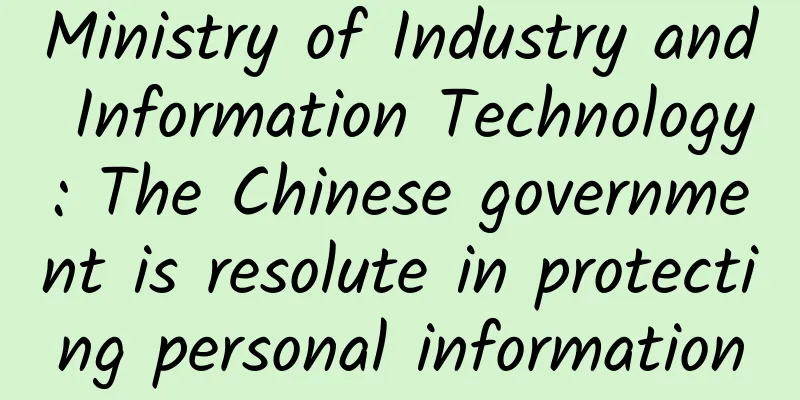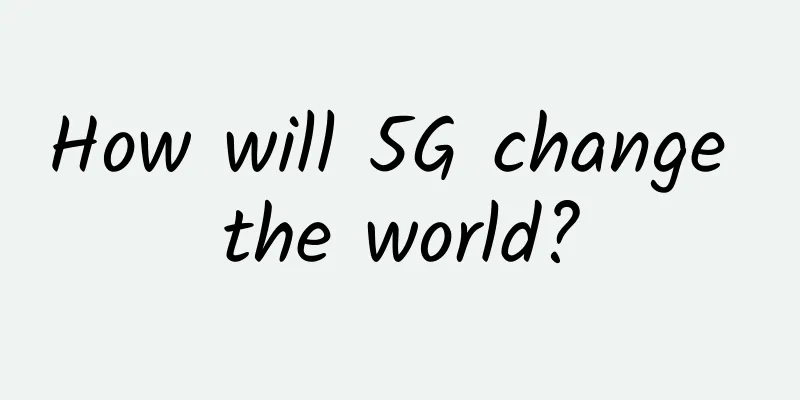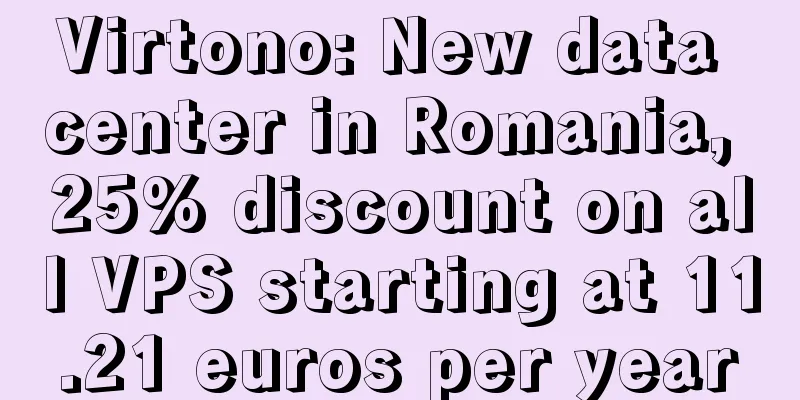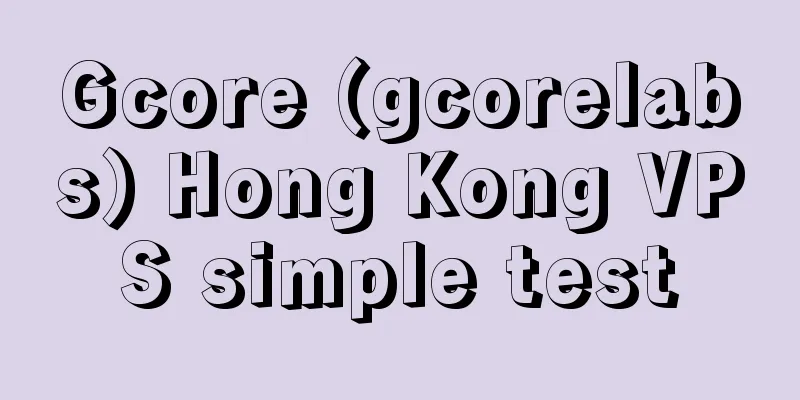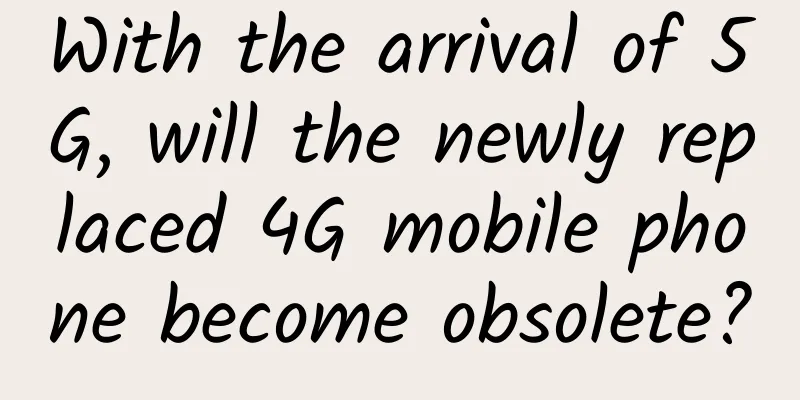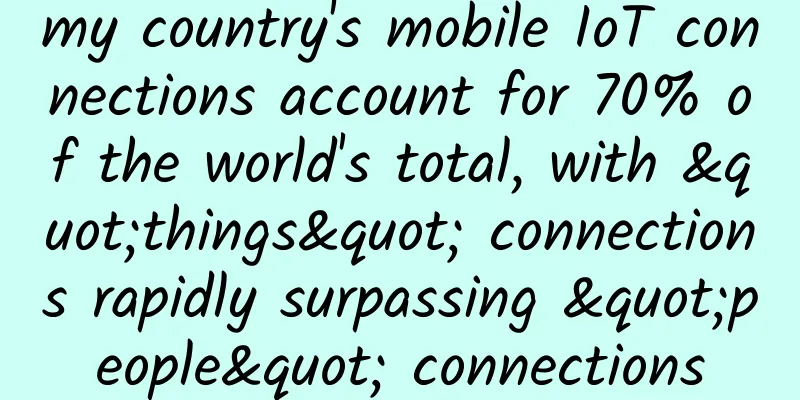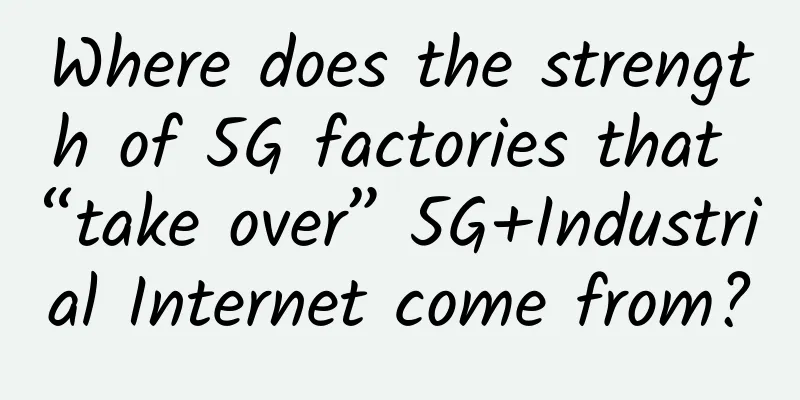How to solve Wi-Fi authentication problems?

|
Many people have encountered this problem when connecting to WiFi. They feel that the password is correct, but the phone prompts "Authentication problem". I believe that most people will be "confused" when encountering this situation. Today, I will teach you a few tricks, which I believe can help you quickly solve this problem. The "authentication problem" may be caused by a conflict between the IP addresses of the mobile phone and the PC, or by an unstable router or MAC address filtering set up on the router. Method 1 Delete the configuration file. If you have changed the WiFi password before but did not change the WiFi name, the wrong wireless configuration file will be saved on the phone, resulting in unsuccessful signal connection. You can try to delete the WiFi configuration file saved on the phone.
Specific steps: Taking Apple mobile phone as an example, on the WiFi interface, click the "blue exclamation mark circle" on the far right of the WiFi, then click "Forget this network", then search for WiFi again, enter the password and connect. Method 2 Channel problem. Because there are too many routers nearby, the signals interfere with each other, causing problems. At this time, you can change the channel of the router. Generally, you can change it in the wireless settings of the router setting interface - channel and bandwidth. Method 3 IP address allocation problem. If your phone cannot connect to WiFi properly, there may be a problem with the DHCP address allocation on the router or the phone may have obtained the wrong IP address. Router: We need to check whether the DHCP function of the router is turned off. If it is turned off, just turn it on. For mobile phones: We can try to make the following settings on the mobile phone: Settings - WiFi - click on the "blue exclamation mark circle" on the far right of this WiFi - select IP address as [Static], and then enter the relevant parameters according to the routing settings. Method 4 If the router is set up with MAC address filtering, it may also cause "authentication problems". At this time, we can change the MAC filtering rules or directly turn off the MAC filtering function. Specific steps: Enter the router's setting interface through a computer or other device that can connect to the router, enter 192.168.0.1 in the browser (the default management IP of Tenda router is 192.168.0.1, different manufacturers have different management IPs), then press Enter to enter the router interface to view, find advanced settings - MAC address filtering, and then change the settings. "Authentication issues" may also be caused by incompatible encryption methods, such as problems with the phone, computer, or router. However, this is rare, and mainstream phones, computers, routers and other devices generally do not have such compatibility issues. However, if your phone is a relatively "unusual" brand, it is hard to say. When you encounter "authentication problem" when connecting to WiFi, you may try the above methods. If it still doesn't work, you can only try restarting or restoring the factory settings. (PS: After restoring the factory settings, you need to re-set the router to access the Internet. Users who don't know how to set it up should give up this method.) |
>>: Zhongguancun Frontier Technology Innovation Competition and Entrepreneurship Week grandly opened
Recommend
It took two years for 5G messaging to be officially commercialized. Is that it?
With the development of science and technology, t...
The 30th anniversary of Zhongchuang Software: persistence and perseverance have created glory, and Xinchuang has provided broad space for independent innovation of middleware!
Since 1991, Zhongchuang Software Engineering Co.,...
ProfitServer Atlanta/Singapore VPS 50% off, unlimited traffic starting at $2.88 per month
ProfitServer sent an email about Christmas promot...
In-depth understanding of classic load balancing cases
Preface I have nothing to do so I write an articl...
iPhone 12 may not support 700MHz band, causing concerns in the UK telecom industry
According to the information currently available,...
CUBECLOUD Christmas 12% off, Hong Kong/Los Angeles CN2 GIA line VPS monthly payment starts from 60 yuan
I received a Christmas and New Year promotion fro...
Remember who was to blame for a thread pool-induced fault?
This article is reproduced from the WeChat public...
Tencent Cloud Spring Purchase: 2C2G4M cloud server only 40 yuan/year or 200 yuan/3 years, 4C8G10M cloud server only 211 yuan/year
Tencent Cloud launched a Spring Festival shopping...
2018 Edge Computing Industry Alliance starts a new journey! Huawei promotes technological innovation and accelerates commercial implementation
[51CTO.com original article] Recently, the 2018 E...
How to break through the bottleneck of opening up my country's telecommunications sector?
Author: Cao Lei, Information and Communication Bu...
VPSMS: 53 yuan/month KVM-512MB/15G SSD/1TB/Los Angeles CN2 GIA
VPSMS is currently holding a two-year anniversary...
CloudCone Easter Sale: $14.28/year - 1GB/45GB/4TB/Los Angeles Data Center
CloudCone's Easter sale started today, offeri...
Cisco appears at the 4th National Cyber Security Publicity Week, committed to building a secure "all-intelligent network"
[51CTO.com original article] In the golden autumn...
Color light shines! The results of the application case collection activity of "Technical Specifications for the Construction of Ethernet All-Optical Networks in Smart Parks" are announced
Recently, the Green Construction and Intelligent ...
80VPS: Hong Kong dedicated server 100M bandwidth 450 yuan/month, US CN2 server 350 yuan/month
80VPS is promoting some independent servers. For ...