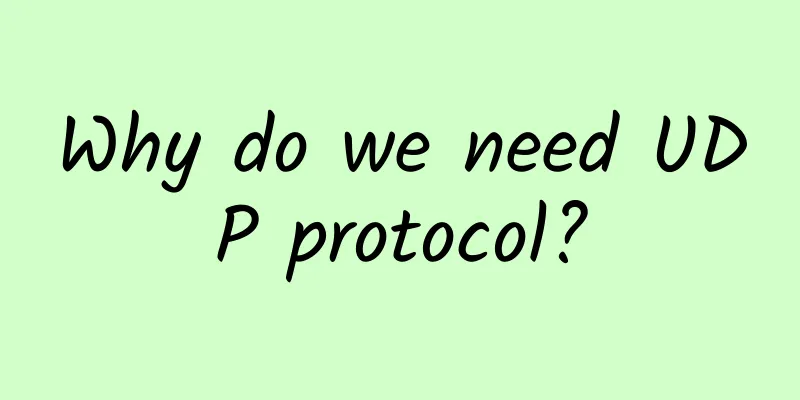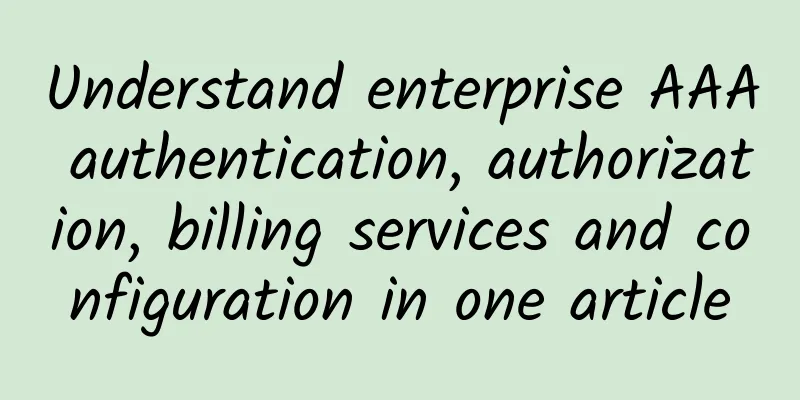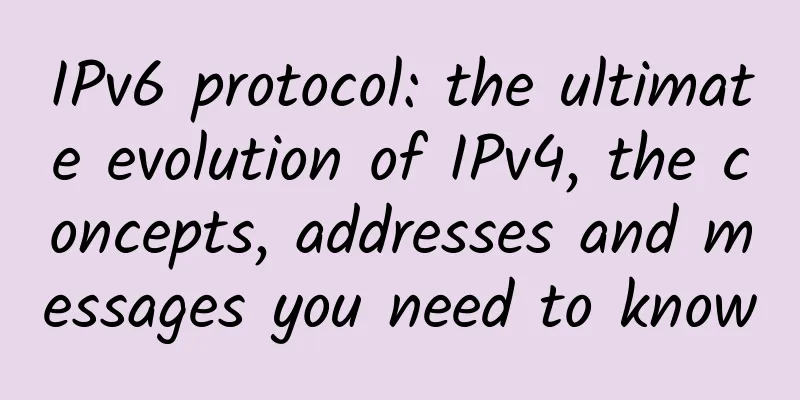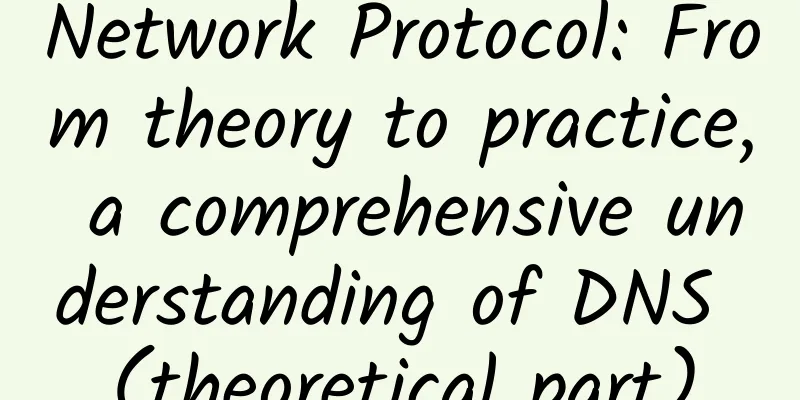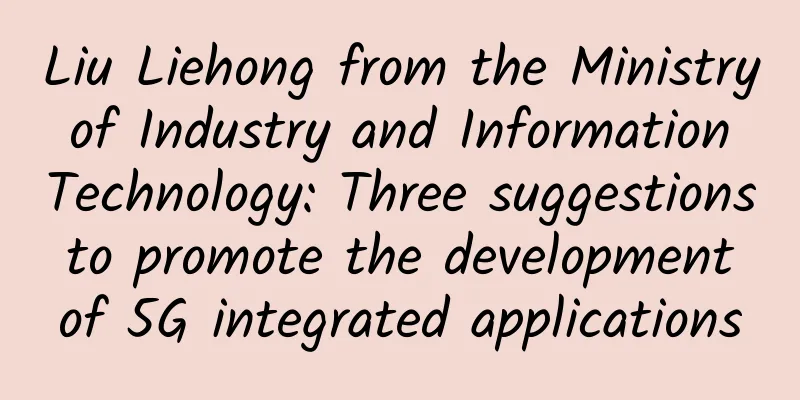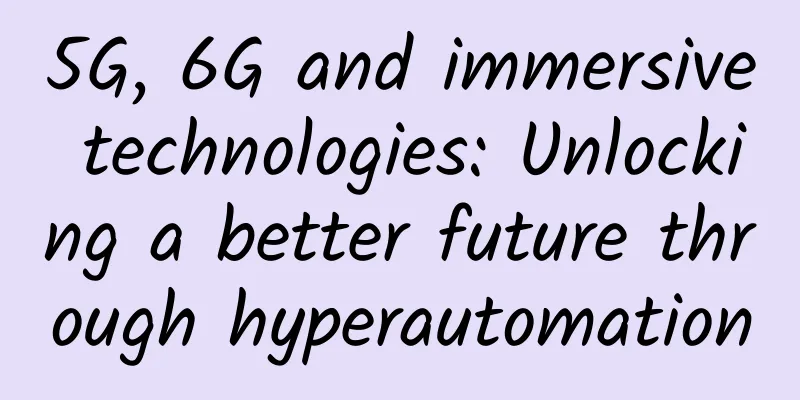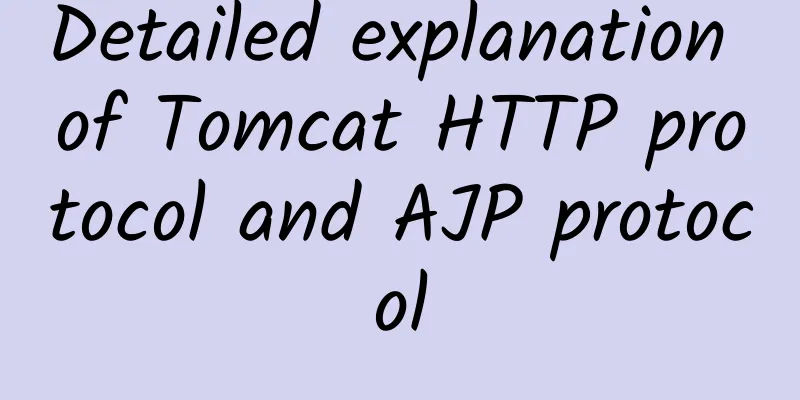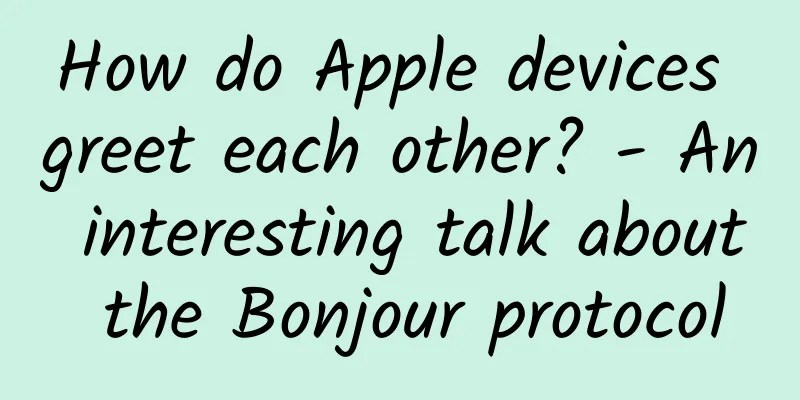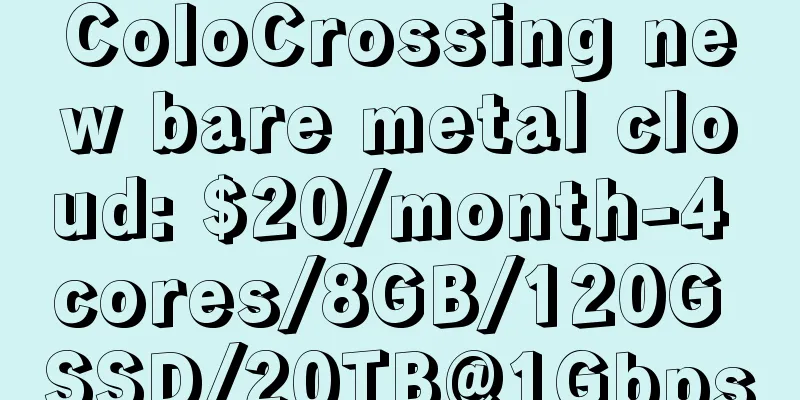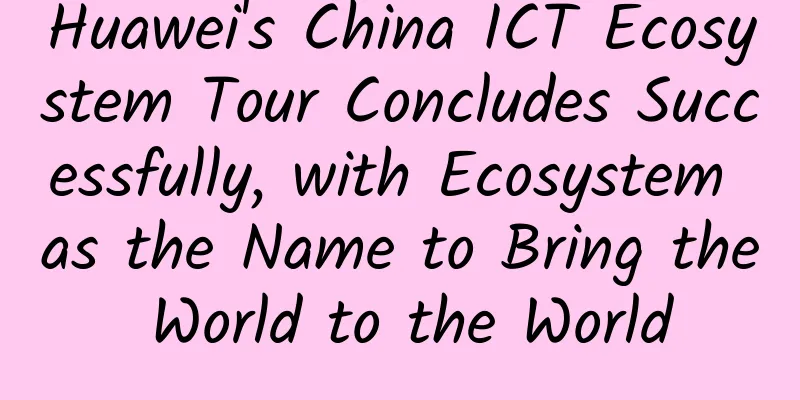Do you know two common communication methods of Vue?
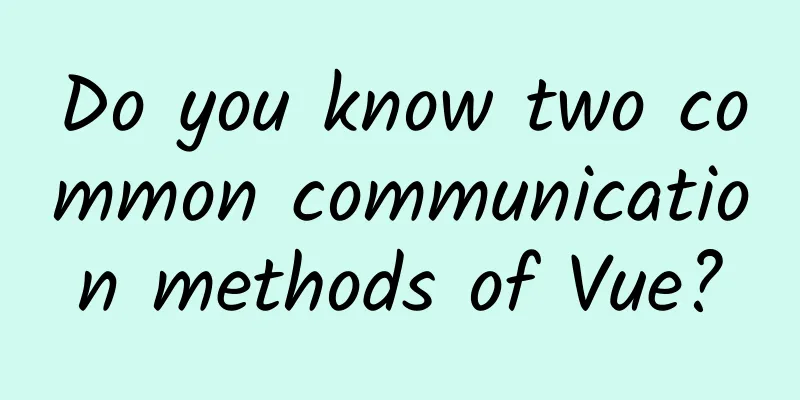
|
Vue component development is a very wonderful process, because it reduces the coupling between codes and improves reusability, which is directly good news for us developers. However, components are components, and there are several different relationships between components. Different relationships require corresponding communication methods. For example, the relationship diagram between components is like the one below. There are more components than these, so how should these complex component communications be handled? Next, I will introduce two common component communication methods of Vue. Parent-child communication "props / $emit"From father to sonI want to pass data from the parent component to the child component, that is, from the app component to the A component in the figure above. I can first define an array in the App.vue component, and then bind it to the child component through v-bind. < template > Then receive it through props in the child component, and then render it in a loop! < template > Browser effect: From son to fatherTo pass parameters from a child component to a parent component, first we create a click event in the child component, and then we trigger the $emit event by clicking to send the value we want to pass. < template > Then we listen to the events of the child component through on in the parent component and receive the passed value and then trigger the event here, so as to achieve the purpose of passing from child to parent. < template > The browser displays the following: Brother CommunicationsBus communication is recommended for sibling communication because two components can communicate with each other directly, thus eliminating the two steps of passing information from child to parent and then to child. First, declare a bus, that is, create an EvenBus.js in a suitable place, and then the internal structure is as follows: import Vue from 'vue' Then some people may wonder why the Vue instance is introduced in this way. Let's continue reading with this question. Then I put two components inside the App component, BroderB.vue and BroderD.vue. APP.vue < template > Then let's look at BroderB.vue < template > I introduced EvenBus here, and then triggered the event through the click event, and then responded here why we need an instance, because each instance has an emit method, and of course a listening $on method. Then pass this event and value out. Then receive it in BroderD.vue < template > Listen to the $on event in the mounted hook function of this component and trigger the method here, so that the two components can communicate, and then the method here receives and uses the value Then some people may ask why there is a beforeDestroy hook function behind it. It must be useful. When we end this component, it is best to unbind the evenBus, because if it is in the project, there may be some strange problems. Then we look at the browser as follows |
>>: Operating system: Introduction to SFTP related knowledge
Recommend
Huawei's Song Xiaodi: Breaking five misconceptions and accelerating green development
At the Huawei Day0 Lighting Up the Future Summit ...
Will your package be slowed down if you don’t upgrade to 5G? 4G network speeds of the three major operators were measured in four locations in Beijing
"China Unicom launched a 5G package for 239 ...
The long-awaited 5G messaging trial will be launched in late October or early November
"China Unicom and China Telecom are working ...
Network virtualization market development status in 2022
Network virtualization software allows companies ...
Facebook exposed a security vulnerability that can be brute-forced to bypass two-factor authentication
Security researchers from Nepal recently discover...
Cool Knowledge: Learn about RF Antennas in One Article
RF Antenna picture An antenna is a device used to...
Who "raped" my network? Most likely it was the operator who "played rogue"!
Since I became the editor of the wireless network...
Understanding OpenID Authentication through Examples
In the article "Understanding OAuth2 through...
VMware Unveils Innovations to Help Telecom Operators Modernize Their Networks
In today's digital economy era, it has become...
The role of LoRaWAN and IoT in optimizing asset management
The role of the Internet of Things (IoT) and LoRa...
Ofcom plans to free up more 5 GHz spectrum for WiFi deployment
According to foreign media reports, the UK teleco...
How to resolve the conflict between 5G intermediate frequency and satellite C band?
At present, various regions continue to accelerat...
HostKvm: Hong Kong A Zone $5.6/month KVM-1G memory/10G hard disk/500GB monthly traffic
The Hong Kong International series VPS hosts prov...
Foreign media: Global investment and deployment in 5G will accelerate in 2020
Foreign media reported that in 2020, global inves...
Why can't I ping the port number? How can I verify that the port number is available?
1. Why can't the port number be pinged? Ping ...