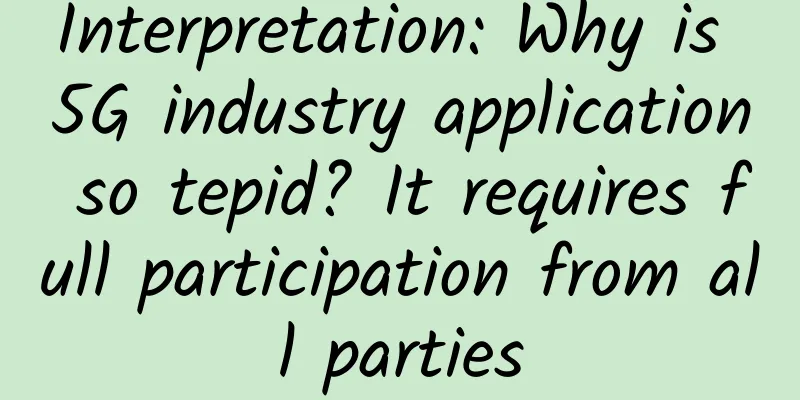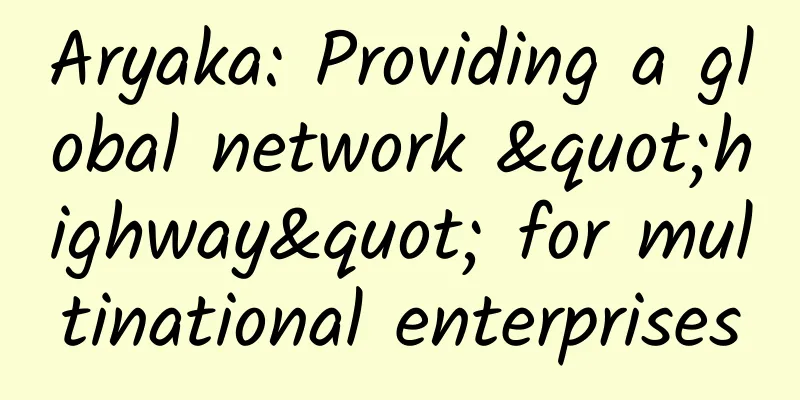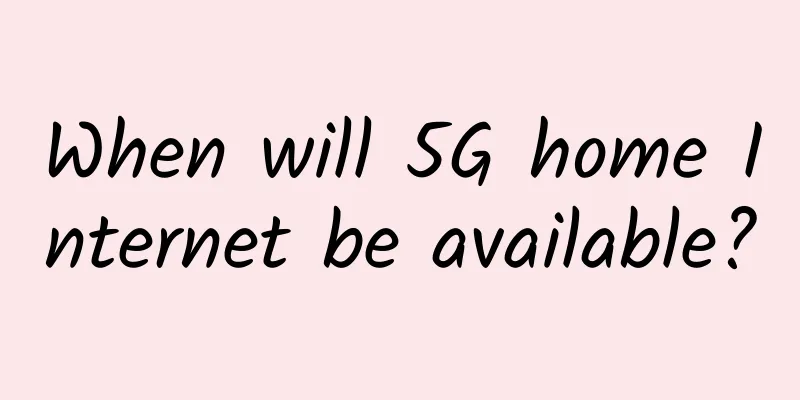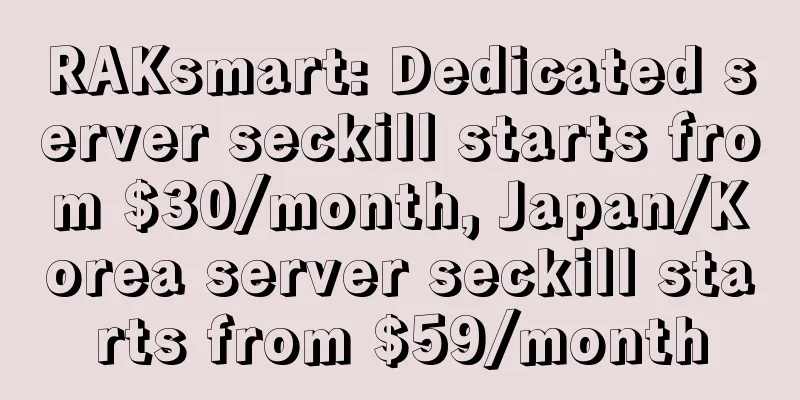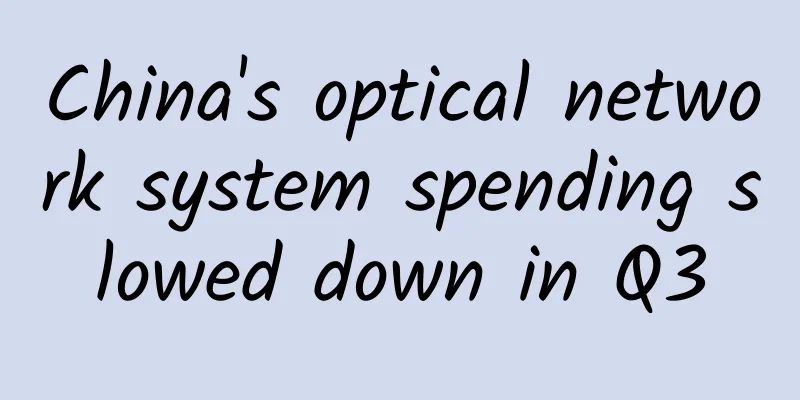Operating system: Introduction to SFTP related knowledge
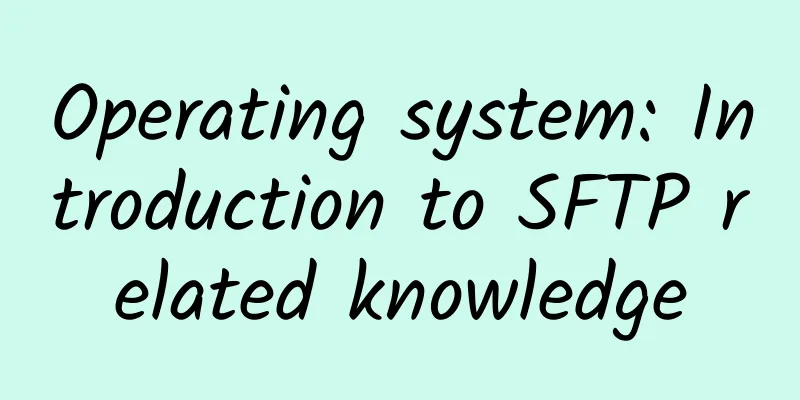
|
Today I will share with you some knowledge about SFTP, I hope it will be helpful to you! 1. What is SFTP?SFTP (SSH File Transfer Protocol) is a secure file transfer protocol based on SSH (Secure Shell). Using the SFTP protocol can provide a secure network encryption algorithm during file transfer, thereby ensuring the secure transmission of data. In the Linux operating system, the default port of SFTP is 22. The transmission provides a password and key authentication mechanism, which can effectively prevent threats and public technology during the transmission process. 2. SFTP CompositionServer: The host where the SFTP service is installed, usually a Linux server. Windows servers can also install the SFTP service through software, such as freeSSHd software. Client: The client that installs the software to access the SFTP server, such as XFTP, WinSCP, FileZilla, FlashFXP and other clients. 3. SFTP verification connection method
4. Common SFTP commands4.1 Login #Password login 4.2 Basic Operations of SFTP Shell #Current working directory: 4.3 Download server files to local #Download the server file to local 4.4 Upload local files to remote server #Upload local files to the remote server |
<<: Do you know two common communication methods of Vue?
>>: By the end of 2021, my country will have 10.1 5G base stations per 10,000 people
Recommend
Ministry of Industry and Information Technology: More than 1,800 "5G + Industrial Internet" projects are being built nationwide
Reporters learned from the press conference of th...
Can IPTV also have a nationwide network?
IPTV is good, everyone knows it! The number of IP...
Domain name www, to have or not to have, that is the question
Historical background Although people often confu...
6G! China Mobile and Nokia renew strategic cooperation agreement
Zhongguancun Online News: China Mobile and Nokia ...
GSMA releases world's first new 5G network guidelines
GMSA and China Telecom have released new guidelin...
F5 Launches Industry-Leading Training Program in Asia Pacific to Help Develop Next Generation of Technology Talent
F5 Networks (NASDAQ: FFIV) today announced the la...
"Small body but great wisdom" Huawei helps Wanyang digitalize small and micro parks
[51CTO.com original article] How many "chara...
80VPS: Hong Kong/Korea/Japan VPS annual payment starts from 299 yuan, US cluster server 8*/27 total 232IP monthly payment starts from 750 yuan
80VPS has launched a mid-year promotion, offering...
Network management benefits! Several difficult problems and solutions for LAN
As a qualified network administrator, I believe t...
Learning and remembering: RPC framework calling process
Introduction to RPC RPC is the abbreviation of Re...
ProfitServer: 50% off VPS in Hong Kong/Singapore/Netherlands/Germany, unlimited traffic, starting at $2.88 per month
ProfitServer has launched a promotion to celebrat...
Understand the HTTP caching mechanism and principles from the root in a simple and easy-to-understand way!
HTTP cache is very critical for front-end perform...
ExtraVM: 1Gbps unlimited traffic VPS starting at $3.5 per month, AMD Ryzen series, multiple computer rooms available
ExtraVM is a foreign VPS service provider founded...
By 2028, the global 5G infrastructure market will reach US$80.5 billion
[[417378]] According to data released by market r...
The data is not real-time enough: try long connection?
background In certain scenarios, we often need to...
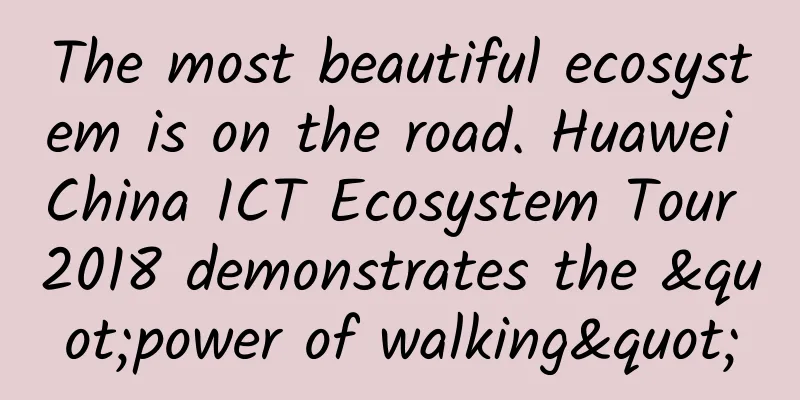
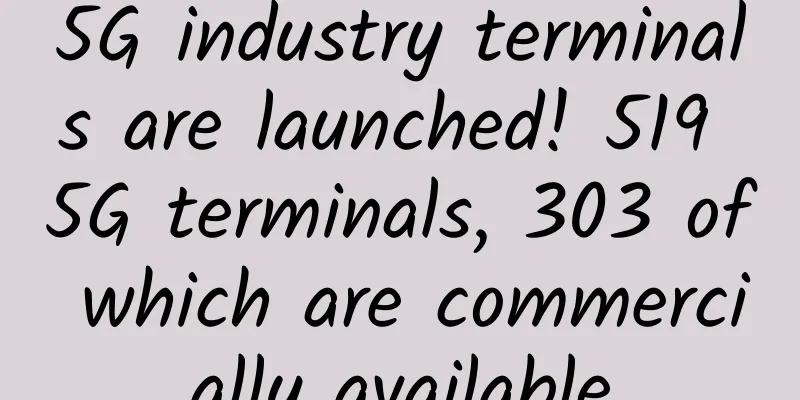
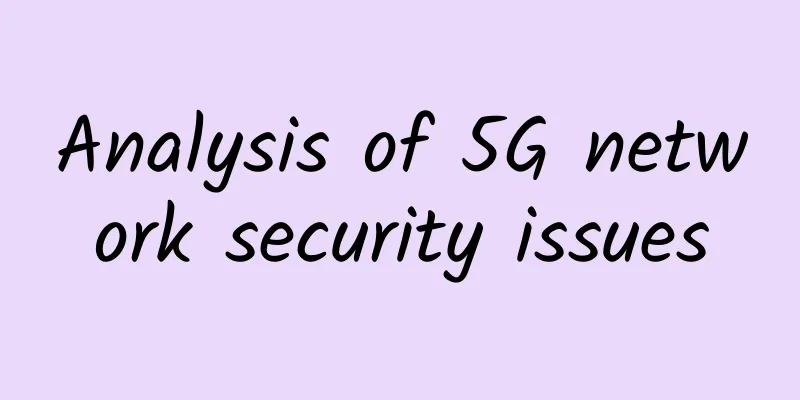

![[Black Friday] RackNerd: 9 data centers in San Jose/Seattle, KVM architecture, starting at $8.89 per year](/upload/images/67cac4933fb0d.webp)