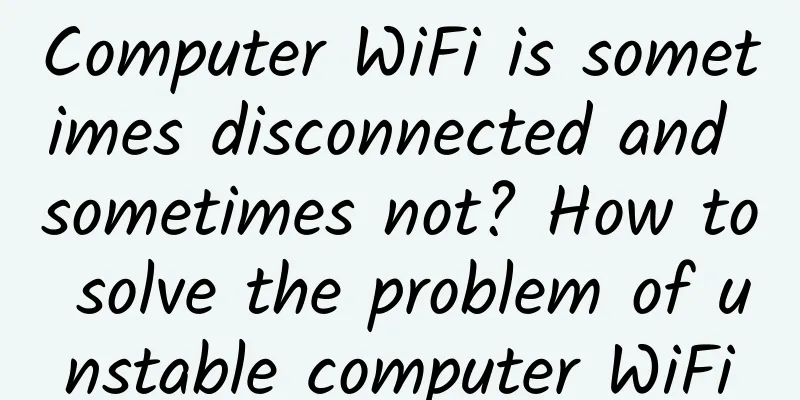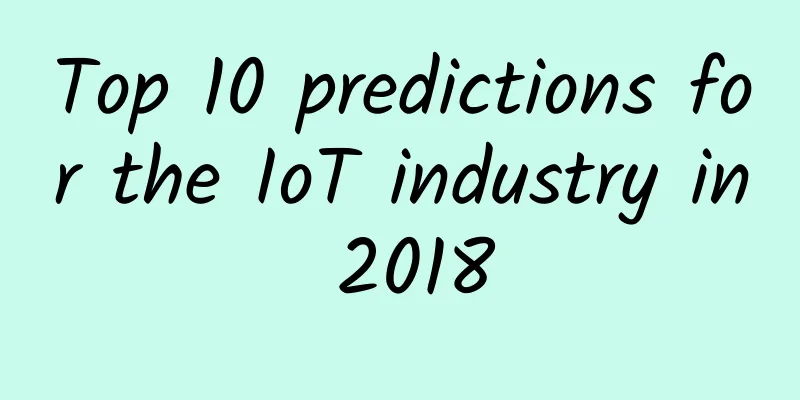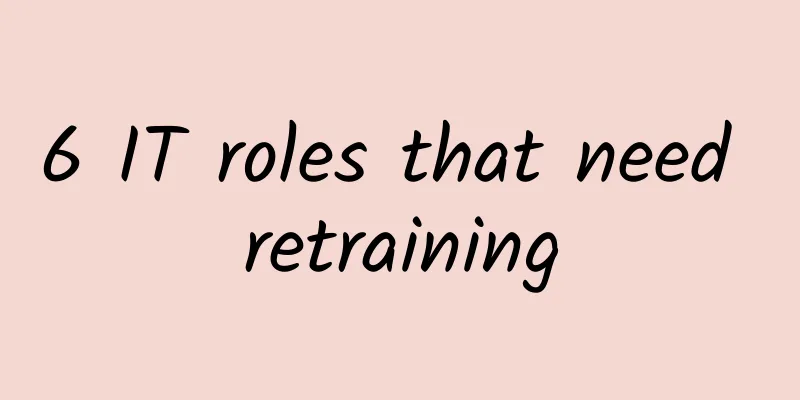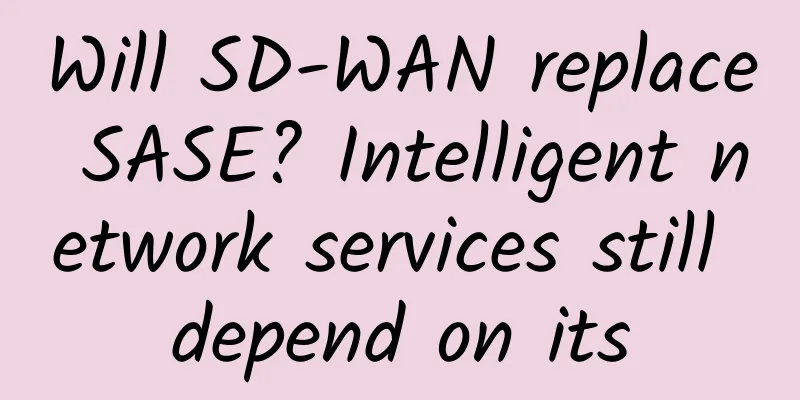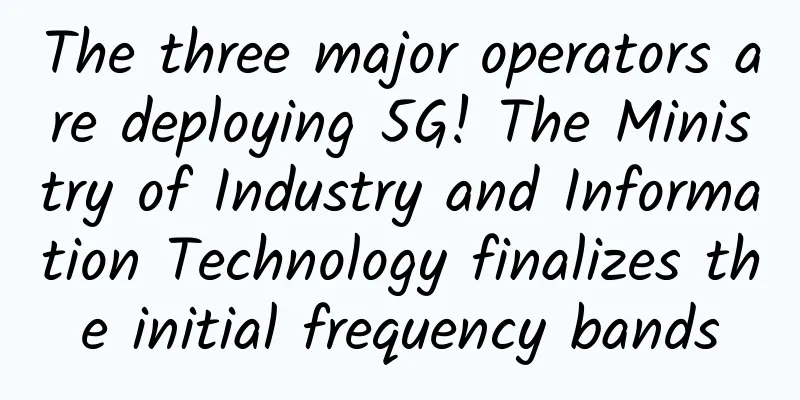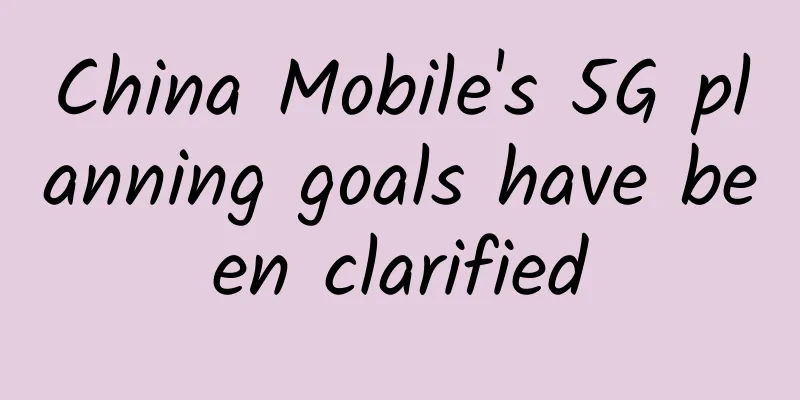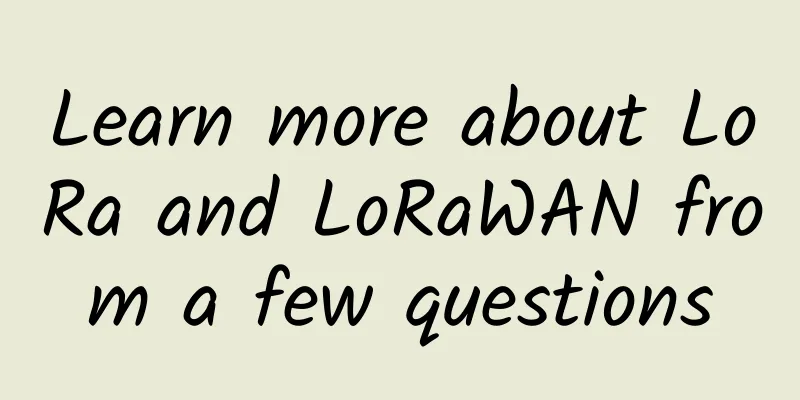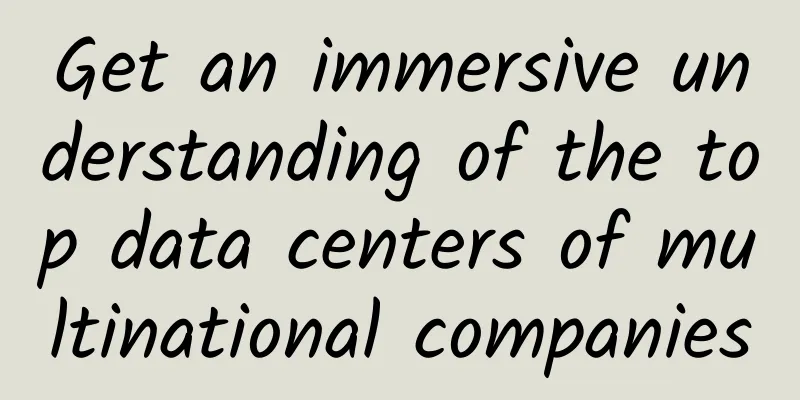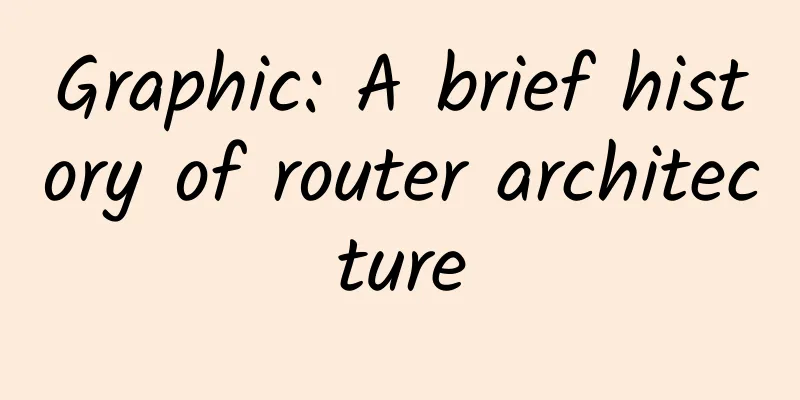Five pictures to solve FTP
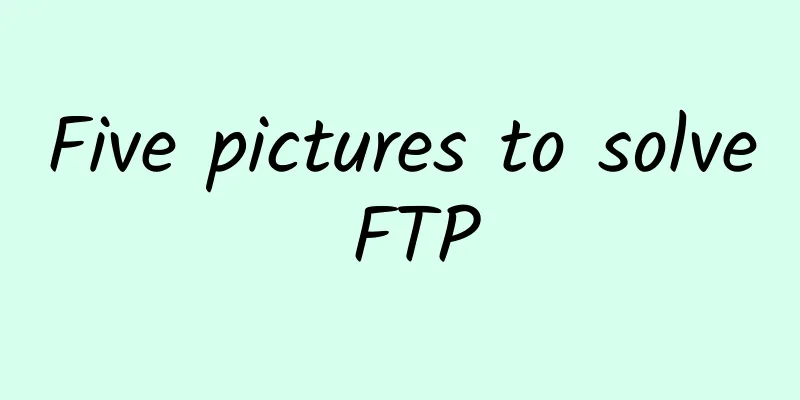
FTP Principle and ConfigurationFTP is a protocol used to transfer files. Using FTP to achieve remote file transfer can also ensure the reliability and efficiency of data transmission. Applications of FTPDeploy an FTP server in the enterprise network and configure the network device as an FTP client, then you can use FTP to back up or update VRP files and configuration files. You can also configure the network device as an FTP server and save the device's log files to a host for easy viewing. FTP transfer modeFTP supports two transmission modes when transferring data: ASCII mode and binary mode. ASCII mode is used to transfer text. The characters on the sender are converted into ASCII code format before transmission, and then converted into characters after receiving them. Binary mode is often used to send image files and program files. The sender can transmit these files without converting the format. FTP server configurationARG3 series routers and X7 series switches can provide FTP function. Run the ftp server enable command to enable the FTP function. Run the set default ftp-directory command to set the default working directory for FTP users. When configuring an FTP server, you can use AAA to configure login accounts and access rights for each user. Use the aaa command to enter the AAA view. local - user user - name { access - limit max - number | ftp - directory directory | idle - timeout minutes [ seconds ] | password cipher password [ opt ] | privilege level level | state { active | block } } * The command is used to create a local user and configure various parameters for the local user. FTP Client ConfigurationThe ftp command is used to establish a control connection with a remote FTP server and enter the FTP client view. The binary command is used to set the file transfer mode to Binary mode when the device is used as an FTP client. By default, the file transfer mode is ASCII mode. The get command is used to download files from a remote FTP server and save them locally. |
<<: Higher bandwidth, faster bandwidth... Wi-Fi 6 is so "6", why not change your router soon?
Recommend
If 12345G were in a WeChat group, what would they talk about?
[[269676]] Scene 1 The development and rise and f...
Analysis of 5G network security issues
The fifth generation of mobile communication tech...
The seven-layer network model and TCP/UDP that you will forget after reading it once, let me popularize it for you again
In order to enable different computer manufacture...
Huawei 5G is dead? 5G order numbers have not been updated for 10 months, Ren Zhengfei has other plans
Huawei's 5G development is hindered With the ...
DogYun's fourth anniversary: 30% off on Elastic Cloud/20% off on Classic Cloud, 40% off on new Chongqing Cloud, 10 yuan free for every 100 yuan deposit, 100 yuan off for dedicated servers
Yesterday morning we shared information about Dog...
Tencent Cloud Flash Sale: 1C2G5M=488 yuan/3 years, 1C1G3M=268 yuan/3 years, available in Shanghai/Beijing/Guangzhou/Chengdu
Tencent Cloud's long-term flash sales activit...
Machine Learning in Blockchain Technology
Modernity brought new and groundbreaking things t...
There are more than 400 million 5G terminal users nationwide. Why are we still “unaware” of 5G?
[[436803]] According to news from CCTV.com in Sep...
HostingViet: 35% off for annual VPS/virtual hosting in Vietnam, 35% off for new purchases of Email Server
HostingViet's April promotion will end in two...
The 5G standard is here, when will the licenses and mobile phones arrive?
Just a few days ago, the plenary session of the i...
The three major operators unprecedentedly unified unlimited packages and removed them from the shelves to save themselves
The business of the three major operators has bee...
5G is not yet popular, but 6G is coming: Tsinghua University experimented with 6G at the end of last year, led by the vice president
Domestic 5G construction is still in full swing, ...
Apple Pay enters China: Alipay and WeChat face off
[[180184]] ApplePay On February 18, Apple Pay off...
Six ways 5G can save the global supply chain
For decades, we’ve taken supply chains for grante...
Amazing, TCP/IP service protocol, network topology summary
Network topology (Tpology) Topology refers to the...