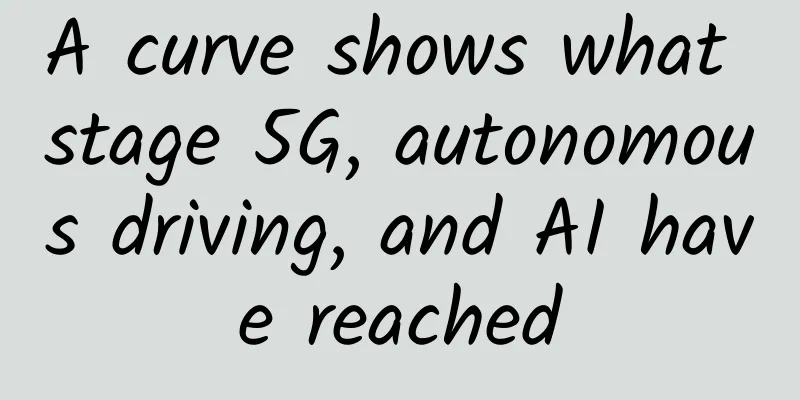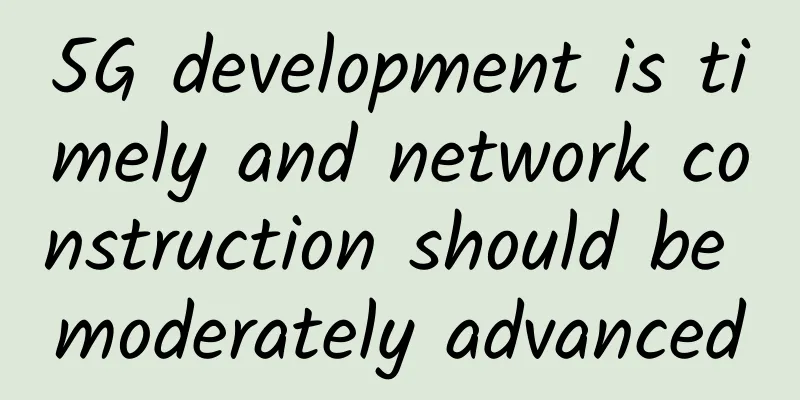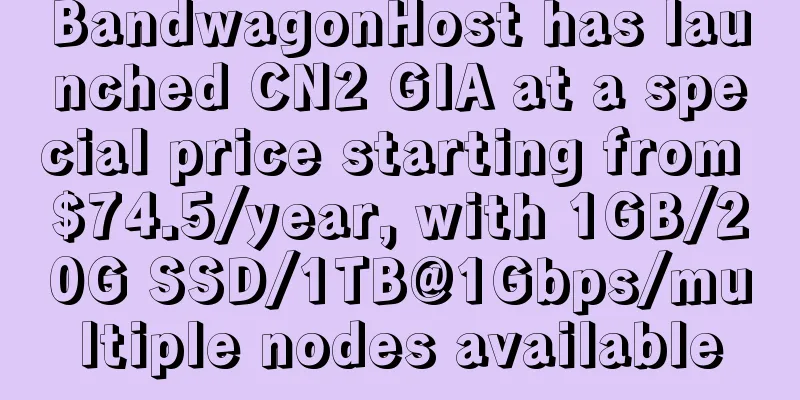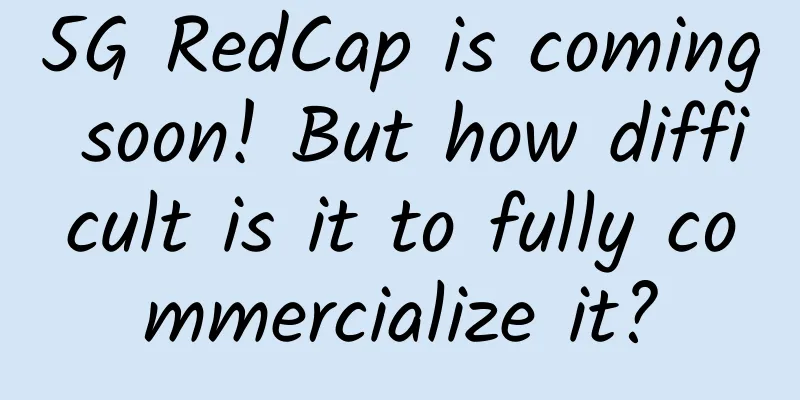Computer WiFi is sometimes disconnected and sometimes not? How to solve the problem of unstable computer WiFi
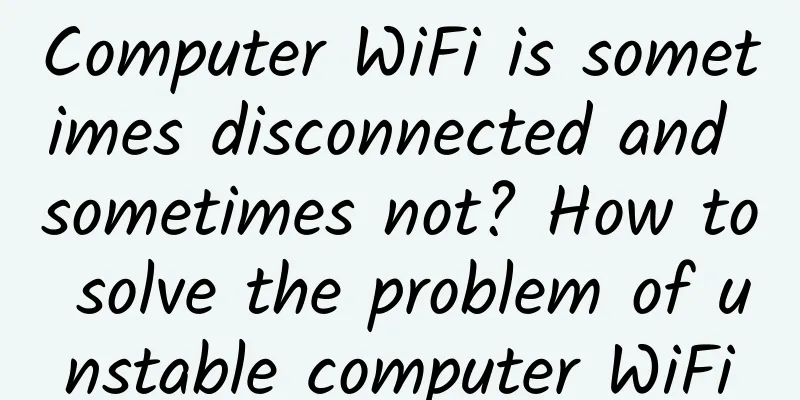
|
Some time ago, I bought a new computer at home, and I often encountered some minor problems during use. Take the wireless network for example. Once the system goes into sleep mode and then recovers, it will definitely not be able to connect. Due to work reasons, the author uses the sleep mode very frequently, so this problem also made me very puzzled. After some troubles, I finally found a trick to solve this problem. It's super simple!
1. Right-click "This PC" and select "Properties". In the dialog box that opens, click "Device Manager";
2. In the Device Manager panel, find and open "Network Adapters", then find your wireless network card (usually with the words Wireless or WIFI, such as the one used in my computer is Intel(R) Wireless WiFi Link 496***GN), double-click it to open its properties panel;
3. Click the "Power Management" tab on the Properties panel, uncheck the box before "Allow the computer to turn off this device to save power", and then click OK;
If everything is correct, the problem of intermittent WIFI is basically solved. In addition, you can also open the "Contrna search box" → "Power and sleep settings" → "Other sleep settings" → "Change plan settings" → "Change advanced power settings", and change the "Wireless adapter settings" → "Energy saving settings" to "Maximum performance", which can also solve this problem to a certain extent.
|
<<: From 4G to 5G, my country's mobile communication highway is getting wider and wider
>>: Deployment of the next generation ultra-broadband access network in the 5G era
Recommend
Intermediate explanation of IP/TCP protocol, handshake process and data packet format
IP address definition: IP is known as Internet Pr...
Increasing Adoption of 5G Technology to Drive Cellular IoT Module Market
The cellular IoT module market will reach $20.83 ...
Breaking news! Huawei announced that it will launch a full set of 5.5G network equipment for commercial use in 2024
On June 29, Yang Chaobin, Huawei's director a...
CAN bus: operating principle, advantages and disadvantages
The CAN bus was originally designed by Bosch in t...
Analysis of the reasons for the slowdown of 4G network speed
Although 5G has only been implemented for a year,...
Will 5G charges be "cheap"? Operators: Not very expensive
From the issuance of 5G commercial licenses to th...
The cutting-edge of Internet technology - a comprehensive analysis of TSN
[[271597]] TSN is the abbreviation of time-sensit...
80VPS: Hong Kong/US CN2 server from 350 yuan/month, cluster server from 800 yuan/month
80VPS is an early-established Chinese hosting com...
Teach you two tricks to easily export Html pages to PDF files
[[398656]] This article is reprinted from the WeC...
RackNerd Mid-Autumn Festival Promotion, $11.88/year-768MB/10GB/2TB/7 data centers including Los Angeles
RackNerd has released several promotional package...
AI World: Eight AI trends to watch in 2018
Computationally speaking, the big data analytics ...
How to manage data center cabling?
Tracking and managing data center cabling is one ...
The emerging industries brought by 5G have exploded, creating so many new jobs, so there is no need to worry about unemployment
I have had my driver's license for more than ...
my country will compete for the leading position in 5G communication coding standards
The Polar code launched by Chinese technology com...
Is your business Wi-Fi fast enough?
Whether you are trying to troubleshoot a problem,...
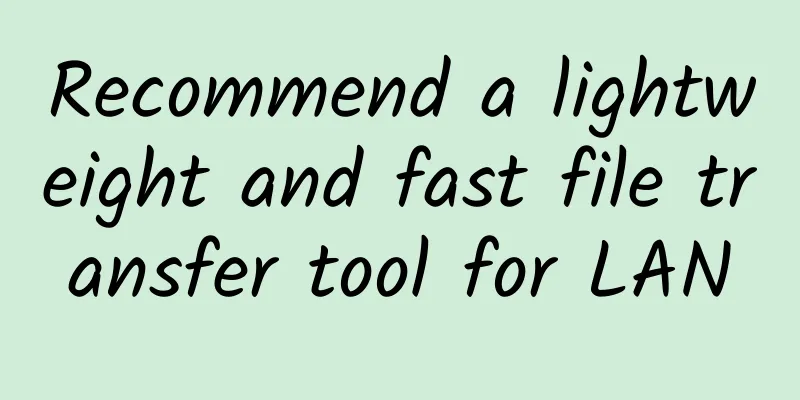
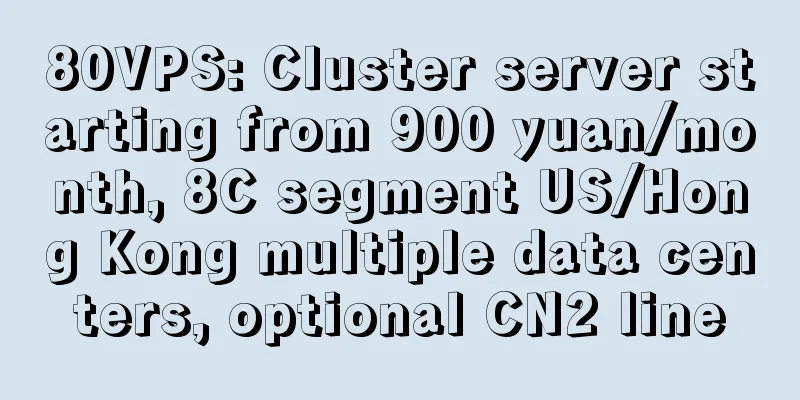
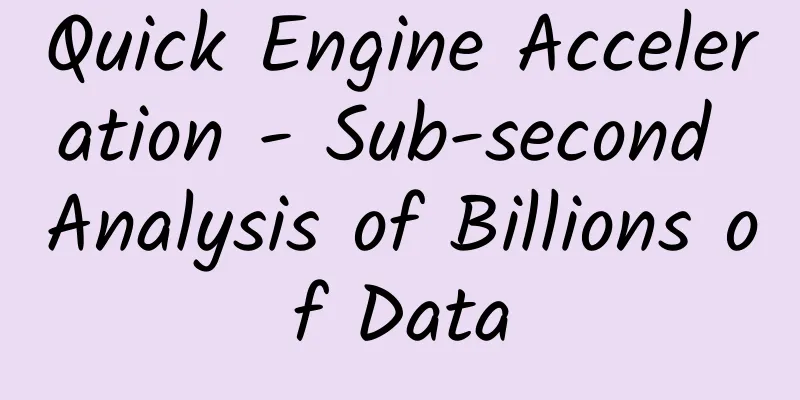

![[Black Friday] Hostons: 25% off VPS/VDS starting from $12/year, free double hard disk + double monthly traffic @10Gbps, multiple data centers in Los Angeles/Salt Lake City, etc.](/upload/images/67cabcfc5d86b.webp)