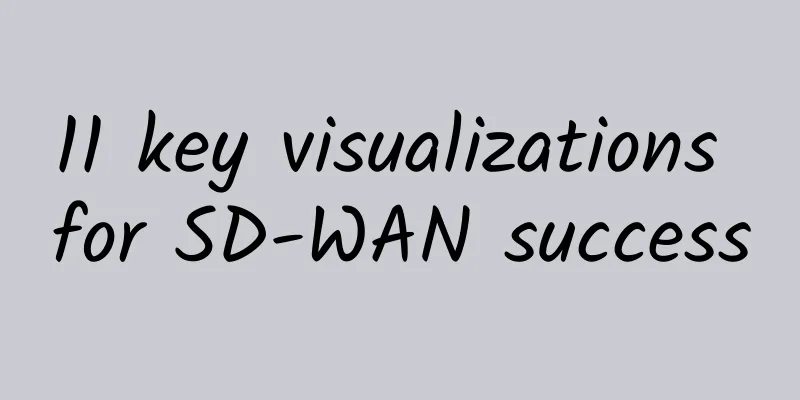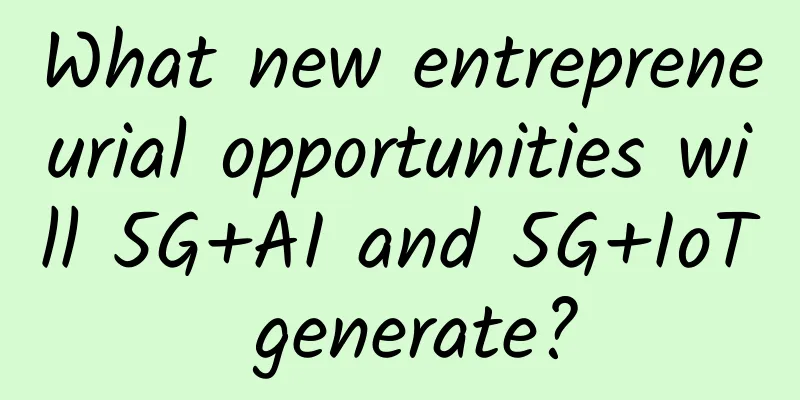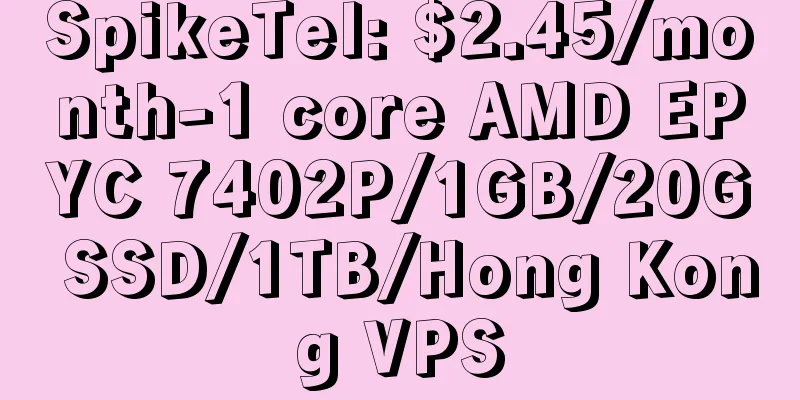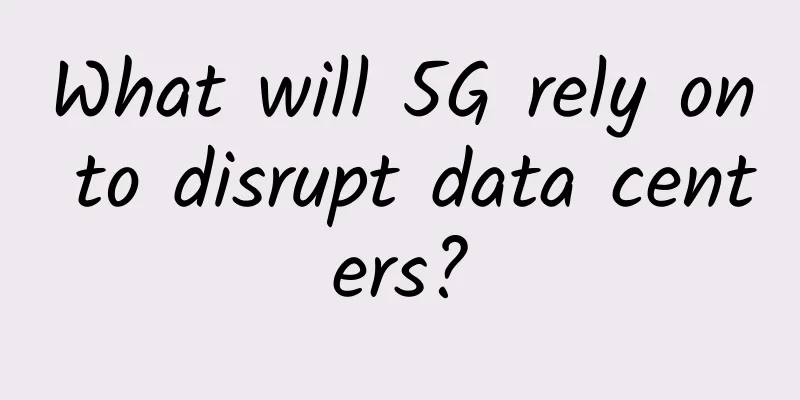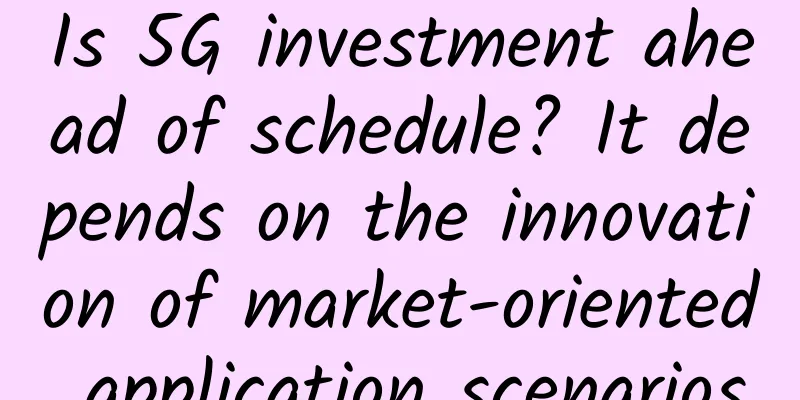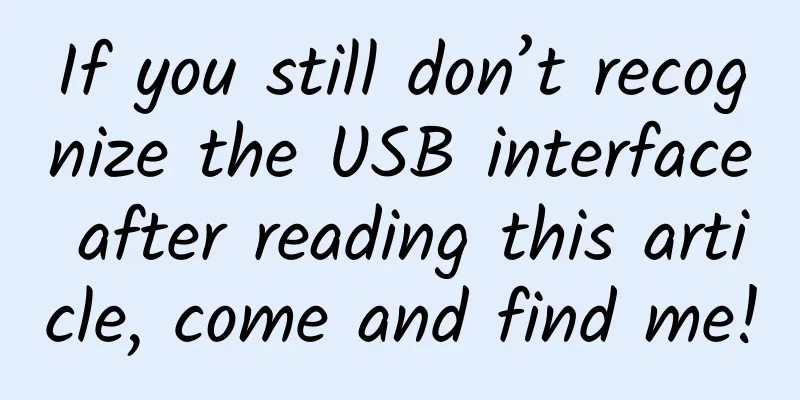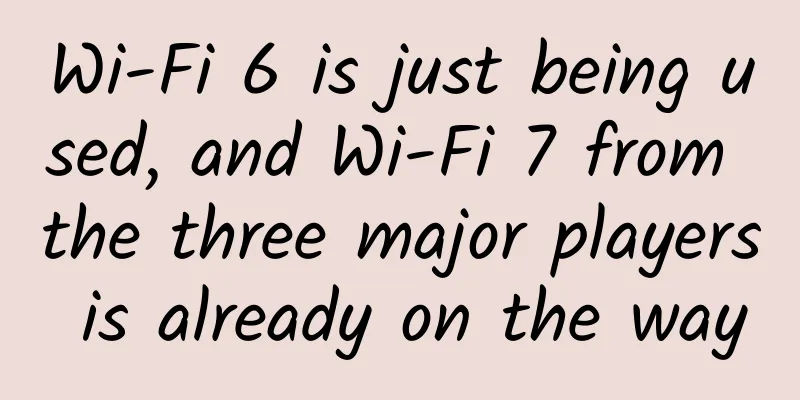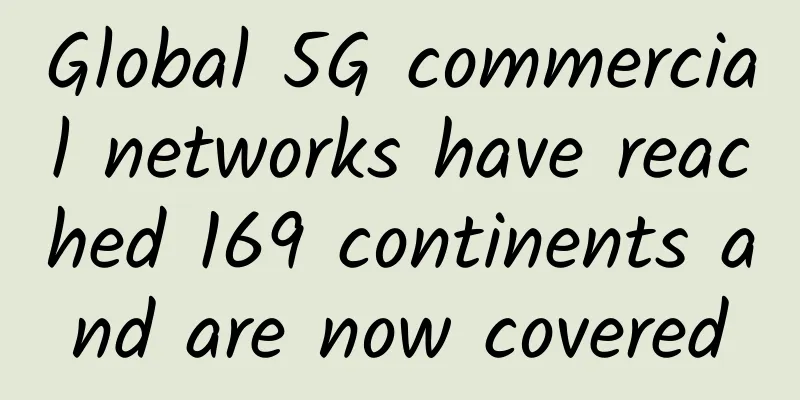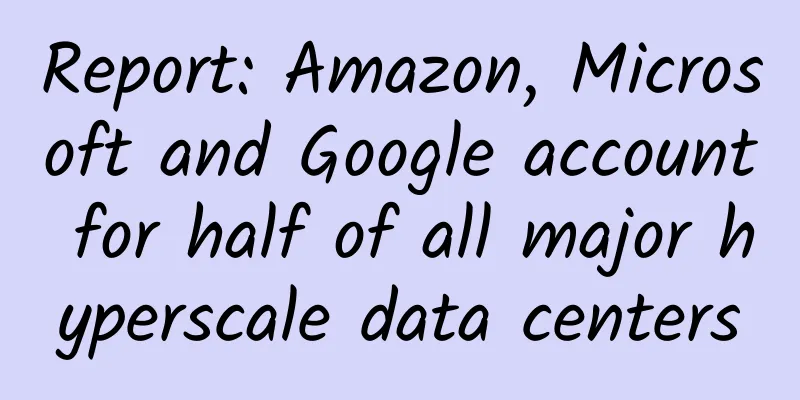Say goodbye to manual inspections, automation makes network device management more efficient

|
In modern network architecture, the health of network equipment is directly related to the stability and performance of the entire system. In order to ensure that network equipment can continue to operate efficiently, traditional manual inspection methods often face problems such as heavy workload, low efficiency, and easy errors. Therefore, automated inspection of network equipment has become an important means to improve network operation and maintenance efficiency. The necessity of automated inspection
Core technologies for automated inspection(1) Netmiko Netmiko is a Python library designed for network devices to facilitate operations such as configuration adjustment and command execution. The library is widely compatible with network devices and protocols from multiple manufacturers, greatly facilitating engineers to use Python scripts for automated inspection and configuration management. (2) TextFSM TextFSM is a Python library that is specifically designed to extract information from structured text (especially the output of network devices). It uses templates to match and parse data and convert the results into an easy-to-process format (such as a dictionary or list). This makes it easy to automatically extract key information from CLI outputs such as routing tables and interface status, making it easier for network operators and developers to perform further analysis. Basic Usage(1) Install Netmiko First you need to install Netmiko. You can install it using pip: (2) Basic connections When using Netmiko to connect to a network device, you need to specify the device's IP address, device type, username, password, etc. Netmiko supports multiple device types (such as Cisco, Huawei, Juniper, etc.), which correspond to different commands and interaction methods. (3) Command output formatting Netmiko supports formatting command output in different ways. For example, you can use send_command with the use_textfsm=True parameter to parse the output as structured data (requires a TextFSM template to be pre-configured). After executing the above test script, the following results are returned after successful operation: Package script toolThis script uses Netmiko and TextFSM to help us perform device inspections. The following is a diagram of the script directory structure:
Inspection equipment ledger Inspection Command Using this script is very simple. First, adjust the contents of the devices.xlsx file to your specific situation, then run main.py. This script currently implements basic functions and provides a good starting point for everyone. We strongly encourage students with ideas to further develop and expand more practical functions according to their own business needs! |
Recommend
Huawei's Hu Houkun: To promote the new development of 5G, the industry should prepare for the metaverse, 5GtoB and low-carbon development
On October 13, the 2021 Global Mobile Broadband F...
Communication styles in microservices architecture
In a microservices architecture, communication is...
SRv6—A killer for 5G technology implementation
The development of 5G services has put forward hi...
China Mobile completes R16 version 2.6G+700M SUL uplink enhancement test
Recently, China Mobile and MediaTek completed the...
Microsoft has scrapped plans to use IPv6 only on its internal network
[[244105]] Microsoft has scrapped plans to use on...
SpaceX executive says Starlink can expand service to 30 million Americans
SpaceX's satellite internet service, Starlink...
F5 has been in the industry for 20 years and is still the top player. How did it become the top player in application delivery?
[51CTO.com original article] A financial client o...
Omdia’s view: 400G is ready as a carrier service
The latest report from market research firm Omdia...
A brief introduction to ZAB protocol in Zookeeper
The full name of the ZAB protocol is Zookeeper At...
To get rid of the embarrassment, my country needs a "devil's pace" to accelerate IPv6
Artificial intelligence, big data, cloud computin...
Huawei releases Net5.5G full range of solutions to stimulate new growth for operators
[Barcelona, Spain, February 26, 2024] During MW...
Justhost launches new low-end VPS with monthly payment of $1.16, 24 data centers available in the United States, Russia, the United Kingdom, Germany, Hong Kong, China, etc.
I received an email from Justhost.ru, saying that...
[Black Friday] HostHatch: 1TB large hard drive VPS for three years for $65 with double memory, multiple data centers in Hong Kong/Singapore/Los Angeles, etc.
I haven't shared information about HostHatch ...
How SD-WAN as a Service Addresses MPLS Limitations
While MPLS has served enterprises well for many y...
Out-of-the-box infrastructure connectivity options
When it comes to connecting network devices acros...