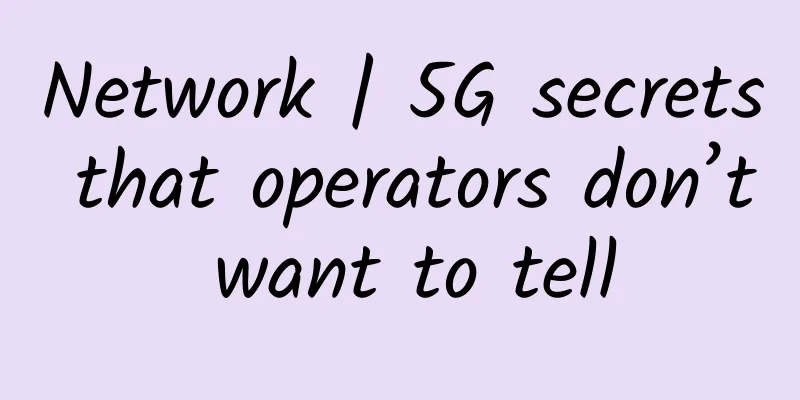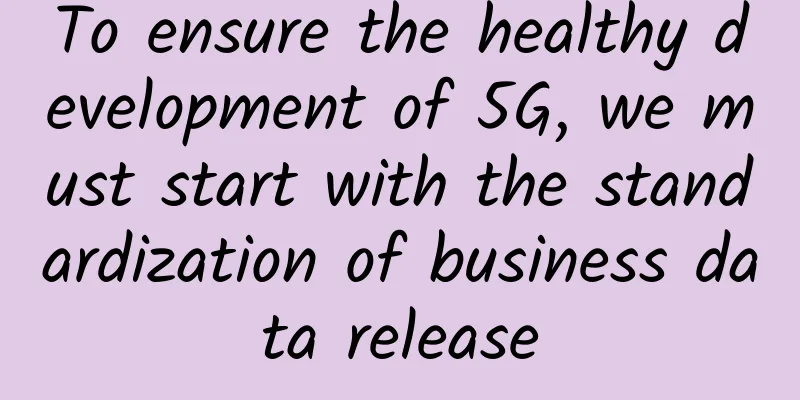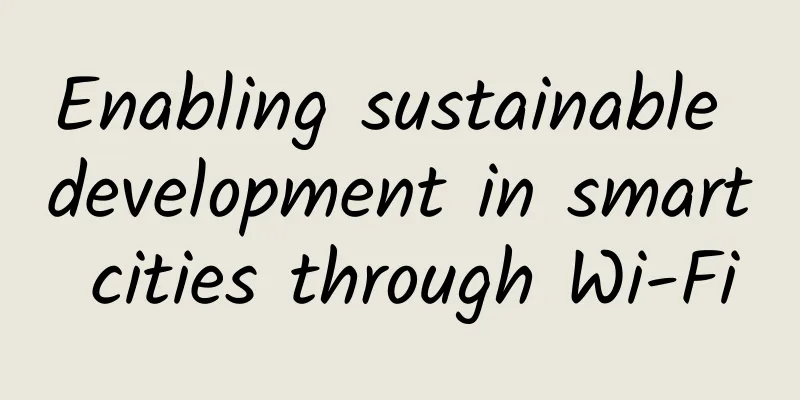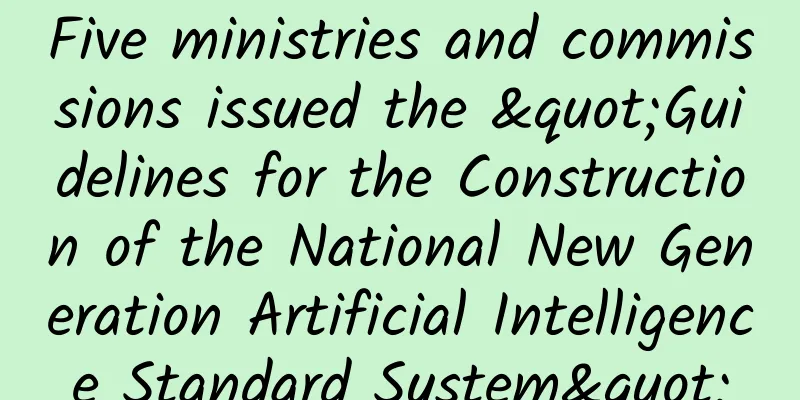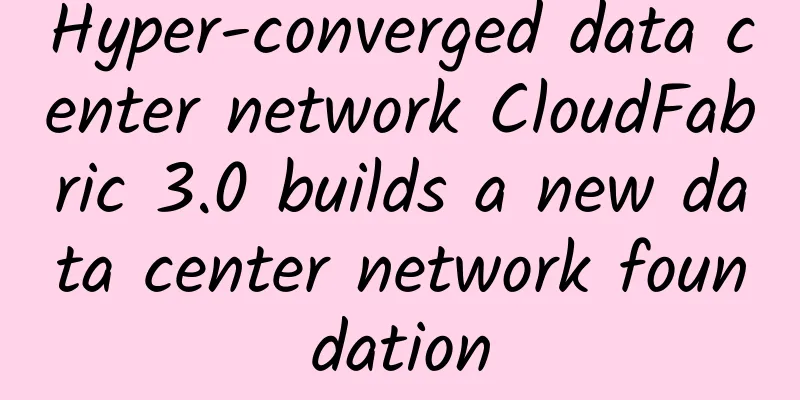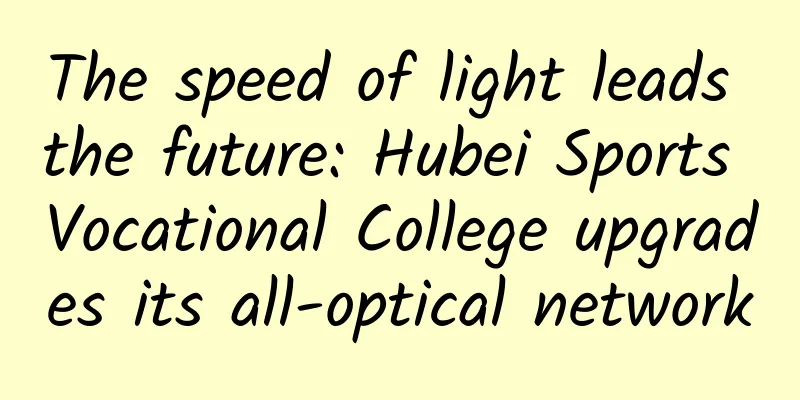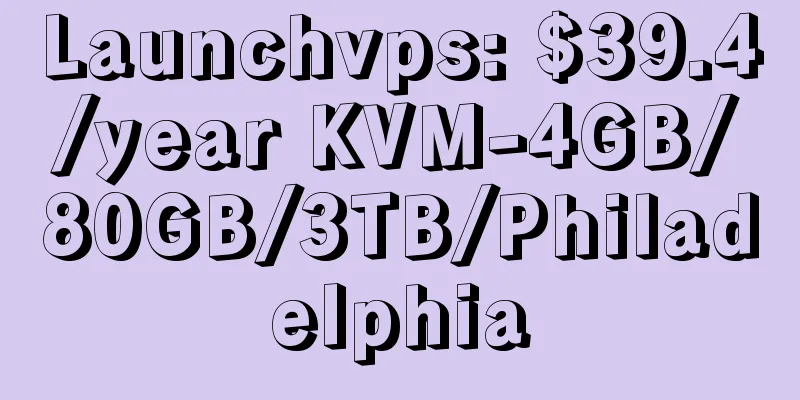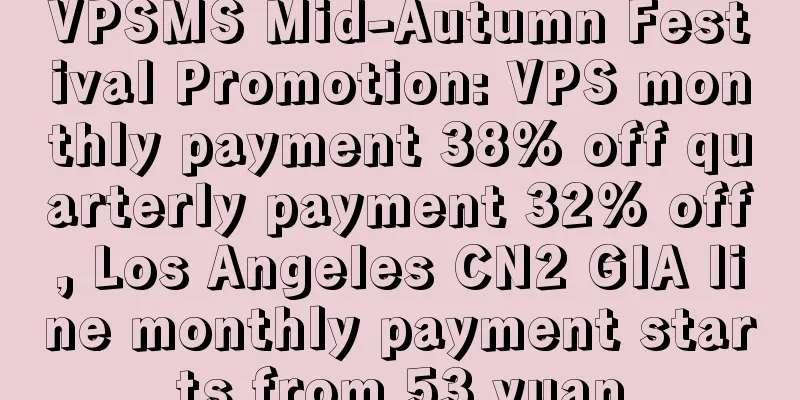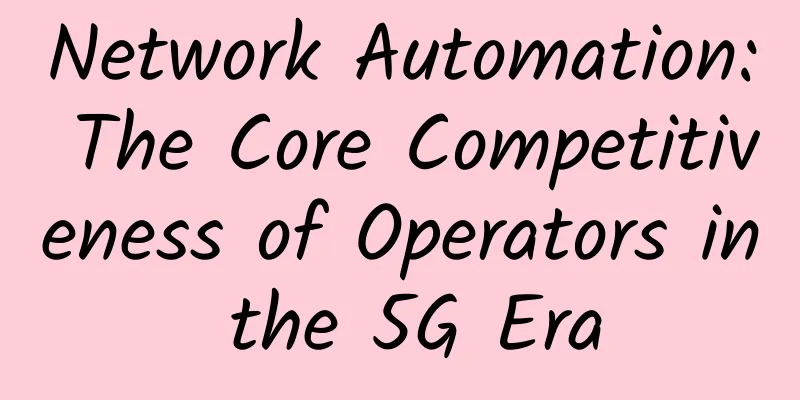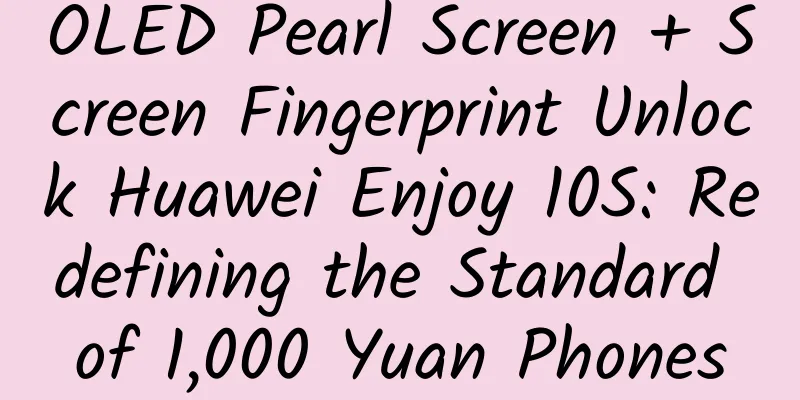Recommend a lightweight and fast file transfer tool for LAN
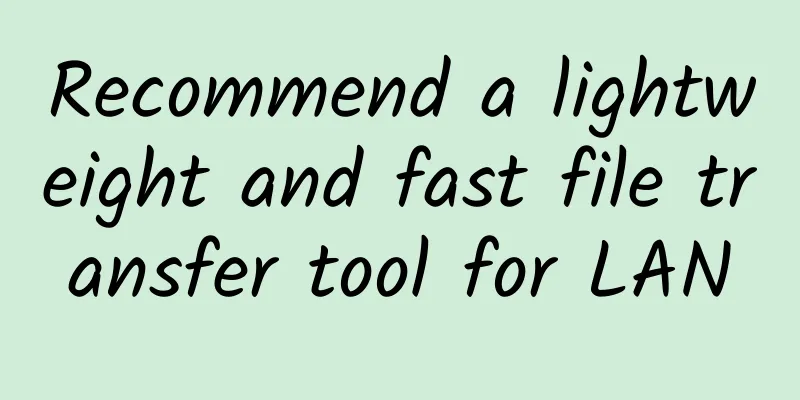
Project IntroductionFluxy is designed to provide a lightweight and efficient file transfer solution, especially suitable for file sharing between devices in a LAN environment. Features
Support systemFluxy supports the following operating systems:
Project Advantages
Usage scenarios
Installation and Usage
Future DevelopmentFluxy plans to add the following features in future versions:
screenshotSummarizeFluxy is a powerful and easy-to-use LAN file transfer tool that is suitable for multiple operating systems. Its lightweight, high efficiency and open source features give it unique advantages among similar tools. addressProject address: https://github.com/alley-rs/fluxy |
<<: Recommend an information collection tool written in Python
>>: What problems does each generation of HTTP protocol solve?
Recommend
Don’t be bothered by the information of network equipment optical modules anymore! Come and learn these practical tips!
The optical module power is abnormal! What should...
Megalayer: San Jose CN2 line VPS monthly payment starts from 48 yuan, Hong Kong VPS monthly payment starts from 59 yuan
The tribe once shared information about Megalayer...
How to achieve end-to-end network slicing?
GPP defines network slicing as one of the main fu...
Users say “I would never use 5G if I can use 4G”. Why is 5G so unpopular now?
Speaking of 5G, it is estimated that everyone kno...
5G has no presence? Wrong! It has already "bloomed in many places"
5G has been commercially used in my country for a...
The three major operators have entered the "red ocean" of 5G mobile phones. Where does their confidence come from?
Since the commercial use of 5G, China Telecom, Ch...
ColoCrossing US VPS 50% off, $1.97/month-1GB/25G SSD/20TB@1Gbps
ColoCrossing recently released a 50% discount cou...
5G technology can improve energy efficiency in many vertical industries
The ICT sector contributes less than 2% of global...
Huawei launches MAE-Litem, the world's first integrated converged website for wireless, transmission, and core networks, making digital transformation in the industry a breeze
Recently, the 16th International Coal Expo was he...
Expert: China ranks second in the world in terms of the number of IPv6 addresses
[[230257]] The global Internet Protocol (IP) addr...
[Python Flask Practice] Get HTTP request data
[[389990]] When the client accesses the server pr...
Analysis of the development trend of millimeter wave communication technology market from 2020 to 2027
In 2019, the global millimeter wave communication...
How do IDC, CDN, and cloud service providers upgrade to IPv6?
With the rapid development of the Internet, IPv4 ...
Animation: How does a browser work?
For most of the front-end developers interviewed,...
Worth learning! 10 good habits of network administrators
【51CTO.com Quick Translation】I have been a comic ...