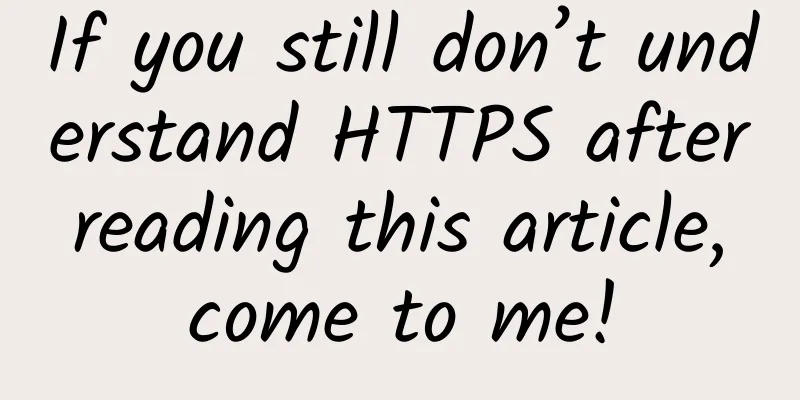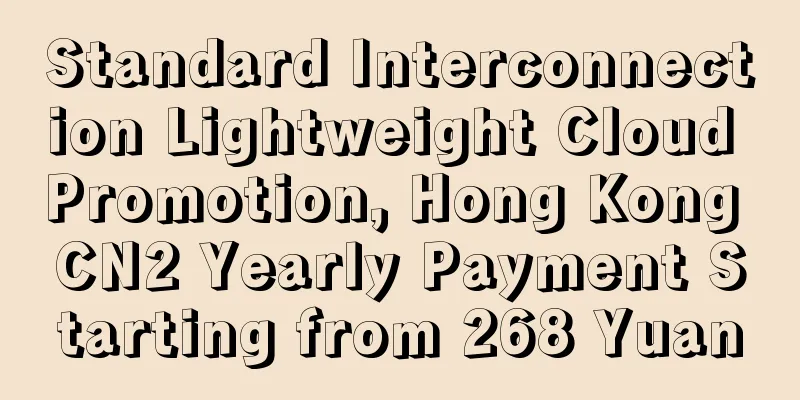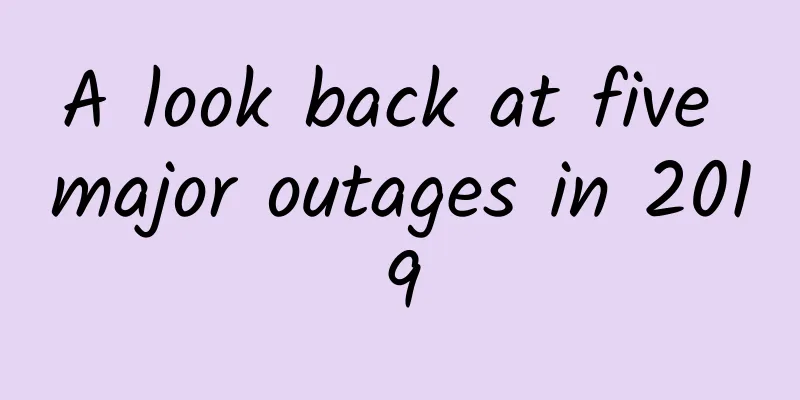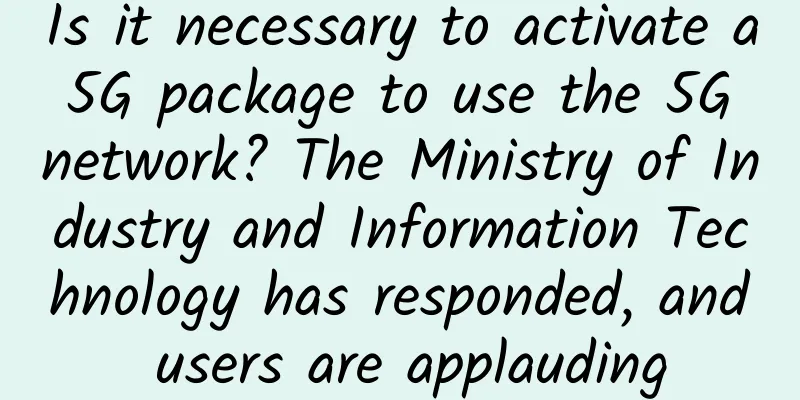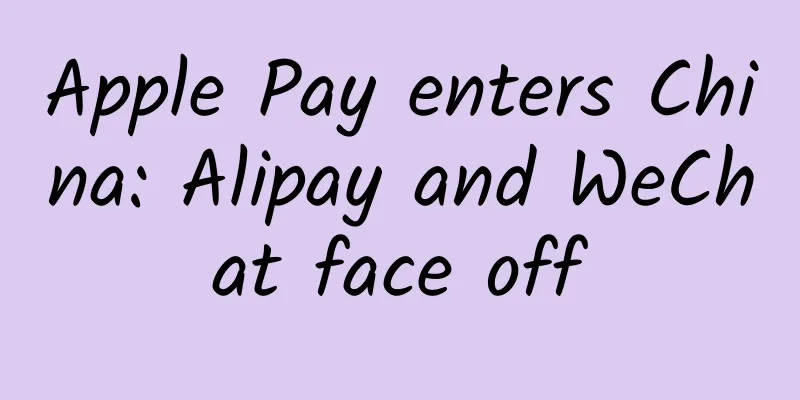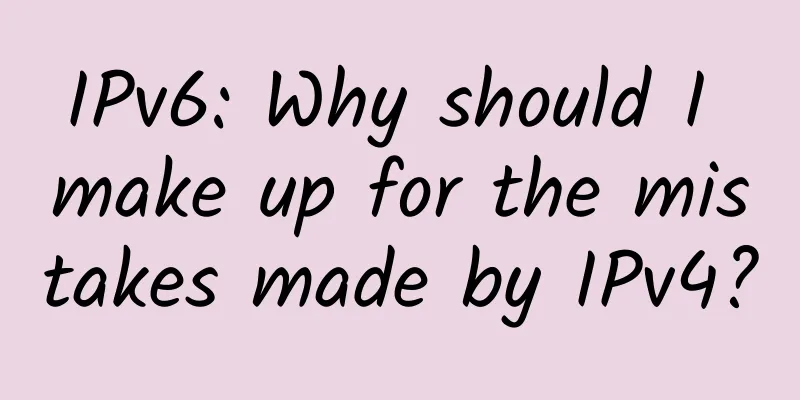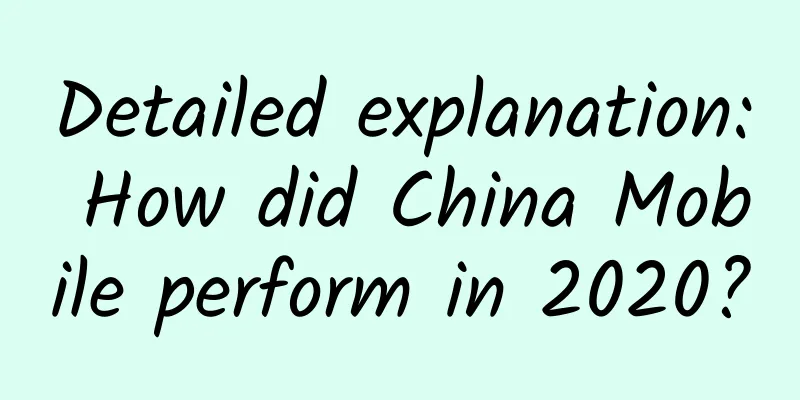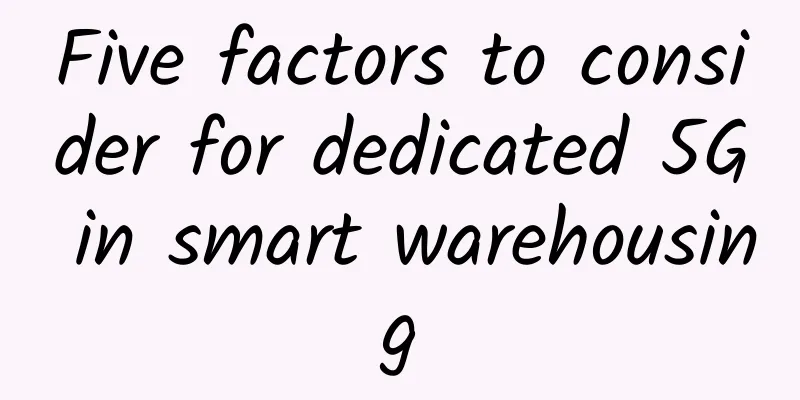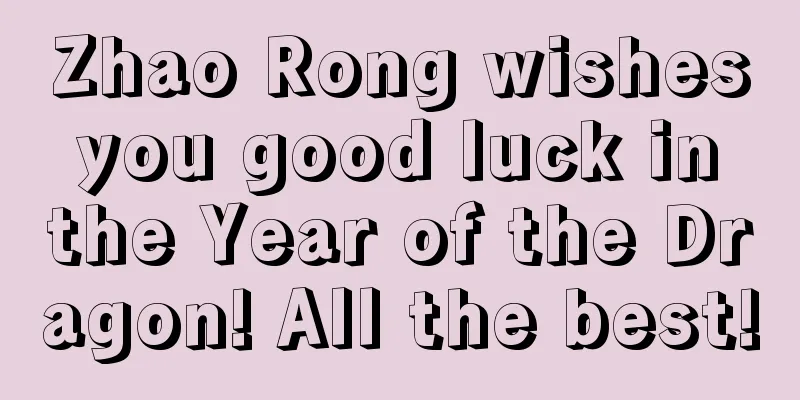Cutting in while driving is annoying. WiFi actually takes up lanes too.
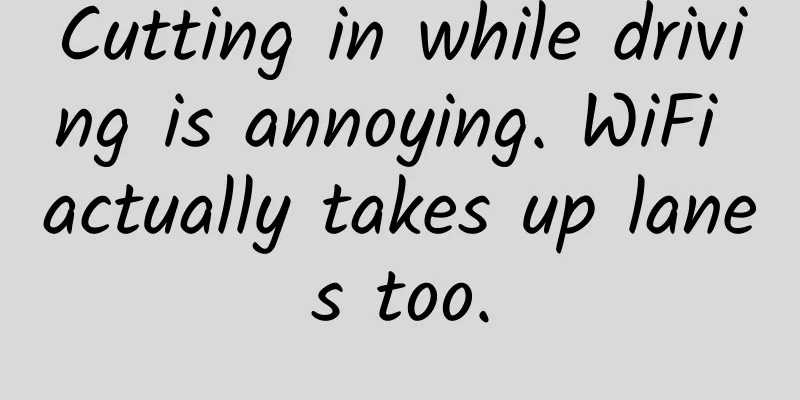
|
Friends who often drive often encounter the phenomenon of random lane changes on the road, which makes people very angry. There are even cases of fighting over lane changes, which leads to conflicts. Especially now, in the hot summer, people are already upset. If you encounter someone driving irregularly, people will be angry all of a sudden. In daily life, random lane changes are very common, but did you know that the signal emitted by the wireless router can also "steal the lane"? When you surf the Internet at home, you often feel stuck, the speed is slow, the video is always buffering, the wireless signal strength fluctuates... If you encounter the above situations, it is likely that the wireless channel is too congested, causing a traffic jam in the wireless network. The selection of wireless channels for wireless networks is a point that home users often overlook. It is like the lanes marked on the ground when we drive on the road. Data and information are transmitted to the wireless network card and wireless router on these "lanes".
Wireless channel division As we can see from the above figure, there are 13 channels commonly used in the 2.4GHz frequency band. Users can switch them in the background management of the router to select the most unobstructed wireless channel. If there are some wireless devices in the home, such as wireless headphones, wireless keyboards, wireless mice, and microwave ovens that are being turned on, they will also cause certain interference to wireless transmission. So, how to avoid congested wireless channels and choose unobstructed wireless channels also requires some tips. Select wireless channel via mobile app Nowadays, most residents have deployed wireless routers in their homes, and conflicts in channels are inevitable. When we find instability or jamming when using the network, we might as well switch to a channel with fewer access points. For example, in the Ji Router client, users can use the "WiFi" traffic function to check the congestion level of each channel, which is convenient for users to switch to idle channels and enhance wireless signals. You can also use the "wirelessmon" software to check the status of wireless channels, and users can switch channels in time. |
<<: 5G standardization work encounters obstacles, and the launch of standards may be delayed
>>: What is the difference between artificial intelligence and machine learning?
Recommend
V5.NET: 30% off US/Hong Kong cloud servers, starting from HK$42 (≈RMB35) per month
V5.NET is a company that provides cloud servers a...
China Mobile's Huang Yuhong: China Mobile will be a pioneer in 5G empowerment of various industries
On August 8, Huang Yuhong, deputy director of Chi...
A brief analysis of the development direction of automation equipment installation and operation
IT operation and maintenance automation refers to...
Deep sea battle: Cloud computing companies are strongly involved in laying submarine optical cables
I was thinking of writing about this topic by acc...
OneWeb launches 182 more internet satellites into orbit
According to foreign media, OneWeb's 36 Inter...
Understand 5G in one article: Will it subvert the sky-high living costs?
When we were still accustomed to browsing the web...
Managing the Digital Experience with Riverbed SteelCentral
It’s the age of digital business. Two-thirds of c...
How to make the key cut in 5G network slicing?
Since the advent of the 5G era, the most mentione...
Research report points out: By 2027, the 5G service market will exceed US$250.3 billion
Recently, Acumen Research and Consulting, a globa...
Wholesaleinternet: $25/month-E3-1230v2/32GB/480G SSD/1Gbps unlimited traffic/Kansas data center
In addition to the cheap dedicated servers that w...
12 CMD command tools in Windows that network engineers must master!
Hello everyone, I am the "person" that ...
Five hot and four cooling trends in infrastructure and operations
The IT world is constantly changing, with new too...
Tech Neo October Issue: Concurrency Optimization
51CTO Network+ Platform launched the "TechNe...
Inspur Networks launches smart AP to connect new wireless ecosystem
With the rapid development and popularization of ...
Cat6a FAQ Breakdown: Everything You Need to Know
What is Cat6a Ethernet Cable? Cat6a cables repres...