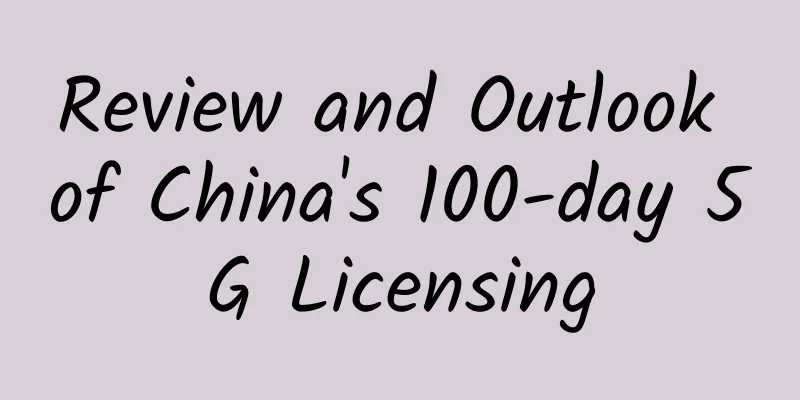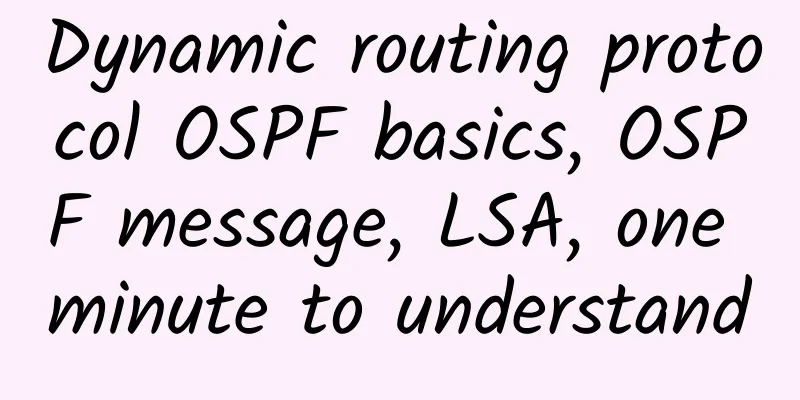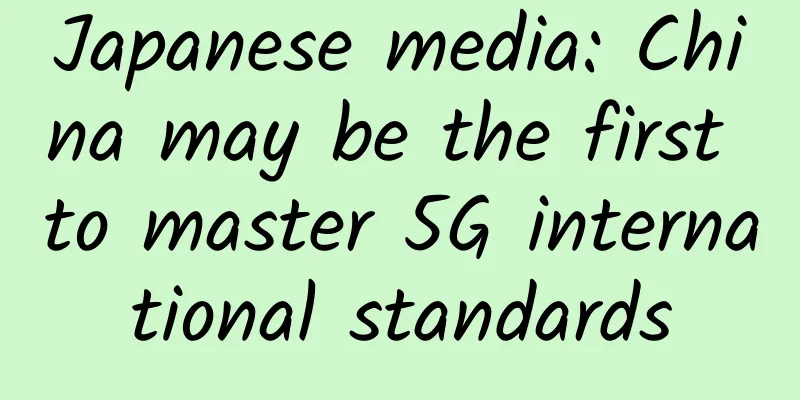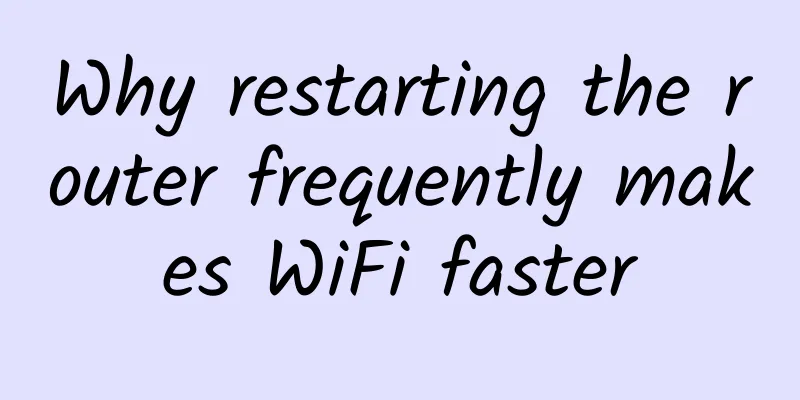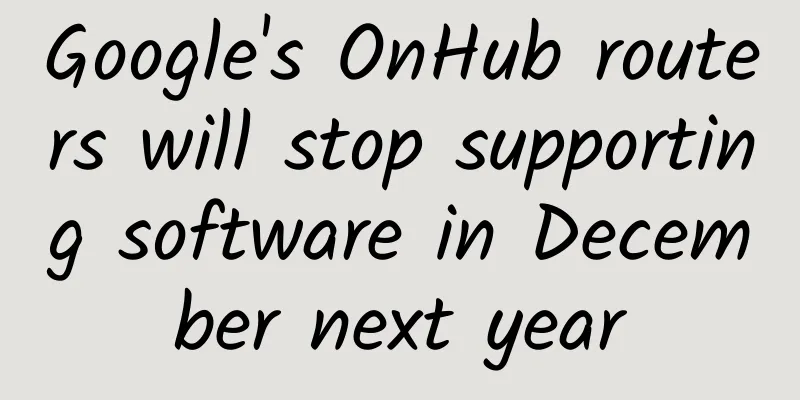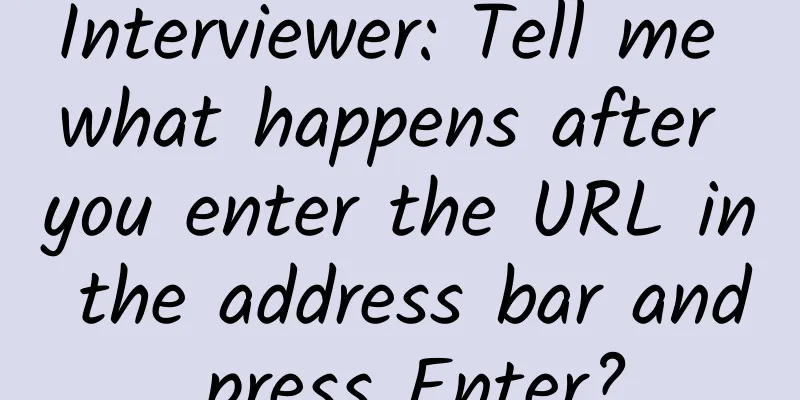The WiFi at home is stuck again. Who is using it for free? Here are 4 tips to make freeloaders cry!
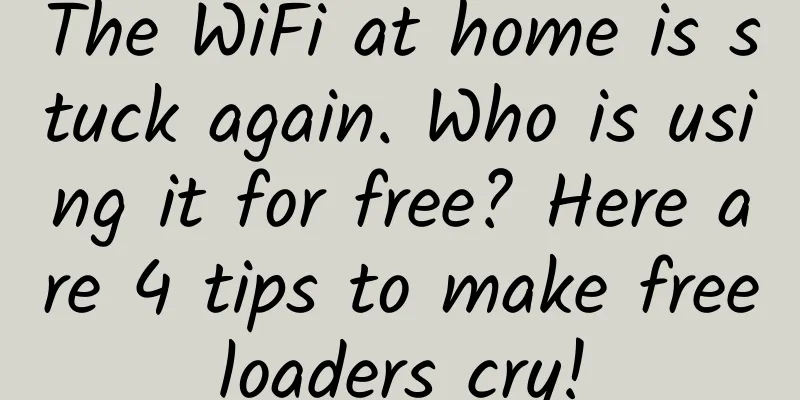
|
The Wi-Fi at home is stuck again. Who is using it for free? Here are 4 tips to make freeloaders cry! Mobile phones have become a necessity in life. With mobile phones, we also need the Internet, but we are reluctant to use our own data. Most families have installed wifi wireless networks, which can not only connect multiple mobile phones at home, but also connect laptops, TVs and other electronic devices. The current Internet speed is very fast, but we still encounter network lag. There are only a few electronic devices at home, so why is it stuck? Sometimes it is a network problem, but it will be fine after a while. However, if the network lags frequently, then you should consider whether someone is using your network. Don't worry if you encounter this situation. First find the free-network device and then cut off his free-network access.
***, you need to remember your wireless network password. Use your mobile phone or computer to open the browser and enter 192.168.1.1 or 192.168.0.1. At this time, you need to log in and enter your username and password. The initial username is admin, and then you can enter the router management page. Second, find "DHCP Server" and search for "Client List", you can see which devices are connected to your wireless wifi. You can judge whether it is your own electronic device by the letter of the device. If you can't judge, you can ask other mobile phones to turn off wifi first, and rule them out one by one. Find the device that is using your network and blacklist it. Third, how can you block it? The so-called blacklisting means prohibiting it from connecting to your wifi. Please remember the MAC of this device, then turn on the MAC address filtering in the wireless settings, then add the MAC address of the freeloading network, prohibit it, and start filtering. This can only eliminate those who are currently using the network for free. How can we deal with those who are not using the network for free but have used it before? Fourth, we can encrypt the wireless network password and change it to a difficult-to-crack password. Use a combination of numbers, letters, and characters. Find the wireless security encryption in the wireless settings in the advanced settings, find the security mode, select WPA2, and enter a long password to make it difficult for others to crack.
The above 4 points are the most basic ways to prevent freeloading. They are relatively simple. Freeloaders cannot connect to the Internet and must be very anxious. Let them cry! There are some more complicated ways to prevent freeloading, which are not recommended because if you do not operate it well, you will not be able to connect to the wifi. This article is original by Keqiuxiaxia. Plagiarism is prohibited! |
>>: Slow Internet speed? These 8 methods can completely solve it
Recommend
RAKsmart Korean three-network direct connection/Telecom CN2 VPS simple test
Yesterday, the blog shared information about RAKs...
Network | Where is the United States in its race to seize the 5G market?
Experts have been hyping up 5G's gigabit spee...
Hosteons 5th Anniversary Double Traffic for All VPS Hosts, VPS Hosts Annual Payment of $16, 5 Data Centers in Los Angeles/Dallas
Hosteons is currently running a 5th anniversary p...
How to deal with the nightmare of network outage
Reducing network outages is becoming an increasin...
Why do we need NQA? What is NQA? This article will tell you!
Network Quality Analysis (NQA) is a real-time net...
Stop questioning the usefulness of 5G. 5G is not primarily intended for human use!
With the official release of 5G tariff packages b...
Introduction to various types of network cables, what are Category 5 and Category 6 cables?
1. Network cable overview The network cable usual...
5 Things That Can Slow Down Your Wi-Fi Network
Wi-Fi networks can be slow due to the use of olde...
An article to understand TCP, UDP concepts and TCP three-way handshake connection
[[245408]] OSI computer network 7-layer model TCP...
ZJI Double 11 recharge 1000 yuan to get 100 yuan, Hong Kong high-defense server lifetime 50% discount, regular server 20% discount
ZJI was founded in 2011 as Weixiang Host, a well-...
5G may disappoint consumers because it has no other advantages except fast speed
Less than four years after the issuance of 4G lic...
What exactly is the “computing power network”?
What is a “computing network”? Let’s get straight...
What are digital certificates and signatures? This article explains it very well
Hello everyone, I am Brother Ming. I sorted out s...
How to Cut an Oxen - Illustrated MySQL 8.0 Optimizer Query Parsing
[[423739]] 1. Background and Architecture We all ...
How to understand the multi-layer model of bus communication protocol
[[257539]] Judging from the development trend of ...
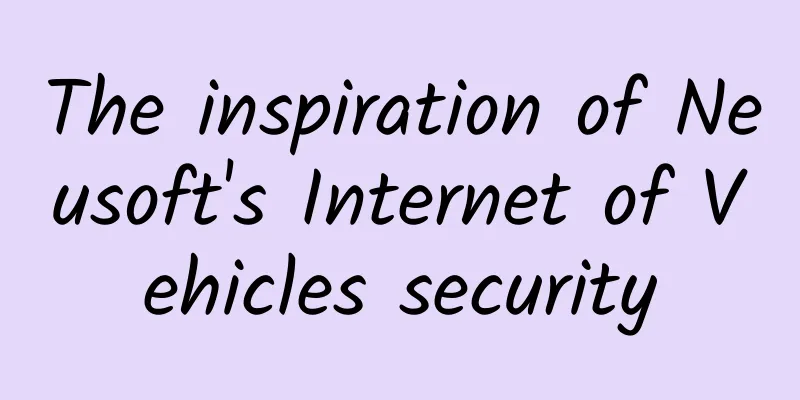
![[cyberMonday] DediPath: VPS starts at $10 per year, dedicated server starts at $108/three months, 1Gbps unlimited traffic, multiple data centers in Los Angeles and other places](/upload/images/67cac00425403.webp)