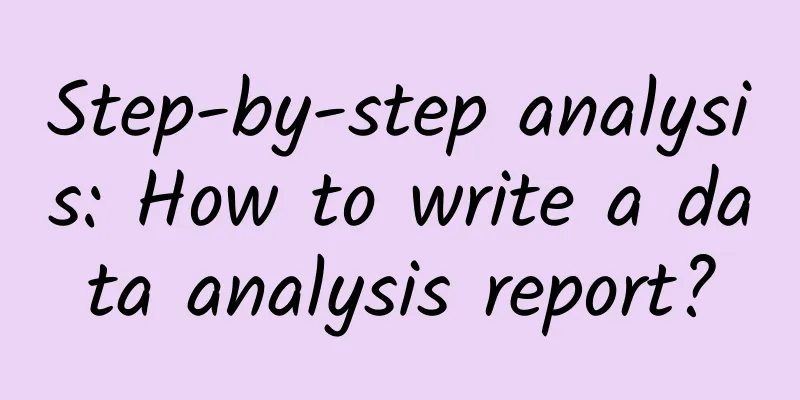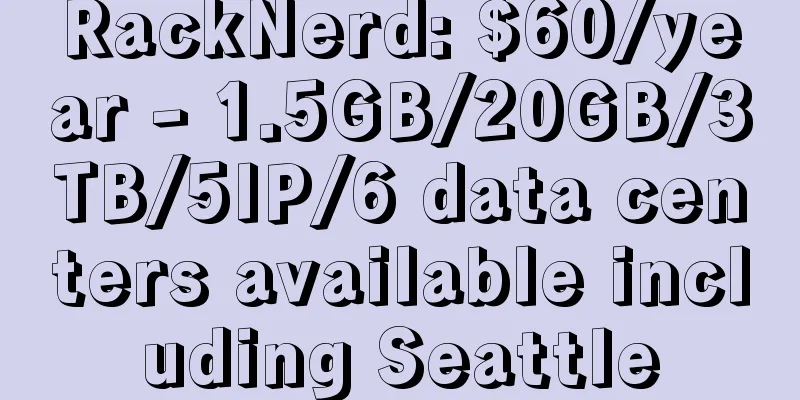Why restarting the router frequently makes WiFi faster
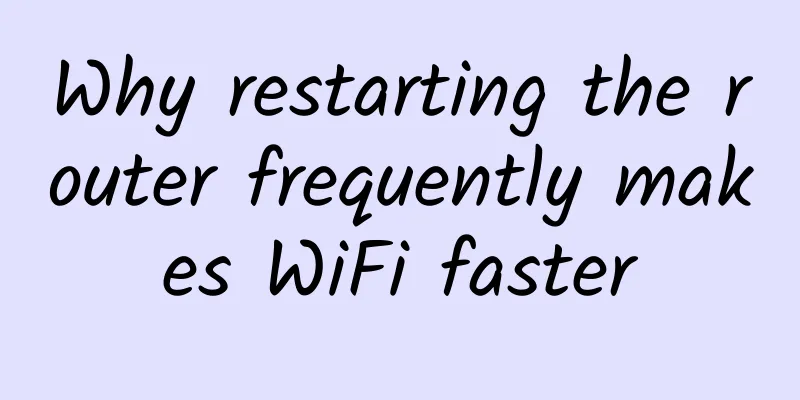
|
Using WiFi to surf the Internet has become an indispensable part of our lives and work. I believe that in actual use, everyone is very particular about the speed of WiFi. When the wireless router runs for a long time, there will be slow Internet access, lag, high latency, etc., which requires us to restart the wireless router to solve. However, how to restart the wireless router? Why is it enough to restart the wireless router? Let's learn a few tricks below! Simply put, a wireless router is a small "computer" that also consists of a processor, memory, and storage device. Due to hardware configuration and usage time, our computers may experience lags when running, and the same is true for wireless routers. Nowadays, the wireless routers in everyone's homes are working almost 24 hours a day, 7 days a week, with basically no time to rest. During this period, it continuously receives and forwards data through the network, allowing our mobile devices to access the Internet normally.
In this long-term working situation, when we use the computer, we will feel that it is "getting slower and slower" because the memory usage is getting larger and larger. The same is true for wireless routers. Processing a large amount of data for a long time will occupy a large amount of memory in the wireless router, resulting in no place to store new data when it is transmitted. The old data needs to be erased and then written, and we will feel that the network has become stuck. In addition, our smartphones, tablets, laptops and other mobile devices will send requests to the wireless router, making the wireless router overwhelmed. Therefore, restarting the wireless router regularly can clear the memory of the wireless router. As soon as the power is turned off, the data saved in the memory will disappear, thereby achieving the purpose of resetting the data in the memory. Regularly clearing out the previously useless data can make the wireless router light and provide a good network experience. In addition, when our dial-up connection is disconnected, restarting the wireless router can automatically dial up to the Internet. Restarting the router can also solve the problem of the wireless router not being able to access the Internet. |
>>: SDN reshapes enterprise networks and changes the role of network managers
Recommend
JuHost: $2.99/month-1GB/20G SSD/1TB@100Mbps/Kowloon, Hong Kong
JuHost has released a regular November promotion,...
How does 5G combine with the Internet of Things?
Until now, there are still a lot of voices in the...
5G will become a necessity in our future
Most of the 5G networks currently available are n...
IDC: Global Ethernet switch market achieved strong organic growth in the third quarter
[[439625]] According to IDC's Global Ethernet...
PacificRack has run away
The tribe has not shared any information about Pa...
2017Q1 China Wireless Router Market Research Report
With the popularity of WiFi and mobile devices, w...
Maxthon Hosting: Hong Kong VPS monthly payment starting from 40 yuan, mobile CMI large bandwidth, optional CN2 line
Friends who use mobile networks can pay attention...
AkkoCloud Germany CN2 GIA is online, KVM architecture, native IP, annual payment starts from 299 yuan
However, I shared information about AkkoCloud at ...
Opportunities and strategic choices for operators in the cloud-based world
[[257522]] 1. With the support of policies, the c...
5G and Wi-Fi 6, the next generation of infrastructure?
Cellular and Wi-Fi networks have come together to...
How about HostYun? Simple test of HostYun Los Angeles CN2 GIA cheap version
Recently, I shared the news that HostYun (Host Cl...
Review of 5G in 2017: The first version of 5G NR standard was frozen, and China's voice was enhanced
2017 is known as the first year of 5G standards. ...
The virtual world's "express delivery system" is upgraded again, what is IPv6+?
This article is reproduced from Leiphone.com. If ...
5G mmWave filters: What is the best solution?
As cellular technology evolves, mobile bandwidth ...
TCP access layer load balancing, high availability, and scalability architecture
Today, let’s have a systematic discussion about T...
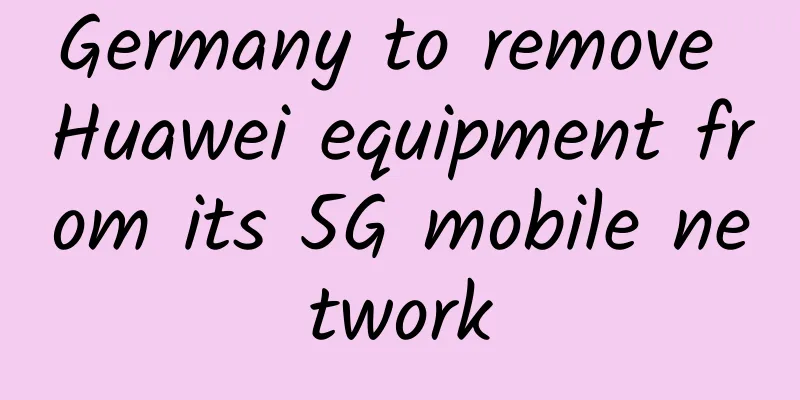
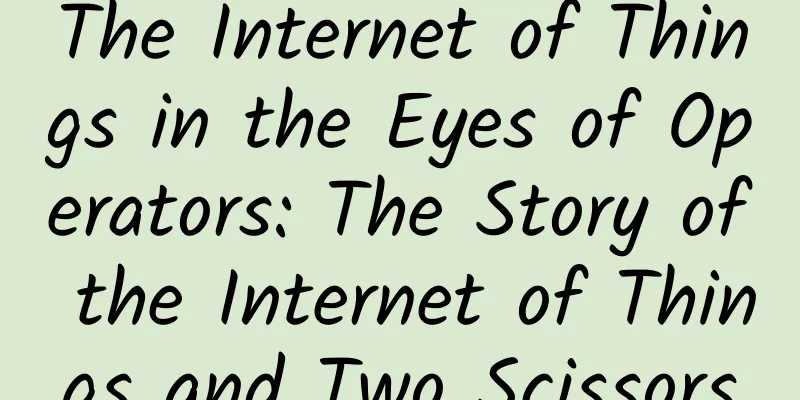

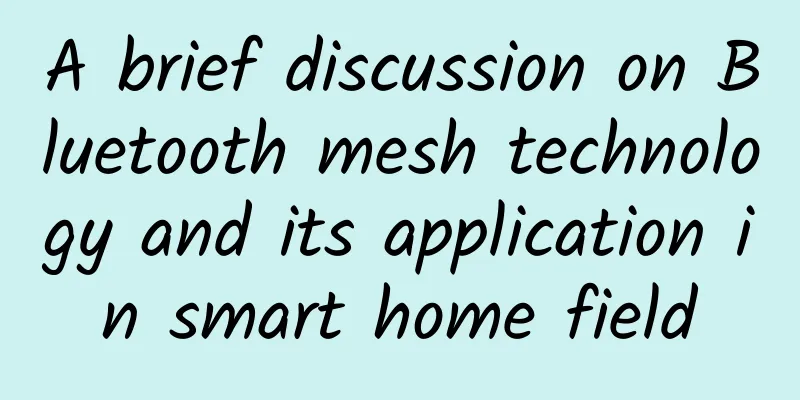
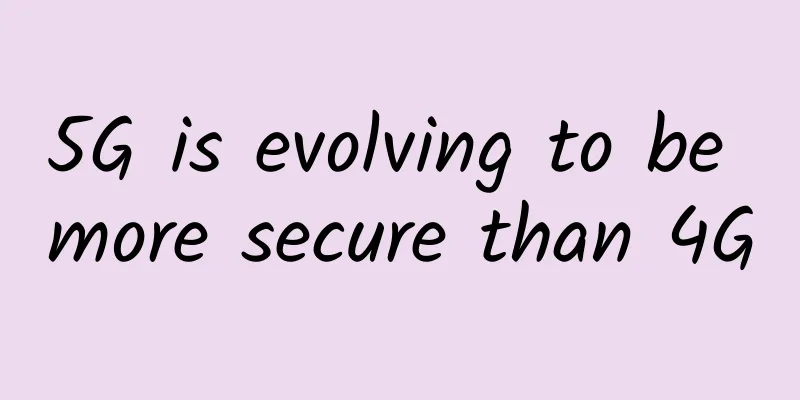
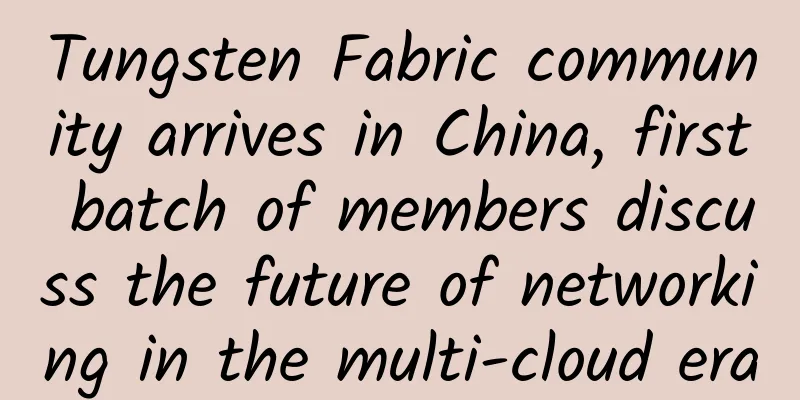
![[Black Friday] FlipperHost: 2GB memory KVM monthly payment starts at $4.9, 4 data centers in Los Angeles and other places](/upload/images/67cac473c3319.webp)