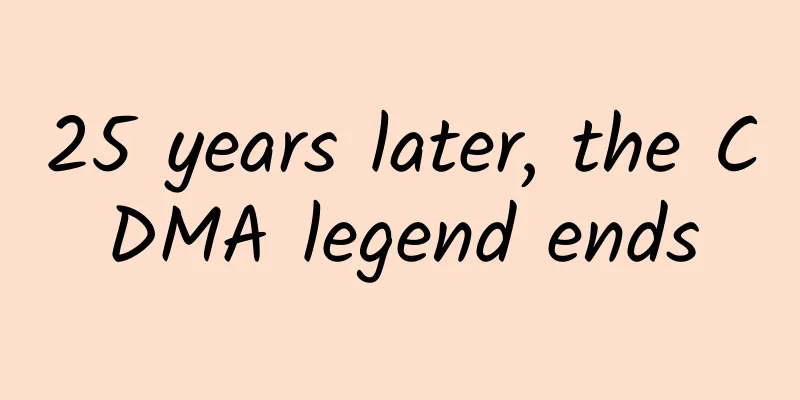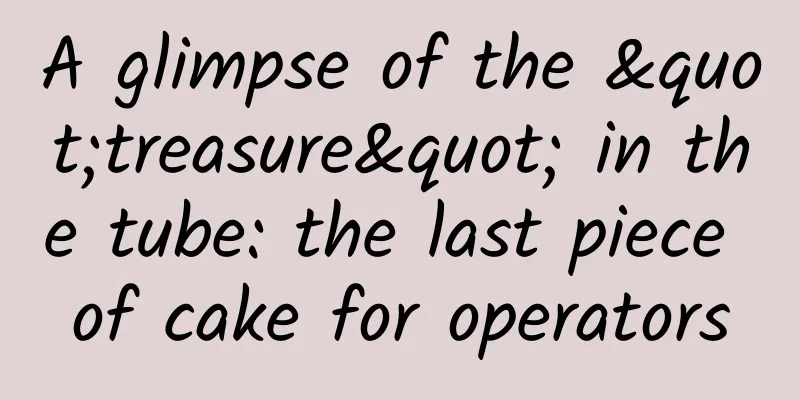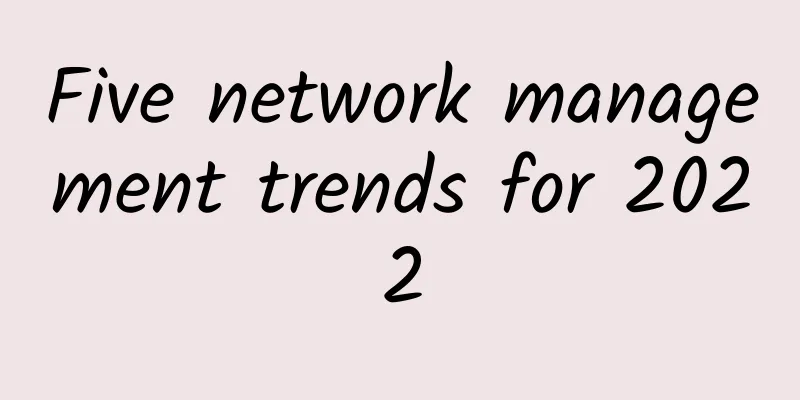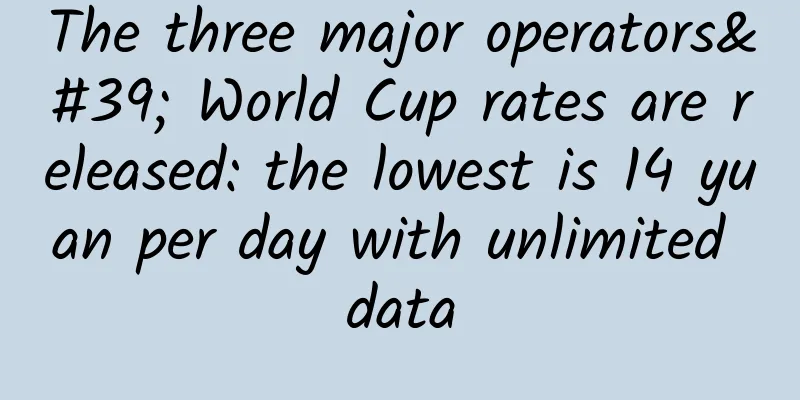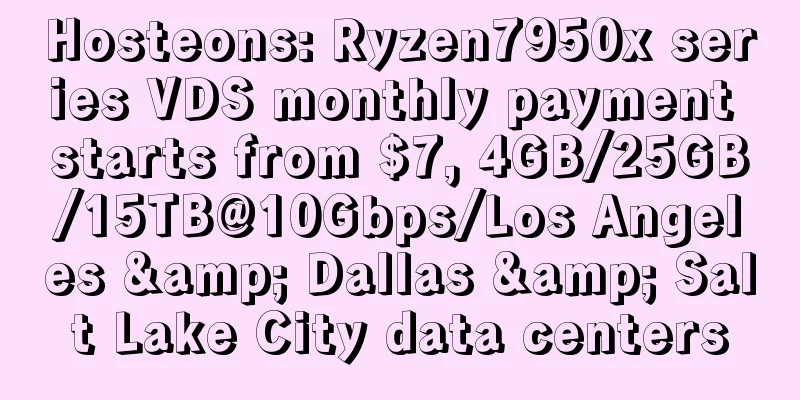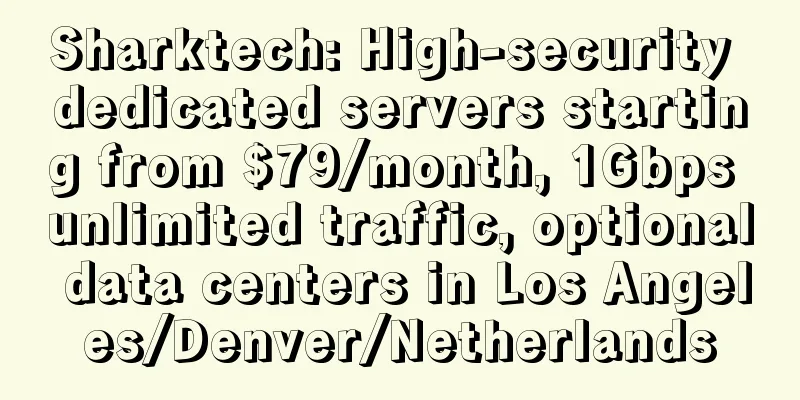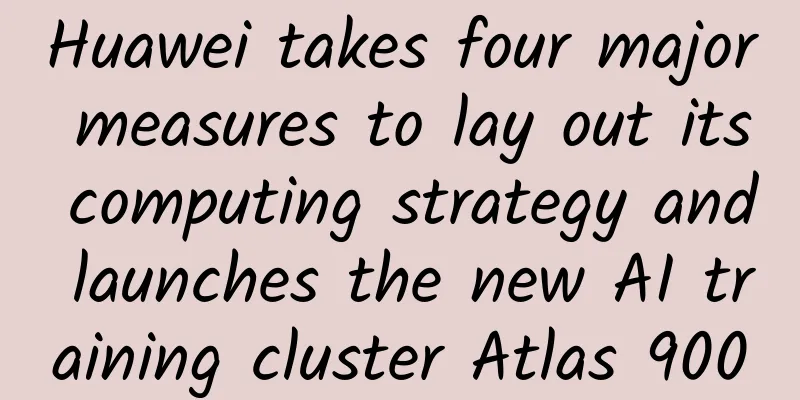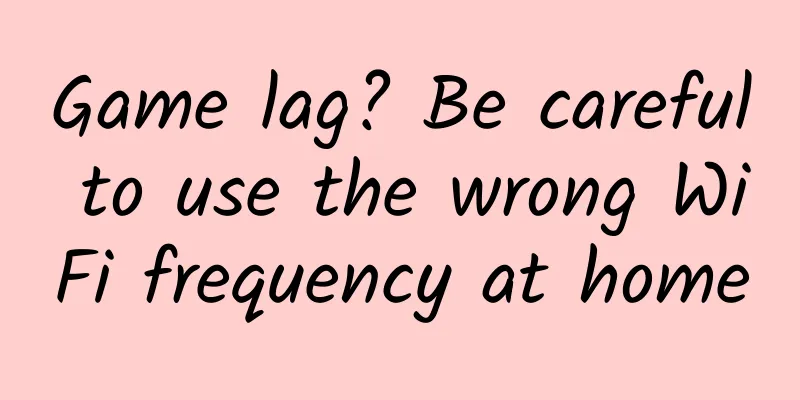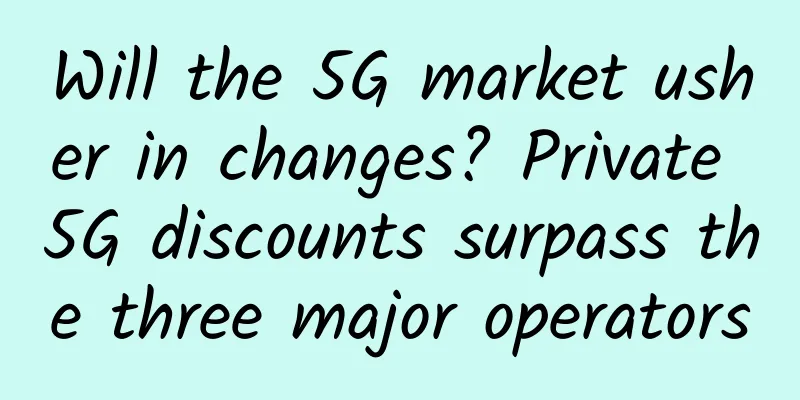How to find the causes of various network failures?
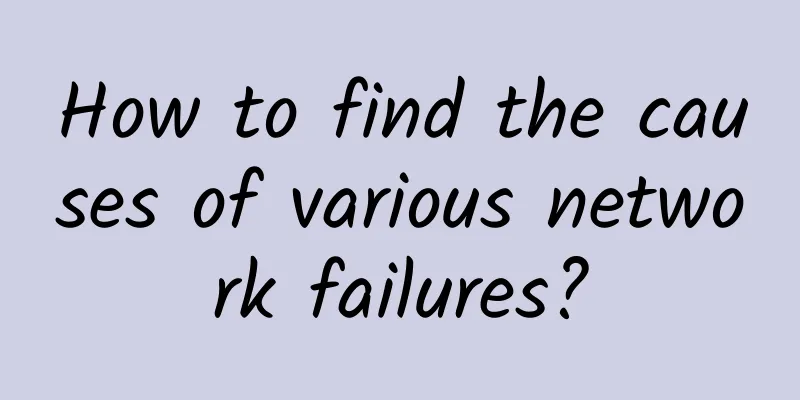
|
Network outages, freezes, unstable connections, and intermittent connections are common network problems. What are the causes of these problems and how to find them is a headache! Master the application of the following 5 commands, and the causes of all network problems will be clear at a glance. How to check the local IP address and router address?
Knowing your computer's IP address and the address of the router is the basis for finding network faults. The following commands are all completed in the system command prompt window. We open the system run menu, or use the shortcut key ctrl+R to call out the run window, and enter cmd, press Enter to enter the command prompt window: (I) ipconfig In the command prompt window, enter the command to view IP information: ipconfig and press Enter, as shown below: 192.168.0.107 is the IP address of the local machine; gateway: 192.168.0.1 is the management address of the router. What to do if the network is not working? (II) ping command The ping command is a very practical command that is used to determine whether the local host is connected to the destination address or device, and to infer whether the TCP/IP parameters are set correctly. If the network is not accessible in this example, first check whether the local machine is communicating with the router normally. Enter the following command in the command prompt: ping 192.168.0.1. When the number after TIL jumps, it means that there is no problem with the network communication between the computer and the router. If a request timeout prompt appears, it means that there is a problem with the network, which is usually caused by the IP address configuration, router, or network cable link. What causes high network latency? (III) tracert network node tracking When we find that the Internet response is very slow, we don't know which node is the cause, such as router, external line, DNS error, etc., which all cause network delay; for example, if we are slow to access Baidu, we can enter: tracert www.baidu.com in the command prompt window to trace the routing nodes passed through to reach the destination network to find out where the network delay is. As shown in the figure below, we can see that there are problems with three nodes. (iv) netsh winsock reset (reset network). I can access QQ, but I cannot browse the web. Why? This problem is usually caused by problems with the network DNS, IP/TCP protocol port. You can enter netsh winsock reset in the command prompt window to restore the network to its initialization state. Restarting the computer can solve the problem of being unable to open the website. (V) nslookup domain name IP mutual query Sometimes we know the IP address of a website but not its domain name, or we know the domain name but not the IP address. To convert IP and domain names, we use the nslookup command. For example, if we want to query the IP address of Sina, we can enter: nslookup www.sina.com.cn and see: There are bound to be mistakes in the article, and we welcome your corrections! |
<<: What other uses does a wireless router have besides WiFi access?
Recommend
Will modularization become the mainstream of edge data centers in the 5G era?
The world is moving from the 4G era to the 5G era...
RAKsmart adds Hong Kong large bandwidth and 20% discount promotion, US/Hong Kong/Japan cluster server 258 IP
RAKsmart has added a new Hong Kong high-bandwidth...
NBTC will hold 5G spectrum auction in June next year, 2.6GHz band will become the focus
According to foreign media reports, Thailand'...
5G mobile phones will be released on a large scale soon: 5G network traffic charging method is exposed!
China Unicom will carry out 5G pilot projects in ...
Why do you need to master the data center structure diagram?
The computer room of a data center often encounte...
The roadmap for building a digital China in the next five years has been released to develop seven key industries including cloud computing
[[385931]] The draft outline of the 14th Five-Yea...
How 5G will revolutionize IoT capabilities
In India, the advent of 5G has not only accelerat...
ACI's "hardcore security" is more eye-catching
[51CTO.com original article] According to market ...
Across four districts in Beijing, we tested whether the "network speed reduction" is true
Recently, a piece of news about the slowdown of d...
Correctly understand the wrong ideas in RS-485 wiring process
[[185474]] RS485 bus is widely used in video surv...
How 5G, edge computing, and IoT can modernize traditional enterprises
Over the past two years, the global pandemic and ...
GSMA: By 2030, 5G will contribute more than $600 billion to the global economy
On February 24, the 2021 Mobile World Congress Sh...
[11.11] Hostons: AMD Ryzen+NVMe series VPS 50% off starting at $2/month, multiple data centers in Los Angeles/Salt Lake City/Portland, etc.
Hosteons also launched a Double 11 event, offerin...
Have you ever been cheated by your cell phone plan? It’s time to say “no” to your carrier
As a non-rich person, have you ever applied for v...
The pain of transformation in the gaming industry is evident as Digital Sky successfully breaks through with the help of Huawei Cloud
[51CTO.com original article] In 2017, the total r...