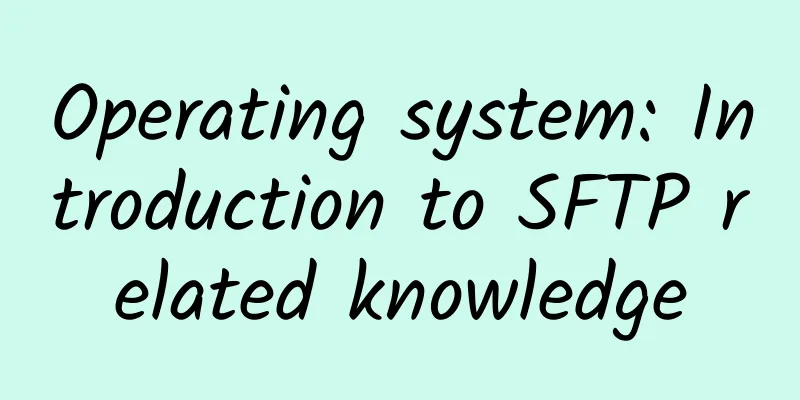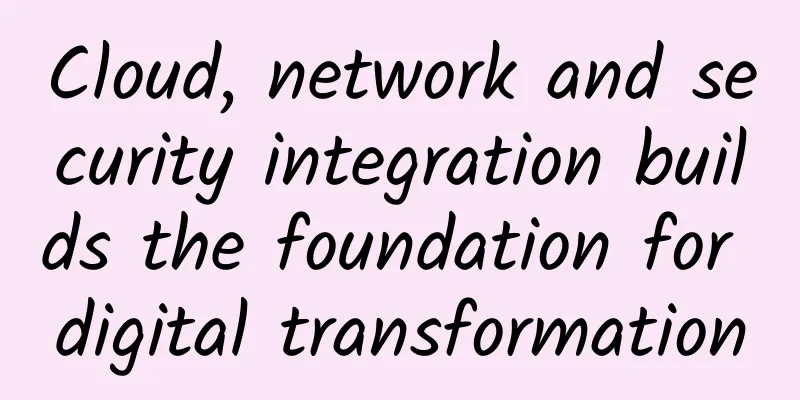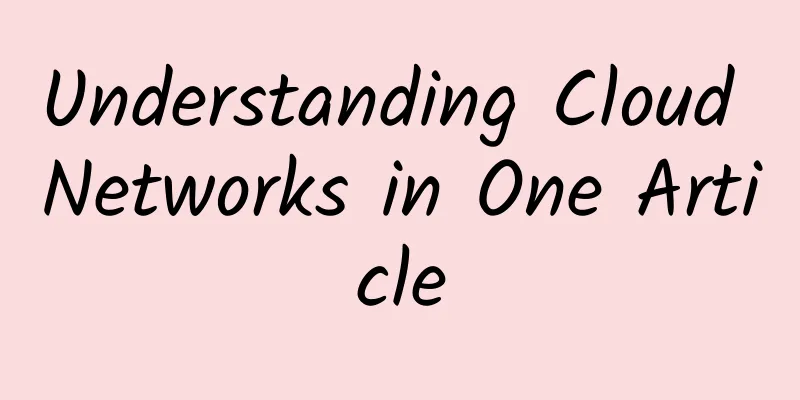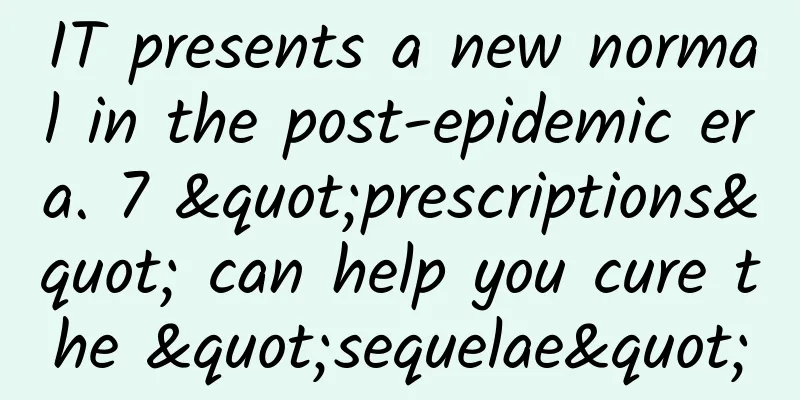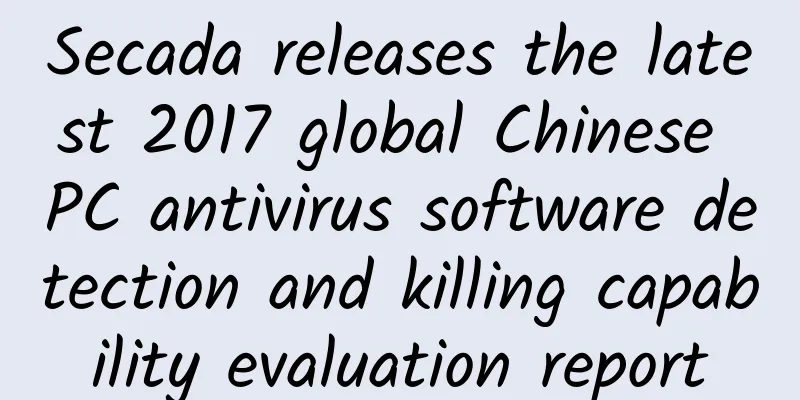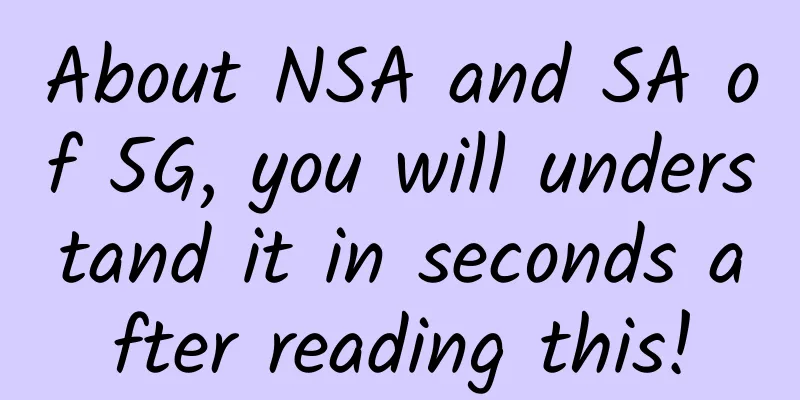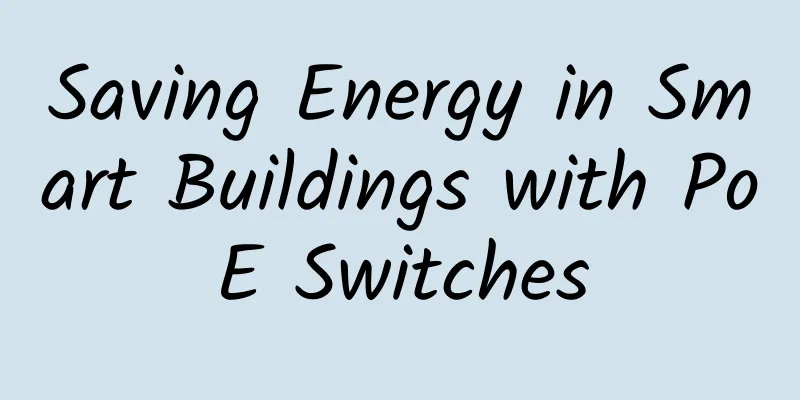If the Internet connection becomes slow, you don't need to change the router and restart it to restore it to full health
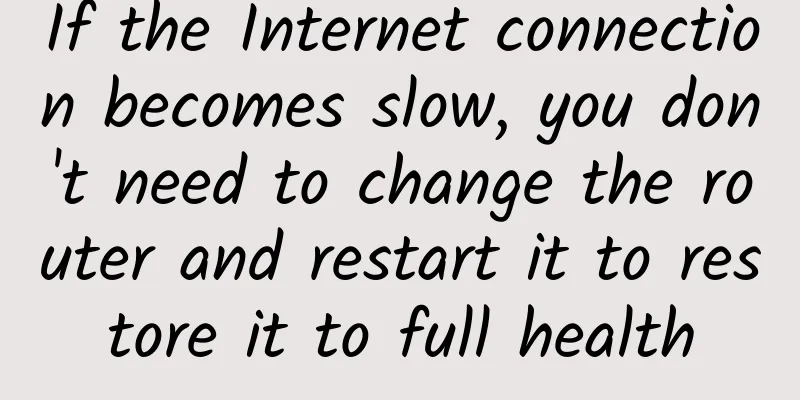
|
When you use WiFi at home to surf the Internet, it is very annoying if it often freezes. If the WiFi connection is not good, it is not like an old TV. Tap the router twice to have no effect. After restarting the wireless router, you will obviously feel that the network has become smoother. Why is this? A wireless router is like a small computer Simply put, a wireless router is a small "computer" that also consists of a processor, memory, and storage device. Due to hardware configuration and usage time, our computers may experience lags when running, and the same is true for wireless routers. Nowadays, the wireless routers in everyone's homes are working almost 24 hours a day, 7 days a week, with basically no time to rest. During this period, it continuously receives and forwards data through the network, allowing our mobile devices to access the Internet normally. Wireless router memory chip In this long-term working situation, when we use the computer, we will feel that it is "getting slower and slower" because the memory usage is getting larger and larger. The same is true for wireless routers. Processing a large amount of data for a long time will occupy a large amount of memory in the wireless router, resulting in no place to store new data when it is transmitted. The old data needs to be erased and then written, and we will feel that the network has become stuck. In addition, our smartphones, tablets, laptops and other mobile devices will send requests to the wireless router, making the wireless router overwhelmed. Therefore, restarting the wireless router regularly can clear the memory of the wireless router. As soon as the power is turned off, the data saved in the memory will disappear, thereby achieving the purpose of resetting the data in the memory. Regularly clearing out the previously useless data can make the wireless router light and provide a good network experience. In addition, when our dial-up connection is disconnected, restarting the wireless router can automatically dial up to the Internet. Restarting the router can also solve the problem of the wireless router not being able to access the Internet. |
<<: User Datagram Protocol (UDP) in plain language
>>: 5G: The era of “oligopoly” operators ends, and the era of cross-border “group fights” begins
Recommend
The development trend of enterprise-level wireless coverage (WiFi6)
[[402903]] 1. Trends in enterprise-level wireless...
Will 5G kill Wi-Fi? The father of wireless data calls it a joke
With the official release of 5G commercial photog...
OVH France/Canada High Defense VPS 50% off for the first month, starting from 14 yuan
Oluyun is a new Chinese hosting company that open...
How secure is HTTPS? A primer on the protocol that protects much of the web
From entertainment sites to online banking sites,...
How will 6G develop in the future?
In the past two years, with the gradual populariz...
IPv6 has a "red" start, and Internet giants are showing their talents!
After "getting up early and arriving late&qu...
The first batch of commercial 5G networks may not even be able to make phone calls?
01.Everyone is paying attention to the 5G Interne...
Operators set different network speeds for 5G packages: some are even worse than 4G
Not long ago, the Ministry of Industry and Inform...
ENOs and Private LTE: Intelligent Connectivity for Smart Factories
Manufacturing processes and operations are underg...
Multi-access Edge Computing – Part 1: How does Multi-access Edge Computing work?
Multi-access edge computing (MEC), also known as ...
Share | Basic knowledge of 5G wireless network
Wireless networks have improved dramatically over...
What does NB-IoT need to do to transform from the world's best 2G network to the world's best IoT network?
At the recent Global Terminal Summit, China Mobil...
Why Wired Ethernet Connections Still Make Sense Today
Ethernet is faster, more reliable, and more secur...
What basic principles should be followed to improve data center operations planning?
Enterprises need to develop an effective and adap...
5G industry enters a fast-forward period, and the three major operators have their own unique layouts
As the construction of 5G networks continues to a...