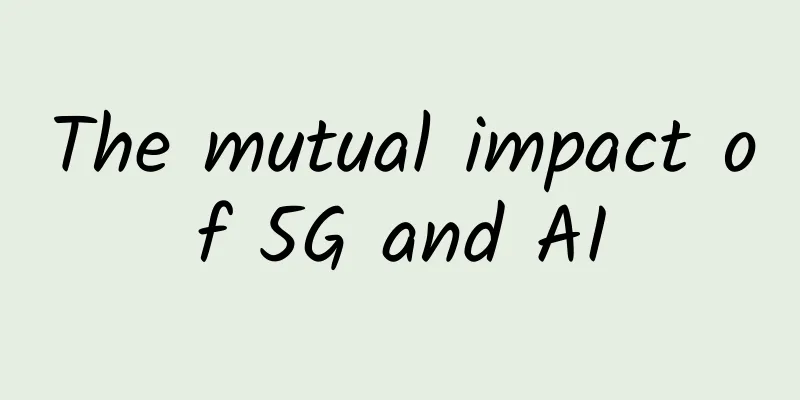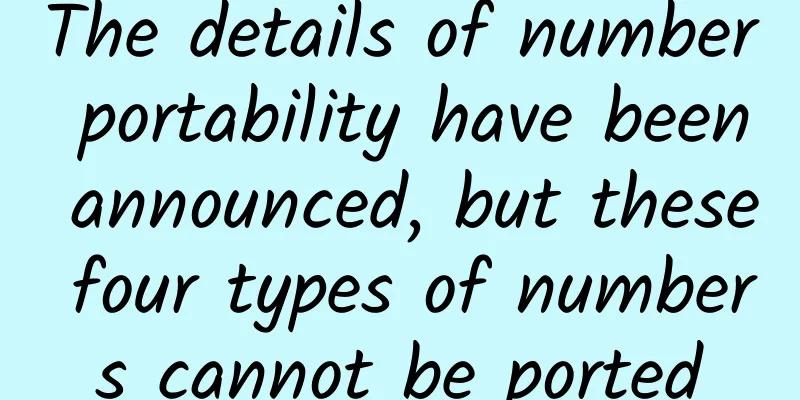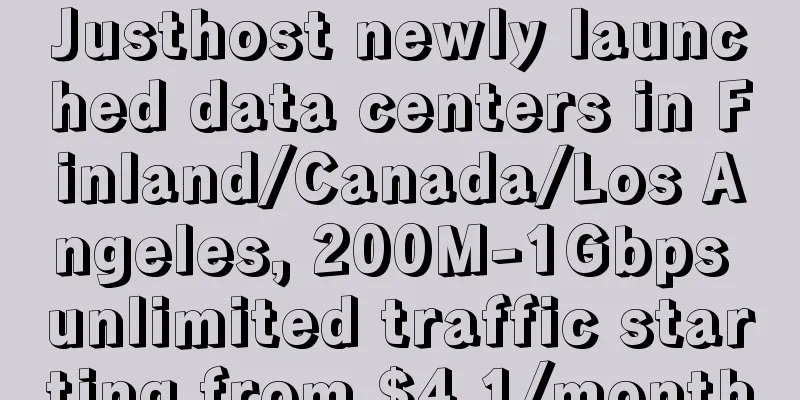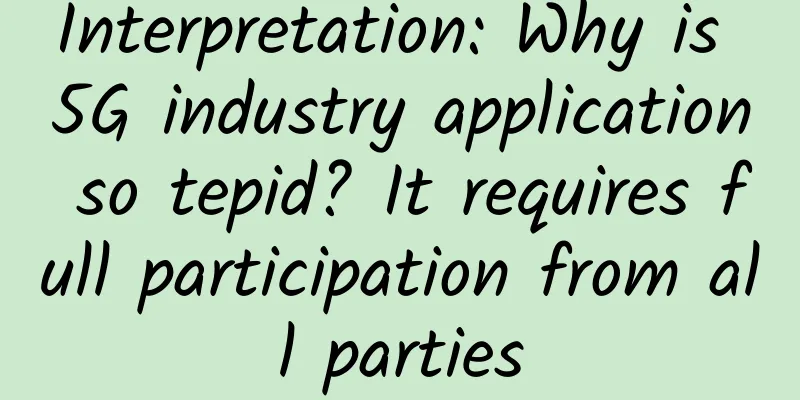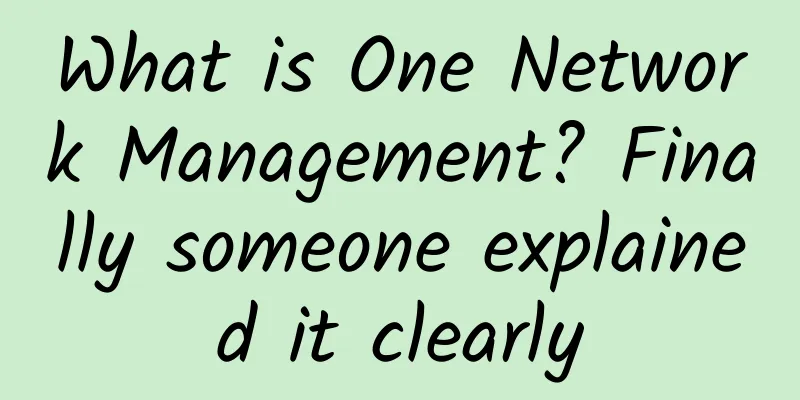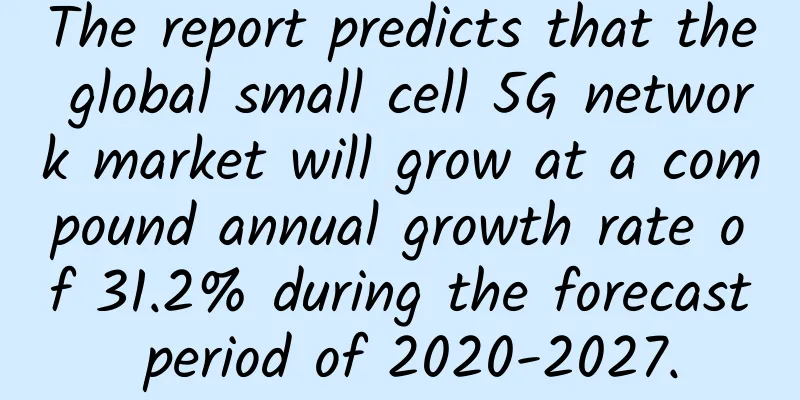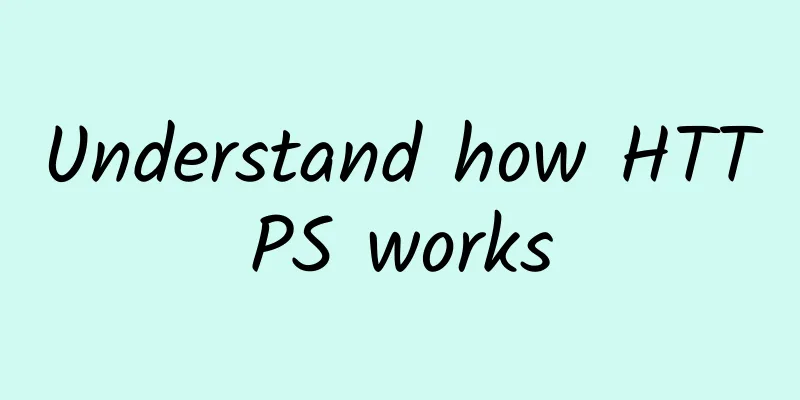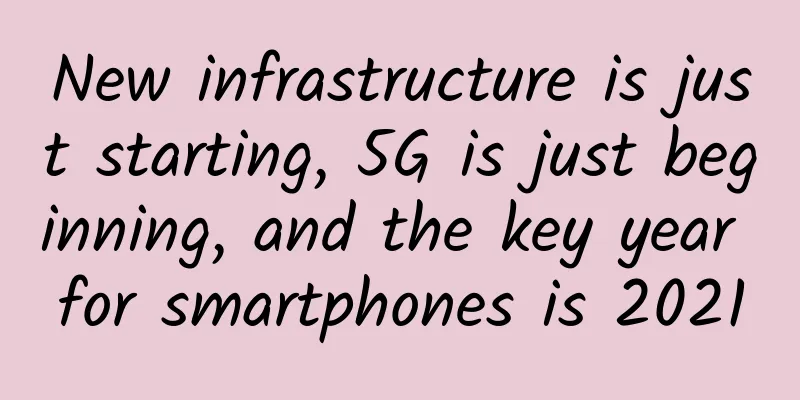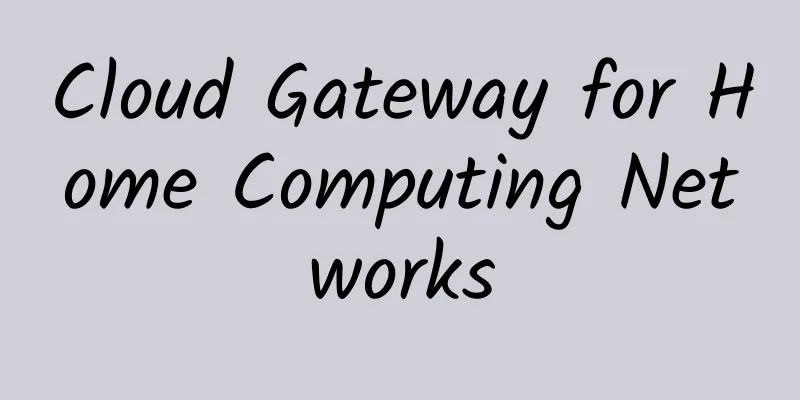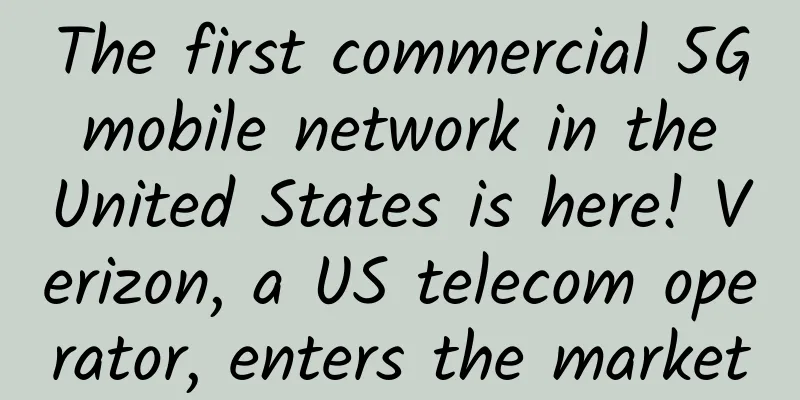Java Interview-How to get the client's real IP
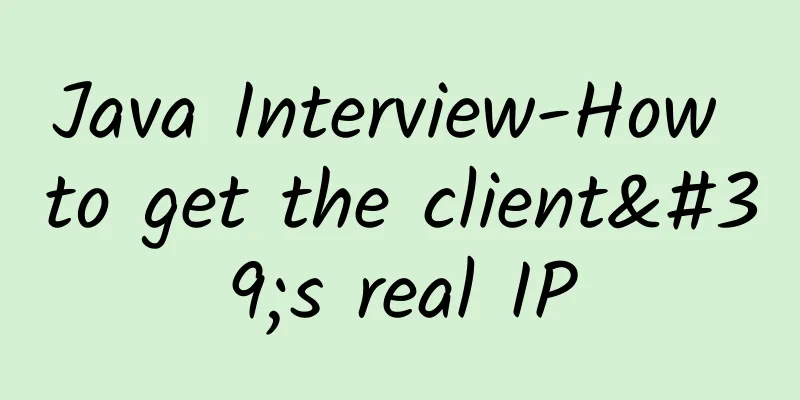
|
When developing some small games, one of the functions we often pay attention to is sharing. For sharing, we hope to have different sharing texts according to different cities or regions. If the function of identifying regions is completed by the server, we need to know the real IP of the client. Today we will see how the server obtains the real IP of the client.
nginx configuration First of all, a request can be divided into a request header and a request body, and the IP address information of our client is generally stored in the request header. If your server uses Nginx for load balancing, you need to configure the X-Real-IP and X-Forwarded-For request headers in your location:
1. X-Real-IP In "Practical nginx", there is such a sentence:
This means that when you use nginx reverse server, you use request.getRemoteAddr() (essentially to get $remote_addr) on the web side, and you get the address of nginx, that is, the $remote_addr variable encapsulates the address of nginx, and of course you can't get the real IP of the user. However, nginx can get the real IP of the user, that is, when nginx uses the $remote_addr variable, it gets the real IP of the user. If we want to get the real IP of the user on the web side, we must make an assignment operation in nginx, that is, my configuration above:
2. X-Forwarded-For X-Forwarded-For variable, this is a non-RFC standard developed by squid to identify the client address connected to the web server through the original IP of HTTP proxy or load balancer. If X-Forwarded-For is set, there will be a record every time it is forwarded by proxy. The format is client1, proxy1, proxy2, separated by commas. Since it is a non-RFC standard, it is not available by default and needs to be added by force. By default, for requests forwarded by proxy, the remote address is the ip of the proxy end in the backend. That is to say, by default, we cannot get the user's ip using request.getAttribute("X-Forwarded-For"), if we want to get the user's ip through this variable, we need to add the configuration in nginx ourselves:
It means adding a $proxy_add_x_forwarded_for to X-Forwarded-For. Note that it is adding, not overwriting. Of course, since the default X-Forwarded-For value is empty, we always feel that the value of X-Forwarded-For is equal to the value of $proxy_add_x_forwarded_for. In fact, when you build two nginx on different IPs and use this configuration, you will find that the client IP and the first nginx IP will be obtained through request.getAttribute("X-Forwarded-For") on the web server side. 3. So what is $proxy_add_x_forwarded_for? The $proxy_add_x_forwarded_for variable contains the X-Forwarded-For and $remote_addr parts of the client request header, separated by commas. For example, there is a web application that is forwarded by two nginx servers before it, that is, users access the web through two nginx servers. In the first nginx, use:
Now the X-Forwarded-For part of the $proxy_add_x_forwarded_for variable is empty, so there is only $remote_addr, and the value of $remote_addr is the user's IP address. Therefore, after the assignment, the value of the X-Forwarded-For variable is the user's real IP address. On the second nginx, use:
Now the $proxy_add_x_forwarded_for variable, the X-Forwarded-For part contains the user's real IP, and the value of the $remote_addr part is the IP address of the previous nginx. Therefore, after this assignment, the current value of X-Forwarded-For becomes "the user's real IP, the IP of the first nginx", which is clear now. Get the real IP address of the server The code is:
Let's take a look at the meaning of each request header:
HTTPCLIENTIP Some proxy servers will add this request header. I searched online and found a saying:
Abbreviated as XFF header, it represents the client, that is, the real IP of the HTTP request end. This item is added only when passing through an HTTP proxy (such as APACHE proxy) or a load balancing server. It is not a standard request header information defined in the RFC. A detailed introduction to this item can be found in the squid cache proxy server development documentation. If there is this information, it means that you are using a proxy server, and the address is the value behind it. It can be forged. The standard format is as follows: X-Forwarded-For: client1, proxy1, proxy2 |
>>: From 76 million 5G connections, we found the 7 most promising 5G IoT applications
Recommend
Understand the HTTP request process in one article. If you don't believe it, you still don't know it
Prerequisites OSI architecture TCP/IP related pro...
Popular Science on 5G Technology and Standards You Must Know
In 2017, the application of 5G technology has bec...
The Impact of WiFi Chipsets on Internet Speed and Performance
In today's fast-paced digital world, a stable...
I'm stunned! Why is the latency so high for a simple HTTP call?
Recently, a strange phenomenon occurred during pr...
Let's not talk about the principle, let's talk about the ready-to-use thread pool
This article is reproduced from the WeChat public...
These five points cannot be ignored when selecting enterprise SD-WAN!
As the main theme of today's IT industry, clo...
ProfitServer: 40% off on Russian dedicated servers, starting at $28.29 per month for unlimited traffic
The first time to share information about ProfitS...
Feiyuxing Wireless helps Wuhan Tilisaer complete panoramic coverage of office buildings
When it comes to staying beautiful, this is proba...
Is IIoT edge computing ready?
Edge computing, a powerful technology that has be...
What network automation certification options are available today?
Networks are increasingly reliant on software and...
Huawei's Intelligent IP Network Helps IP Bearer Network Enter the Full-Service Intelligent Era
[Shenzhen, May 19, 2020] Today, during Huawei'...
GSMA releases a white paper on 2G/3G network decommissioning experience in Asia Pacific to help operators reduce costs and increase efficiency, and move forward with ease
With the popularity of smartphones and the rapid ...
Tongmingzhi Cloud "appeared" at the 2022 Information Technology Independent Innovation Summit Forum and released the Loongson 3C5000-based application delivery gateway
Recently, the 2022 Information Technology Autonom...
Broadband speed-up guide: It is difficult to experience a free 200M broadband speed-up
As early as the World Telecommunication Day event...
The National Development and Reform Commission has for the first time clarified the scope of new infrastructure, with data centers being the first area of content
This morning, the National Development and Reform...