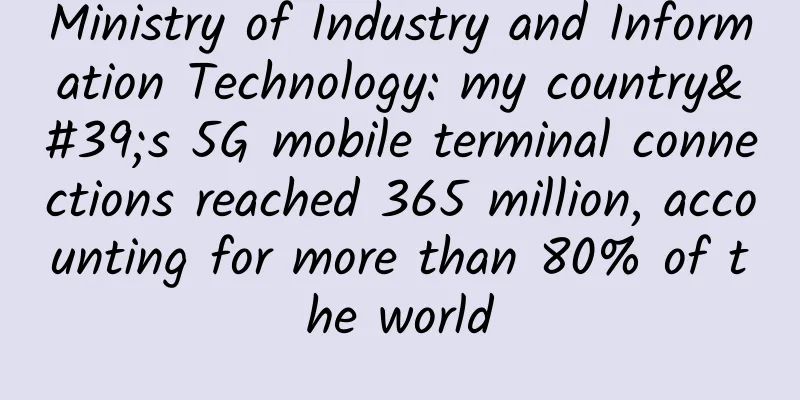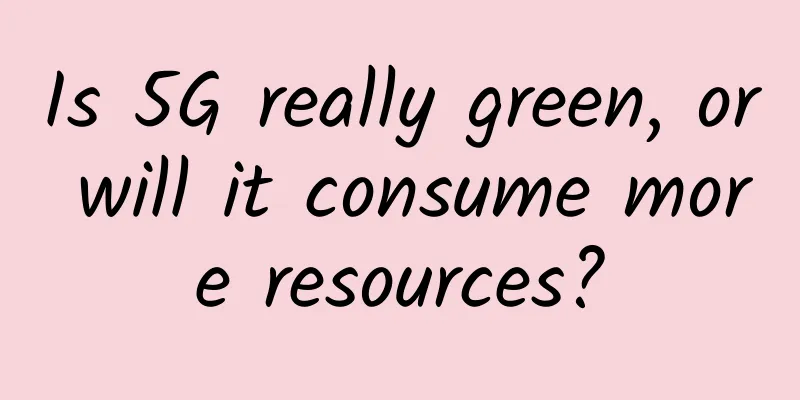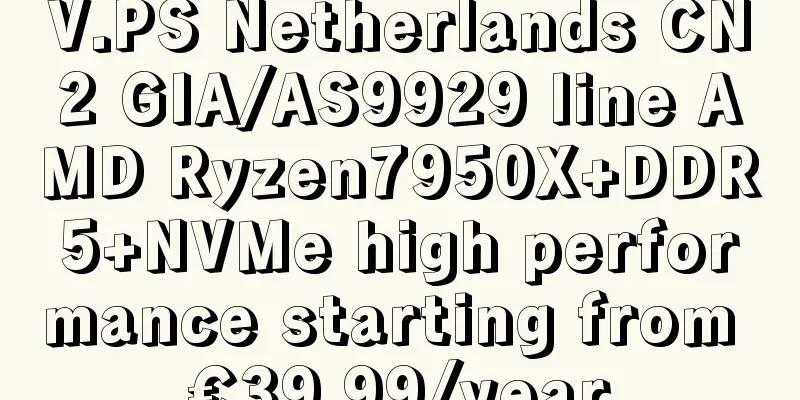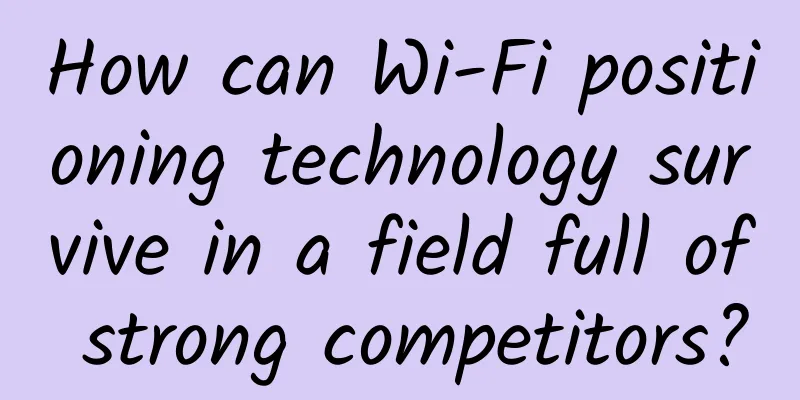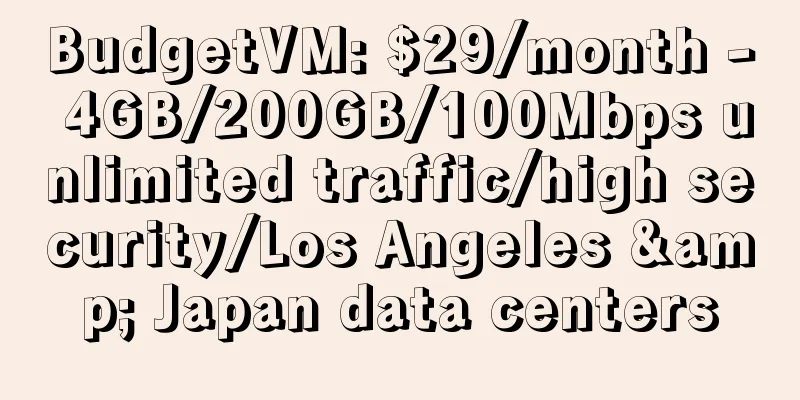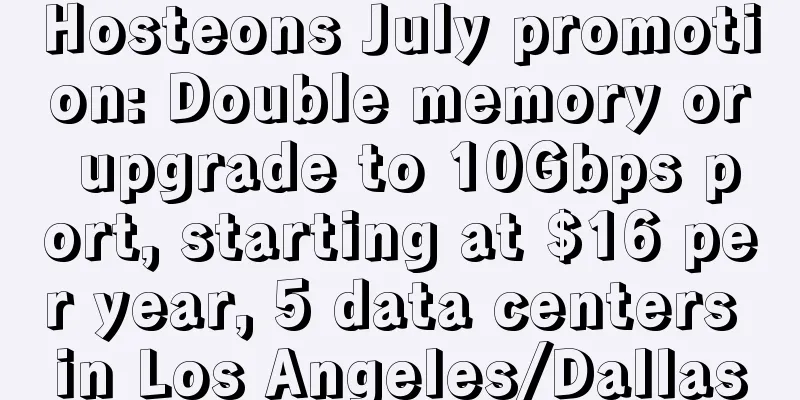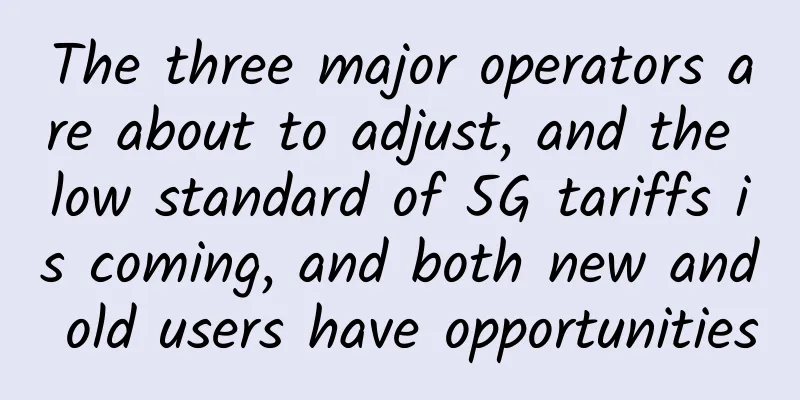Little-known trick! How to draw a standard square in Excel
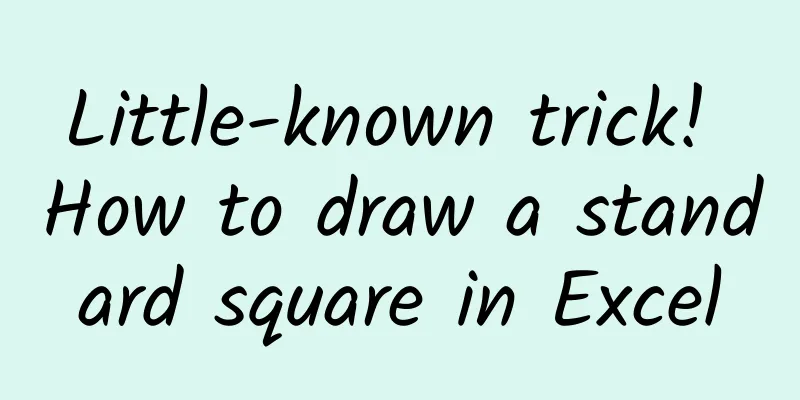
|
I turned on my computer and opened my beloved Excel. I first set the row height to "50" and then the column width to "50". Hey? Why is it different from what I imagined? This thing in front of me doesn't even touch the square. What's going on? The effect after setting row width and column height to "50" In fact, this problem is related to a very NC design in Excel. It turns out that in Excel, the units used for row height and column width are not consistent. The row height uses "pounds" and the column width uses "pixels". The two are not the same unit, and they cannot be directly converted. This is why the situation at the beginning of the article occurs: if the two are set to the same value, of course it is impossible to get a square with equal length and width. So is it really impossible to draw a square directly in Excel? 1. Convert "row height" to "CM" First of all, we need to make it clear that the "pound" in Office is actually a unit of length (point), which can be approximately converted to cm, that is, 72 pounds = 1 inch = 2.54 centimeters. Therefore, when we want a row height of 3CM, we can solve the corresponding pound value according to the above formula: 3x(72/2.54)=85.0394 (pounds). Finally, enter this value into the "Row Height" dialog box, and you will get a cell with a height of approximately 3CM. After conversion, it is the pound value in centimeters. 2. Convert "column width" to "CM" The same is true for column width, except that it uses a more special unit - "pixel". Pixel is neither a unit of length nor can it be converted to CM, because it is related to another important parameter, which is "resolution". But we can bypass this limitation through another method. Switch to "Page View" First, open the workbook and click "View" → "Page Layout". A "ruler" will appear above the original worksheet. Next, right-click the column you want to set (you can also press Ctrl+A to select all and then right-click), and click "Column Width". You will find that there is an extra "cm" unit under the original column width prompt box. A set of rulers will appear at the top of the table in Print Layout View. With "cm", the rest of the operation is much simpler. Enter the centimeter value of the row height just set (3cm). Finally, return to "Normal View", and finally we have a set of squares with equal length and width. Note! The column width unit here has automatically changed to "cm" Final Thoughts This problem is not uncommon in daily work, especially when making some special tables or copybooks, the problem of inconsistent units in Excel often gives many people a headache. As for finding cm units in page view, it is a little secret hidden in Excel. In short, if this trick today is helpful to you, please give the editor a thumbs up! The resulting square cell |
<<: Network Performance Monitoring and Diagnostics Market Guide (2020 Edition)
Recommend
5G "new infrastructure", new scenarios, new models
Since the beginning of the year, the central gove...
How to quickly troubleshoot data center networks
When the network scale of a data center becomes l...
How to protect your privacy in a zero-trust network? Introduction to the oblivious random access machine
When we watch spy movies, we often see undergroun...
The Dilemma and Hope of SRv6
Operators have been fighting "pipelining&quo...
5G, edge computing and IoT are expected to reshape networks
5G provides wireless cellular connectivity with h...
When will the price of NB-IoT modules drop below 20 yuan?
The cost of NB-IoT, especially the module cost, h...
PIGYun Mid-Autumn Festival Special Offer: Hong Kong/Korea VPS monthly payment starts from 14 yuan
PIGYun has released a special promotion for Septe...
In 2018, Donghua Network Intelligence built a powerful IT operation and maintenance engine "comprehensive monitoring + process management" which was popular
[51CTO.com original article] In recent years, pro...
Ultra-low energy consumption Passive Wi-Fi speed exceeds 11Mbps
According to foreign media reports, a research te...
Veteran Network Engineer: A brief discussion on the thinking and practice of SDN design under cloud-network collaboration
The Internet has been quietly changing over the y...
Thoroughly understand computer network communication equipment and protocols
【51CTO.com original article】 Table of contents 1....
In the post-epidemic era, what is the effect of 5G infrastructure investment?
[[378112]] Looking back at 2020, "5G" m...
[Christmas] DMIT: $100/year-2GB/40G SSD/2TB@2Gbps/Los Angeles CN2 GIA
DMIT has released two special Christmas packages,...
The three major operators earn 400 million yuan a day? ! China Mobile + China Telecom + China Unicom + China Tower < Tencent
Recently, the three major operators have successi...
Survey shows: SD-WAN deployment is growing rapidly, MPLS will not disappear
Recently, Cato Networks released a survey report ...