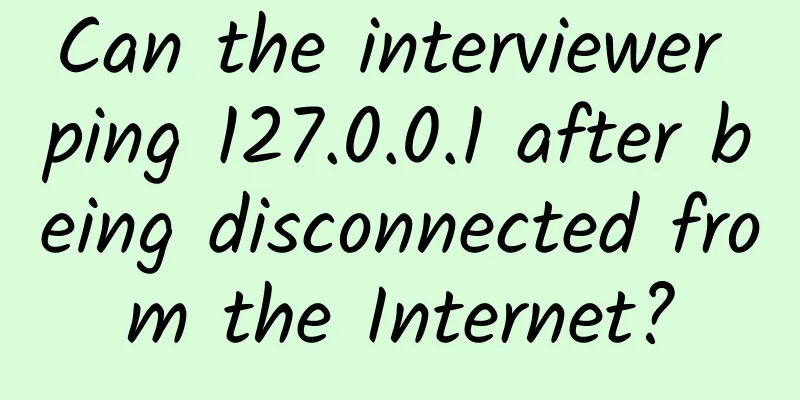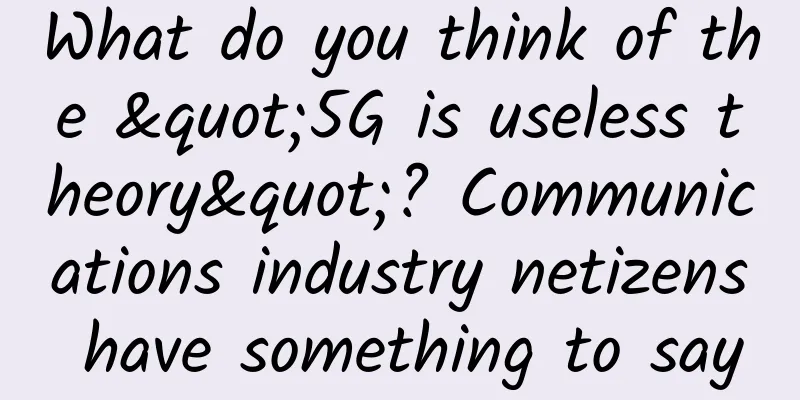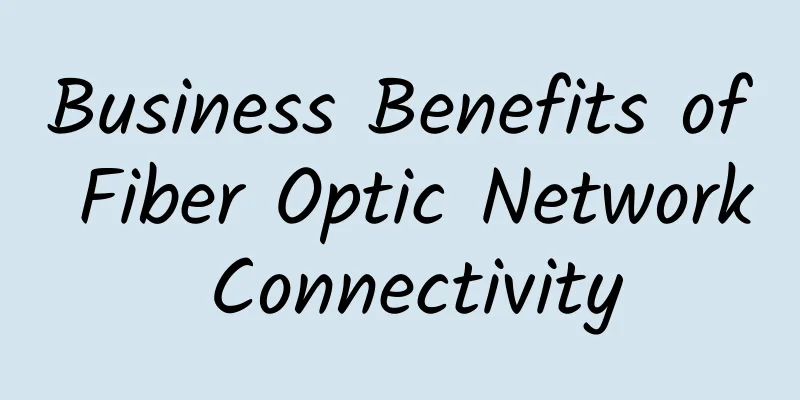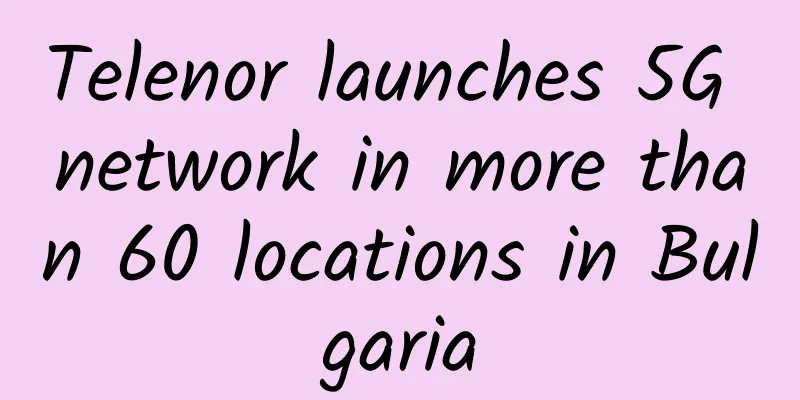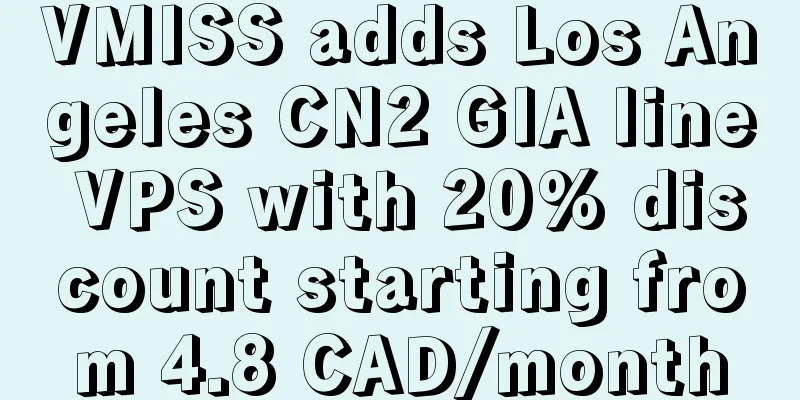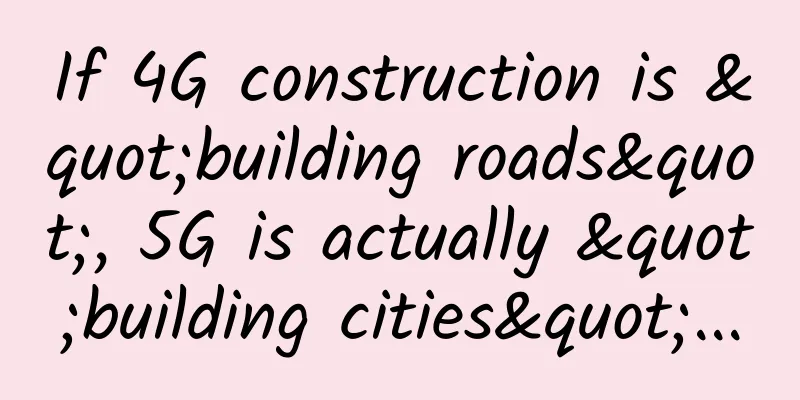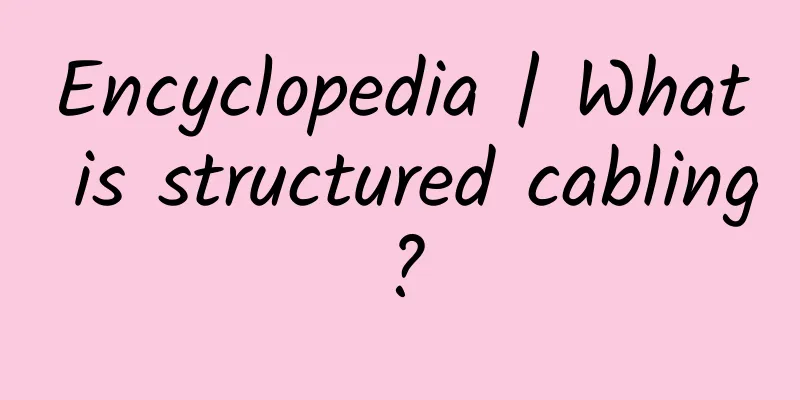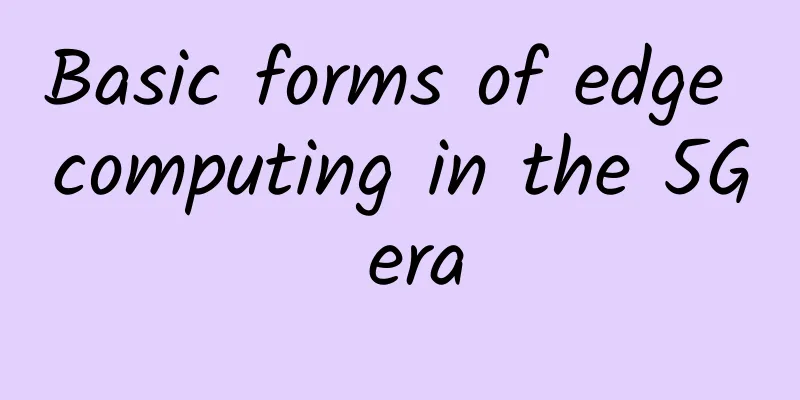Configure HTTPS for React applications running locally
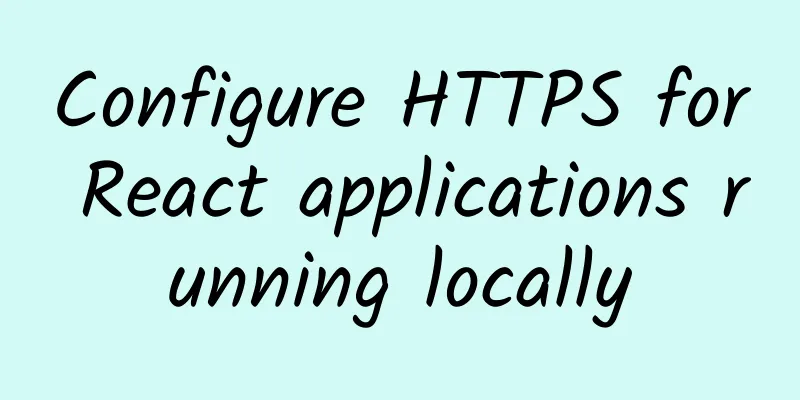
|
If you build an application with create-react-app and run it locally, the application will be served using the HTTP protocol by default. Applications running in a production environment are served using HTTPS. Although configuring HTTPS is pretty straightforward, configuring it locally is a bit more complicated.
As we all know, the create-react-app program is run with npm run start (or simply npm start). In the scripts section of the package.json file, there is a line of configuration:
Change it to:
Set the value of the environment variable HTTPS to true. This is not enough, you also need to generate a local certificate. Note: The following commands are executed on macOS, and can be operated in the same way on Linux. However, there is no guarantee that they will work successfully on Windows. In the project root directory, run:
Then run:
Two files, cert.pem and key.pem, will be generated in the current directory. Now change the start script in the package.json file to:
Now run npm run start and access the React application. You should see the following warning message: This is because the default browser does not trust the local certificate. Click on the little "Not Secure" icon near the address bar and a small panel will appear: Click on Certificate and you will see another panel with the certificate details: Now drag the certificate icon to the desktop or a folder with the mouse, and you will get the certificate file. Then double-click the certificate to install it and set it as "Trusted Certificate or Issuing Authority". After the setup is complete, you can access your React application locally via HTTPS: |
<<: Huawei's Ryan Ding: Working together to create the most successful 5G
Recommend
Tencent Cloud 618 Procurement Season, 2C4G6M lightweight server starts at 128 yuan/year, 2C2G4M starts at 18 yuan for three months
We participated in the preheating and received co...
Operating system: Introduction to SFTP related knowledge
Today I will share with you some knowledge about ...
Tong Yongyue from Yunfan Accelerator: What are some things you must know if you want to do media integration well?
The CCBN-BDF Forum was held at the same time as t...
11-year-old naked runner graduated from college by himself. Online education is a great help
Recently, He Yide, the "naked running boy&qu...
AT&T and Microsoft team up for private 5G edge deployment
To further accelerate its goal of deploying priva...
Understand TCP Packet Unpacking in One Minute
Usually, you may encounter such a phenomenon duri...
Σco Time | Huawei releases iSitePower intelligent site energy to accelerate industry digitalization
[51CTO.com original article] Since the outbreak o...
Report: 5G conspiracy theories caused 170,000 hours of downtime in UK base stations
UK regulator Ofcom has revealed that so far in 20...
It is an inevitable trend to open up the 6GHz spectrum to 5G in the future
At the 7th Asia-Pacific Spectrum Management Confe...
Five ways 5G will change retail
5G is a hot topic - along with Web3.0 and the Met...
Turn off WiFi to avoid base stations for fear of radiation. You are wrong again
[[434629]] I didn't expect that in 2021, ther...
V.PS Japan Tokyo data center is online with 20% discount, Softbank line starts from €4.76/month
Last time we shared the news of V.PS Hong Kong ne...
Operators' user development under severe cold weather, some are happy while others are sad
It is time for operators to release their monthly...
Ten reasons why it's time to retire traditional routers in branch offices
Over the years, we've dutifully upgraded our ...