Top 5 Reasons for WiFi Device Setup and Connection Issues
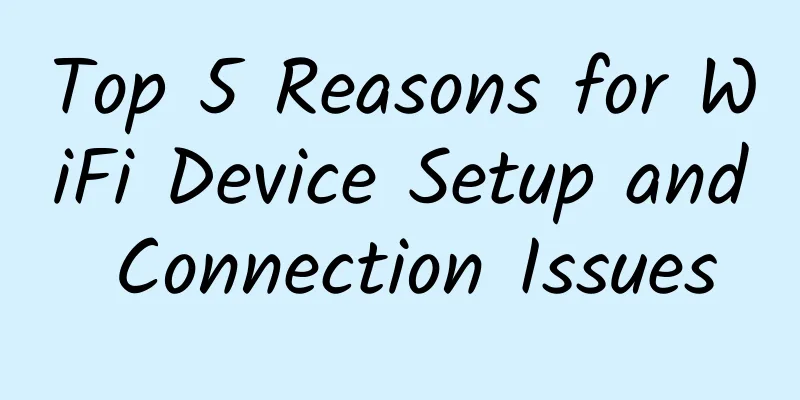
|
Setup and connection issues are notoriously difficult for agents to troubleshoot, and these calls often take up a large portion of an agent’s day. Lengthy back-and-forths to gather technical information mean more time is spent identifying the root cause of a challenge than resolving the issue. Sound familiar? This traditional process puts both the agent and customer experience at risk and ultimately increases turnover for both parties. Five common questionsWe recently analyzed the health and configuration of more than 100,000 home networks around the world and identified some trends and commonalities that will make traditional troubleshooting a little easier. Here’s what we found: 1: 56% of SSIDs have invalid/special charactersWiFi network names, or SSIDs, allow customers to show creativity when connecting devices and easily identify their network. However, people sometimes get too creative and don't realize that many smart home devices can't recognize certain special characters (such as emojis). If your device falls into this category, the entire network will become undiscoverable when special characters are involved, and your customers won't be able to connect your smart devices to their home network. 2: 53% of people connect to crowded channelsA home network is essentially a highway with data flowing through it. When only a few people are using it, traffic flows smoothly. But what happens when your customers try to use your devices on a WiFi channel where a dozen others are also vying for space? Intermittent disconnects and buffered video or audio. Congested networks are most common in densely populated neighborhoods, condos, or apartment buildings. If your customers live in rural areas, you may need to keep looking for other causes. 3. 42% of routers have problems with their settingsCertain router settings, such as mDNS, UPnP, multicast, client isolation, or blocked ports, can prevent communication between connected devices and affect device discovery, making setup difficult or impossible. Often, these settings are in place due to aggressive firewalls or strict parental controls, and devices will never be able to connect. However, if a device is suddenly undiscoverable after previously connecting, the problem may be with the VPN. 4: 40% of people have devices that are too far awayWireless routers typically only cover 150 to 300 feet, which is about the size of a single-family home, and physical obstacles (such as walls) can further reduce the range. If the device is too far from the router, setup can be difficult, and over time customers will experience connection issues such as intermittent disconnects and buffered video or audio. Devices that are too close to the router will experience similar problems due to interference. 5: 36% have 5.8GHz/merged networksWhile 5.8GHz networks are great for speed, most smart home products are not compatible with them. Likewise, merging networks (the eponymous 5.8GHz and 2.4GHz) often causes problems for networked devices. If a customer tries to set up one of these 2.4-only devices on a 5.8GHz network, it simply won’t connect. However, issues with incompatible frequencies often manifest as intermittent disconnects as some routers try to optimize traffic by switching connected devices to the more “efficient” 5.8GHz network. Control connection issuesWhile other issues can cause connection or setup problems, these are five of the most common. Knowing common issues can allow you to respond to connection problems more quickly and effectively. |
<<: Fiber Optic Test Equipment Market to Reach $1.78 Billion by 2033
Recommend
Wu Jian from CommScope: In the future, the two development directions of data centers are centralization and edge computing
【51CTO.com original article】 Do you know how much...
How can domestic Wi-Fi chips make up for the "lost decade"?
Since Wi-Fi 5 was launched in 2013, the gap betwe...
Preparing for 5G: The three major operators are busy withdrawing 2G from the network
Domestic operators will launch 5G networks in 202...
Han Xia from the Ministry of Industry and Information Technology: my country's 5G standard essential patents account for more than 38%, ranking first in the world
[[420845]] On August 31, the 2021 World 5G Confer...
600,000 new 5G base stations will be built in 2021
2020 is a critical year for the large-scale comme...
BandwagonHost: CN2 GIA special price replenishment starting from $83.8/year, 2GB/40G SSD/[email protected]/multiple nodes optional
[Updated on February 27, 2024] Bandwagonhost has ...
How big an impact will 5G have on future military?
The first application scenario of 5G is military ...
Everything You Should Know About Computer Networks for Your Job Interview
"Are you ready for the interview?" &quo...
Traditional database upgrade practices under the cloud-native evolution trend
1. Overview of Cloud Native Databases 1. Cloud co...
Higher bandwidth, faster bandwidth... Wi-Fi 6 is so "6", why not change your router soon?
I'm afraid everyone is familiar with Wi-Fi, a...
Yecao Cloud: Hong Kong VPS annual payment starts from 168 yuan, Hong Kong dedicated server starts from 199 yuan/month, BGP or CN2 line
Yecaoyun is still offering promotions for Hong Ko...
DogYun Fantasy Beast Palu server pre-sale 400 yuan/month-2*E5-2680v4/128G memory/1TB SSD/50M input 40M output
DogYun (狗云) has launched a pre-sale activity for ...
Seize the opportunity of enterprise applications with network slicing
5G is on the rise for a reason. In addition to fa...
Network equipment and protocols - equipment
Preface When answering questions about computer n...
Read the history of instant messaging IM in one article
ICQ, the instant messaging software we are more f...
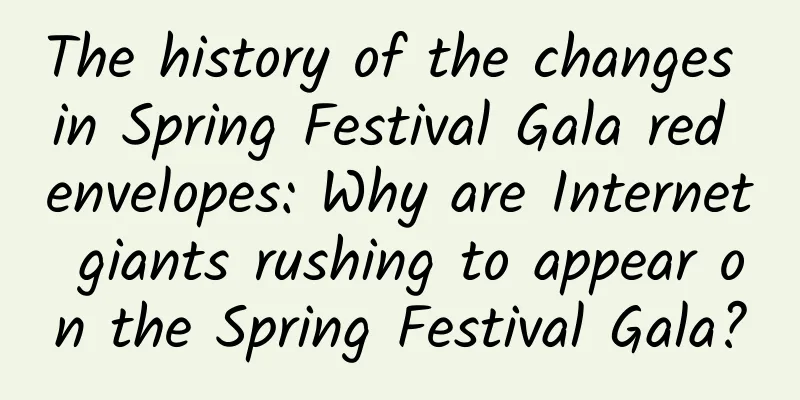
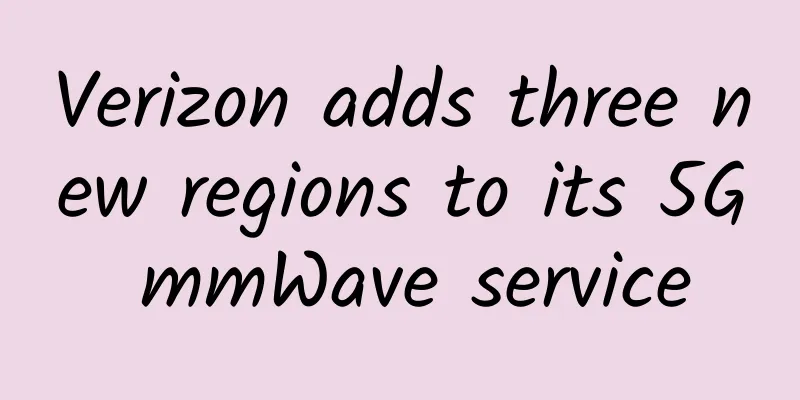


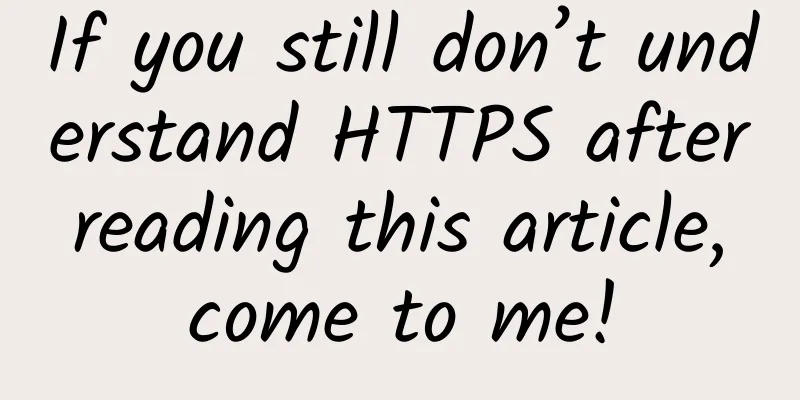
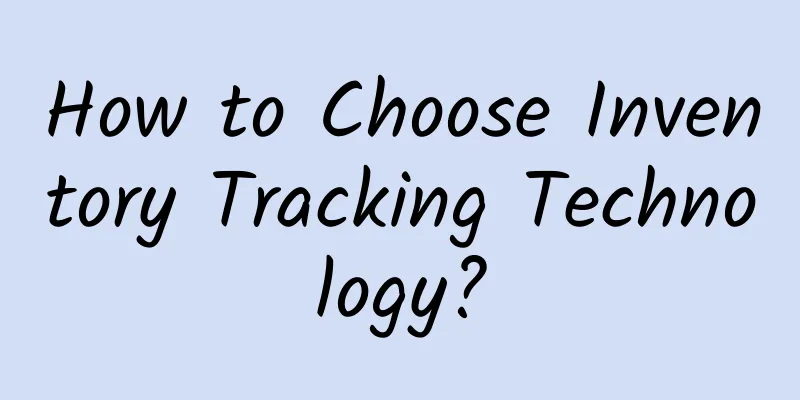
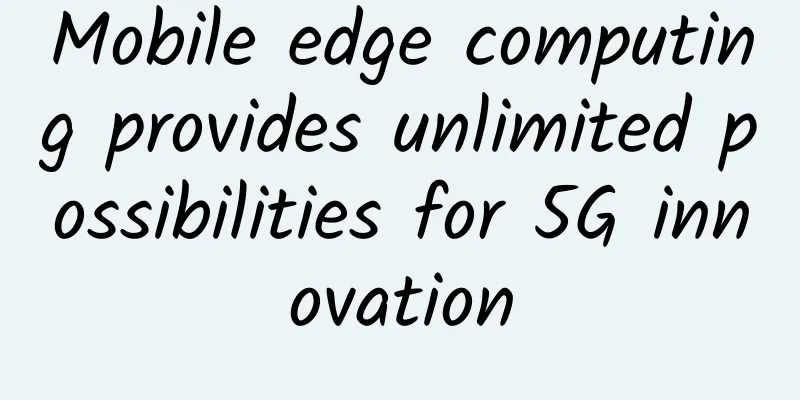
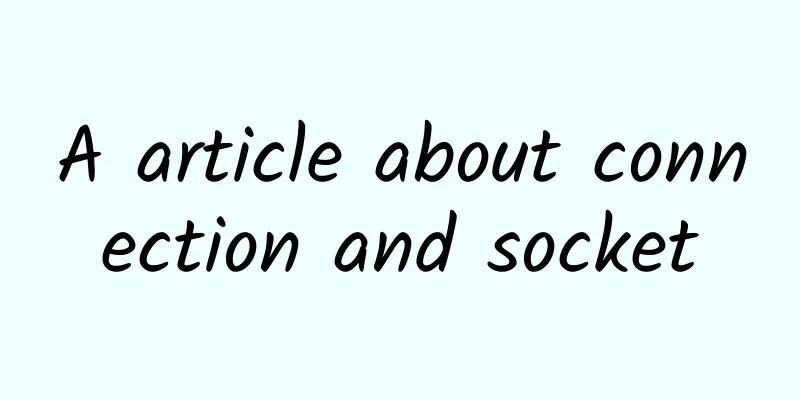
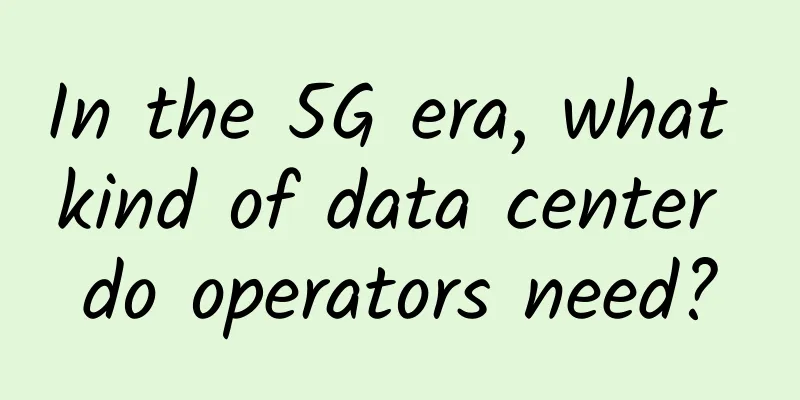
![[Black Friday] RackNerd: Multi-datacenter VPS annual payment starts from $10.88](/upload/images/67cac24716789.webp)