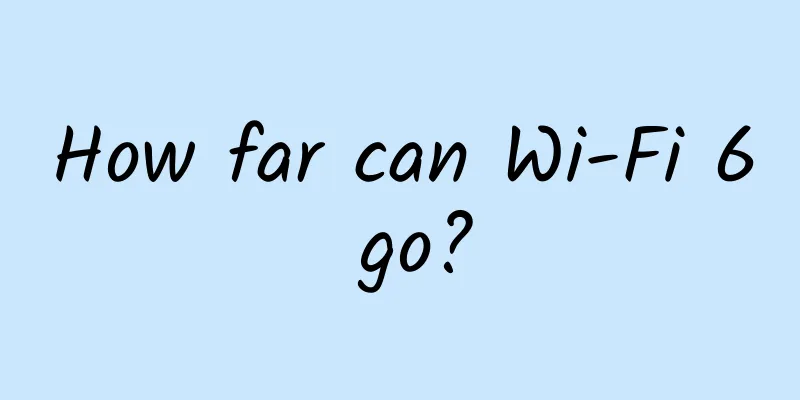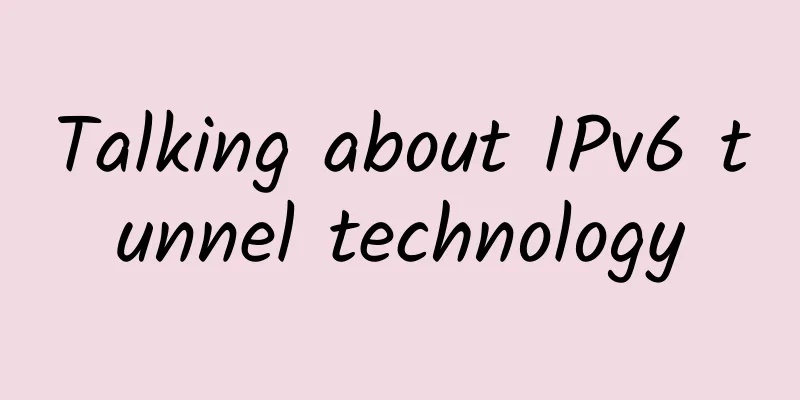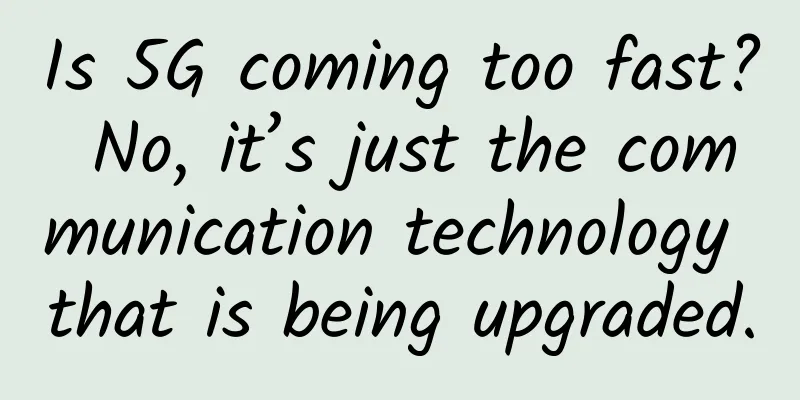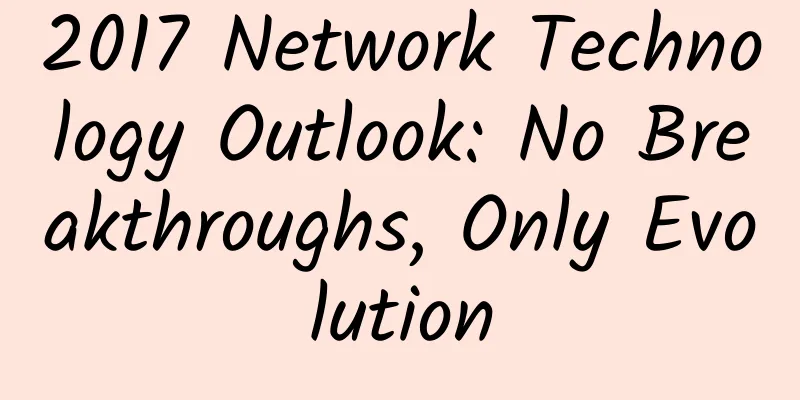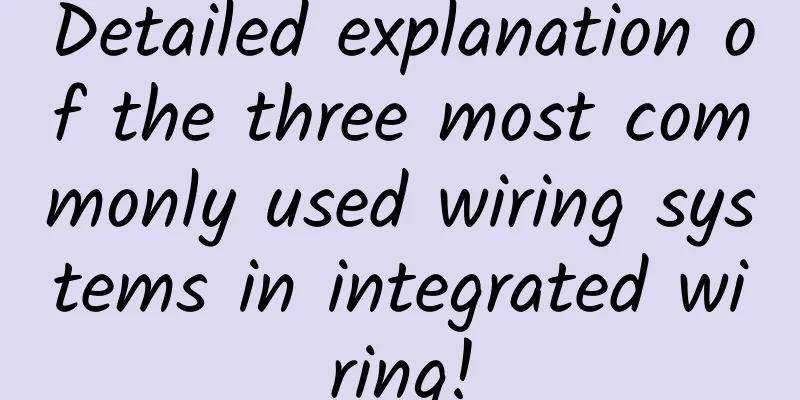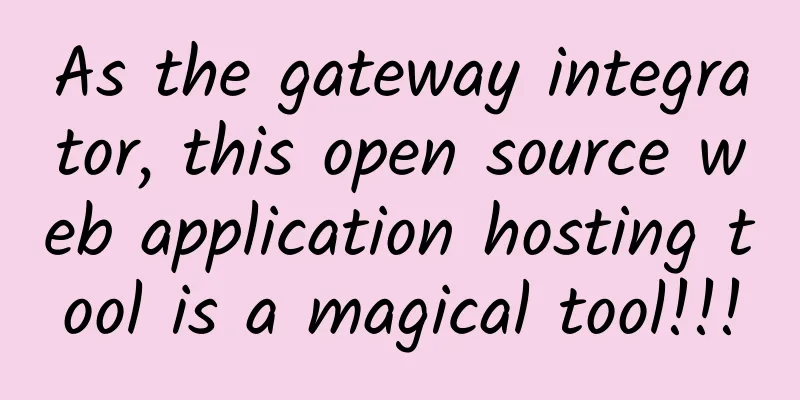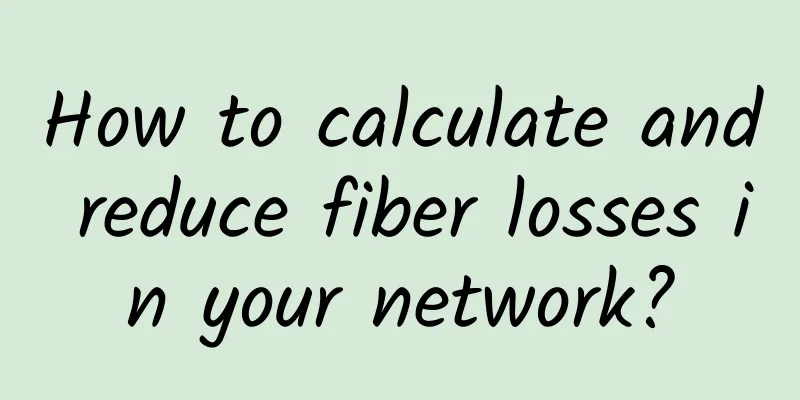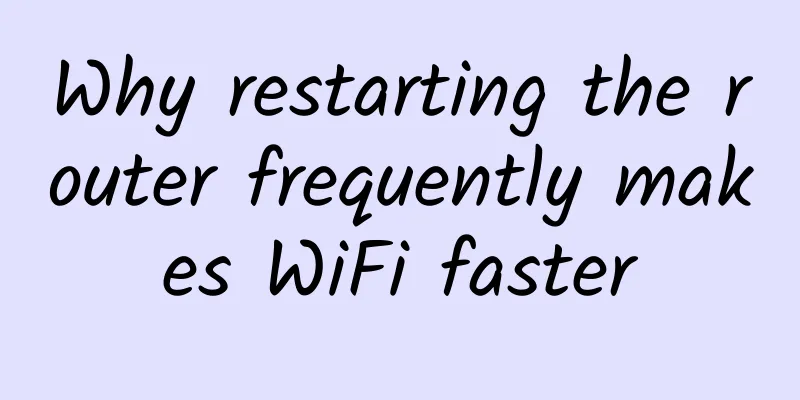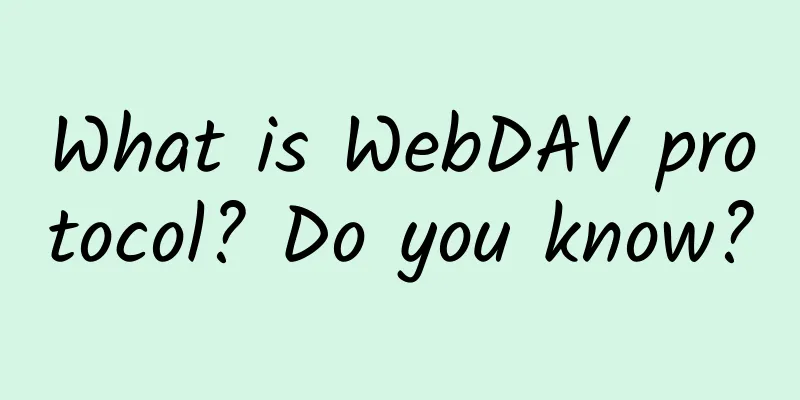Implementing Http service to receive POST request in Qt
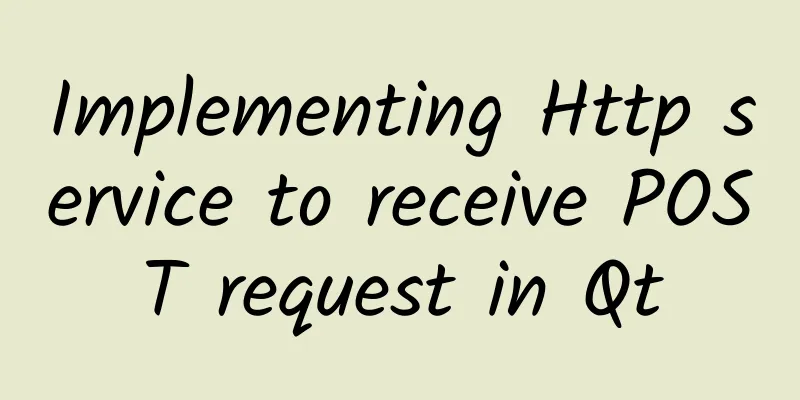
|
Hello, everyone! I will make a simple record of the following knowledge points and share them with my friends! First, let's understand a few concepts: The difference between websocket server and http serverWebSocket servers and HTTP servers are two different types of servers, which differ in terms of protocols, connection methods, and communication modes.
In general, HTTP servers are suitable for traditional client-server communication, where each request requires a new connection, and are suitable for request-response scenarios. WebSocket servers are suitable for scenarios that require real-time two-way communication, such as chat applications, real-time data updates, etc. It should be noted that the WebSocket protocol uses the HTTP protocol for the initial handshake when establishing a connection, so a WebSocket server can be implemented on an HTTP server. However, the WebSocket server provides more features and optimizations to support real-time communication needs. Common HTTP request methodsIn the HTTP protocol, common HTTP request methods (also called HTTP verbs) include the following:
In addition to the common HTTP request methods above, HTTP/1.1 also introduces some extended request methods, such as TRACE, CONNECT, PROPFIND, etc. These methods are rarely used in specific application scenarios. In actual applications, developers choose appropriate HTTP request methods according to their needs to interact with the server to achieve different operations and functions. POST requestThe POST request is one of the request methods used in the HTTP protocol. It is used to submit data to the server for processing, storage, or other operations. When using a POST request, the data is included in the request body, rather than being appended to the query string of the URL as with a GET request. This means that the data of a POST request will not be directly displayed in the URL and is not visible to the user. POST requests are usually used in the following situations: Create resources: When you need to create a new resource on the server, you can use a POST request. For example, submitting a form to create a new user or publish a blog post. Updating resources: When you need to update an existing resource on the server, you can use a POST request. For example, editing a user profile or modifying article content. Deleting resources: When you need to delete resources from the server, you can use a POST request, for example, to delete a user account or a file. Processing form data: When you need to submit form data to the server for processing, you can use a POST request. Form data can contain various fields and values, such as a user registration form or a search form. The data of the POST request will be wrapped in the request body and can be transmitted using various encoding methods, such as application/x-www-form-urlencoded, multipart/form-data, etc. In Web development, the server needs to process POST requests accordingly and parse the data in the request body to perform corresponding operations. In this way, data processing, verification, persistence and other operations can be performed on the server, thereby realizing interaction with the client and data transmission. Implementing http service receiving POST request in QtTo receive HTTP POST protocol data in Qt, you can use Qt's network module and HTTP class to handle the request. Here is a simple example showing how to use Qt to receive HTTP POST request data: In this example, we create an HttpServer class that inherits from QTcpServer to handle HTTP requests. When a new connection request arrives, the incomingConnection function is called, in which a QTcpSocket is created to handle the connection. Then, the socket's readyRead and disconnected signals are connected to the corresponding slot functions. In the socketReadyRead slot function, read the request and process it. If the request starts with "POST", we extract the POST data and call the processPostData function to process the data. You can process the POST data in the processPostData function. Finally, we send a simple response to the client and close the connection. In the main function, we create an HttpServer instance and call the listen function to start listening for connections. If the listening fails, an error message will be output. This is a simple example that demonstrates how to use Qt to receive HTTP POST request data. You can extend and modify it according to your specific needs, such as adding routing processing, validation, and parsing POST data. |
<<: An article to help you understand HTTPS
>>: How to deploy 5G and edge computing?
Recommend
The demand for optical fiber and cable market is higher than expected, and my country will usher in a traffic economy
At present, my country accounts for the largest s...
Private 5G and edge computing: a perfect match for manufacturing
Private 5G is the next evolution of networks for ...
Did China's three major telecom operators suffer losses from being delisted from the New York Stock Exchange?
As spectators, we naturally think that the Americ...
In the 5G era, indoor experience quality is as important as outdoor
In previous generations of mobile networks, outdo...
Maxthon Hosting: Los Angeles CN2 GIA/Hong Kong CN2 Line VPS Monthly Payment Starting from 54 Yuan, Dual Core/2G Memory/30G SSD/100M Bandwidth
Aoyo Hosting has not launched a new promotion for...
HostYun newly launched China Unicom AS9929 premium line with high configuration, KVM architecture, 1G memory package with monthly payment starting from 25 yuan
HostYun (host cloud, the original domain name hos...
Kunpeng gathers data, shines in the Central Plains, and promotes the digital economy
On September 25, the 2019 Digital Economy Summit ...
Huawei launches intelligent network to unleash the power of ultra-broadband with intelligence
[51CTO.com original article] Hangzhou, China, Oct...
IT Asset Management System - ForceView ITAM
Introduction ForceView ITAM (IT Asset Management)...
CUBECLOUD VPS 12% off: Hong Kong CN2 GIA monthly payment starts from 69 yuan, Los Angeles CN2 GIA line monthly payment starts from 60 yuan/month
CUBECLOUD (Magic Cube Cloud) has sent a promotion...
Synchronous vs. Asynchronous Data Transfer: Which is Better?
In any organization, the network infrastructure h...
Is it safe to use HTTPS? What is the principle of HTTPS?
HTTPS As the cost of building a HTTPS website dec...
TmhHost: 20% off for Los Angeles CN2 GIA high-defense, 20% off for Hong Kong NTT data center VPS, US CN2 GIA quarterly payment starting from 70 yuan
TmhHost is a Chinese VPS service provider establi...
I’ve explained the QUIC protocol in ten minutes. Do you understand it?
Let's review the development of HTTP. First, ...