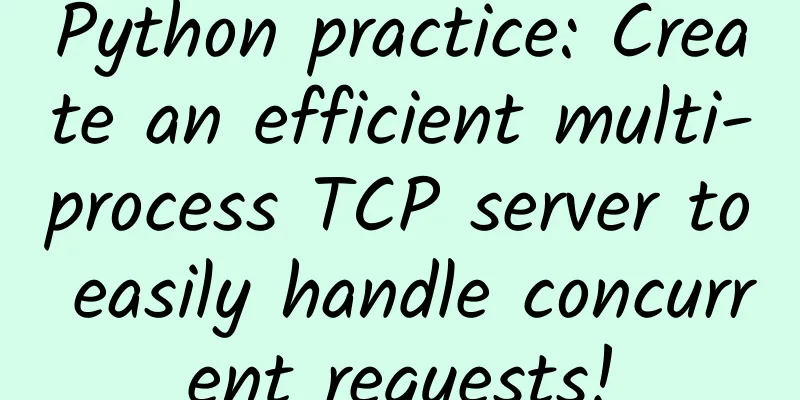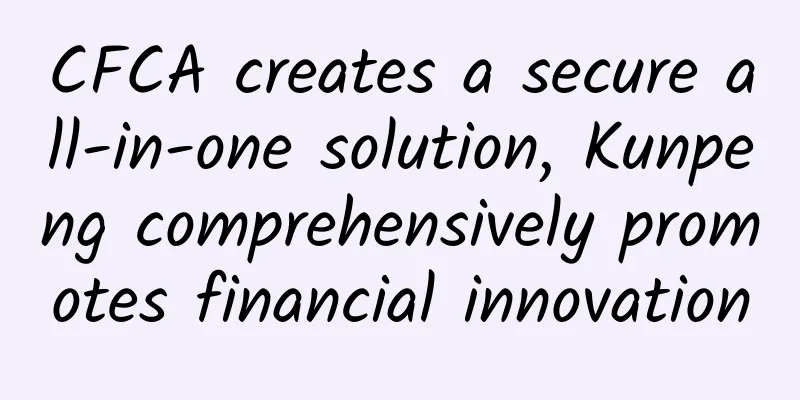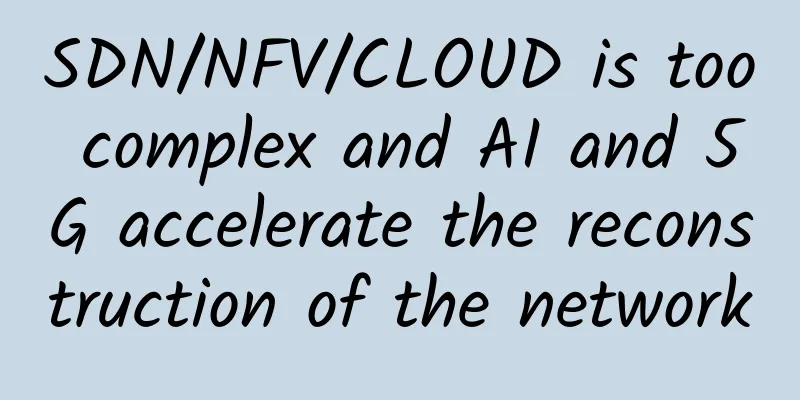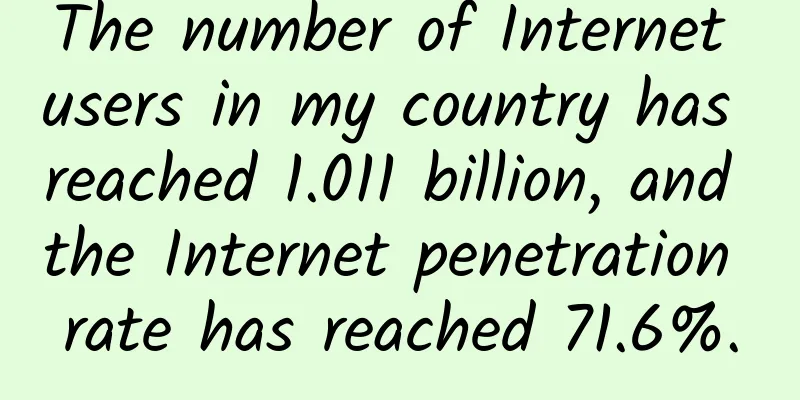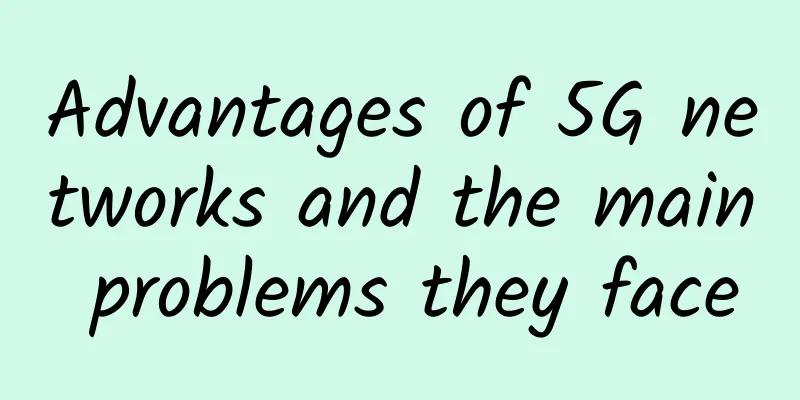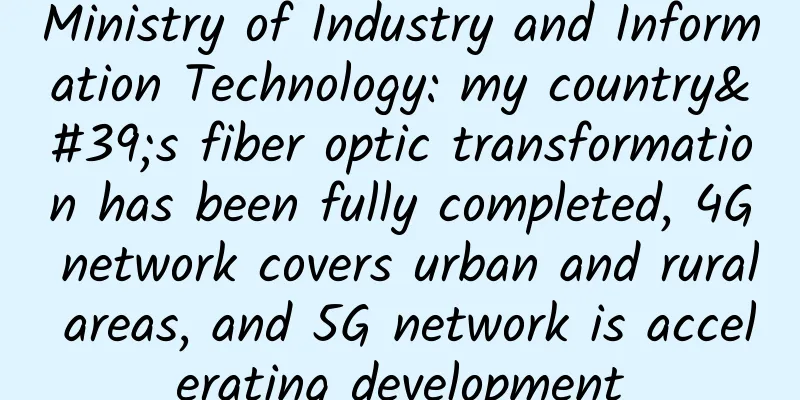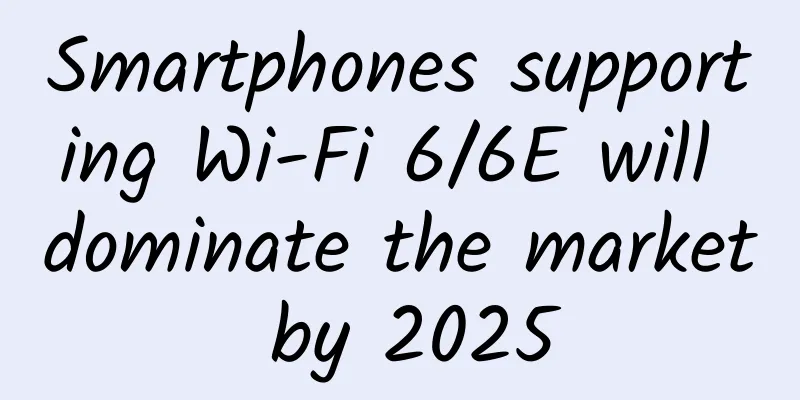Which parameters need to be tuned to support millions of long connections?

File descriptor limits
Maximum number of TCP connections to the serverWhat is the maximum number of connections that a server-side TCP network application can theoretically support? The server IP and server Port are fixed (that is, the listening TCP program), so the theoretical upper limit of the number of connections depends on the number of combinations of (client IP * client Port). Of course, if the server program listens to all port numbers from 1 to 65535, the theoretical upper limit of the number of connections becomes: Of course, in reality, this upper limit cannot be reached for three reasons:
In summary, the maximum number of connections that a server-side TCP network application can support mainly depends on its memory size (assuming that the kernel parameters have been tuned). How to test?How to test the scenario of millions of connections when the test equipment is insufficient? The core idea is to break through the TCP four-tuple limitation.
too many open filesFirst, let's look at a "classic problem" in a high-concurrency scenario: too many open files. The root cause of this problem is that a large number of network (file) connections are opened in a short period of time, exceeding the operating system's limit on the number of file descriptors allowed to be opened by a single process. What parameters need to be tuned if a single machine is to support 1 million connections? SolutionSoft open files is a Linux system parameter that affects the maximum number of file handles that a single process in the system can open. This means that a single process can maintain a maximum of 1024 network (such as TCP) connections at the same time. You can increase this parameter to support a larger number of network connections. (1) Temporary Adjustment Only valid in the current session (terminal), invalid after exiting or restarting (2) Permanent settings Modify the configuration file /etc/security/limits.conf: Run the sysctl -p command to make the settings effective. The settings will still be effective after reboot. (3) Other settings The number of file descriptors opened by a single process cannot exceed the number of file descriptors of all processes in the operating system (/proc/sys/fs/file-max), so the corresponding value needs to be modified: Run the sysctl -p command to make the settings effective. The settings will still be effective after reboot. (4) View configuration Linux kernel parameter tuningTo support 1 million connections on a single machine, in addition to tuning the file descriptor number parameter just mentioned, you also need to tune some kernel parameters. Open the system configuration file /etc/sysctl.conf and add (or modify) the following configuration data. The parameter names and their functions are written in the comments. Run the sysctl -p command to make the settings effective. The settings will still be effective after reboot. PrecautionsIf the system has used the parameter net.ipv4.tcp_syncookies, the parameter net.ipv4.tcp_max_syn_backlog will automatically become invalid. Client ParametersWhen the server acts as a "client role" (such as a proxy server), each connection needs to be assigned a temporary port number when connecting to the backend server. |
Recommend
BalHost: $1.73/month-2GB/35G SSD/1Gbps unlimited traffic/Türkiye data center
Here is some information about Turkey VPS. The Ba...
F5 Networks Appoints Adam Judd to Lead APAC Sales Efforts to Accelerate Growth of Cloud and Security Business in the Region
Beijing, March 21, 2017 – Today, F5 Networks anno...
What is the difference between artificial intelligence and machine learning?
【51CTO.com Quick Translation】 Artificial intellig...
Stay true to our original aspiration and keep moving forward | What did they gain from their journey to Huawei's ICT ecosystem?
[51CTO.com original article] Summer is coming to ...
SA: Global 5G users exceed 1 billion, and 5G networks will cover 36% of the world's population
Strategy Analytics released a report today saying...
80VPS: Los Angeles MC data center cluster server with 8 C-segment IPs starting at 750 yuan per month, 16TB disk storage server starting at 850 yuan per month
The tribe has shared information about 80VPS many...
618 is here, it’s time to upgrade your WiFi 6 router!
[[404856]] 618 is here, and during the annual sho...
RackNerd: $20.88/year KVM-2GB/40GB/5TB/Los Angeles data center
RackNerd has launched two more FLASH SALE package...
From HTTP to HTTPS, it turns out to be so simple
[[354426]] 【51CTO.com original article】 HTTP Begi...
The Haidilao obscene video incident was solved, and the WiFi security problem in public places is serious
[[255453]] The Haidilao indecent video incide...
The Ministry of Industry and Information Technology issued a notice on telecommunications service quality: 163 apps have been removed from the shelves, and 158 websites and apps have made aging-friendly modifications, etc.
According to the Ministry of Industry and Informa...
What does the all-out war on IPv6 mean for China's Internet?
[[238041]] Image source: Visual China IPv4. What ...
In-depth | Only IT people can understand "Journey to the West"
As a TV series that has been rebroadcast thousand...
If the Internet connection becomes slow, you don't need to change the router and restart it to restore it to full health
When you use WiFi at home to surf the Internet, i...
Biyouxue: Solve growing pains with software development cloud
Education is an eternal research topic, and its i...