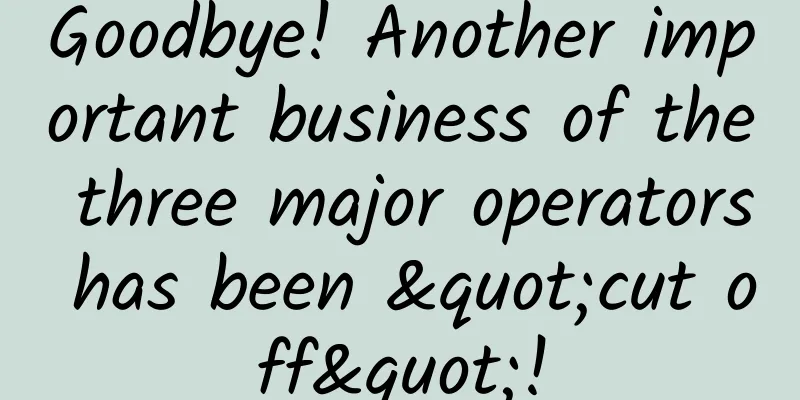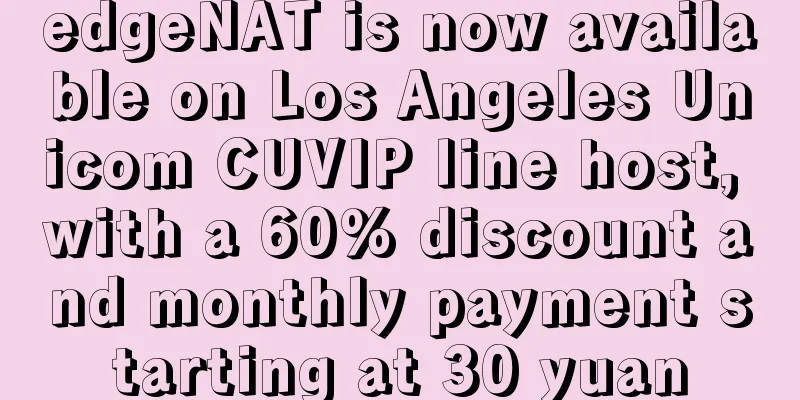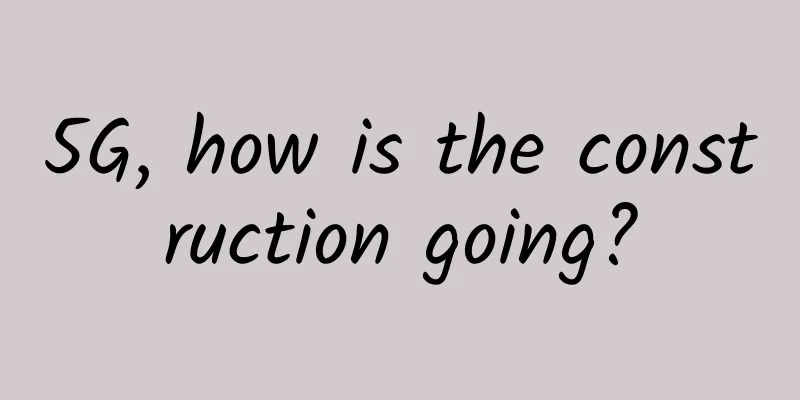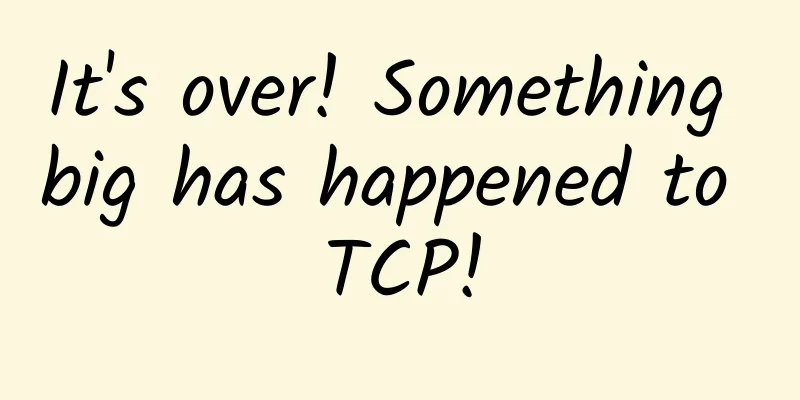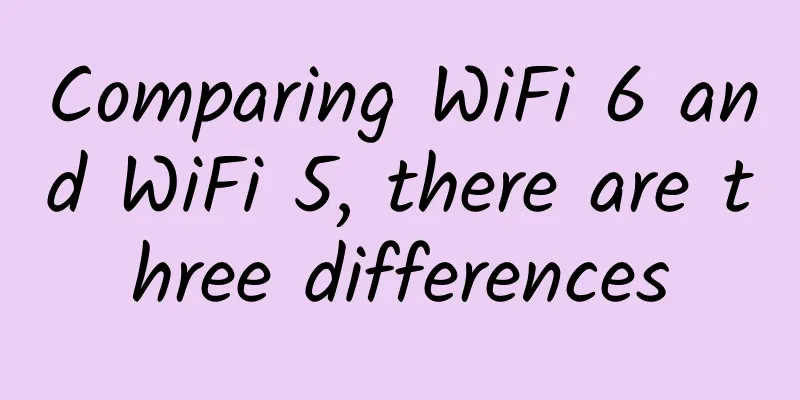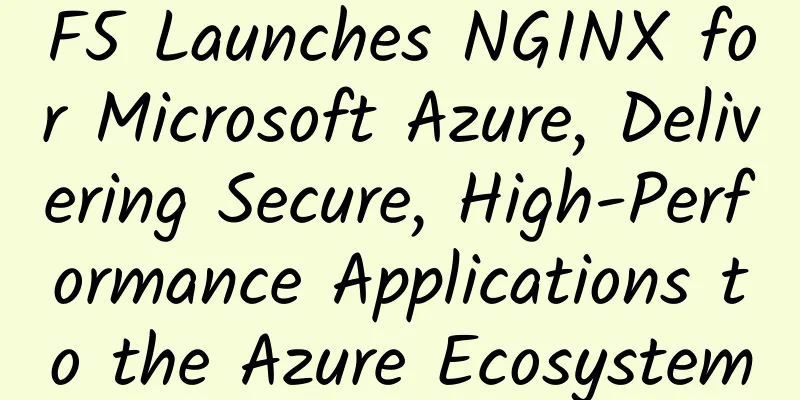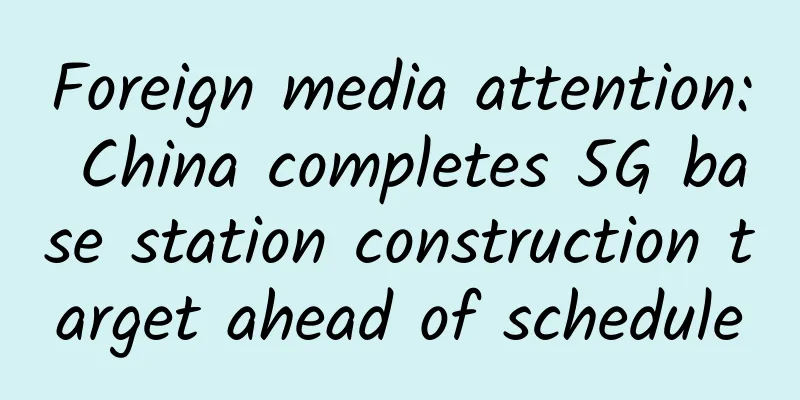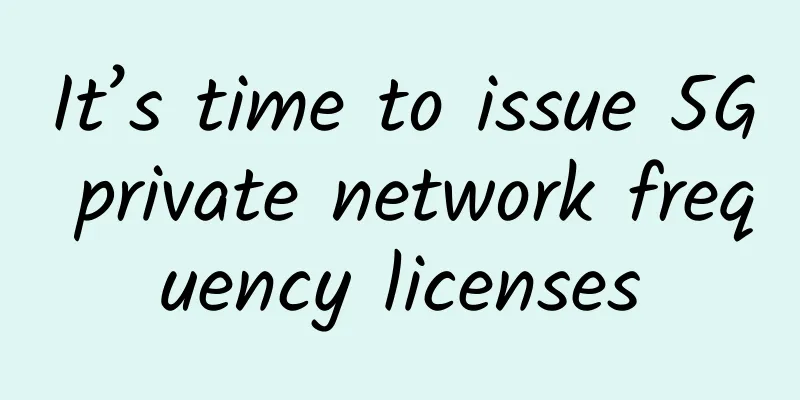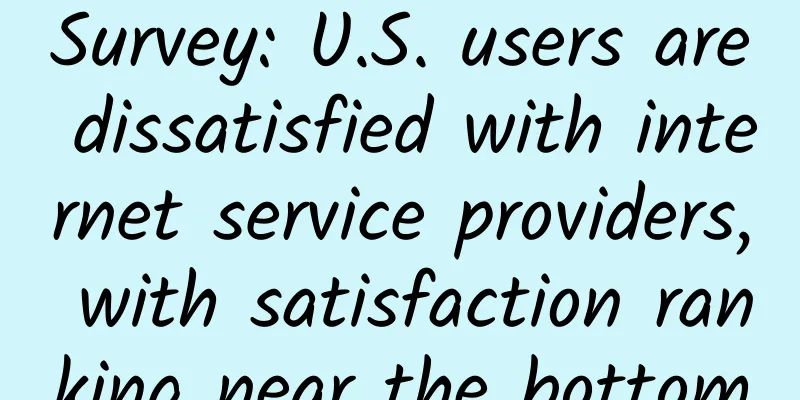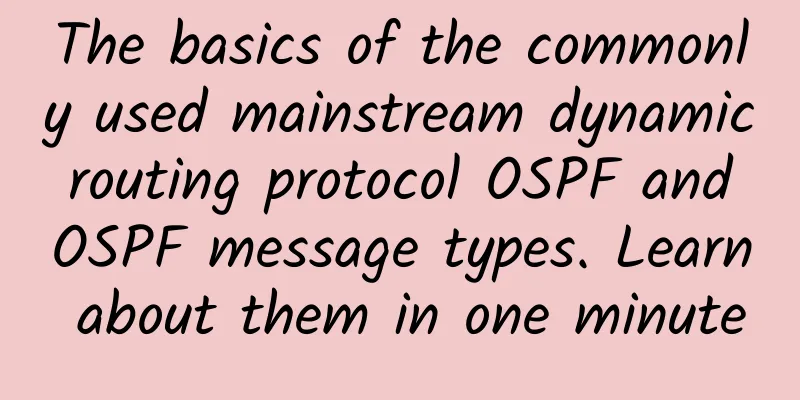Uncover the mysterious navigation behind the Internet, DNS domain name resolution
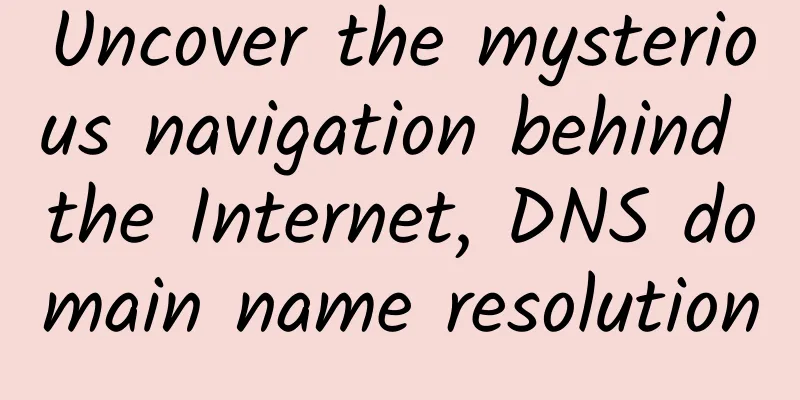
|
In the vast information system of the Internet, DNS (Domain Name System) plays a very competent navigation role. It is like a precise map, guiding users to access the target website accurately. This article aims to explore in depth the core concepts and operating mechanisms of DNS and its importance in maintaining the efficient operation of the Internet. The picture below clearly shows the entire process of DNS domain name resolution. What is DNSDNS (Domain Name System) is a core component of the Internet, responsible for converting easy-to-remember domain names (such as www.baidu.com) into IP addresses that computers can understand (such as 39.156.66.10). This system enables users to easily access websites and other network resources through a distributed database and multi-level query mechanism, ensuring the normal operation and efficient navigation of the Internet. DNS runs on the UDP protocol and uses port 53. Domain name structure analysisAs shown in the figure above, the domain name system adopts a hierarchical tree structure. At the top is the root server, and below it are top-level domains (such as .com, .net, and .cn, etc.). Most users register second-level domain names (such as baidu.com), which are managed by companies and their teams. There are also deeper subdomains, but they are not discussed in detail here. Overall, the domain name system is a design that is refined layer by layer from global to local. DNS resolution processAs shown in the figure above, we will elaborate on the DNS resolution process in detail:
Once the recursive server finds the resolution record of the domain name, it will save it locally. In this way, the next time a client queries the same domain name, it does not need to search step by step. Because the local server already has a cache, it can directly return the A record of www.kwpmp.cn to the client. DNS resource records
When we associate a domain name with its related information, it is called a resource record (RR). For example, when you search for the URL kwpmp.cn, the result will have the following information:
DNS query methodDNS queries mainly use two modes: recursive query and iterative query. Recursive query When a client initiates a DNS resolution request, if the local DNS server cannot directly resolve the domain name, it will perform recursive queries on behalf of the client to other DNS servers until an answer is found and returned to the client. During this process, the client will continue to wait for a response. Iteration query When a client (lower-level server) initiates a DNS resolution request, if the upper-level DNS server cannot directly provide the resolution result, it will return the IP address of another DNS server that may know the answer. Then, the client will continue to query this new DNS server, repeating this process until the final resolution result is obtained. Usually, the query between a PC and a local DNS server uses a recursive query. When DNS servers need to query each other, recursive queries are also often used. As shown in the figure below. How to configure DNS in Linux DNS is configured in Linux mainly by editing the /etc/resolv.conf file. The following are the configuration steps: (1) Edit /etc/resolv.conf Open a terminal and edit the /etc/resolv.conf file using a text editor such as nano or vim: (2) Add a DNS server Add the address of the DNS server to the file. Commonly used public DNS servers are: (3) Save and exit Save the file and exit the editor. If you are using nano, you can press Ctrl + O to save and Ctrl + X to exit. (4) Test DNS configuration Use the nslookup or dig command to test whether the DNS resolution is normal: in conclusionDNS is an integral part of the Internet. It connects users and network resources in an efficient and reliable way. Understanding how DNS works can help us better manage and maintain network services. |
<<: Illustrated TCP three-way handshake: building a network session step by step
Recommend
5G is not here yet, but it is within reach
5G is currently the most eye-catching new technol...
DiyVM upgrade KVM, Japan/US/Hong Kong CN2 line 2G memory monthly payment from 50 yuan
I have shared DiyVM many times in my blog. It is ...
Huawei Cloud releases new slogan, accelerating at the beginning of the new year
[Original article from 51CTO.com] Artificial inte...
Challenges of managing applications
One of the most important lessons that businesses...
Edge computing expected to thrive post-coronavirus
Before the global outbreak of the coronavirus, ed...
How wireless technology will improve connectivity, efficiency and consumer experience in 2024
In 2024, wireless technology is expected to bring...
China Mobile's July data shows sharp decline in users is still accelerating
Recently, China Mobile released its operating dat...
Huawei has done four "small things" to achieve intelligent evolution with its ecosystem partners and win-win ecosystem
[51CTO.com original article] This morning, Huawei...
How to restore blood flow to your brain after a long holiday?
[Original article from 51CTO.com] Hello, my frien...
Implementing P2P video streaming using WebRTC
Preface Web Real-Time Communication (WebRTC) is a...
QQ account stolen in 22 years, friends help verify but appeal is invalid: the confusion behind Tencent's authentication system
Recently, user Mr. Wang revealed to a reporter fr...
Channels: Operators’ Breakthrough Skills in the 5G Era
An operator executive once believed that user gro...
Listen to the strongest voice of open source in China | Open source projects from major domestic companies gathered at OSCAR Open Source Pioneer Day
Listen to the strongest voice of open source in C...
The three major operators have cancelled data roaming charges, and data charges still have room for reduction
Recently, China Mobile, China Telecom and China U...
Share: Construction skills of integrated wiring system
In the process of implementing the integrated wir...