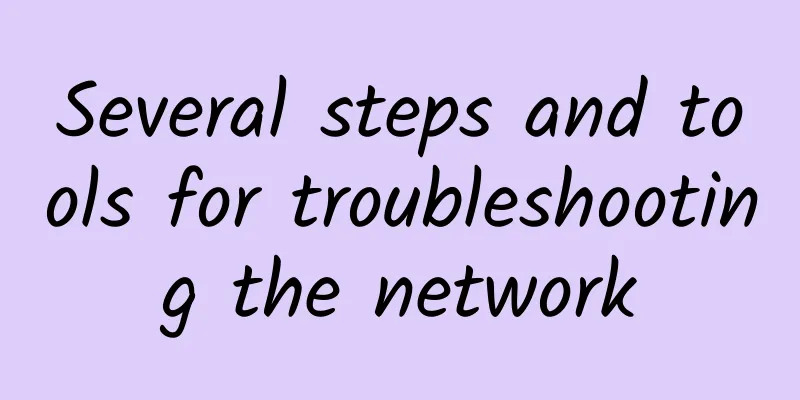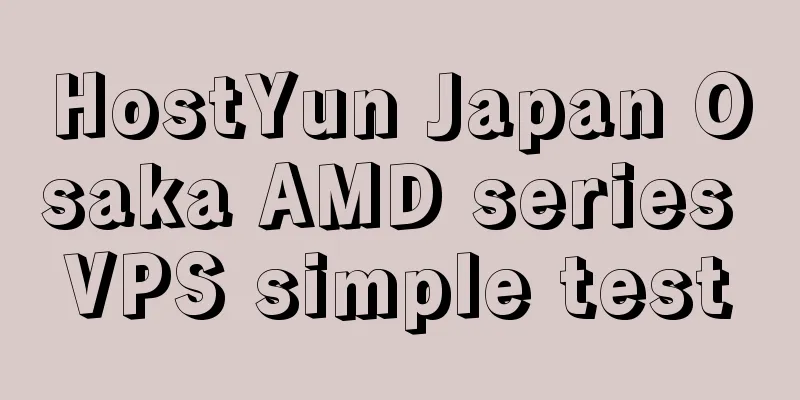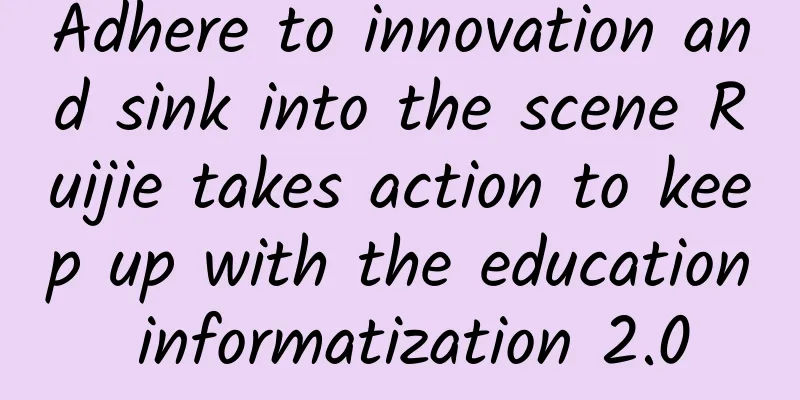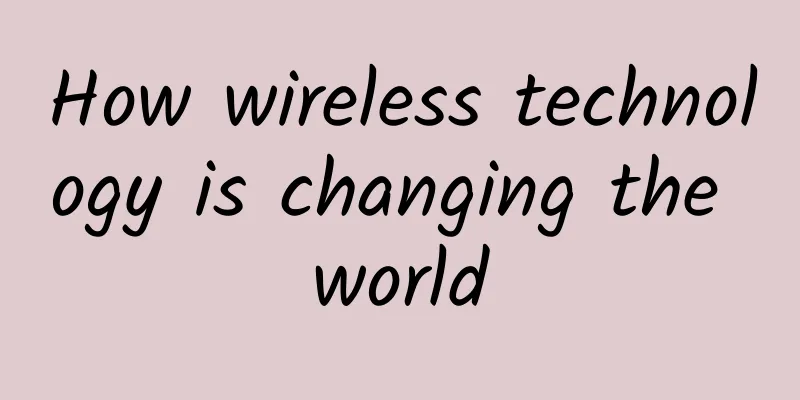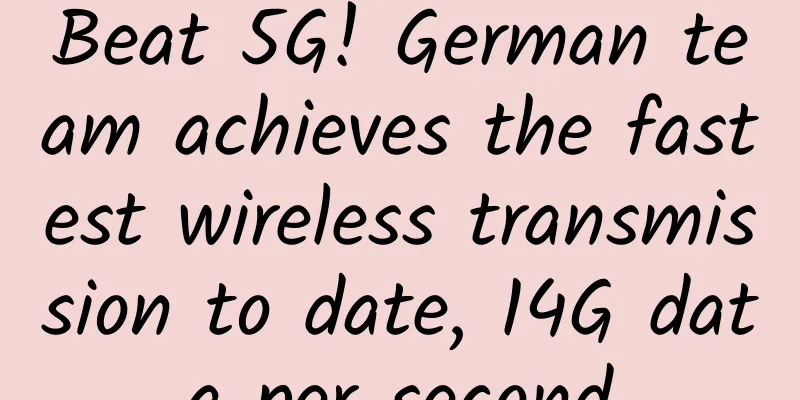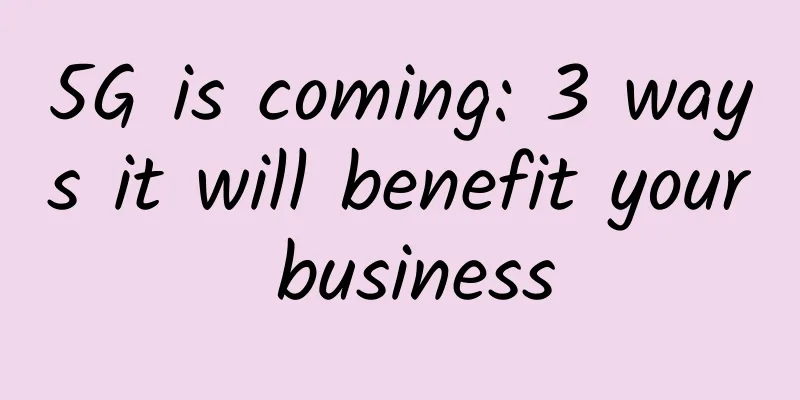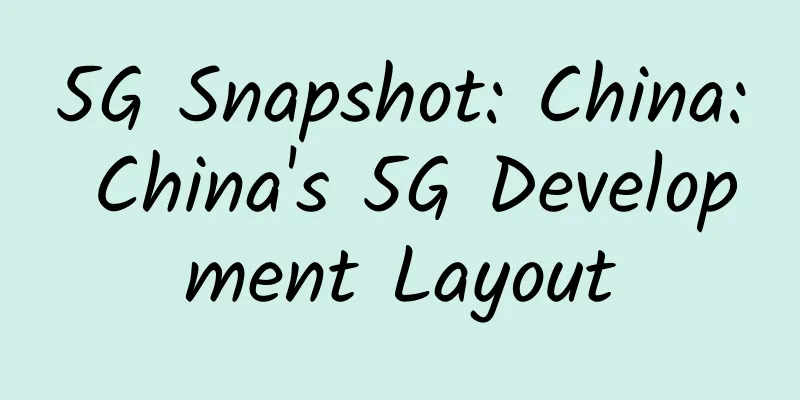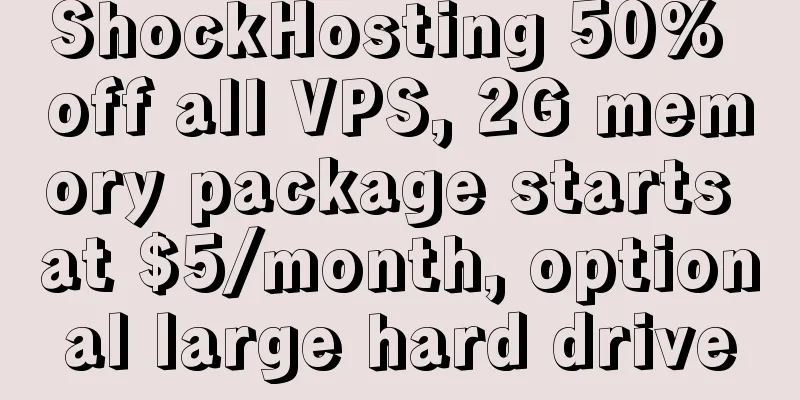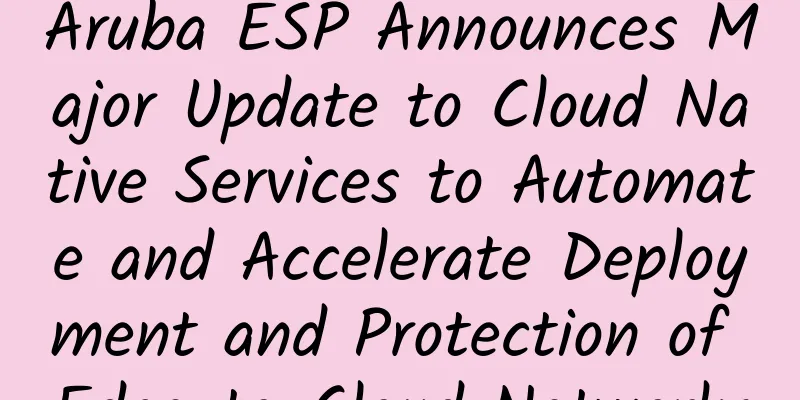Say goodbye to manual operations! Use Ansible user module to efficiently manage Linux accounts
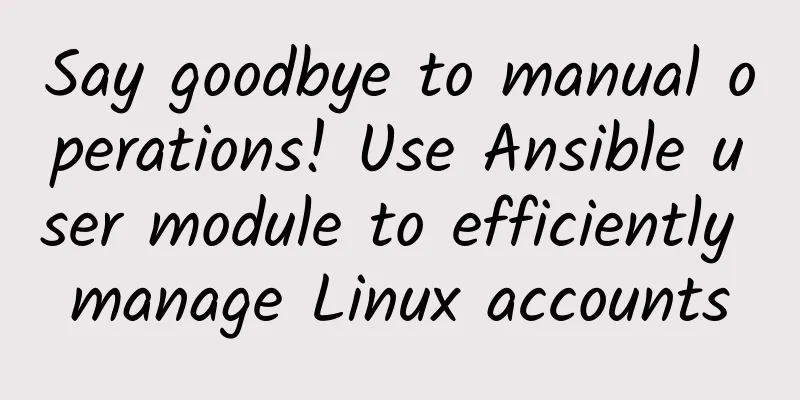
|
In an enterprise operation and maintenance environment, server user management is a basic but very important task. For example, when new employees join, we need to create accounts for them on multiple servers and assign appropriate permissions. When employees leave or their positions change, we also need to quickly disable or delete their accounts to avoid potential security risks. If we use manual methods to complete these tasks, we need to execute a series of commands on each server one by one, such as useradd, passwd, and chage, which is not only time-consuming and labor-intensive, but also prone to errors. Fortunately, Ansible provides a very convenient user module that can help us efficiently manage batch users, thereby ensuring the security and consistency of operations. The core functions of the user moduleTo learn more about the user module, we can use the ansible-doc command. Simply run the following command to view relevant information: After successfully executing the above command, the following result will be displayed: The user module provides many practical functions, including the following:
Description of common parameters:
Practical case analysisCase 1: Create development team accounts in batchesRequirement: Create accounts for 3 new developers, requiring:
Key points:
You can create users in batches by executing the following command: After successful creation, you can see the results as shown below: Case 2: Configuring Sudo Permissions for Operation and Maintenance AccountsCreate an opsadmin account and grant it password-free sudo permissions validate: 'visudo -cf %s':
After successfully executing the above command, you will see the result as shown below: Case 3: Safely delete former usersRequirement: Safely remove accounts of former employees, delete users but retain home directories. After successfully executing the following command, the defined user will be deleted, but the deleted user's home directory will be retained, as shown in the following figure: Case 4: Disable UserRequirement: Disable the charlie account but do not delete it, making sure its home directory is still retained. Successfully executing the following command will produce the following result: SummarizeAnsible's user module provides powerful automation capabilities for Linux server user management, which can greatly improve operation and maintenance efficiency and reduce human errors. This article demonstrates the following key functions through typical scenarios:
Through these cases, I believe you have mastered the basic usage of the user module and can apply it flexibly in actual work. I hope this tutorial can help you manage server users more easily and improve your operation and maintenance automation capabilities! |
Recommend
National Day promotion: CUBECLOUD 30% off/Olu Cloud VPS 20% off/Asia Cloud 20% off/Varidata Hong Kong Cloud Server 50% off
73 years of prosperity, building dreams of thousa...
6G transmission capacity may be 100 times higher than 5G. 5G is here. How far is 6G?
How long does it take to download a 1G high-defin...
Why Microsoft's acquisition of Nuance is a big deal
[[394293]] Microsoft recently announced that it w...
Acceleration Cloud: Deyang High-Defense Cloud Server 39 yuan/month-dual core/2G memory/60G hard disk/5M bandwidth/100G defense
Acceleration Cloud is a website under Chengdu Xia...
Six requirements for integrating SmartNIC/DPU into existing network infrastructure
The CPU has long been considered the backbone of ...
5G technology enables smart transportation, and operators add more ingredients to make the cake bigger
Recently, the Ministry of Transport, together wit...
The battle of 1G to 5G, the communication reshuffle is about to begin
Recently, there has been a big conflict between H...
How businesses can prepare for 5G
[[355718]] While people may think of 5G as a cool...
From the SPACE matrix, is 5G on the road to success?
In September 1830, the world's first intercit...
How is LOCVPS? Simple test of LOCVPS Hong Kong Tai Po VPS
Last month, we conducted a simple test on LOCVPS ...
25 Fudao companies cooperated to develop the scada system, committed to the construction of industrial big data platform and industrial Internet
At present, it is a global consensus that the Ind...
517 World Telecommunication Day Conference is about to open: three highlights to boost 5G
The "2019 World Telecommunication and Inform...
How to collect intranet information
The essence of penetration testing is information...
"One arrow is easy to break, but ten arrows are hard to break" - From single link to MC-LAG
"It is easy to break one arrow, but difficul...
DogYun Korean Classic Cloud is now available at 30% off, starting from 17.5 yuan per month or 175 yuan per year
I received a message from DogYun that the Korean ...