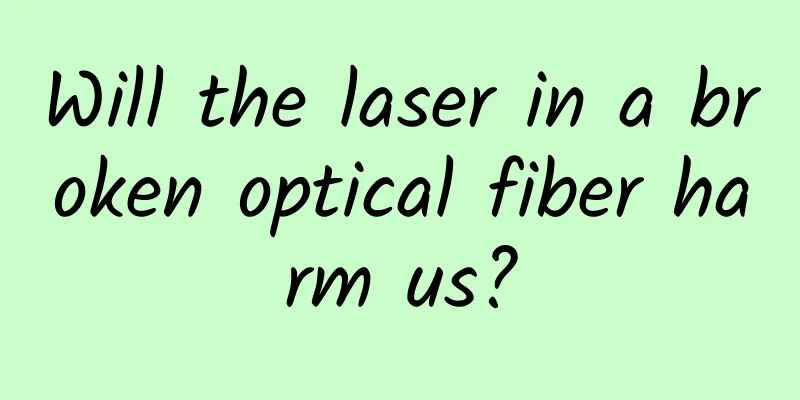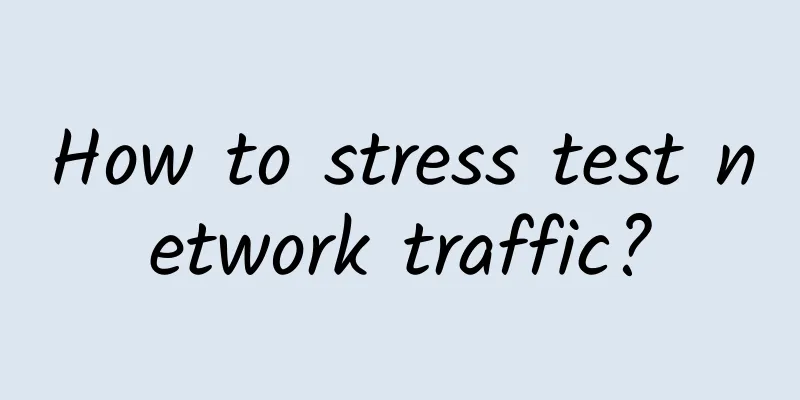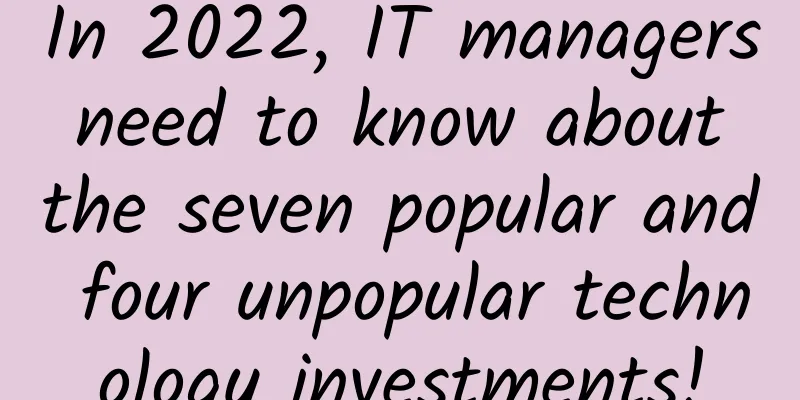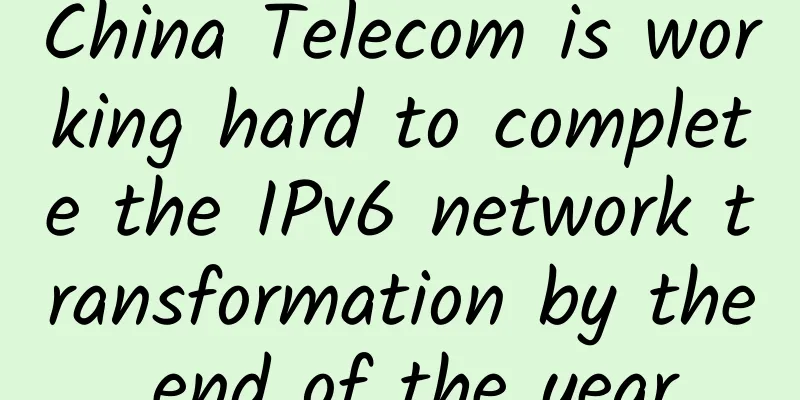How to collect intranet information
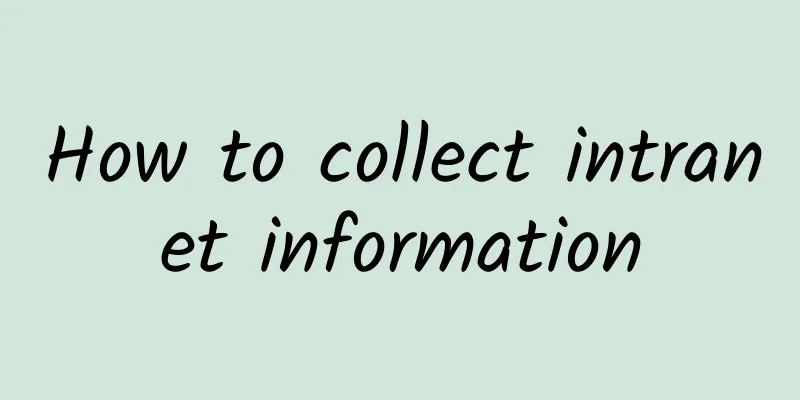
|
The essence of penetration testing is information collection. We can roughly divide the intranet information collection into five steps, namely local information collection, domain information collection, login credential theft, survival host detection, and intranet port scanning. The two most common questions are:
When we gain administrator privileges on a host, we are always eager to learn more. Local information collection 1. Query account information: Understand the user role and user permissions of the current host to determine whether permissions need to be further enhanced.
2. Query network and port information Confirm the connected network status based on the IP address/network connection/related network address of the destination host.
3. Query the process list Check all processes running locally and confirm the status of local software, with a focus on security software.
4. Query system and patch information Get the system version and patch update status of the current host, which can be used to assist in escalating permissions.
5. Credentials Collection Sensitive information is stored on the server side, and various login credentials are collected to expand the results.
Information collection within the domain After collecting the relevant information of the local machine, it is necessary to determine whether the current host is in the domain. If it is in the domain, it is necessary to further collect information in the domain. 1. Determine whether there is a domain Generally, domain servers will also serve as time servers, so use the following command to determine the primary domain
2. Find the domain administrator
3. Find the domain controller Generally speaking, the domain controller server IP address is the DNS server address. By finding the DNS server address, you can locate the domain controller.
|
Recommend
About NSA and SA of 5G, you will understand it in seconds after reading this!
The first official 5G standard is about to be rel...
SDN and NFV: Technology implementation and commercial deployment in full swing
On June 1-2, 2016, with the support of China SDN ...
DiyVM: Hong Kong/Japan/Los Angeles data center CN2 line VPS monthly payment starts from 50 yuan
You may think that the price starting from 50 yua...
Enterprises struggle to keep up with security and compliance when it comes to collaboration tools
Theta Lake, an AI solutions provider, surveyed 10...
The current status and future prospects of 5G in the IoT market
The global 5G in IoT market is experiencing signi...
Do we really need a cloud-native edge to support 5G?
[51CTO.com Quick Translation] Convergence has bee...
Let's talk about the DHCP protocol
[[375124]] 01Introduction to DHCP Protocol DHCP (...
Edge computing workloads: VMs, containers, or bare metal?
We live in an age of connected and smart devices....
An overview of 10 common HTTP status codes
Overview The HTTP status code is a 3-digit code u...
The operating data of the three major operators in January was released: China Telecom’s 5G users are about to exceed 100 million
[[383106]] In a blink of an eye, the Spring Festi...
Industry recognized H3C won eight network awards
Recently, New H3C Group, a subsidiary of Tsinghua...
Actual measurement: What is the relationship between the router antenna direction and Wi-Fi signal?
Recently, I saw a discussion on the Tieba forum a...
There are so many network structures, this one is probably the most controversial one
Since its birth in the 1960s, network technology ...
The Three Realms of Industrial Internet
The Industrial Internet platform is now very popu...
naranja: €16.2/year-AMD EPYC7763/2GB/30G NVMe/5TB/Netherlands VPS
This is the first time that the tribe has shared ...
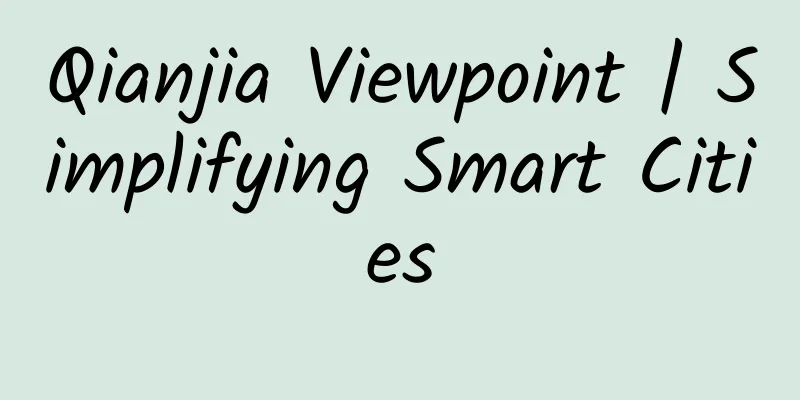
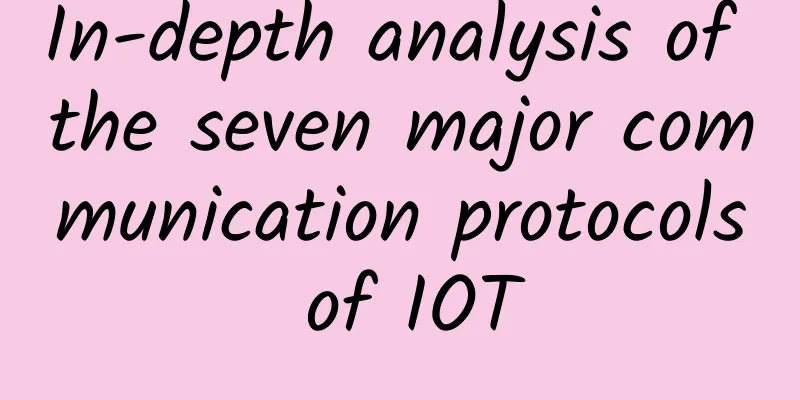
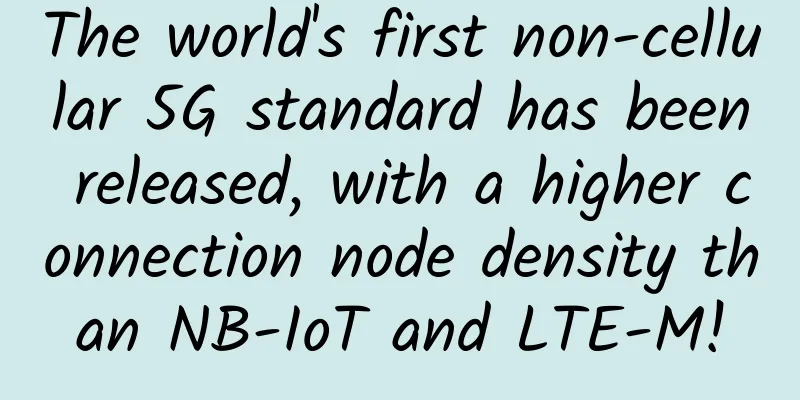
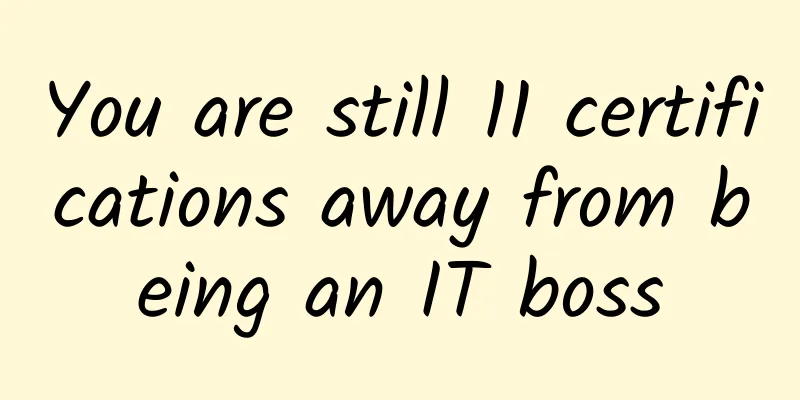
![[Black Friday] Hostodo: $13.99/year-512MB/16G NVMe/3TB/Las Vegas & Spokane & Miami Data Center](/upload/images/67cac0126520b.webp)