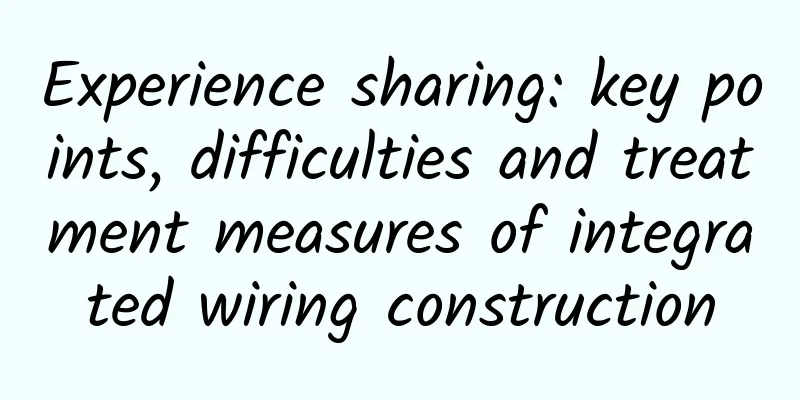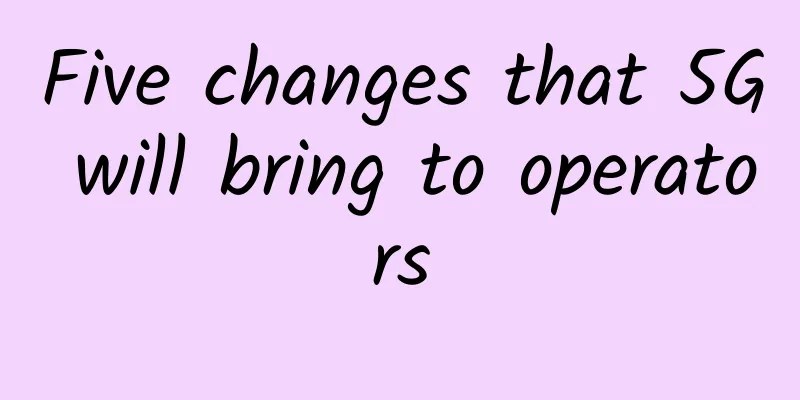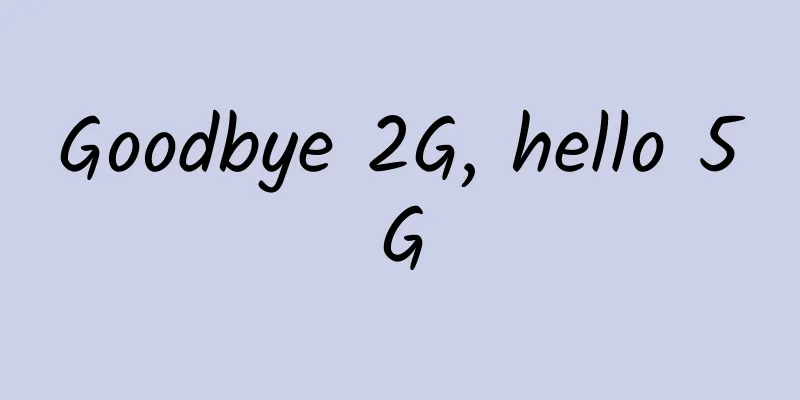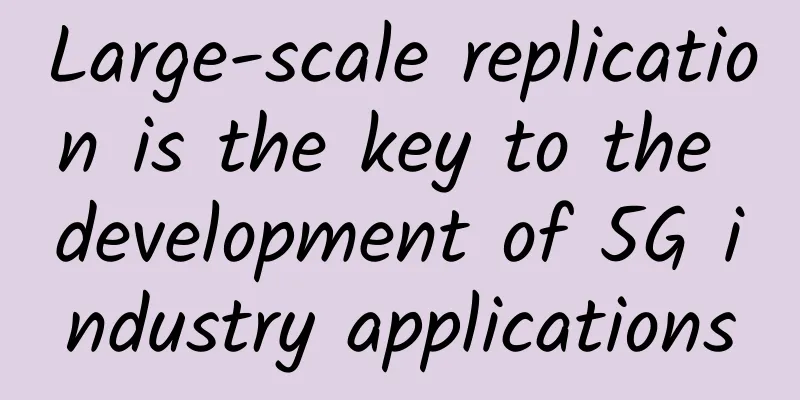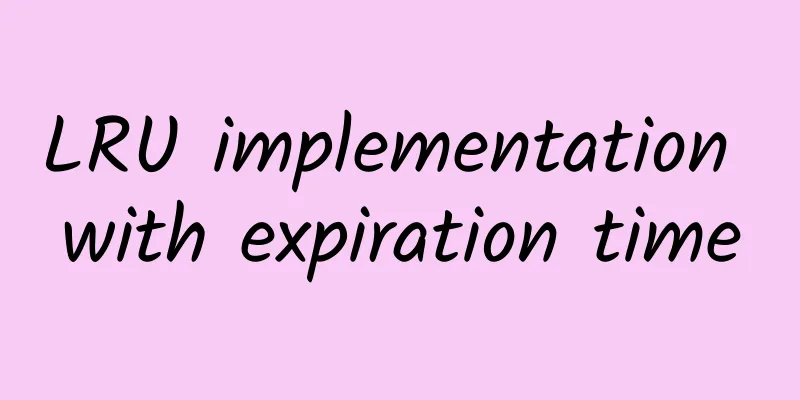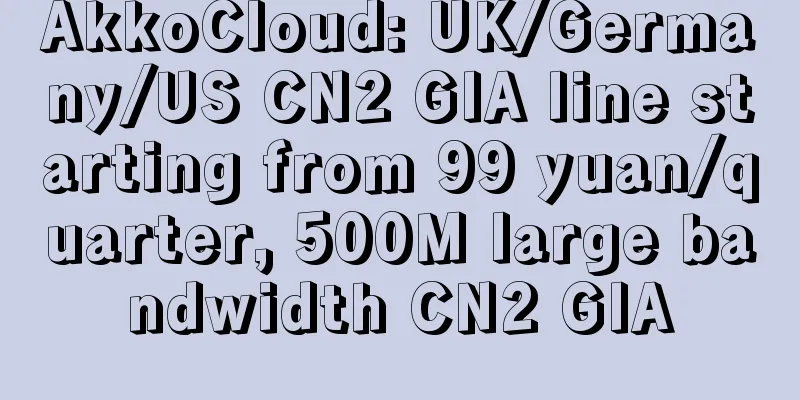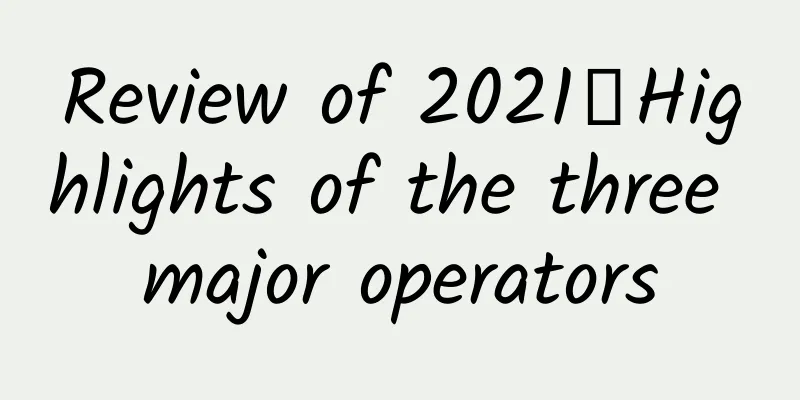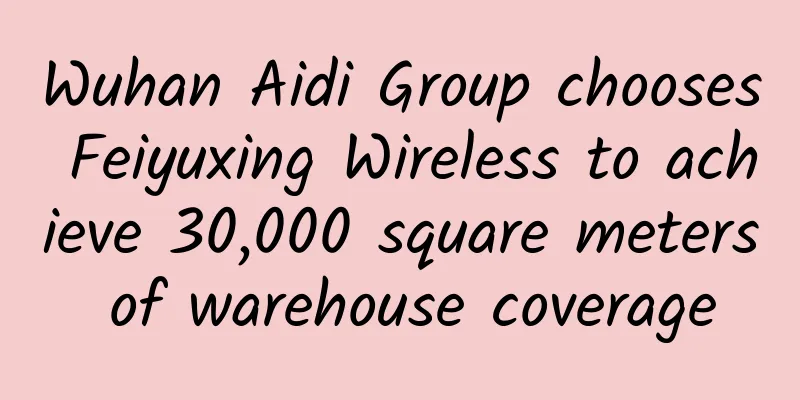Phicomm N1 (Tiantian Chain) flash YYF voice version
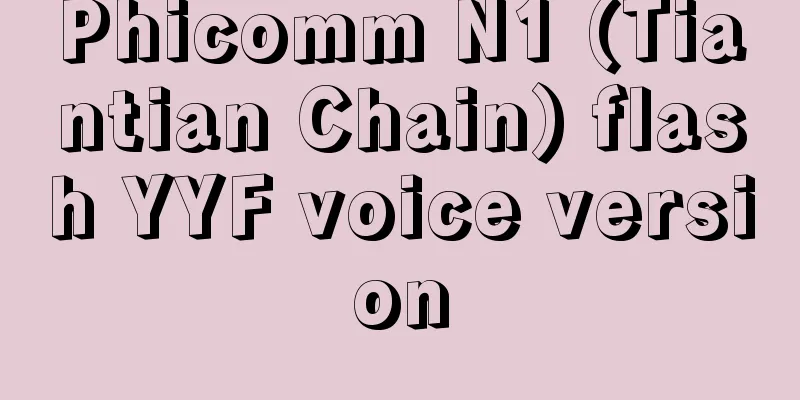
|
More than 2 years ago, I recorded the process of flashing the Phicomm N1 TV box. I have to say that this thing is really good for TV boxes. Even after more than two years, it has no problems at all. It is very smooth, and the prices on various platforms are much more expensive than when I bought it 2 years ago. At the beginning, I recorded the flashing of the W version. After flashing, it is very convenient to flash other firmware. Later, I also flashed the YYF voice version with a remote control for the elderly, which is very good. However, the voice did not work since last year, and it prompted to buy the genuine version. I searched online and it seems that the iFlytek voice cannot be solved, so I am thinking about flashing other voice versions. This time I flashed the "Phicom Box N1_YYFROM Xia Jie Voice Practical Edition" officially provided by YYF. The latest one was released in January 2020. I tried it and there was no problem flashing it. The voice function also works well, so I recorded it again. YYF firmware download: http://yyfrom.com/cms/yyfrom/productlist/list-117-1.html First, go to YYF to download the firmware, the one at the top is it; then find the tools we downloaded before for flashing the firmware, this time we mainly use: 1. Tool to make N1 enter flashing mode; 2. USB_Burning_Tool (if you can't find the tool, please email me) Flashing process: 1. The N1 box uses a dual-male USB cable to connect to the computer, where the N1 is connected to the USB port adjacent to the HDMI, and the computer is connected to the USB2.0 port as much as possible, and is connected to the Internet cable and power supply; 2. Open the tool that puts N1 into online flash mode, run it, and enter the LAN IP address of the N1 box (I checked the IP assigned to the box in my router); then press Enter to put the box into online flash mode. I did not take a complete screenshot of this step, and forgot to capture the part after pressing Enter. 3. Run the installed USB_Burning_Tool, import the firmware for automatic verification, see the device ID, deselect Erase Flash and Erase Bootlader, select the device and start flashing. Finally, stop after the wait status reaches 100%, and follow the instructions to unplug the cable connection, connect the TV, and experience the new firmware. Regarding how to enable Xia Jie voice, please pay attention to the instruction document in the YYF official firmware package! After flashing, I tried it. The voice function is quite easy to use, and the dialect can be basically recognized. It feels similar to the previous iFlytek. At least it doesn't prompt you to buy the genuine version. |
<<: TripodCloud: San Jose CN2 GIA line starting at $38.99/half year, optional large hard drive
>>: HostHatch: 2TB hard drive VPS annual payment of $50, 8G memory VPS annual payment from $35
Recommend
An article to introduce you to network protocols
Author | Cai Zhuliang 1. Directory Network Protoc...
What is the Internet backbone and how does it work?
Tier 1 Internet Service Providers (ISPs) connect ...
How Fiber Optic Cable Helps Data Centers Save Money
In a data center, reliable fiber optic cables are...
Is 5G really useful? Please give technology some time
[[393766]] What is 5G network? "5G" act...
How Do PoE Switches Work?
All modern industrial equipment uses long cables ...
What are the advantages of using wireless mesh networks in enterprises?
In the traditional wireless network usage environ...
Hostmem: $11.99/year KVM-512MB/10GB/500GB/Los Angeles data center
Hostmem is a Chinese VPS service provider. The tr...
OneTechCloud: 20% off on all VPS, US CN2 GIA&9929/Hong Kong CN2&CMI large bandwidth/high defense optional
OneTechCloud is offering a 10% discount on monthl...
Wi-Fi 7: The Next Generation of Wi-Fi Evolution
Although Wi-Fi 6 has just been launched, Wi-Fi 7 ...
Happy New Year!
The rat has gone and the ox has come, bringing ne...
GINERNET: €19.95/year - 1GB/10G NVMe/1TB/Spain VPS
Is there anyone who needs a Spanish VPS? GINERNET...
NexusBytes: US VPS monthly payment starts from 2 USD, Singapore/Japan VPS monthly payment starts from 3.2 USD, large hard disk VPS monthly payment starts from 4 USD
The tribe once shared information about NexusByte...
OneTechCloud VPS hosting 20% off, Hong Kong CN2/CMI large bandwidth/US CN2 GIA/high defense, etc.
OneTechCloud has updated this month's discoun...
From rough to soft decoration: 5G R17 standard officially frozen
After many twists and turns, the 3GPP R17 standar...
TripodCloud: US CN2 GIA line VPS hosting $38.99/half year, 1Gbps bandwidth, optional large hard disk
Many friends are looking for CN2 GIA line VPS hos...
![[Black Friday] Sharktech High-Defense VPS 50% off, $47.7/year-2GB/40GB/4TB/Los Angeles and other data centers](/upload/images/67cac00f76a6f.webp)