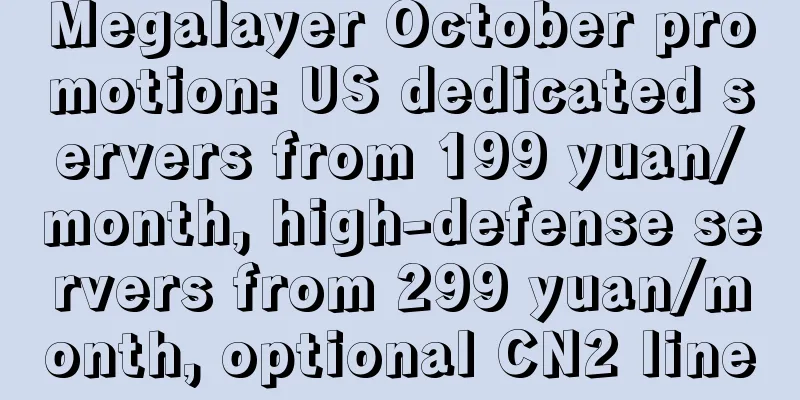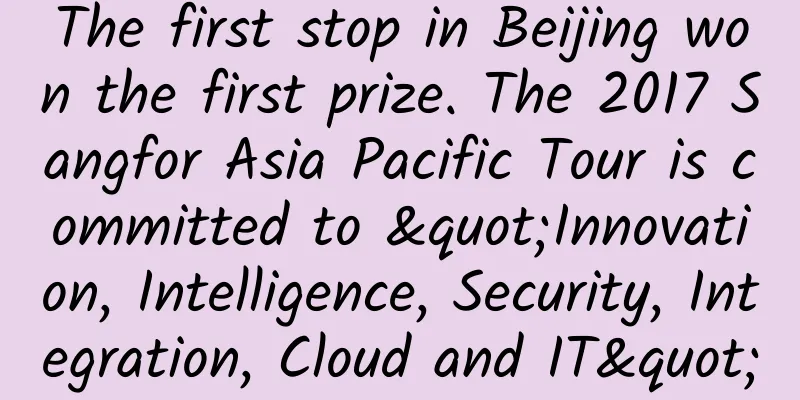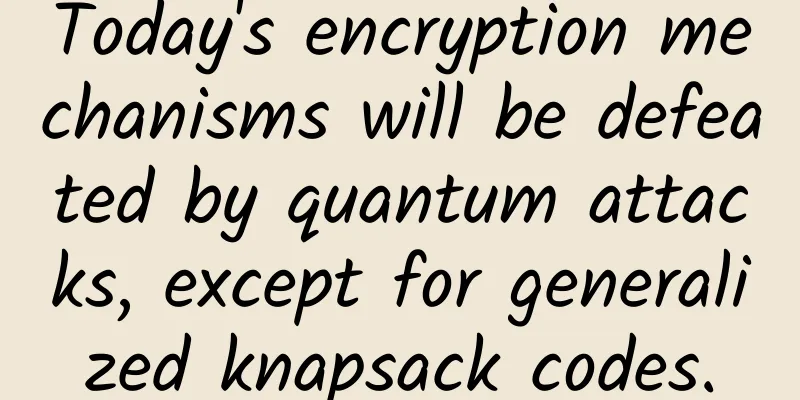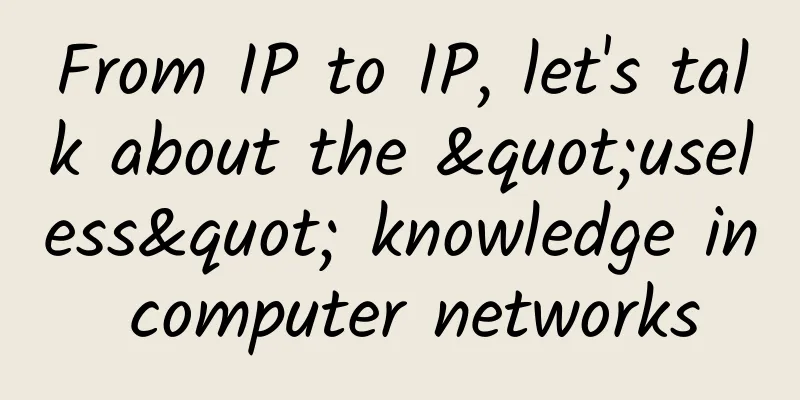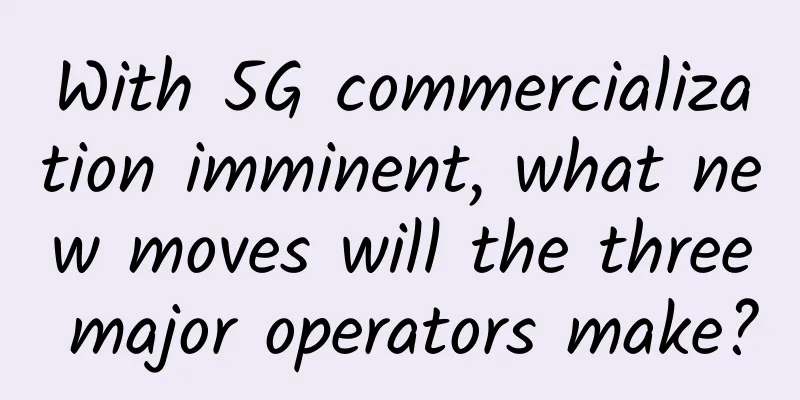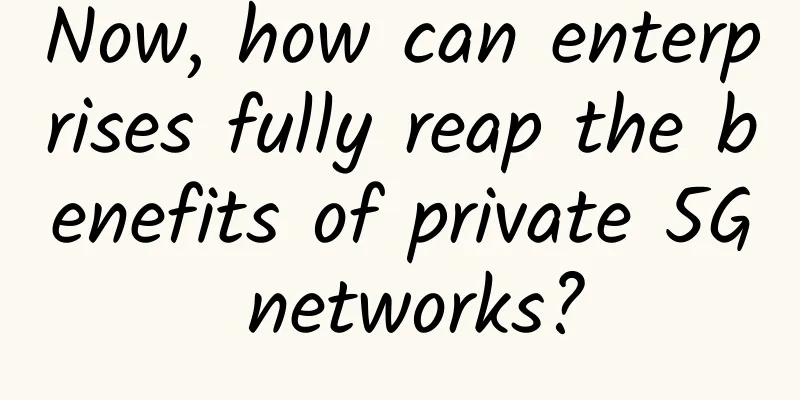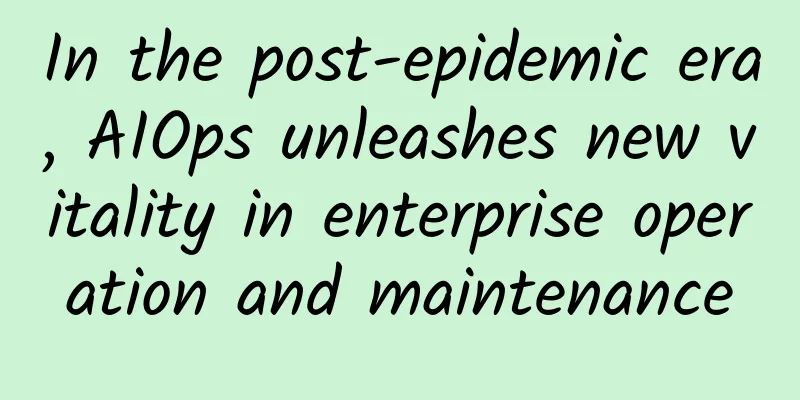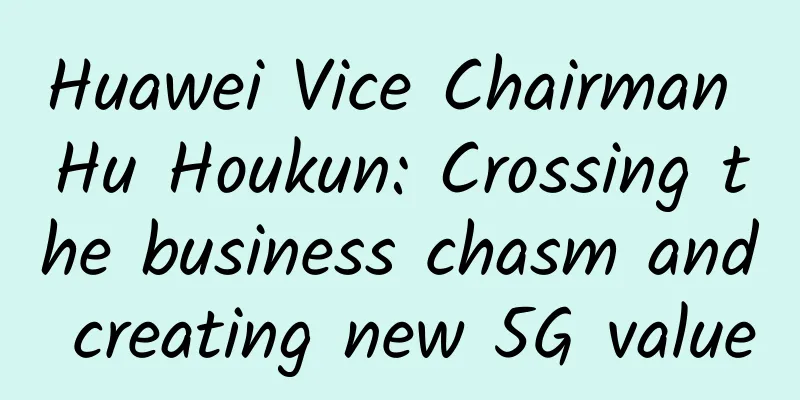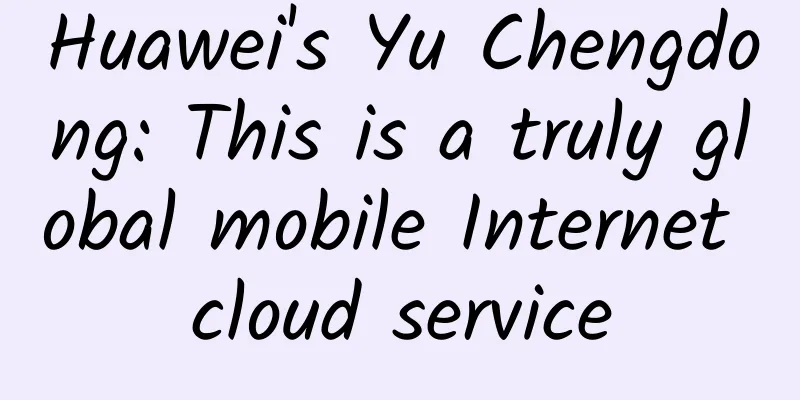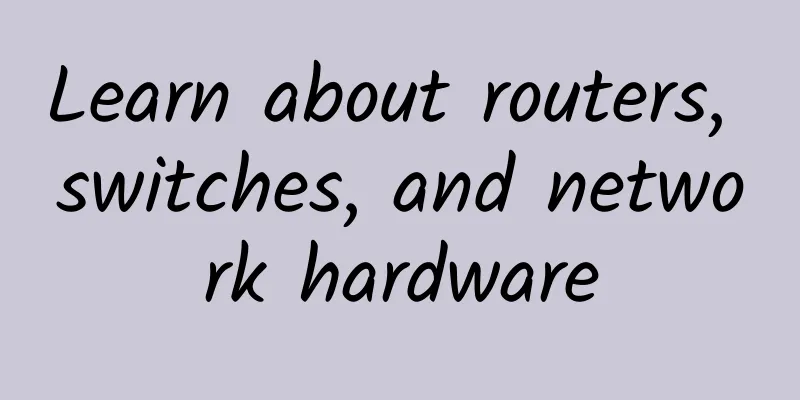ERROR 1273 (HY000): Unknown collation: 'utf8mb4_unicode_520_ci'
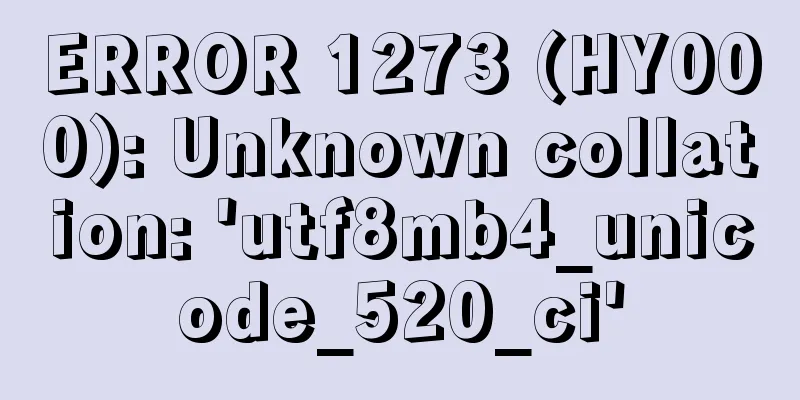
|
Today, when importing a MySQL database, I encountered an error message: ERROR 1273 (HY000) at line 129: Unknown collation: 'utf8mb4_unicode_520_ci'. I looked and it seemed that other people had encountered the same problem, so I wrote it down for my reference next time I encounter it. If other readers encounter it, they can also refer to it. The VPS host installed the LNMP1.8 one-click package, and an error occurred when trying to import the database: [root@Server ~]# mysql -u -p.net < blog.sql ERROR 1273 (HY000) at line 129: Unknown collation: 'utf8mb4_unicode_520_ci' The solution is also very simple. Open the database with an editor and replace all the "utf8mb4_unicode_520_ci" characters in the database with "utf8mb4_unicode_ci", then import it again and there will be no problem. |
>>: Migrate WHM/cPanel data to DA (DirectAdmin)
Recommend
Friendhosting Spring Promotion, VPS at least 45% off for half a year starting from 7.6 euros
Friendhosting is a Bulgarian hosting company esta...
Research shows: By 2027, the global 5G infrastructure market is expected to reach US$47.6 billion
A recent report released by Research And Markets ...
The road is wide and the traffic is fast! The three major operators help IPTV to have a new spring
Since last year, IPTV has enjoyed a resurgence. T...
Analysis on the Evolution of Home Wi-Fi Transmission Network Technology
Author: Tang Xiangming, Unit: China Mobile Smart ...
New infrastructure accelerates digital transformation and network security requires the principle of "three non-dependence"
Since the beginning of this year, as the real eco...
With spectrum deployment and commercialization accelerating, how far is it from 5G clearance?
On June 15, 2017, the global 5G entered a critica...
RAKsmart San Jose servers start from $30, Japan/US servers 100M-10Gbps bandwidth high-defense servers, cluster servers
RAKsmart launched this year's Double 11 promo...
Evoxt's new Japanese VPS starts at $2.99 per month, 512MB/5GB/250GB@1Gbps/Softbank line
I shared Evoxt once in June this year. It is a fo...
In the next ten years, the WiFi module market will usher in rapid growth
According to market research by Market.us, the gl...
Have you learned how to configure multiple public IP addresses?
background For some customers working on video an...
iOVZ Valentine's Day Promotion: 30% off all VPS/50% off Korean dedicated servers, Los Angeles/Korea VPS monthly payment starts from 42 yuan
iOVZ has just launched a Western Valentine's ...
Megalayer: Hong Kong/Singapore/US VPS annual payment starts from 199 yuan or 24 yuan/month, dedicated server starts from 399 yuan/month
Megalayer is a foreign hosting company establishe...
An article to introduce you to network protocols
Author | Cai Zhuliang 1. Directory Network Protoc...
How intermittent-link ribbon fiber revolutionizes the communications industry
Fiber optic technology has revolutionized communi...
Digital Ecosystem Conference | "Wisdom comes from gathering, power comes from integration" - 2021 Digital Ecosystem Conference grandly held
Digital ecology has been elevated to a national s...