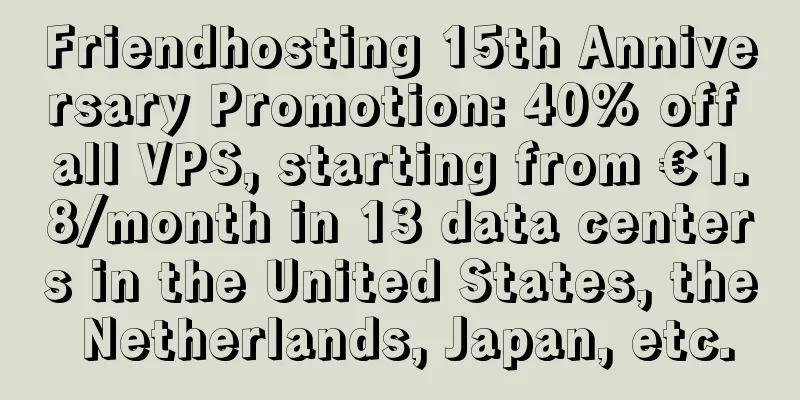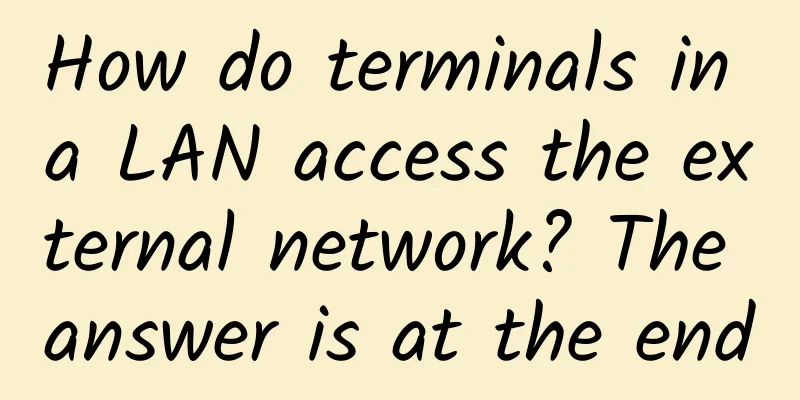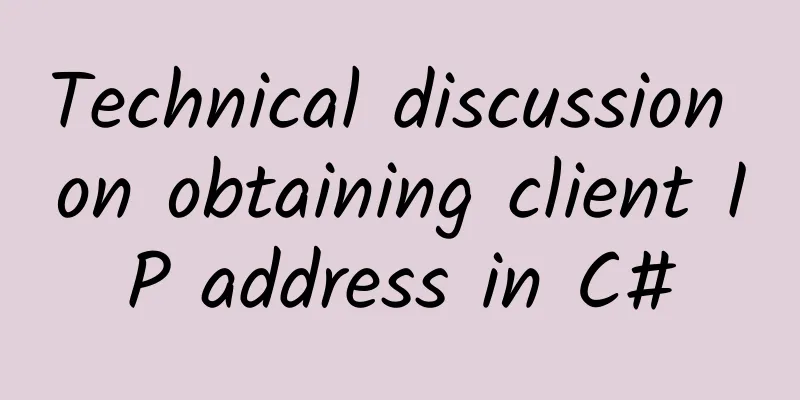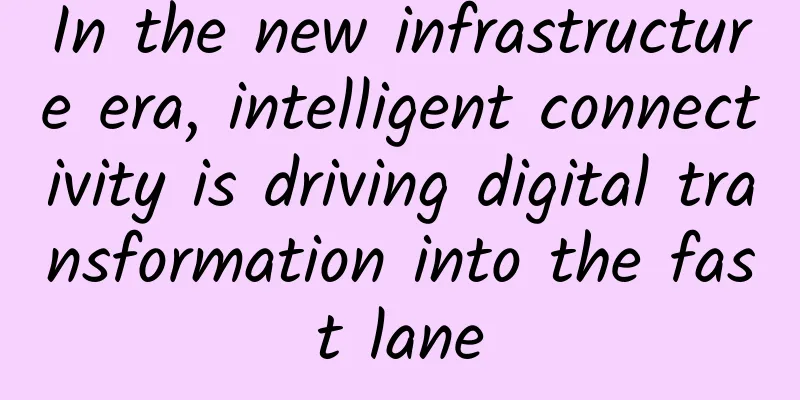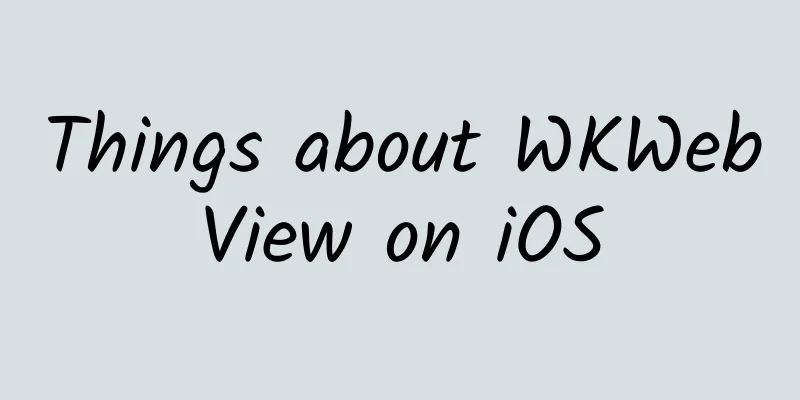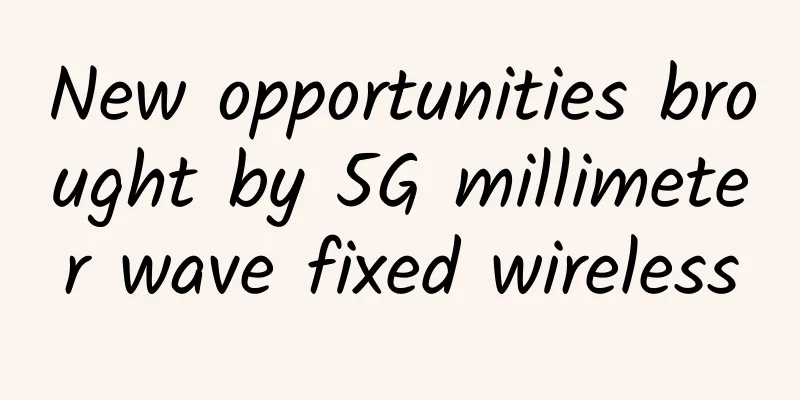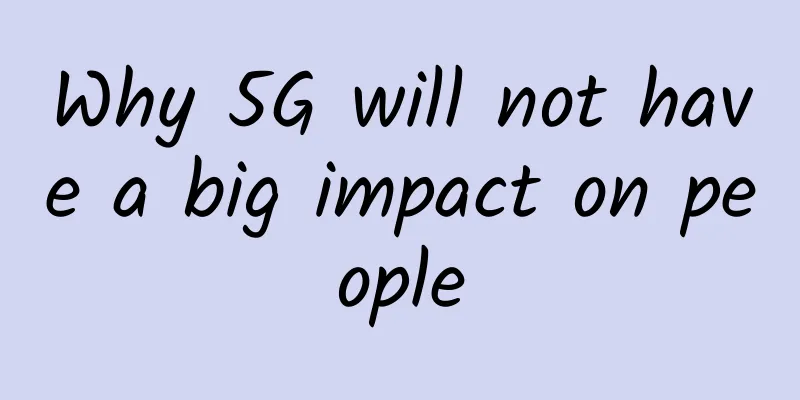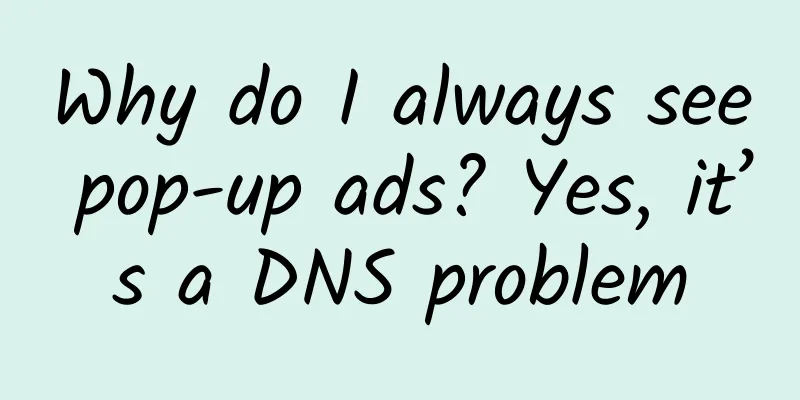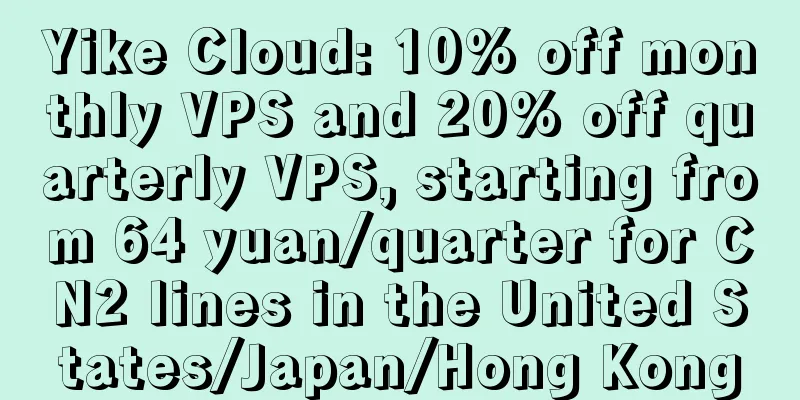Why do you need to ask someone to deploy WiFi at home? You can do it yourself
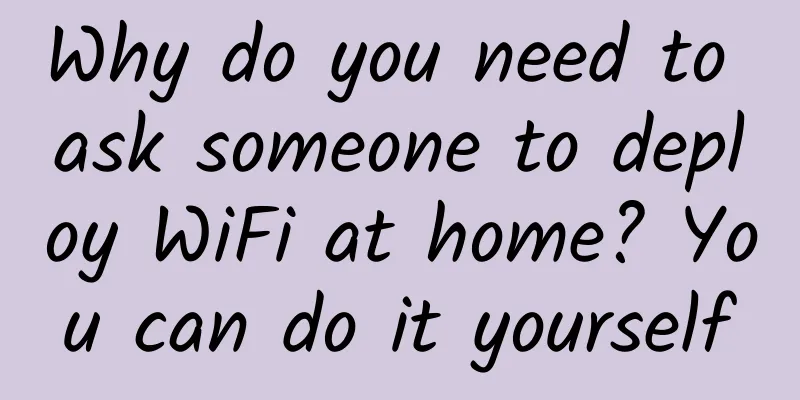
|
WiFi has become a necessity in life, and I believe that all readers have deployed wireless networks in their homes. Setting up and installing a wireless router is a piece of cake for veterans, but it is still quite troublesome for novices who have little network knowledge. Whether you are a "big shot" or a "novice", you certainly don't want to spend too much time setting up a wireless router. The main thing is to quickly install it and enjoy the wireless network. Moreover, in terms of network management, most people can let the router solve the problem by itself, so that users don't have to worry about it.
Router settings are a headache (Image source: Internet) The emerging smart wireless router has swept the market. Various manufacturers have tried their hand in this field and launched various wireless router products with the label of "smart". Internet companies such as Xiaomi, 360, Baidu, and Guokr have also entered this market, which has become very lively. These products have made a lot of optimizations for novice users, allowing this user group to easily complete the setup and maintenance of wireless routers without having to worry about the deployment of wireless networks. Automatically detect network access type To make the deployment and installation of home wireless routers simple, choose a smart router! When using a smart wireless router for the first time, after the user connects the power supply and network cable to the smart router, the user does not need to enter the traditional "192.168.1.1". After opening the browser, the page will automatically jump to the router's setting interface. After that, the router will automatically detect the user's network access method and automatically set it for the user according to different Internet access methods (ADSL Internet users need to manually fill in the Internet account and password). Next, the user only needs to name the wireless network and set the password to complete the deployment of the wireless network! How about it? Isn't it very convenient? Smart routers can install various plug-ins Smart wireless routers provide a wealth of content, such as smart QoS speed limit, game acceleration, video ad blocking, download acceleration and other practical functions, which users can use with just a click of the mouse. It can be said that these changes and subversions of smart routers are all to make home wireless networks simpler and easier to use, so that users of all levels can accept and use them easily. At present, traditional manufacturers are also transforming to smart ones, all for the purpose of making it more convenient for users to use. |
<<: The router is not to blame for the slow WiFi connection. Look at the receiving end.
>>: Why the popular dual-band wireless router advantages tell you
Recommend
The past and present of IPv6 and the comparison with IPv4
IPv6 is the abbreviation of Internet Protocol Ver...
List of the most common Internet SIM cards: Choose the right one and save a lot of money
At present, many Internet companies have joined h...
Analysis of operators' operating data in May: main business data increased across the board, and 5G user development entered a "transformation period"
[[406793]] "Dear user, hello, do you want to...
An article to introduce you to network protocols
Author | Cai Zhuliang 1. Directory Network Protoc...
Required course: VLAN is so important! Share VLAN planning and configuration examples in two most common scenarios!
1. Common scenario 1 - restaurant/hotel 1. Backgr...
What magical things happen when you enter a URL in your browser?
After entering the URL in the browser, the websit...
Learn VLAN division from scratch to double your network performance!
When it comes to network security and performance...
#Has run away#Limewave: $12.9/year KVM-1GB/15GB SSD/3TB/Seattle data center
【Attention】This merchant has run away!!! Limewave...
Internet of Things in 2018: Application scope is getting wider and wider, and NB-IoT will take the lead
Currently, 5G and the Internet of Things have bec...
[Black Friday] edgeNAT: 20% off for monthly VPS and 30% off for annual VPS, top up 500 yuan and get 100 yuan free
edgeNAT is a Chinese hosting company established ...
RAKsmart: Hot-selling servers starting from $46/month, Hong Kong/Korea/Japan/US data centers, half price for the first month
A few days ago, we shared information about RAKsm...
Aruba and China Telecom Global form strategic partnership to help Chinese companies expand overseas
Aruba, a subsidiary of Hewlett Packard Enterprise...
After the confession failed, I understood the principle of TCP implementation
A few days ago, I posted a circle of friends and ...
What are the excellent designs worth learning in NS?
I used to be a student, and now when I think back...
SD-WAN Buyer's Guide: Key Questions Enterprises Need to Ask Vendors and Themselves
An enterprise's adoption of SD-WAN will start...