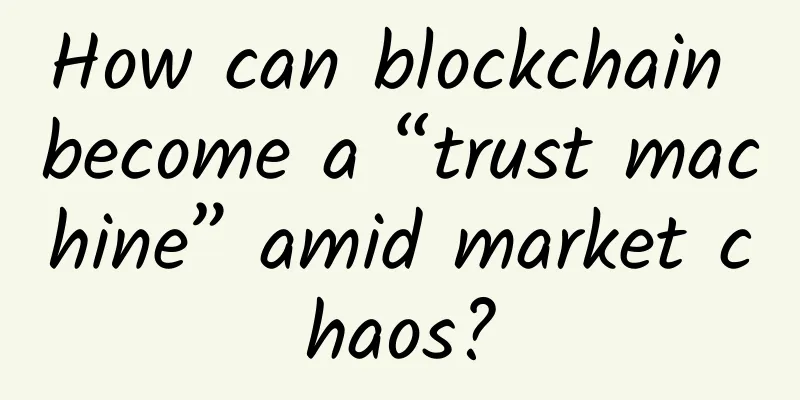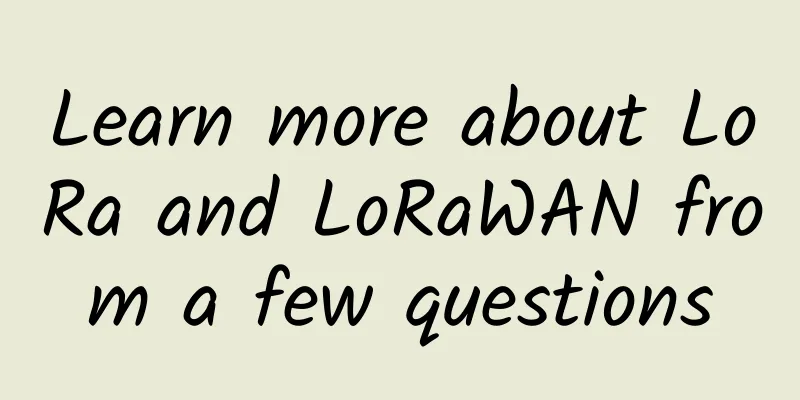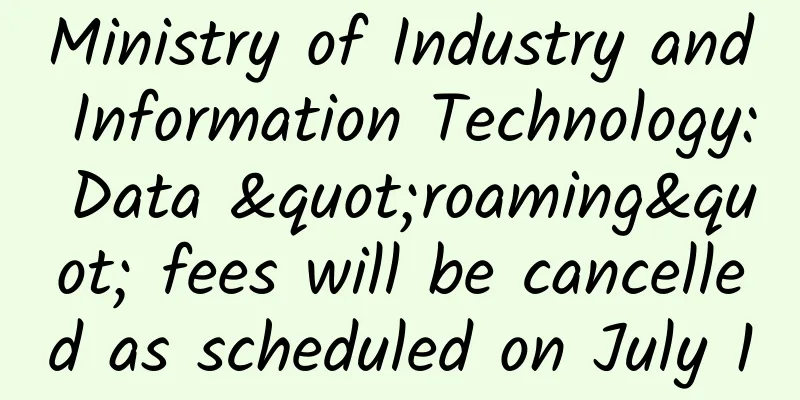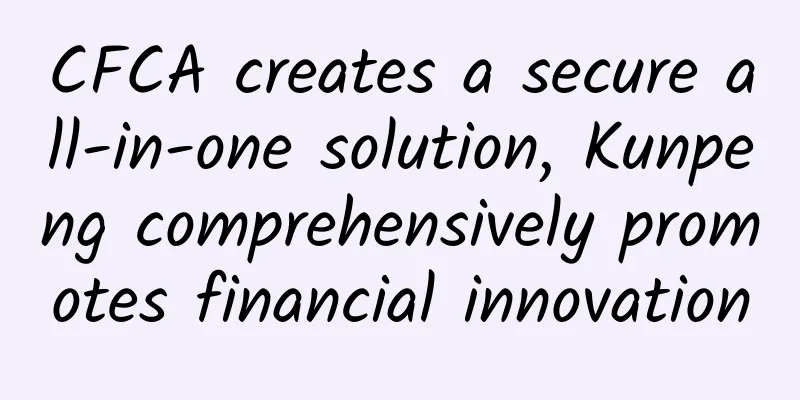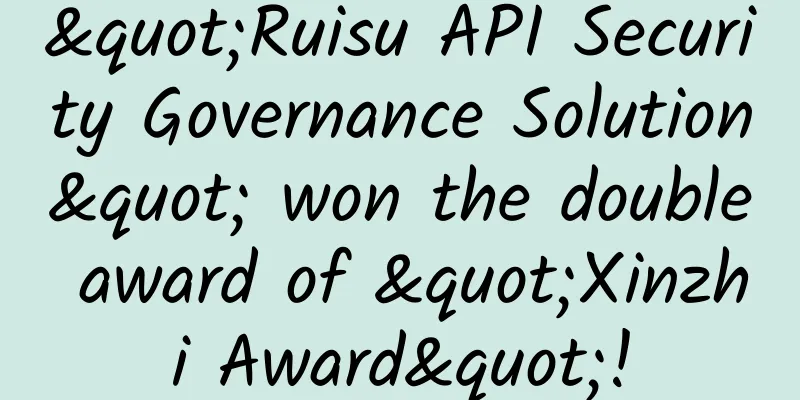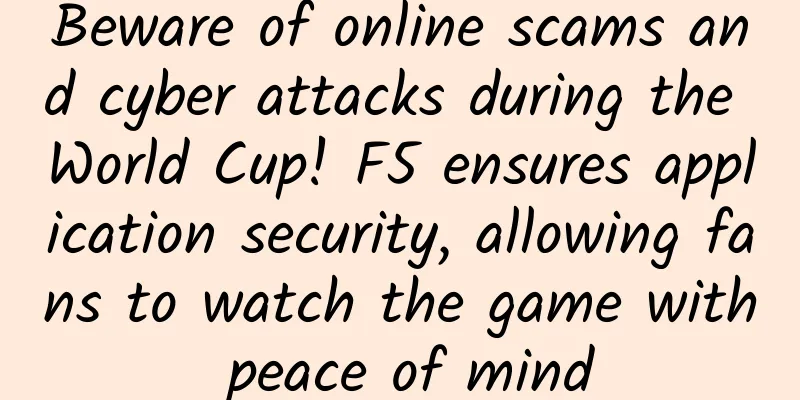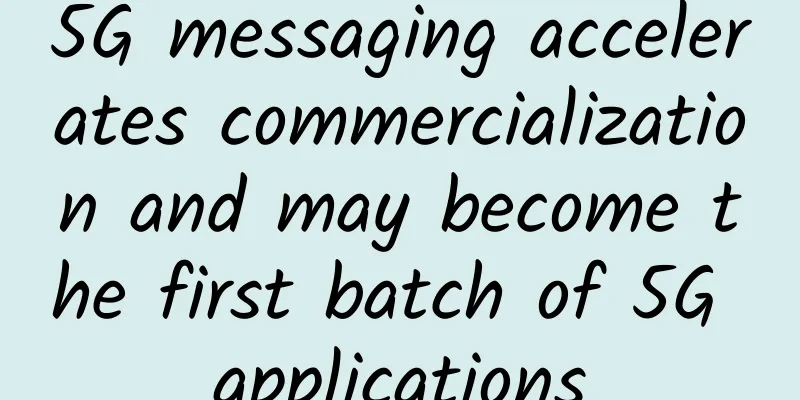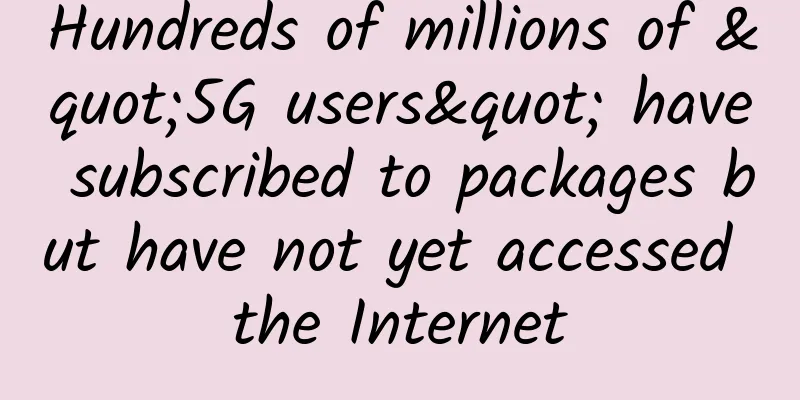Required course: VLAN is so important! Share VLAN planning and configuration examples in two most common scenarios!
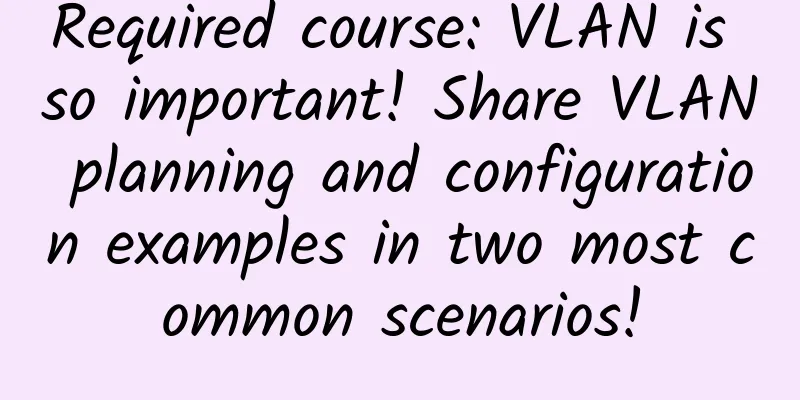
1. Common scenario 1 - restaurant/hotel1. BackgroundGenerally, small restaurants/hotels with no more than 100 access terminals generally adopt the following topology: all are wired devices, excluding wireless devices, and all terminal IPs are 192.168.0.0/16. Although they are in the same network segment, PCs and servers in different areas must be isolated through VLANs to prevent mutual access (if VLAN full access is not enabled). VLANs can be divided according to the following configuration ideas. 2. Network topology3. ENSP Experimental Topology4. Configuration commandsThe server and PC1-PC6 can be configured according to the VLAN IP planning in the above figure. The configuration is simple and is omitted here. The VLAN aggregation switch is configured as follows: Run the dis port vlan command to view the VLAN configuration results: 5. Experimental ResultsTest PC1 pinging PC2, PC3, PC5 and the server: 2. Common scenario 2 - office space1. BackgroundVLAN can achieve cross-device inter-VLAN access and isolation of VLANs. In some scenarios, users work in two locations, and all terminal network segments are 192.168.10.0/24, but two switches are needed to connect to achieve inter-VLAN access and isolation of different VLANs. 2. Network topology3. ENSP Experimental Topology4. Configuration commandsThe server and PC1-PC6 can be configured according to the VLAN IP planning in the above figure. The configuration is simple and is omitted here. In this example, VLAN switches 1 and 2 are configured identically, as follows: Run the dis port vlan command to view the VLAN configuration results: 5. Experimental ResultsTest that PC1 pings PC2, PC10, PC3, and PC30; The Ping packets transparently transmitted between the interconnected Trunk ports of VLAN switches 1 and 2 are as follows: |
Recommend
AkkoCloud: US/UK/Germany CN2 GIA line VPS quarterly payment starting from 99 yuan, 500M large bandwidth
AkkoCloud is a Chinese hosting company founded in...
RAKsmart cluster server starts from $177.52/month, 5+253 IPs, San Jose/Los Angeles/Japan/Hong Kong data centers available
We have shared information about RAKsmart cloud s...
Interpretation of the 2020 financial reports of the three major operators: revenue and profits exceeded expectations, and the value of 5G is in the ascendant
Recently, the three major operators released thei...
LOCVPS: Hong Kong Kwai Wan/Kwai Wan High Defense #2 lifetime 35% off, 20% off for all items
In order to welcome the Double 12 shopping festiv...
Understand computer networks from a different perspective and build a knowledge framework for computer networks
The so-called change of perspective is to start f...
Detailed explanation of TCP connection status and closing method and TCP parameter optimization under Winserver system
To be honest, the TCP connection method on Window...
5G enters the second half, the difficulty of ToB lies in the "three highs"
More than two years after the licenses were issue...
SpeedyPage: $5.39/month KVM-AMD Ryzen, 2G memory, 30G NVMe, 5TB/month, Singapore data center
SpeedyPage is a foreign hosting company establish...
Liu Biao, technical expert of the Information Accessibility Products Alliance: Using emerging technologies to reduce barriers to information access
[51CTO.com original article] When people use vari...
Comprehensive Guide to Fiber Optic Boxes
Fiber cassettes are an essential part of a fiber ...
Cat6a FAQ Breakdown: Everything You Need to Know
What is Cat6a Ethernet Cable? Cat6a cables repres...
These five points cannot be ignored when selecting enterprise SD-WAN!
As the main theme of today's IT industry, clo...
LisaHost: Los Angeles dual ISP/residential IP hosting 10% off starting at $61/month, triple-network AS9929 backhaul
LisaHost recently added a series of Los Angeles d...
TripodCloud: San Jose CN2 GIA line KVM half year 39 US dollars, CN2 GIA large hard disk VPS half year 44 US dollars
TripodCloud is a Chinese VPS service provider fou...
How can domestic Wi-Fi chips make up for the "lost decade"?
Since Wi-Fi 5 was launched in 2013, the gap betwe...