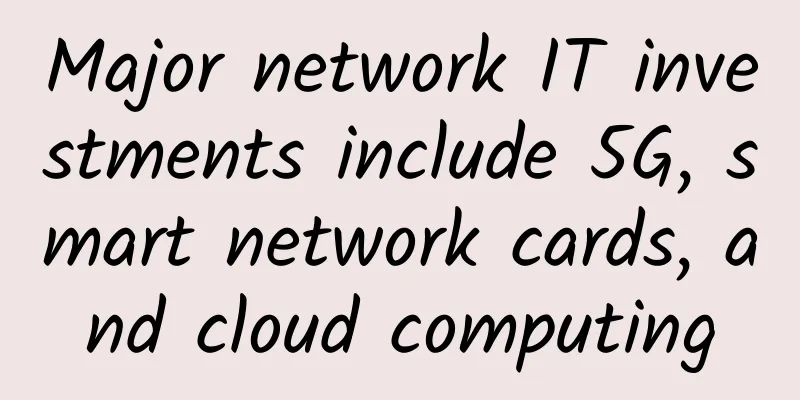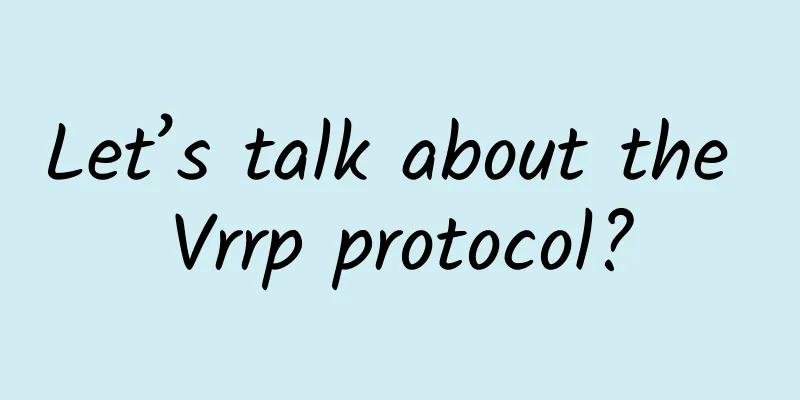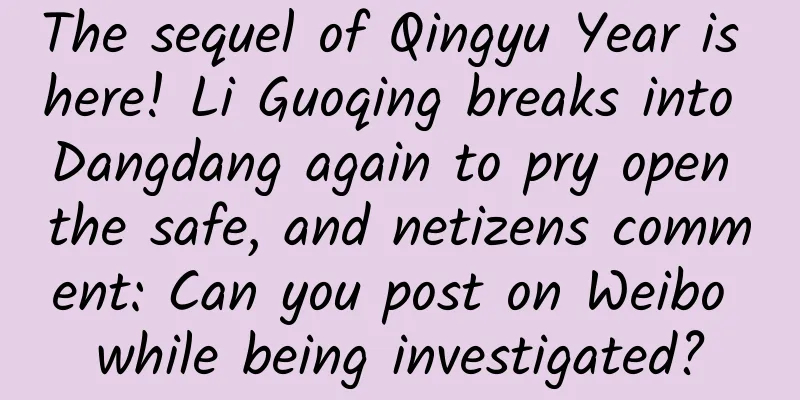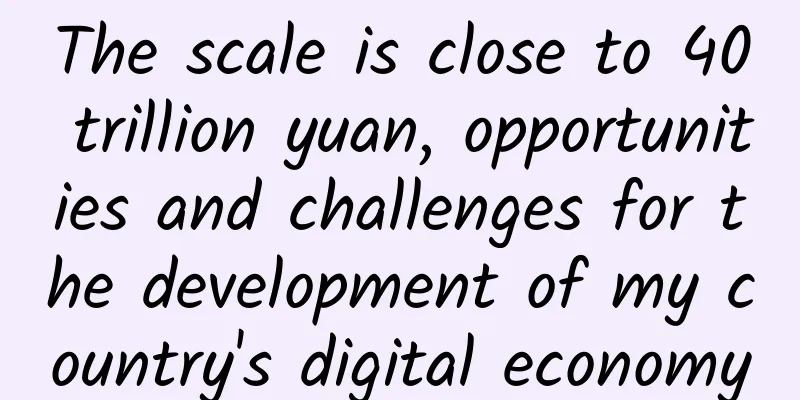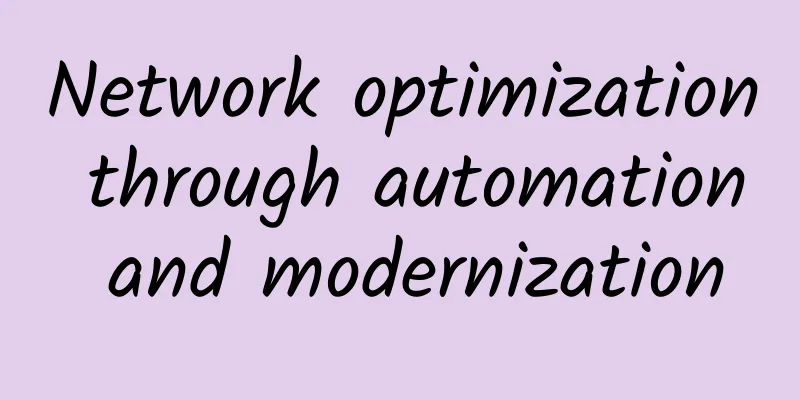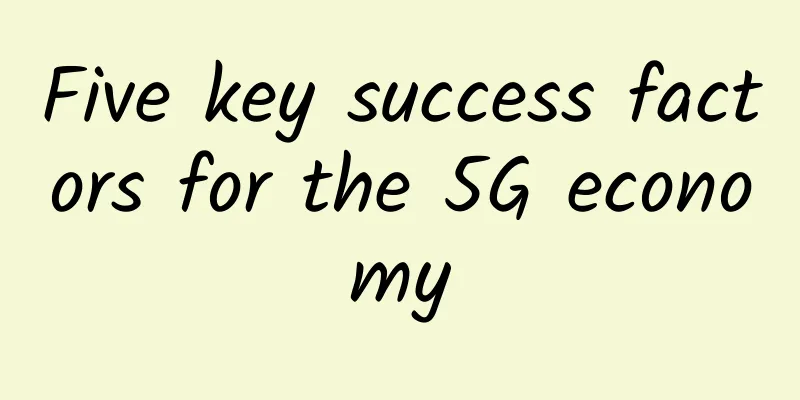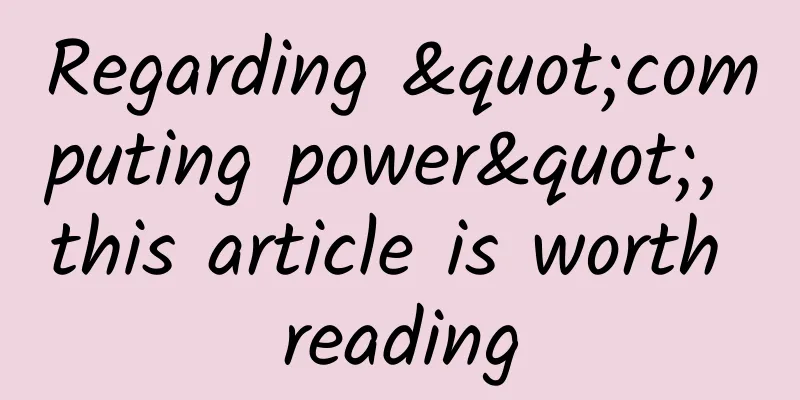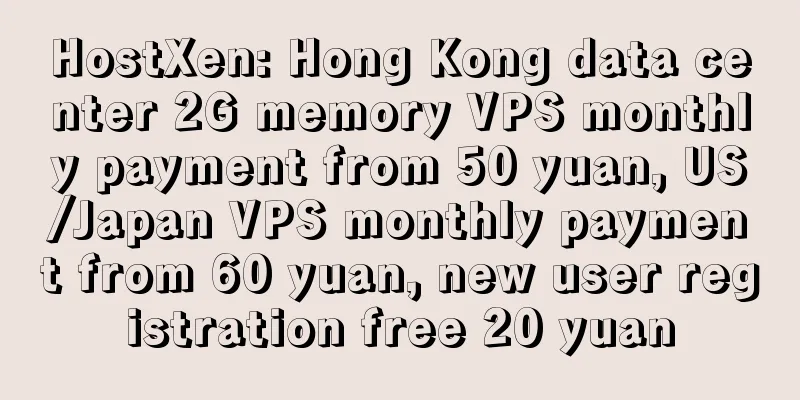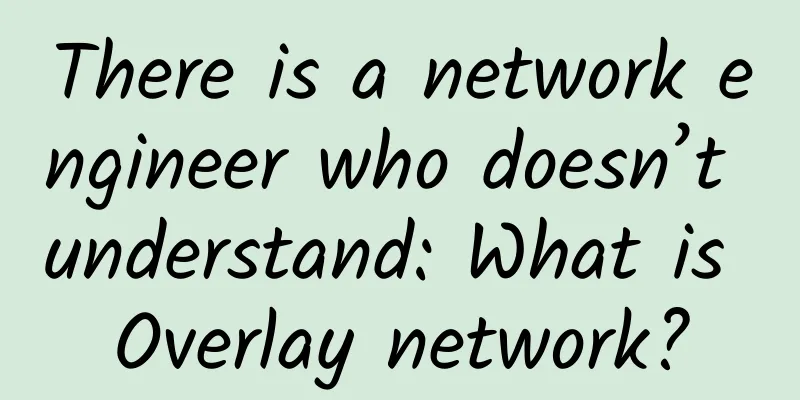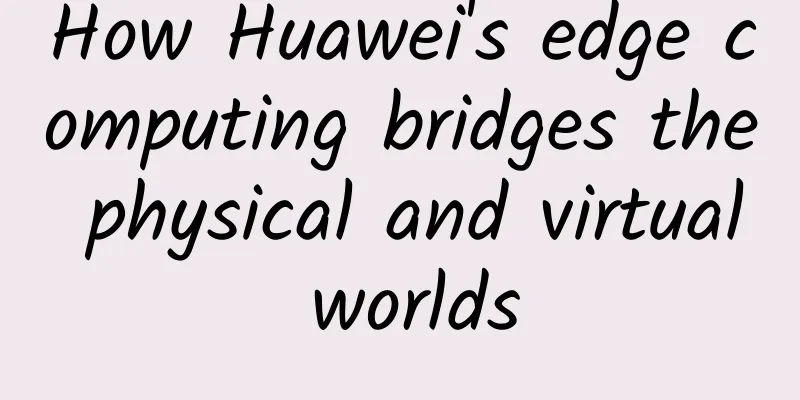There are some tips for sharing WiFi passwords that don’t require verbal communication
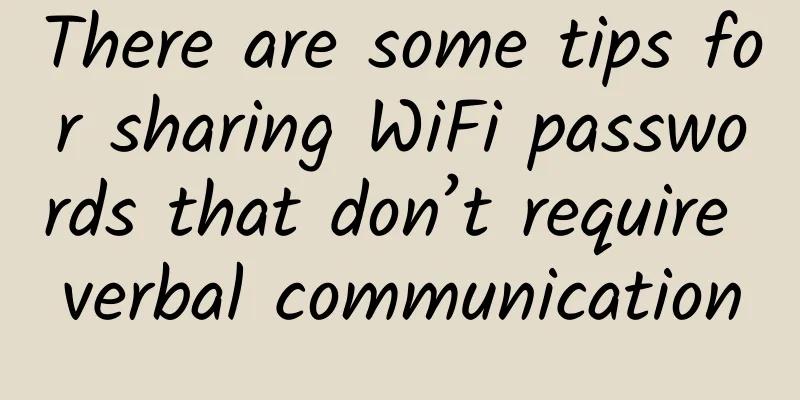
|
The rapid rise of mobile Internet has made it easy for us to surf the Internet using handheld mobile devices. Especially at home, using mobile devices such as smartphones, tablets, and laptops to surf the Internet and entertain has become the mainstream, while desktop computers are becoming less popular. At home, we surf the Internet through the WiFi network provided by wireless routers. When visiting relatives and friends, we are also used to connecting to their home WiFi to surf the Internet. However, it is very painful to tell every friend the WiFi name and password. Now let us learn a trick to say goodbye to telling the WiFi name and password orally!
Are you still telling your WiFi password to your visiting relatives and friends one by one? Some foreign wireless router manufacturers have begun to study this issue. To send your SSID and WiFi password to visiting relatives and friends, strong security is required. Now these manufacturers are trying to provide the function of sending SSID and WiFi password in their own router control applications on iOS and Android. This private information will be sent to visiting relatives and friends via email or text documents. The router can also actively limit the network speed for connected relatives and friends, giving priority to ensuring that the user's own device can access the Internet smoothly. Share WiFi password via WeChat Domestic manufacturers have also considered this issue. The wireless router products launched by Aitai combine the mobile terminal management and control of wireless routers with WeChat. Users can use WeChat to manage wireless routers without downloading the mobile terminal app separately, following the WeChat public account, and binding the device. In the "Application Center" of the mobile WeChat management background, users can send the WiFi password to their relatives and friends' WeChat with just a click of their fingers, which is very convenient. Setting up a guest network In addition to sending information to the devices of relatives and friends, users can also set up a "guest network" to support the mobile devices of relatives and friends to access the Internet. The "guest network" will set up a separate SSID, and users can choose not to set a password for the convenience of relatives and friends to visit. And users can limit the speed of the "guest network" to provide wireless network connection without affecting the smoothness of their own network. And the "guest network" will not access the user's intranet, but only provide external network connection. Using the "guest network", it is more convenient for visiting relatives and friends to access the Internet, and the user's own network security can also be guaranteed. |
<<: Let 5G play a role earlier and make 5G technology 4G
Recommend
Apple Pay enters China: Alipay and WeChat face off
[[180184]] ApplePay On February 18, Apple Pay off...
Hostmem: $11.99/year KVM-512MB/10GB/500GB/Los Angeles data center
Hostmem is a Chinese VPS service provider. The tr...
In the 5G era, virtual operators “disappear”
[[269893]] "In the 4G era, the three major t...
Data center opening, electrical testers answer all your questions
Data center operators are committed to bringing t...
80VPS: Korean CN2 server starting from 350 yuan/month, 2*E5-2450L/8GB/1TB/10M bandwidth/quick launch
80VPS is a Chinese hosting company that was estab...
Screen unlocking technology + 48MP ultra-wide-angle AI triple camera, Huawei Enjoy 10S in-depth review
I don’t know when it started, but when people men...
Gossip about the upcoming 5G era: the three-player pattern
5G is coming soon, and now is the eve of it. Let&...
Integration and innovation promote educational reform, and the grand event of thousands of people in the education sector came to a successful conclusion
[51CTO.com Xi'an report] The "2017 Unive...
6 small Windows tools that kill a lot of paid software
[[374946]] I am usually a software addict and can...
Interesting explanation of bearer: PTN and IPRAN in one article
The "old-fashioned" old boss—SDH The tr...
Western European countries top global broadband speed rankings
[[423948]] Western Europe dominates the global in...
Choosing a PoE Standard for Your Design: PoE, PoE+, and PoE++
Power over Ethernet standards have important diff...
Operators' 5G services are now available? Don't be fooled!
Some operators have already started running befor...
my country has built 2.64 million 5G base stations, and a step-by-step optimized computing power supply system has been initially established.
The high-quality development of information and c...
spinservers: San Jose/Dallas high-end servers starting from $79/month, 10Gbps bandwidth, support Alipay/WeChat
spinservers sent a promotional plan for this Chri...