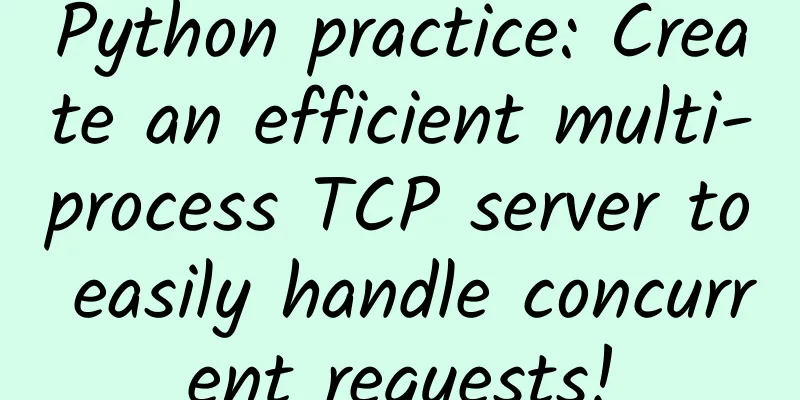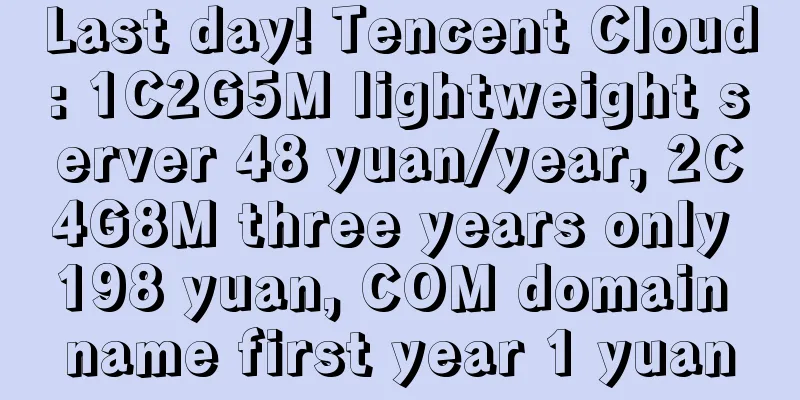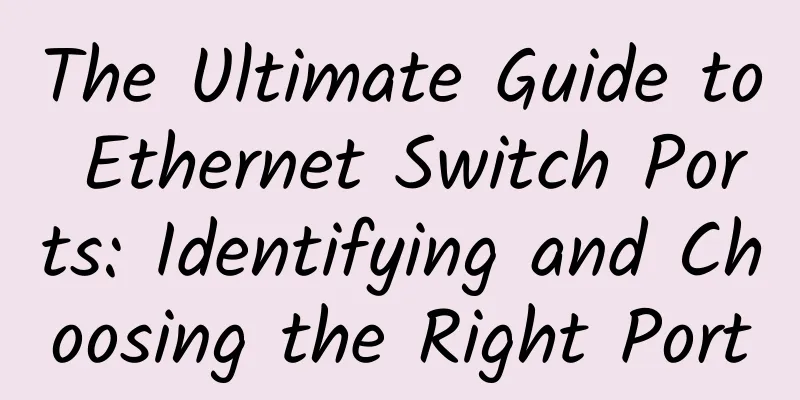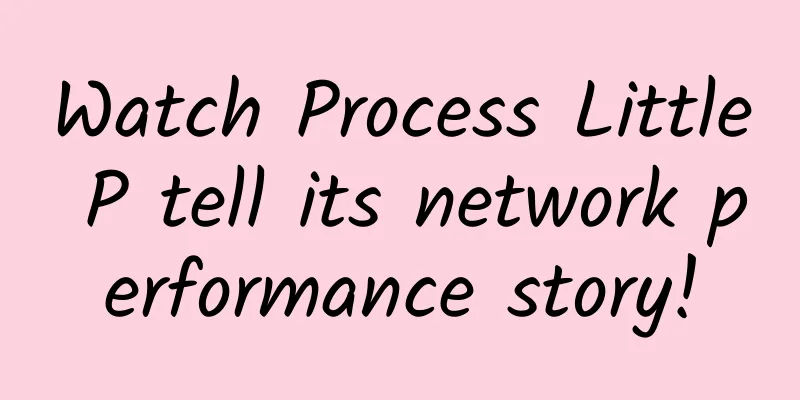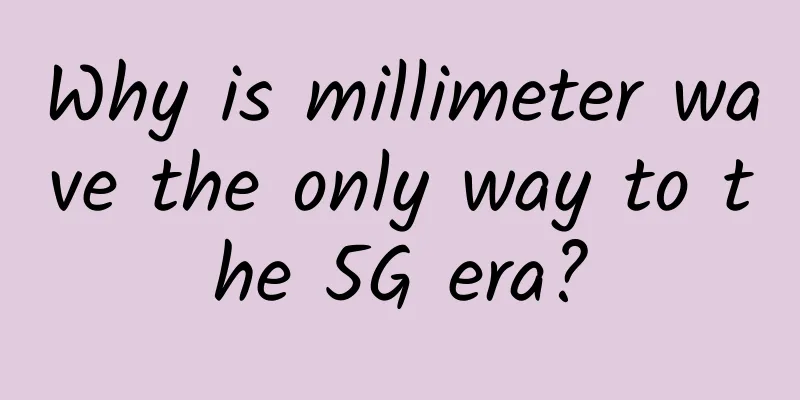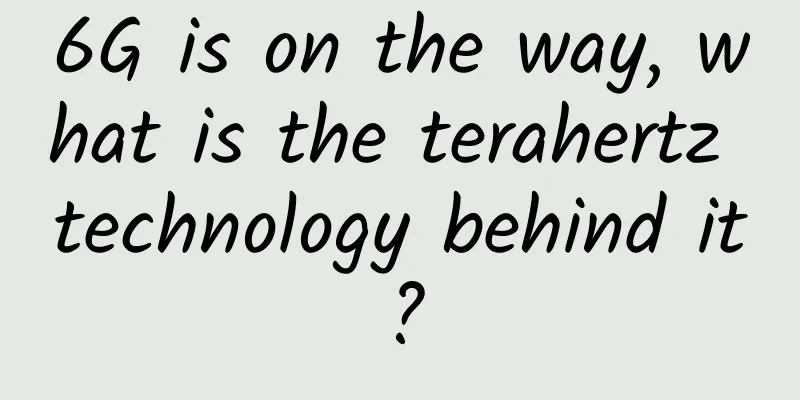WiFi optimization has tricks to surf the Internet without fighting
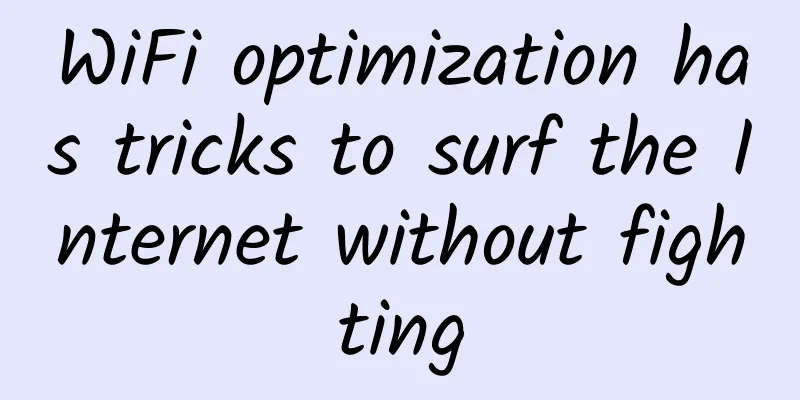
|
During the Dragon Boat Festival holiday, it is necessary to visit relatives and friends. Take a look at the current situation at home. Grandparents often watch health videos on their mobile phones; parents use tablets to watch TV series; the younger generation fights on the battlefield of King of Glory... In the face of so many Internet applications, after all, our family bandwidth is limited. When dealing with this situation where everyone is online, if there is no reasonable management, various network behaviors will be stuck, seriously affecting the Internet experience.
It's stuck again! What a headache! In response to this phenomenon, wireless routers now have the "intelligent QoS" function. This function allows the router to automatically determine the bandwidth required for network behavior and automatically allocate it, thereby ensuring that important network behavior data is forwarded first. After allocating priorities for Internet behavior, each device can surf the Internet smoothly, and say goodbye to lag! Generally, it is very simple to enable QoS for this type of wireless router. Users only need to log in to the router's system settings first, and then check the "Enable" option in the "QoS Settings" to complete the settings. Enable QoS In particular, the "Smart QoS" function is very suitable for entry-level users. Just turn on this function to allow the router to automatically allocate network traffic to ensure that the network behavior of each access user is smooth. Of course, for advanced users, the QoS function generally also has a manual allocation function to give each device a fixed bandwidth, so as to achieve the effect of reasonable bandwidth allocation. Manually set the QoS configuration to set the upload and download speed of each device, so that the network bandwidth resources are allocated more reasonably and the bandwidth can be controlled by one hand. Download and stream HD videos simultaneously The speed is satisfactory without lag Managing your home network is also important. After learning to apply the QoS function, when relatives and friends come home during the Spring Festival, whether you are using Xunlei to download, watching online videos on your phone/tablet, playing large-scale multiplayer online games, or grabbing red envelopes from WeChat or Alipay, there will be no lag! How about it? Are you still worried about the network speed? Use QoS well to easily achieve the reasonable distribution of network traffic, improve everyone's Internet experience, and everyone can surf the Internet smoothly! |
<<: WiFi passwords are always cracked? Here are some tips to help you avoid WiFi hacks
>>: Wikipedia has adopted HTTPS by default and is now available in most countries…
Recommend
edgeNAT: 840 yuan/month-Daul E5 2670v3/32GB/1TB SSD/10M bandwidth/Korea data center
Previously, I mainly shared information about edg...
5G has no presence? Wrong! It has already "bloomed in many places"
5G has been commercially used in my country for a...
Let's talk about the love and hate between Socket, WebSocket and MQTT
In the field of network communication, Socket, We...
Ma Xiaofang from Xunlei: I yearn for a manager who is like a "stabilizing force"
[51CTO.com original article] In order to pay trib...
How to Get the Most Out of Network Performance Management Tools?
EMA has studied how organizations use multiple ne...
How will the three major operators fight in 2022?
2022 is here. In this new year, how will the thre...
Markets and Markets: 5G enterprise market size will reach US$10.9 billion in 2027
According to the latest market research report re...
HostDare: 10% off VPS on CN2 GIA line in Los Angeles, starting at $32.3/year, optional NVMe or HDD large hard disk
HostDare has launched a promotion for Premium Chi...
Three ways to send large amounts of data over HTTP
In the early days of the web, people sent files t...
Remember who was to blame for a thread pool-induced fault?
This article is reproduced from the WeChat public...
CloudCone Black Friday promotion, KVM annual payment starts from $14.2, supports Alipay, Los Angeles data center
CloudCone has once again released this year's...
5G network frequency band allocation is in turmoil again. Will the country allow spectrum resource auctions?
The recently revised "Radio Management Regul...
EtherNetservers: Los Angeles & Jacksonville VPS starting at $14.95 per year, PayPal/Alipay supported
EtherNetservers is a foreign hosting company esta...
[5.1] edgeNAT VPS 20% off for monthly payment, 30% off for annual payment, top up 500 yuan and get 100 yuan
In addition to the regular 30% off for annual pay...
4G is already fast enough, why do we need 5G?
Whether it is the development of the Internet or ...
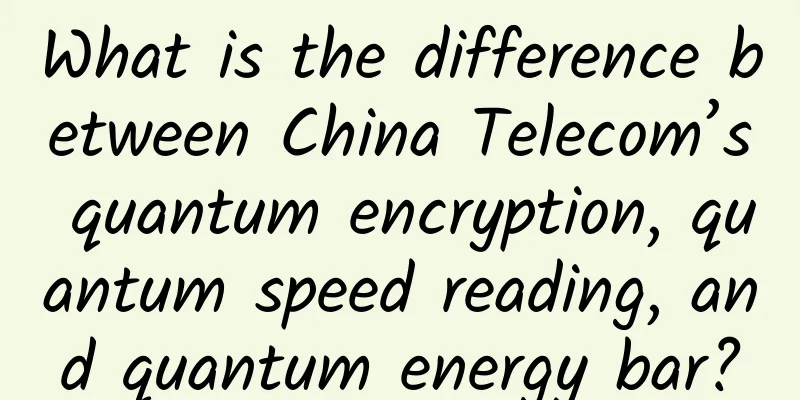

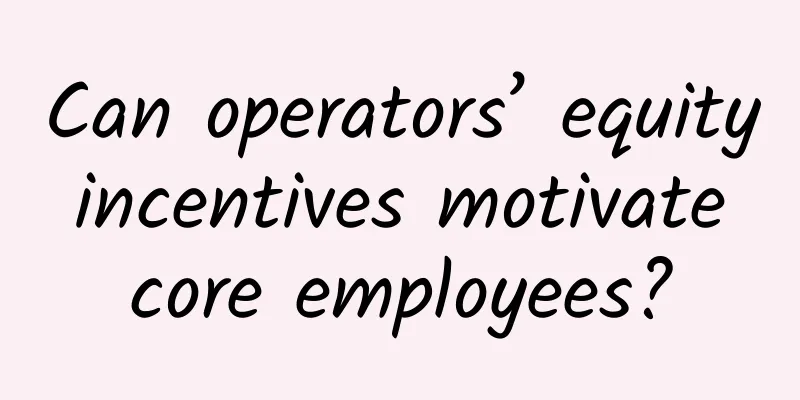
![[11.11] Megalayer: 60% off Hong Kong/US high-defense servers, 60% off Hong Kong Alibaba/Huawei cloud hybrid servers, US servers 199 yuan/month](/upload/images/67cabd292c61f.webp)