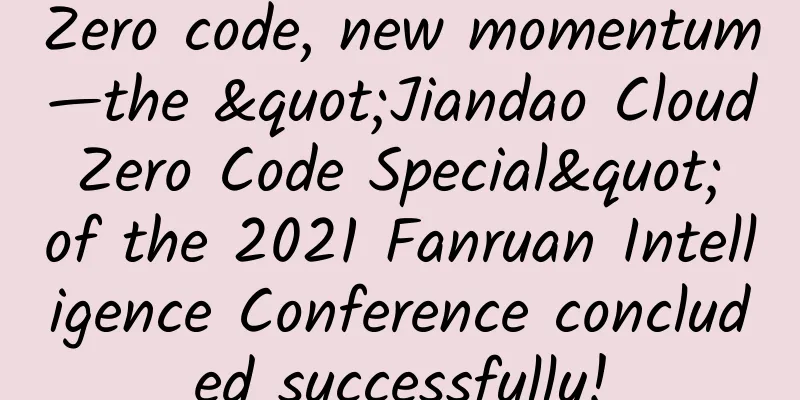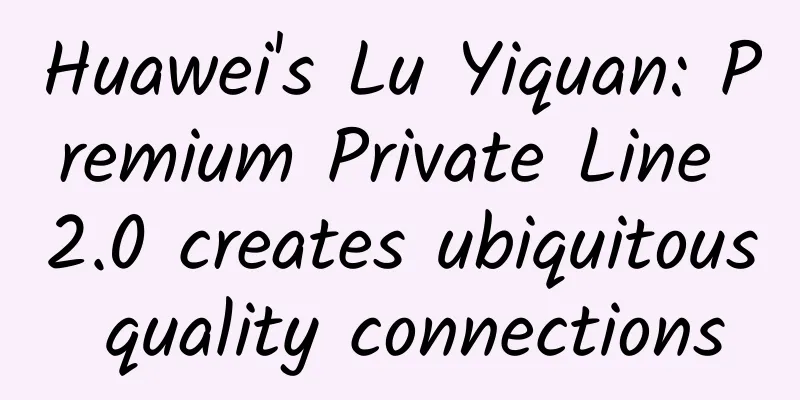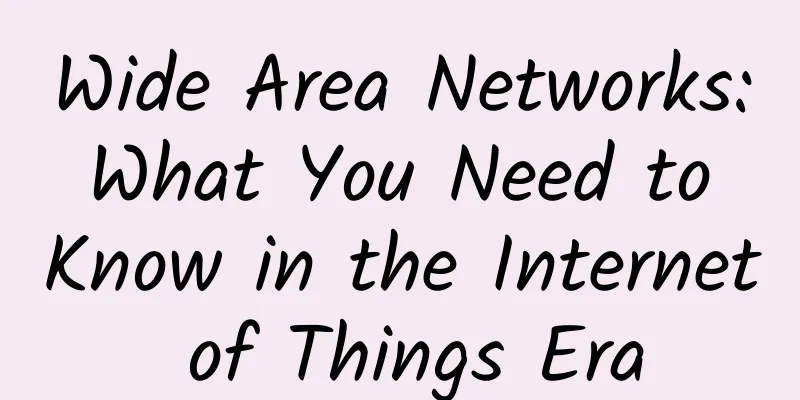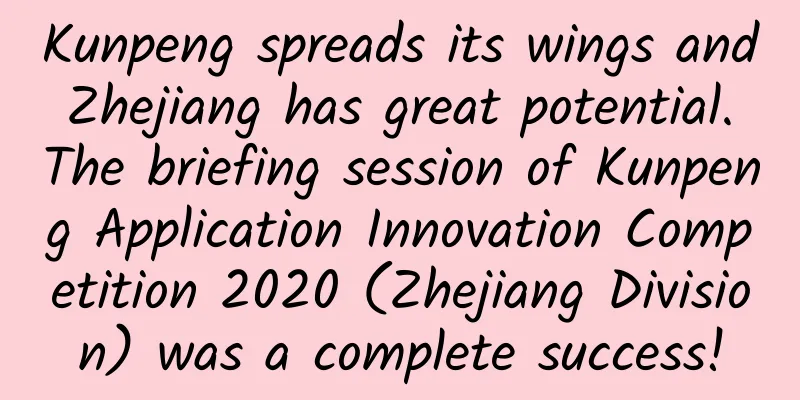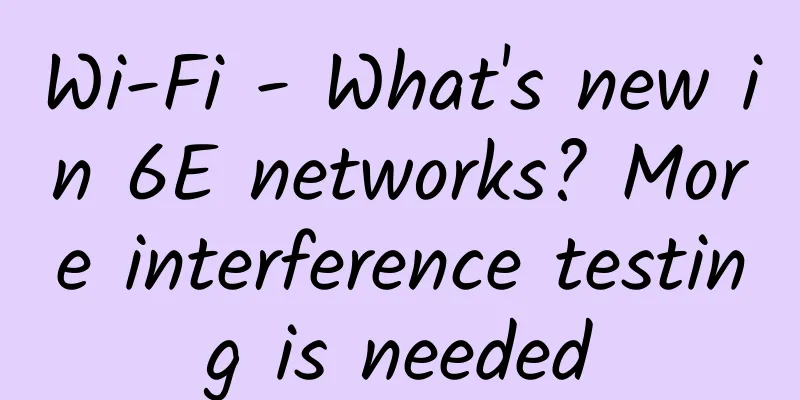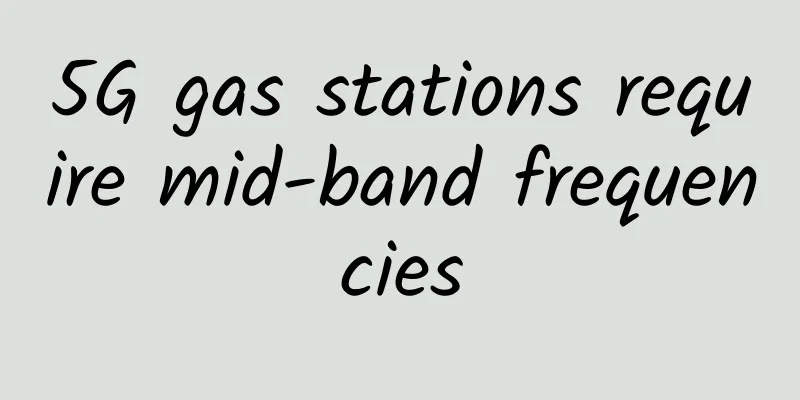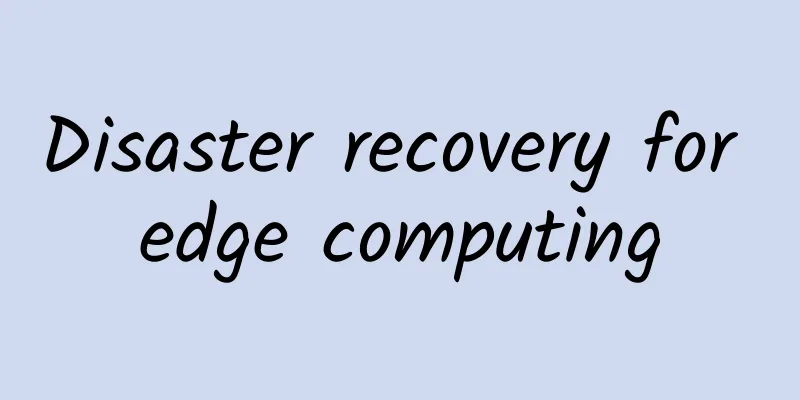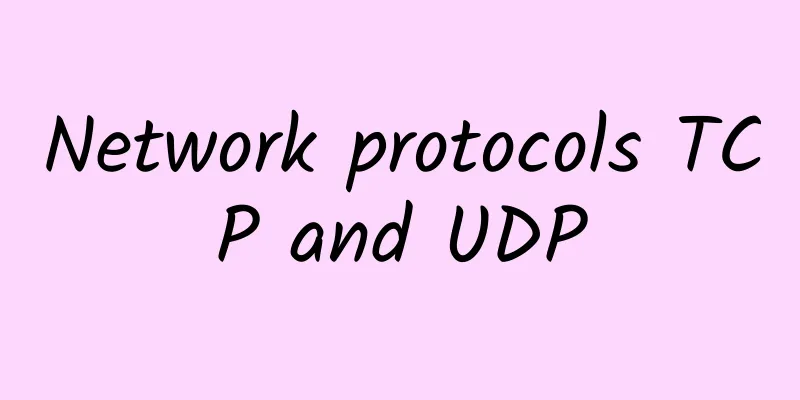Changing WiFi channels can help you enjoy faster network speeds
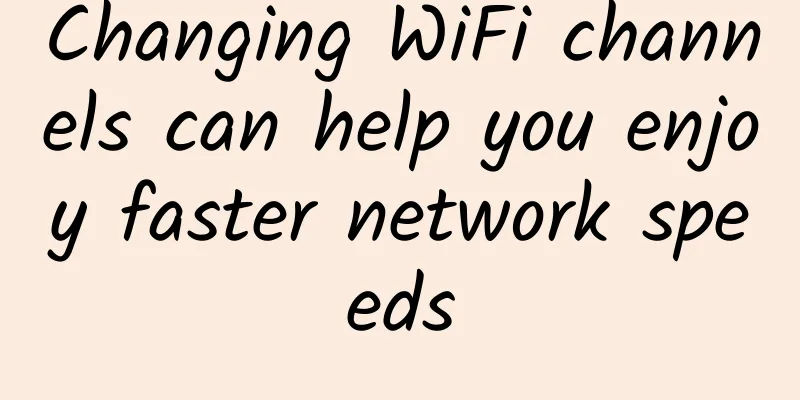
|
In our daily life, when we connect our computers, laptops, tablets or mobile devices to Wi-Fi, we often encounter slow Internet speed. In fact, slow Internet speed is often not caused by poor network quality. You might as well check the Wi-Fi channel connected to your mobile phone and computer - you may be squeezed into the same network channel with others.
Slow Internet speed is often caused by you and others using the same network channel Using a crowded channel, or a channel that is not fully supported by the device being used can be the difference between enjoying high-speed internet speeds and working at a snail's pace. While there are many reasons why a slow connection may occur, including the fact that the router you are using is substandard, there are a lot of obstacles between the router and the device trying to connect, and one of the less investigated reasons is that the channel is not up to par. This problem usually occurs when automatically connecting a device to the internet instead of manually setting it up, as the router will determine which channel to use based on the channel it is set to use. For example, if someone in your home sets up their router to use a common channel, you might find that everyone on your street uses the same channel. Likewise, if someone in your office sets up their router to use a newer standard, you might find that an older laptop doesn't support that particular channel. These two reasons mean you may be experiencing slower Wi-Fi speeds than you expect. There's no need to pick up the phone and call a repair person. You can try a self-fix by changing the channel on your router to one with fewer connections or to one that's more supported. Guesswork is never the right way to go about this, and it might be better to opt for a tool that can help determine the best channel, such as MeteGeek’s inSIDDer. With three versions to choose from, it’s a great option if you want to see which channel other nearby devices are using, while WiFi Analyzer might be better suited for Android users. The Mac operating system has its own discoverable tool built into Wireless Diagnostics in Sierra, Mavericks, Yosemite, and El Capitan. To find the tool options, hold down the Option (alt) key while clicking on the wireless icon in the menu bar. This will open a semi-secret menu. Near the top, there is an option called "Open Wireless Diagnostics." Once it's open, you can click the "Scan Now" button in the Scan window. This will then find all available networks and the channels they operate on. The summary box on the left shows the user which channel is best for 2.4GHz networks and 5GHz networks. Change network channel Once you've discovered which channels work best, the next step is to change them on your router. There are hundreds (if not thousands) of wireless routers, so we can't list how to change the Wi-Fi channel on every one of them. But we can list some general principles. First, most routers are managed through a web-based interface. Most router IP addresses tend to be 192.168.0.1 or 192.168.1.1, but other router IP addresses exist. The router default address can also be found in its documentation, or on the bottom of the router itself. When you type the router IP address into your browser, you will be asked for an administrator username and password, again these can be found on the router itself or in the documentation. Once you are on the administrator web page, look for Wi-Fi settings, and within the Wi-Fi settings page, you should be able to find the current channel number. Change this to a better channel number as suggested by the previous investigation, and then click OK or Apply to make this change. Maybe you are currently using an Internet life with lags when watching videos and playing games. The author also hopes that you who read this article might as well try the above method and enjoy the highest quality Internet service without changing routers, mobile phones or networks. |
<<: Huawei releases Cloud Managed Network 2.0, free trial available from today
>>: International roaming fee reductions are aimed at the wallets of people traveling abroad
Recommend
Only 91 base stations were built in two years. Why is 5G millimeter wave so difficult?
[[405114]] This article is reprinted from the WeC...
A heated debate among various parties: How far are we from a 5G hit?
[Original article from 51CTO.com] Remember that t...
The three major operators collectively experienced a "late spring cold" in February: 4G business performance was poor and broadband market growth was weak
Perhaps it was because the performance in January...
"5G IoT, Smart Journey" - China Unicom IoT shines at 2020 Beijing Communications Exhibition
From October 14 to 16, the 2020 China Internation...
Do you know the misunderstandings about 5G?
Today I will reveal to you five misunderstandings...
DAGW: Exploration and Practice of Data Aggregation Gateway
Business Background Bilibili is a video community...
NFV is stumbling forward and entering the second half
The first half of NFV was a bumpy road, and it wa...
Clarification: Top 10 5G Misconceptions
Misconception 1: 5G is a revolution that will rep...
HostYun: AMD5950X Australian VPS monthly payment starts from 31 yuan
HostYun is a long-established VPS hosting company...
Who invented Ethernet? Do you know?
On April 7, 1946, the year after the end of World...
Virtual Private Server Operation Beginner's Guide
A Virtual Private Server (VPS) is a popular hosti...
Common methods of data transmission and data call
With the Internet and the Internet of Things high...
HostYun: Los Angeles CN2 GIA monthly payment starts at 15.3 yuan, Japan Tokyo VPS monthly payment starts at 27 yuan
The tribe has shared information about HostYun ma...
F5's 2022 State of Application Strategy Report shows that edge deployment and load security have become the focus in the Asia-Pacific region
Digital transformation is in full swing, and tech...
Jinan High-tech Zone, Inspur and Cisco signed a strategic cooperation memorandum
On the morning of December 4, Jinan High-tech Zon...