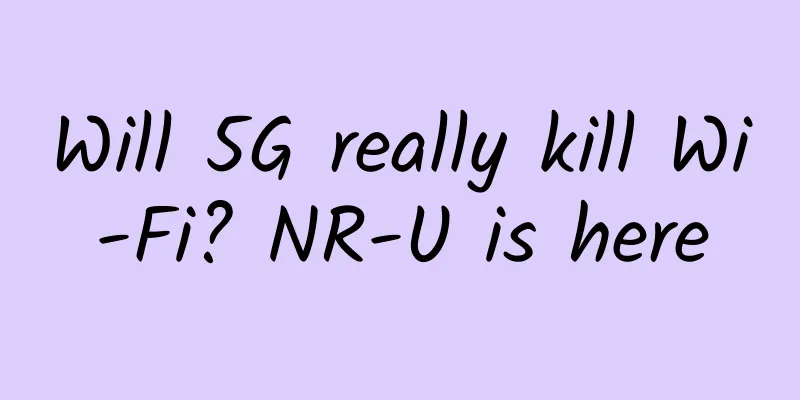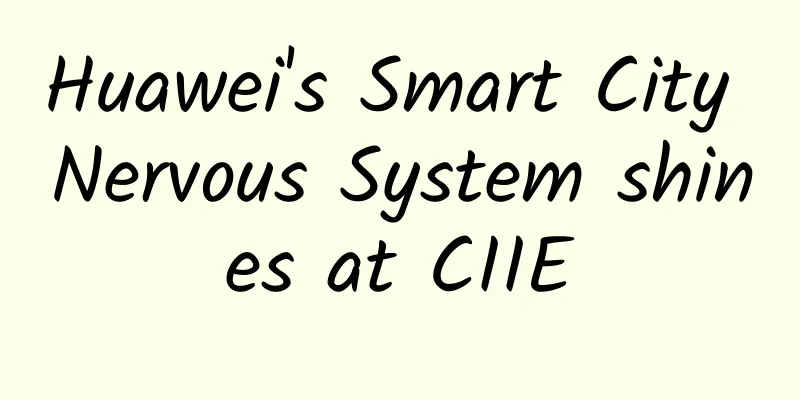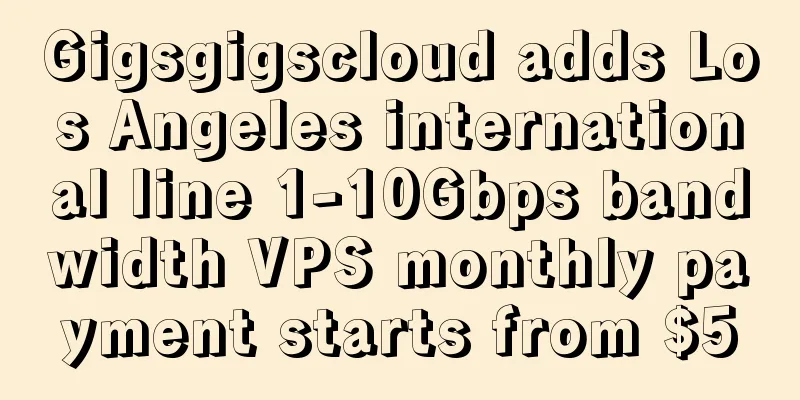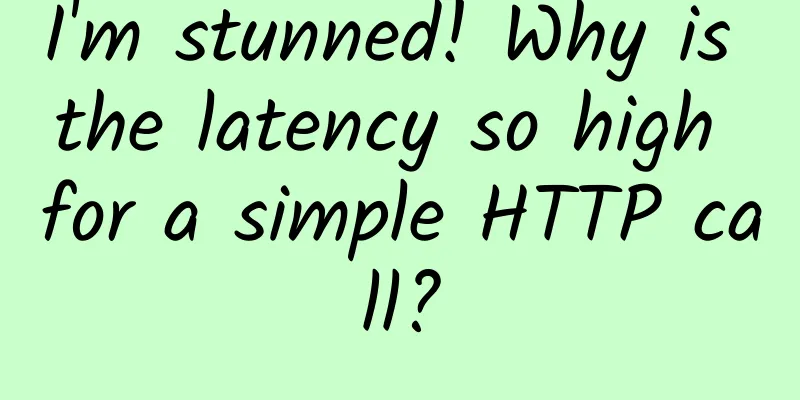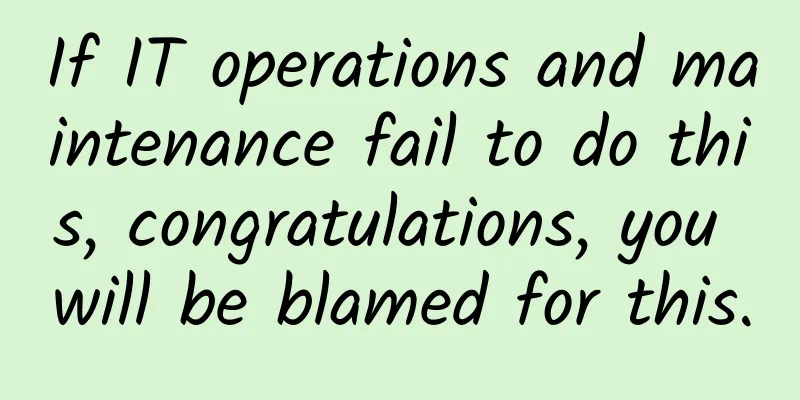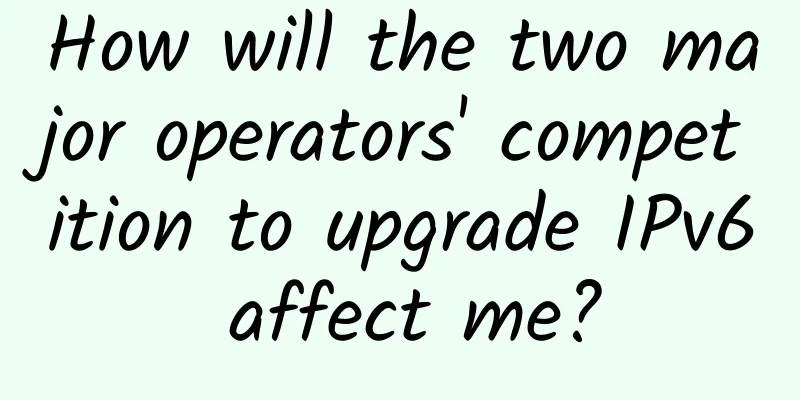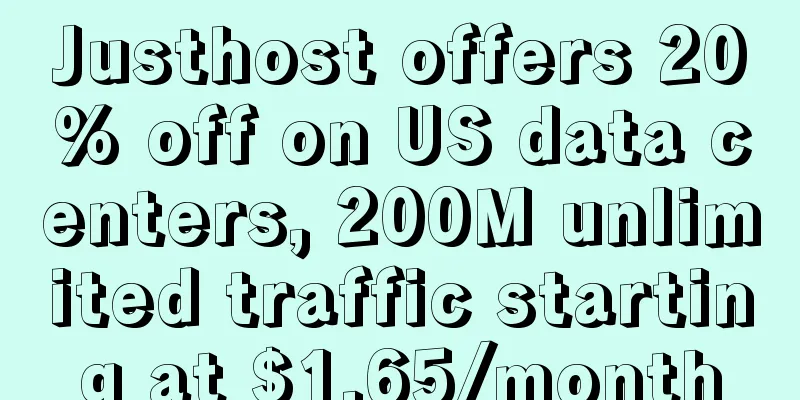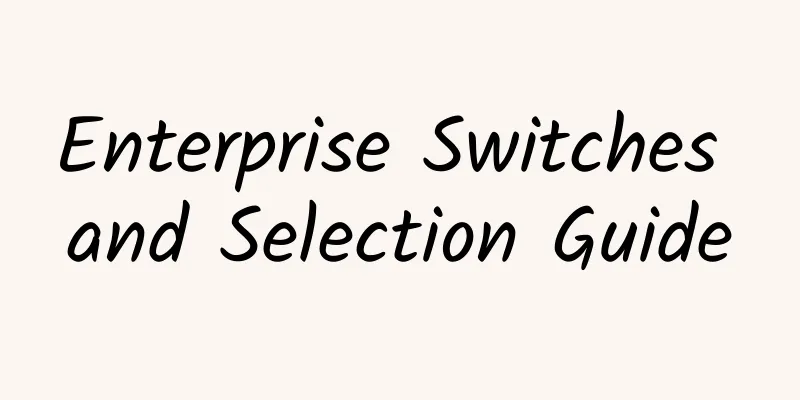Detailed explanation of several wireless transmission modes!
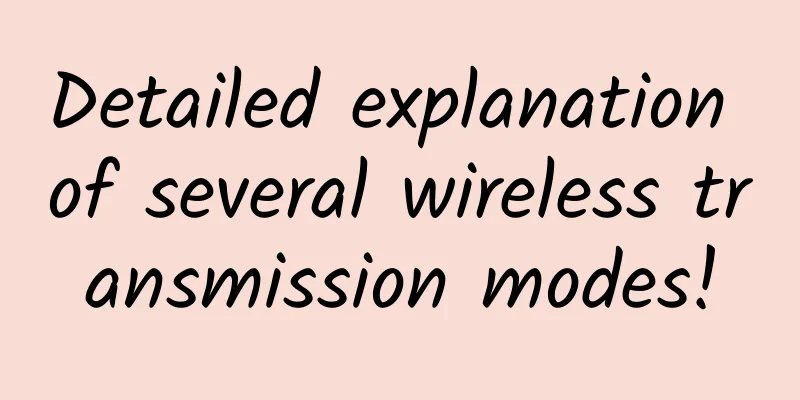
|
1. Access Point (AP) In this mode, the wireless network card of the router acts like a "wireless HUB", which is responsible for establishing a data link between the wireless router and the computer (equivalent to an invisible network cable). Normally, the wireless connection of a home wireless router works in this mode by default. 2. Client It works like a wireless network card on a laptop, only connecting to other wireless networks without emitting its own wireless network signal. For a wireless router, this mode is equivalent to enabling a wireless WAN port, and the following computers can only connect to this device via wired connection. In this mode, the wireless router still provides DHCP and NAT functions. The four internal LAN ports form a separate IP address segment local area network, which is connected to the external main network through its own gateway on the wireless router. 3. Client Bridge Just like the "Client" mode, it is equivalent to enabling a wireless WAN port, and the following computers can only connect to this device via wired mode. However, the local area network formed by the internal LAN port and the connected wireless network segment are in the same IP address segment. The internal DHCP request will also be forwarded to the main wireless network.
4. Adhoc Adhoc has a vivid metaphor, just like connecting two computers directly with a network cable, except that the network cable here is wireless. The most common devices that use adhoc connection are some handheld game consoles. This mode is rarely used on wireless routers. 5. Repeater As the name implies, a repeater is one that receives signals while transmitting its own wireless signals. In this mode, the wireless router accesses the main AP as a wireless network card client, and then provides wireless access to the client through a newly added virtual interface (Virtual Interfaces). The greatest significance of this mode is that it can solve the problem that the wireless signal cannot be transmitted farther due to distance or obstacles. In this mode, the wireless router still provides DHCP and NAT functions, that is, all internal LAN ports and wireless client access constitute a separate LAN segment. 6. Repeater Bridge Like the "Relay" mode, it can solve the problem that the wireless signal cannot be transmitted farther due to distance or obstacles. However, the computer terminal connected to the wireless router is in the same IP address segment as the main wireless network. Internal DHCP requests will also be forwarded to the main wireless network. Summarize: Normally, the wireless router works in "AP" mode. People who don't have special needs should not tinker with it. If there are too many walls between the existing wireless router and the laptop (for example, if you want to share the Internet with your neighbors), you may encounter a situation where the signal near the window is good, but the signal near the computer is too weak. At this time, buying another DD-WRT router and setting it to "relay" can solve the problem of insufficient signal transmission distance. As for choosing "relay" or "relay bridge", it depends on your needs. For example, if the network being relayed is also your own home, then it is recommended to use "relay bridge". This will put all computers in the same network segment, making it easier to visit each other. If you want to build an independent network segment yourself to improve security, then choose "relay" mode. There are few occasions where you need to use "client". One possibility is that your home computers all use network cables to access the Internet, but you need to share someone else's wireless connection. In this case, you can choose this mode. Generally speaking, if the word "bridge" is used in network terminology, it mostly refers to two networks being connected at the data link level and both being in the same IP LAN. |
>>: How is Instagram expanding its infrastructure across the ocean?
Recommend
Improve operation and maintenance efficiency: Ansible systemd module operation skills, let you say goodbye to cumbersome command lines!
The systemd module in Ansible is a good helper to...
A brief discussion on IPv6 intrusion and defense
Preface Recently, some customers started the tran...
When WiFi Master Key quietly takes away your password, do you really not mind?
Many Internet companies or products , in the name...
How will the broadband market change after private enterprises withdraw? Mergers and reorganizations may be inevitable
Recently, the former fourth largest broadband acc...
What is Far-End Crosstalk and Near-End Crosstalk
If you are at all familiar with copper cable test...
DesiVPS: $3/month KVM-2GB/20GB/2.5TB/Los Angeles Data Center
According to information from LEB, DesiVPS is a f...
Consumer finance practitioners tell the story: Black industry fraud is becoming more high-tech
[[188974]] Chinese consumer finance practitioners...
Is your home WiFi secure? Beware of router attacks
WiFi has now been fully integrated into our lives...
Shanghai Pudong issued the country's first "blockchain construction standard" in the government sector
Recently, the Pudong New Area's "Governm...
Is 6G going to overturn 5G? Musk: No, it’s my satellite internet
It stands to reason that with 5G already official...
TCP network stuff! Three-way handshake, four-way handshake, TIME-WAIT, HTTP 2.0 ....
[[419435]] Hello everyone, I am Tom~ Today I will...
Microsoft: Azure Quantum quantum cloud platform is now open for public preview
Microsoft's Azure Quantum cloud platform uses...
The time is approaching! my country will have 5G commercial networks as early as the second half of 2018
The 5G standards will gradually be released next ...
What serious consequences will arise from the “winner takes all” approach among Internet giants?
1. “Winner-takes-all” and multi-sided platforms w...
Xi'an Yimatong previously reported: It took two days and two nights to optimize a 1M image to 100kb
Xi'an's health code crashed twice in a ro...