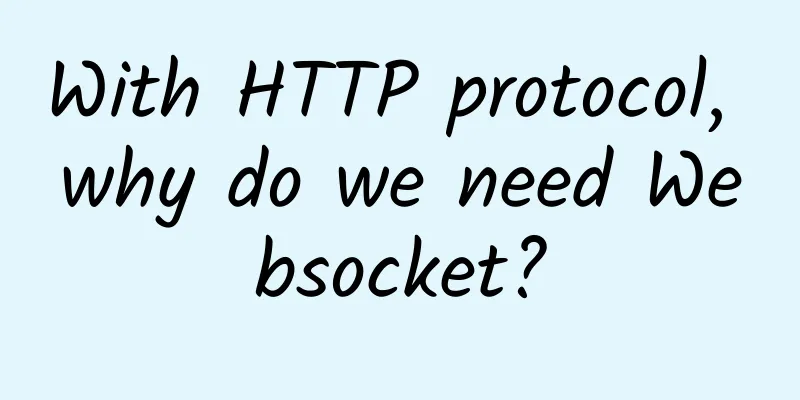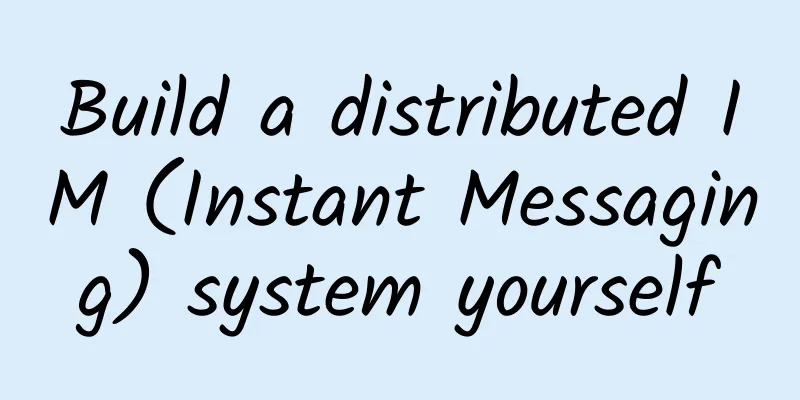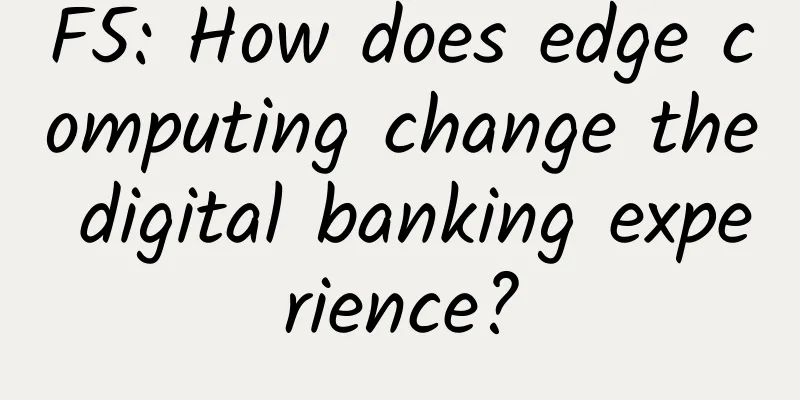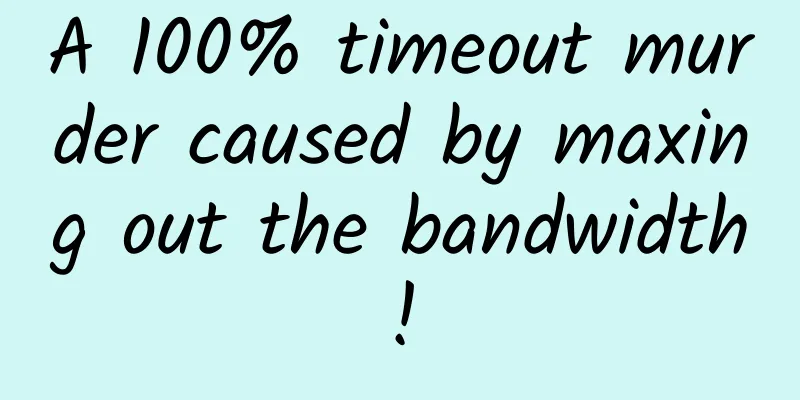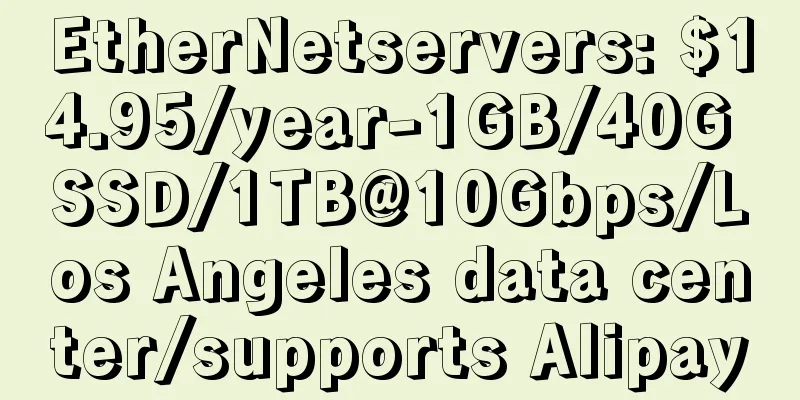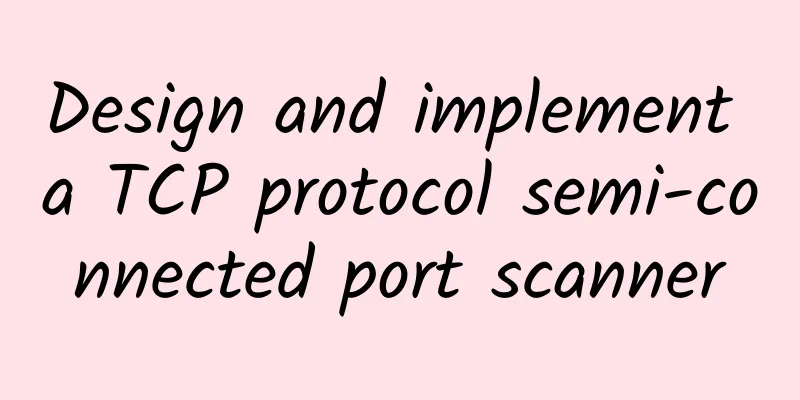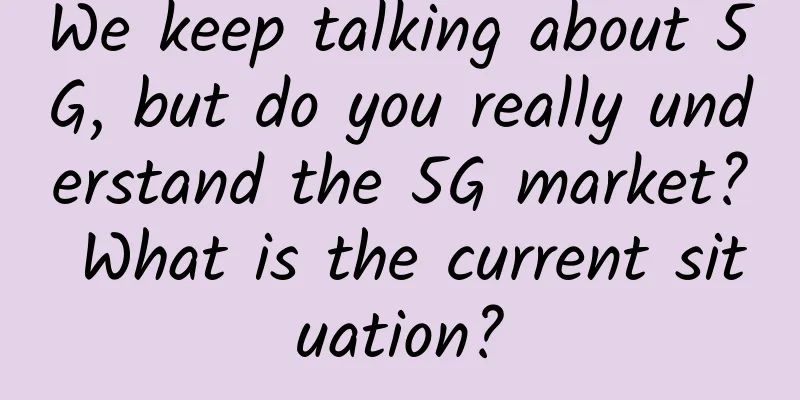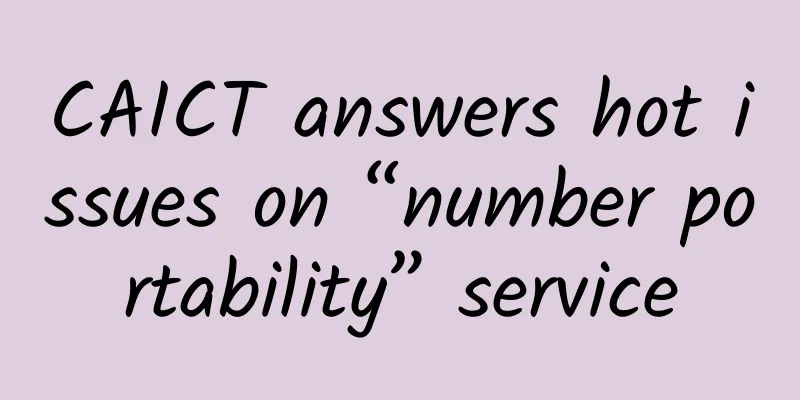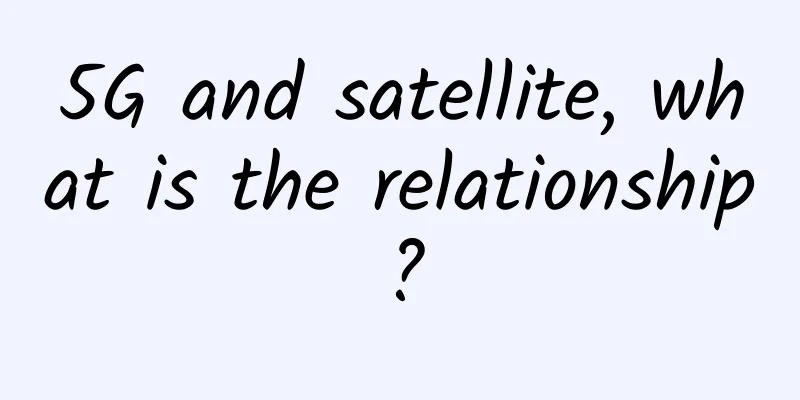Get WiFi signal first before enjoying the three-day New Year holiday
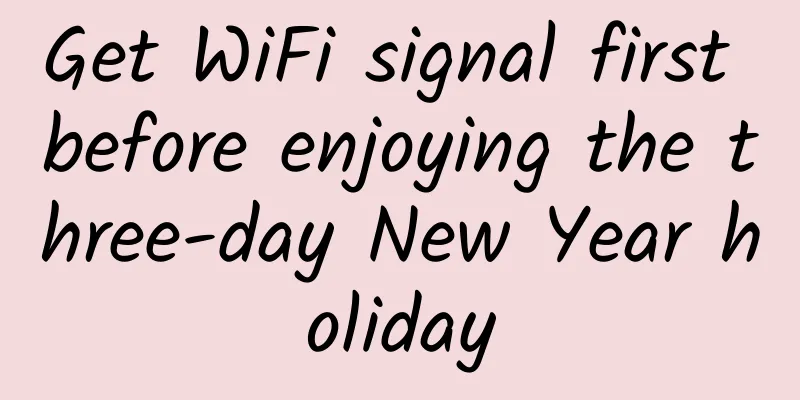
|
The New Year is coming, say goodbye to 2018, and have a new look in 2019. Have you been troubled by the WiFi signal at home for a year? Let's solve this problem during this holiday, and make the WiFi experience smoother starting from the three-day holiday! To solve the problem of wireless signal coverage at home, we can start from the four aspects of transmission power, wireless channel, placement, and wireless extension.
Adjust wireless transmission power First, we can adjust the transmission power of the router in the background while keeping the position of the router unchanged. By default, the transmission power of many wireless routers is much lower than their maximum power, which makes it possible for us to adjust the strength of the wireless signal. In the settings of the wireless router, the higher the transmission power is, the stronger the coverage and strength of the wireless signal will be. In this way, it is also very easy to adjust the strength and coverage of the wireless signal by yourself. Wireless signal frequency band usage Second, since almost every household has deployed wireless networks, we can see many wireless network names by searching at home. If there are many wireless networks around, there may be interference in the wireless channels, causing the network to slow down. Because wireless channels are an issue that users don’t pay attention to, we can use professional software (such as WirelessMon) or router apps to check the usage of surrounding wireless channels. And change to a more unobstructed wireless channel in the system background of the wireless router or the mobile app. Placed in the center of the room For general home users, placing the wireless router in the center of the room is undoubtedly the best choice. Since the antenna gain of most home wireless routers is 5dBi, placing the wireless router in the center of the room will allow users to experience the best wireless network in every room. However, this is only an ideal state. In addition to the editor's case, many developers leave the network cable in the entrance when designing the room layout. Generally, in the iron cabinet in the entrance, you can often see the wireless router locked in it, which is helpless. Power cat equipment If the above methods do not solve your problem, we can only use the killer "wireless extension" to solve the problem. Usually we will choose a wireless extender or a powerline cat to solve the problem. Using a wireless extender is very simple. Just plug the extender into a socket at the edge of the wireless network coverage to easily expand the coverage of the wireless network. Powerline cats are more suitable for large households and villa users. After the main router is connected, you can plug the secondary router into the socket in the room that needs network coverage. |
<<: Simple and clear, the most powerful introductory 5G science popularization ever!
>>: Ruijie Smart Town E-Day Tour
Recommend
Whether to upgrade WiFi 6 routers depends on the consumer's own situation
Nowadays, remote home office and classes have bec...
China's 5G technology is constantly making breakthroughs and has taken the lead in the world. A new era of convenient smart technology is coming
As a new type of mobile communication network, 5G...
A brief discussion on the 3PC protocol for distributed system consistency
This article is reproduced from the WeChat public...
Linkerd 2.10 (Step by Step) (I) Adding your service to Linkerd
[[405467]] In order for your services to take adv...
Seven common mistakes in open source projects
【51CTO.com Quick Translation】 Starting a new open...
Big data and 5G: Where does this intersection lead?
Big data and its impact on our privacy is one of ...
Wi-Fi chip supply shortage will not be significantly alleviated, and the release of 28nm new production capacity may become the key
According to Electronic Times, industry sources r...
Why are WiFi 6 routers so expensive? Is the technology really that advanced?
We have mentioned the technical content related t...
The long-awaited 5G messaging trial will be launched in late October or early November
"China Unicom and China Telecom are working ...
DNS record types
[[400276]] This article is reprinted from the WeC...
Finding strength in numbers: Data center agglomeration effect
In the past, data centers were often built in rem...
Learn more! The principles behind Wi-Fi revealed!
Wi-Fi and 4G/5G cellular networks are the two mos...
Seven of the hottest new IT jobs
In the era of cloud computing, big data, the Inte...
Cisco released the IT Operations Readiness Index report, and Chinese enterprises' IT operations provide more value to their businesses
[Original article from 51CTO.com] Cisco recently ...
What is 5G NR? Learn about the new radio standard
What is 5G NR 5G sets new standards for mobile co...