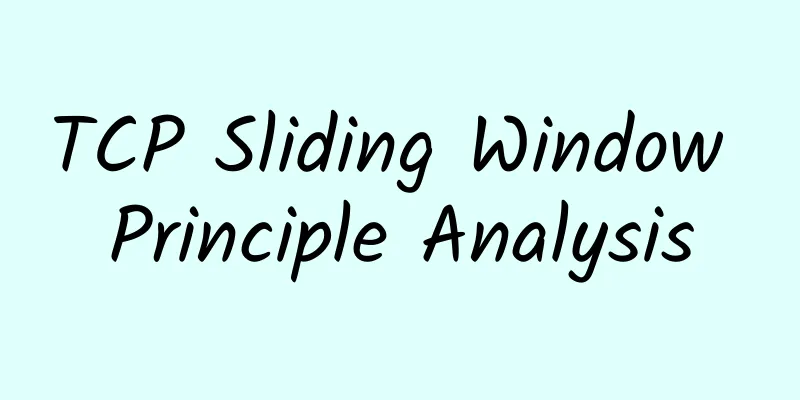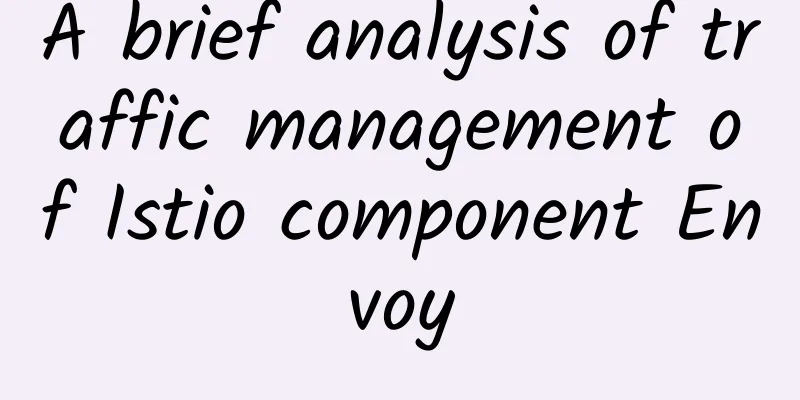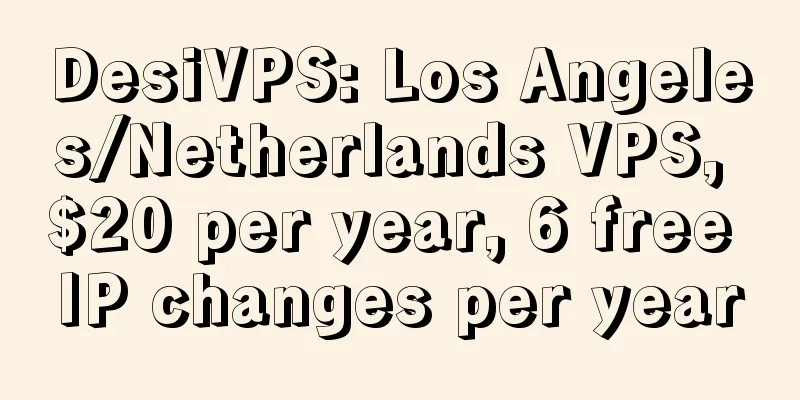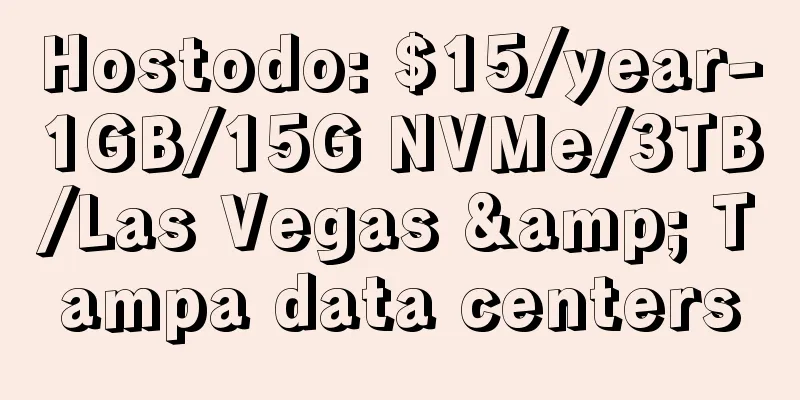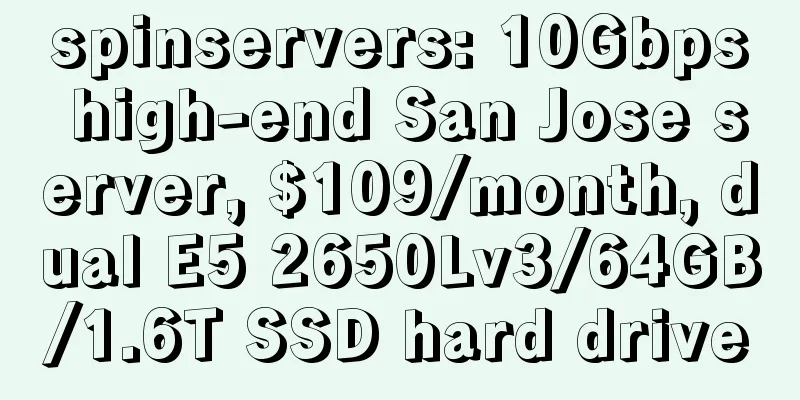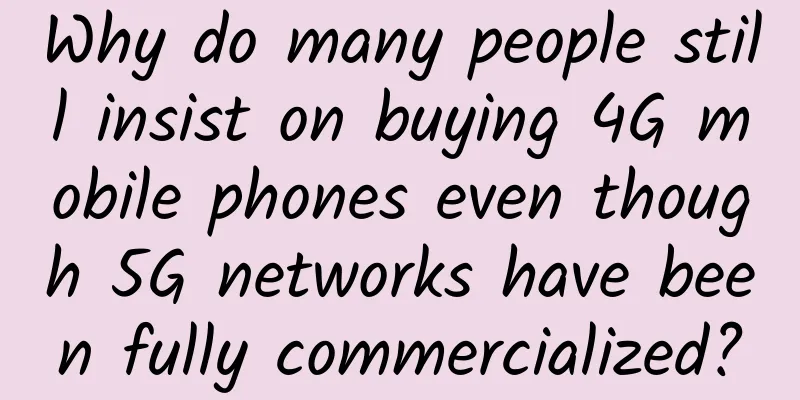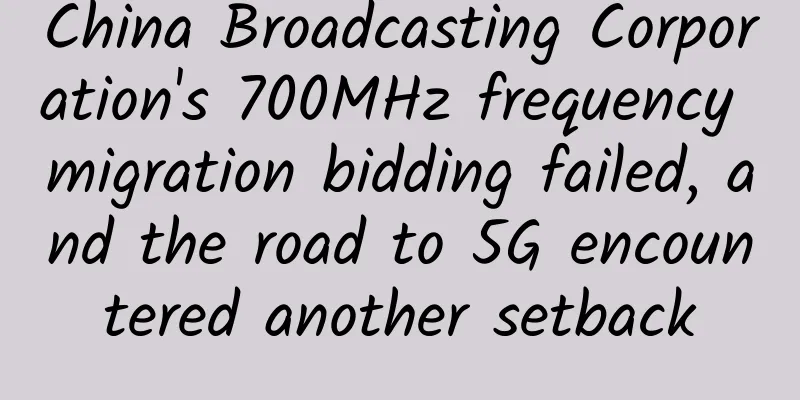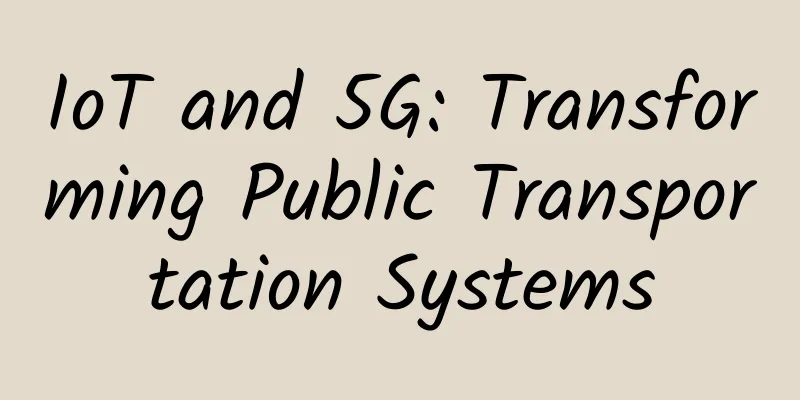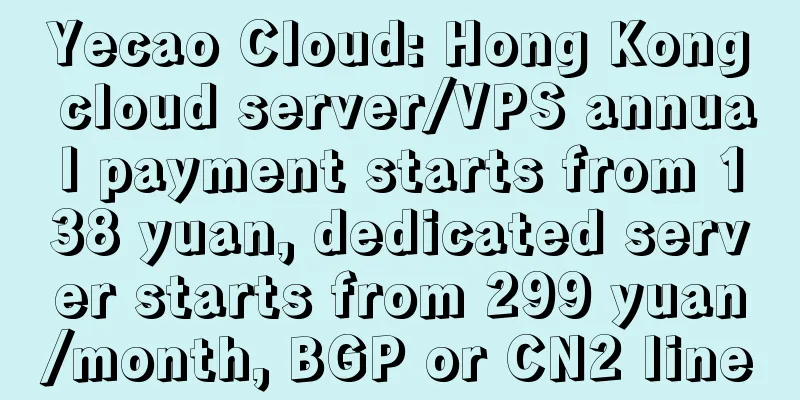WiFi signal is strong but speed is slow? Here’s how to fix it!
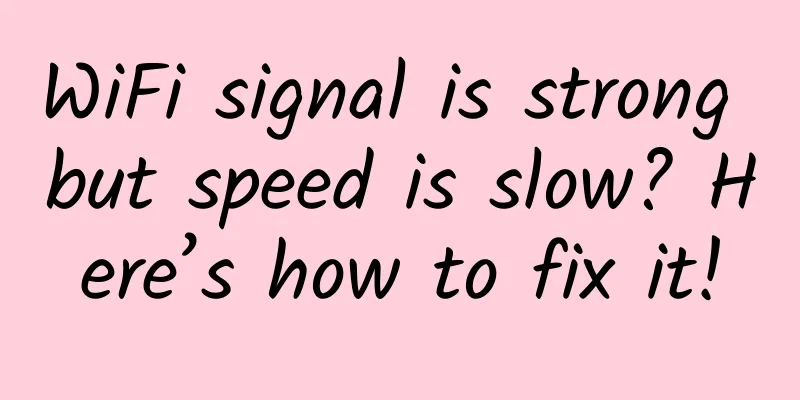
|
The company's wireless WiFi signal is strong, but the Internet speed is very slow? White-collar workers often encounter this problem in their daily office work, which is really distressing! Why is this? Don't worry, here's a trick for you. Just a simple modification will solve the problem.
1. Causes of WiFi signal interference 1. Too many wireless WiFi signal sources cause interference For some start-up companies, if you search for WiFi signals in the same commercial office building, you will often find dozens of them. There are too many wireless signal sources, causing serious interference between them. Today's wireless routers generally work in the 2.4Ghz and 5Ghz frequency bands, and most of them are 2.4G. Many routers are set to 1 or 6 by default when they leave the factory. In this way, interference is very easy to occur under the same frequency and channel. Just like the interference result of sound in the same band, there will be a lot of noise and it is difficult to hear clearly. After WiFi interference, Internet data is lost and web pages are opened very slowly. 2. There is co-frequency interference with other equipment within the company Other devices that work on 2.4G include microwave ovens and Bluetooth devices. Generally, the transmission power of Bluetooth devices is small, so there is no need to consider interference. The power leakage of microwave ovens when working is very large, which will cause great interference. However, these situations are easy to detect and control.
The channels used by wireless AP make wireless WiFi faster 2. How to deal with a strong wireless WiFi signal but slow Internet access If you find that the WiFi signal in your company is full but the Internet speed is very slow, you need to solve the problem of WiFi signal interference in order to rule out the possibility that the microwave oven is not turned on, or there is no problem with the broadband itself, and not many people are using it at the same time.
Test the number and strength of surrounding WiFi, mainly to see the channels used by all WiFi signals and whether your router channel falls on the most WiFi sources. If so, avoid them.
3. Set the channel of wireless AP/router After testing and analysis, you need to reset the wireless AP/router channel to avoid channels where WiFi is concentrated. In the 2.4GHz frequency band of WiFi, there are 13 channels available in China, and only 3 channels do not interfere with each other, such as the commonly used channels 1, 6, and 11. Therefore, the default channel of the router is usually 1 or 6 when it leaves the factory, so it is easy to cause interference when the signals are crowded. So when interference occurs, just find the channel with the strongest signal and set it. Or if you want to save trouble, just set it to 11 or 13, which is generally better. Note: Do not set the WiFi signal to "automatic". The automatic mode generally scans the surrounding WiFi signal strength and channels to determine the settings, but the scanning frequency is too high, which greatly affects the usage.
4. "Network Optimization" of Wireless AP/Router This is to enter the management background of the wireless AP/router to manage the routing, the management interface is simple, applications can be added, and generally there are two frequency bands available, 2.4G and 5G. And optimize the access of each wireless AP, connect the end user to the nearest wireless AP, and avoid connecting to APs with poor signals or heavy loads. |
<<: Can the Internet of Things drive the deployment of IPv6?
Recommend
Is 5G coming too fast? No, it’s just the communication technology that is being upgraded.
In this era, people’s understanding of happiness ...
5G services market expected to exceed $919.4 billion by 2031
According to a recent report by Transparency Mark...
Σco Time | Huawei Cloud Smart Healthcare Solution builds an intelligent epidemic prevention and control system
[51CTO.com original article] Although the COVID-1...
Towards dual carbon: Green demands and competition focus in East and West computing
If we take stock of the hottest trends in the tec...
Huawei and Yingke jointly launch the petrochemical smart factory 2.0 construction platform
Huawei (hereinafter referred to as Huawei), a lea...
ZJI: Hong Kong Kuiwan server monthly payment will be reduced by 300 yuan, and 999 yuan will be rewarded with a 1,100 yuan voucher
ZJI is the original well-known host in the WordPr...
Do you really understand the connection control in Dubbo?
[[422543]] This article is reprinted from the WeC...
5G competition enters the second half, shifting from technology to application
At present, 5G is rapidly integrating into variou...
Why 5G networks require a new way of operating
In the 5G reality, network operations are moving ...
Site24x7 enters China's cloud monitoring market and opens Shanghai data center
On March 12, 2019, Zoho Corporation announced the...
The role of satellite communications in smart cities: enhancing urban connectivity
As urban populations continue to grow, the need f...
DCIM vs DMaaS: Solving the Value-Added Problem of Data Center Management as a Service
Despite the adoption of data center infrastructur...
Huawei Cloud and Ground Collaboration Accelerates the Commercialization of Network AI and Enables Autonomous Driving Networks
[51CTO.com original article] On September 23, 202...
5G is here: Will 4G soon be relegated to the sidelines?
Will 4G, which once brought prosperity to the mob...
2021 Boao Business Forum opens, Ruijie wins the title of Top Ten Innovative Companies of the Year
The "2021 Boao Business Forum" co-organ...