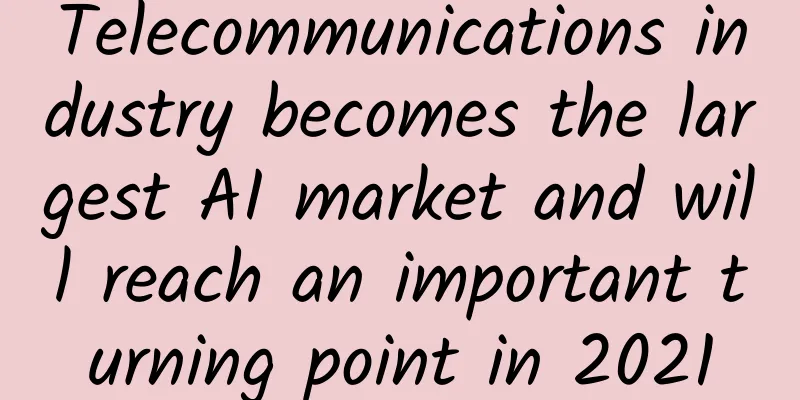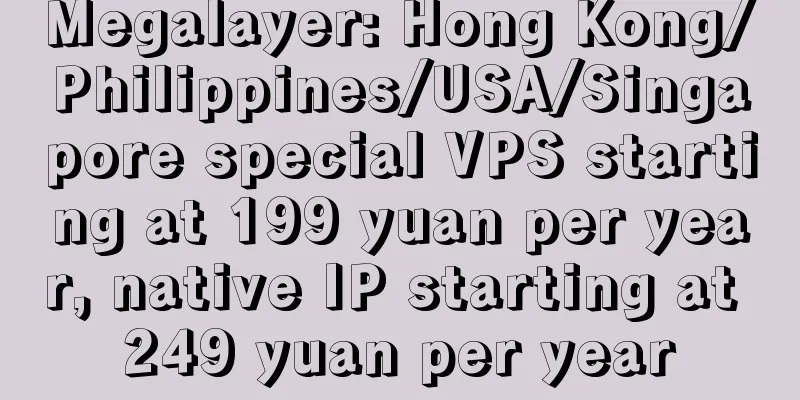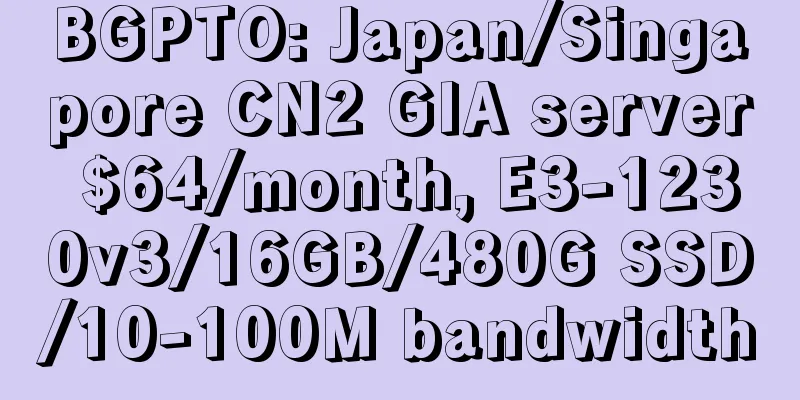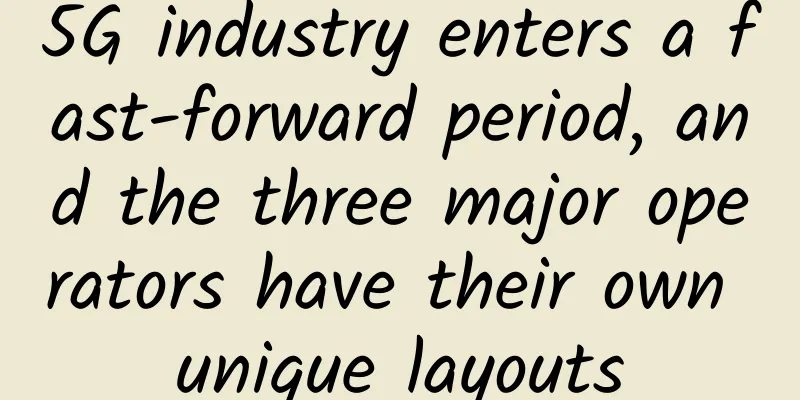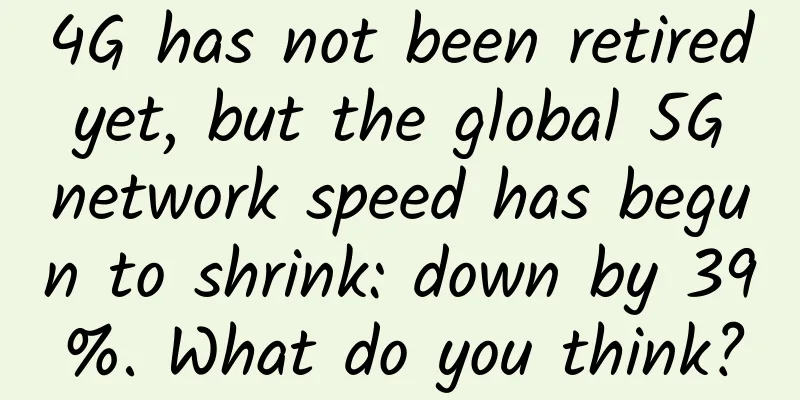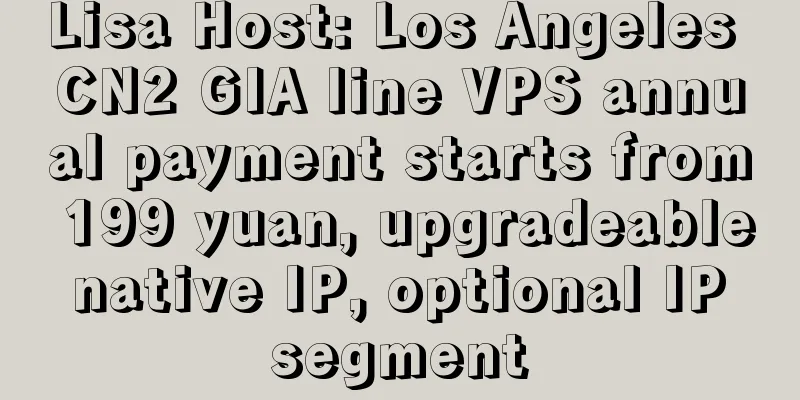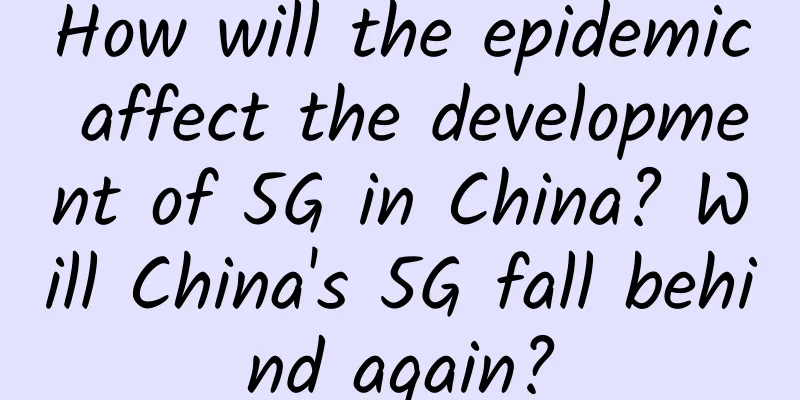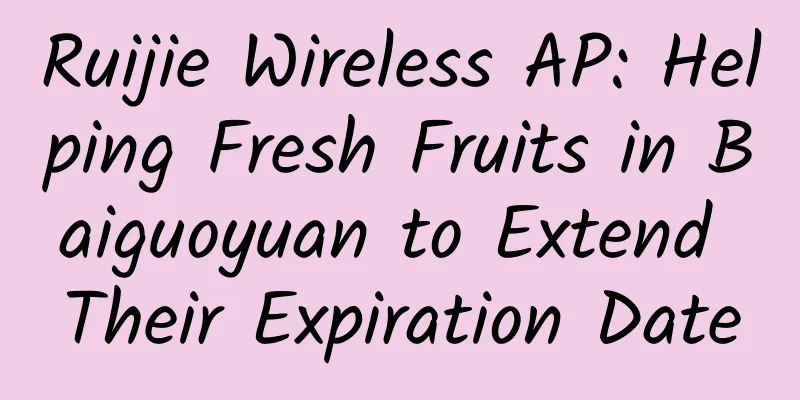TCP retransmission problem troubleshooting ideas and practices
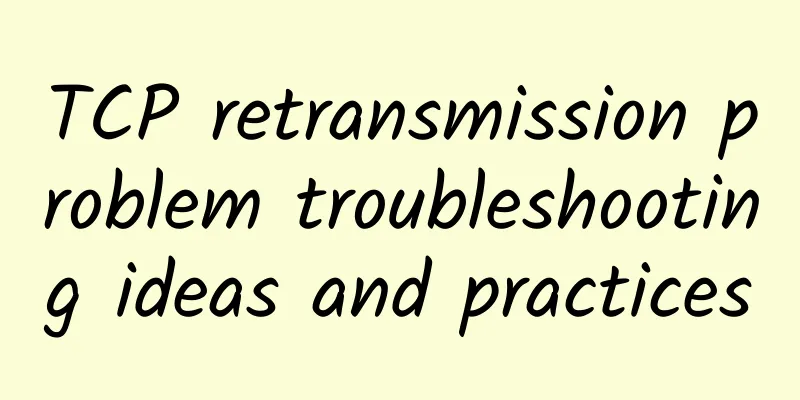
|
1. About TCP retransmission TCP retransmission is a normal mechanism to ensure data transmission reliability. In a LAN environment, the network quality is guaranteed, because retransmission due to network problems should be extremely low; in an Internet or metropolitan area network environment, the lines are complex (you can imagine the city's underground pipe network, intricate electric poles, etc.), the network quality is not guaranteed, and the probability of retransmission is higher.
TCP retransmission is not necessarily a network-level problem. It may also be that the receiving end does not exist, the receiving end's receive buffer is full, the application has an abnormal link that is not closed normally, etc. 2. TCP/IP related To troubleshoot network problems, you need to understand the principles of TCP/IP. The truth is in each packet. The following are several key parameters related to TCP retransmission. 2.1 Parameters when establishing a TCP link 2.2 TCP retransmission type Timeout retransmission When the request packet is sent out, a timer is started. When the timer reaches the time, if no ACK is received, the request is resent until the resend limit is reached or an ACK is received. Fast Retransmit When the receiver receives a data packet with an abnormal sequence number, the receiver will repeatedly send the ACK that it should have received. At this time, if the sender receives three consecutive ACKs with the same sequence number, the fast retransmit mechanism will be activated to resend the packet corresponding to the ACK. For details, please refer to: 3. Common problems and solutions 3.1 TCP retransmission on a single machine or single application machine The linked server or port may be unreachable. Troubleshooting ideas 3.2 TCP retransmission on multiple machines or multiple applications simultaneously It may be network jitter Troubleshooting ideas 1. Check the network area buried points, check the network equipment alarms, and see if there is any regional network jitter. 2. If the regional network is fine, you can use the common problems: method to narrow the scope of investigation 3.3 Bandwidth Full Troubleshooting ideas 1. View host monitoring 3.4 Uncommon Problems 1. Packet checksum failure caused by abnormality of network device port or optical module 2. Convergence jitter of network routing 3. Bug in host network driver, bug in network device, etc. 4. How to monitor Use tsar -tcp -C to monitor the retran attribute of TCP, that is, the number of retransmissions.
Interested friends can directly execute the following monitoring script to obtain TCP-related status monitoring data, which is applicable to open-falcon. 5. Case practice (1) Capture packets on the machine that encounters packet loss and retransmission and use wireshark to analyze the packets. Note that because retransmission does not always occur, the packet capture command must be executed continuously in order to capture the retransmitted packets. Use wireshark to open the tcpdump results and enter tcp.analysis.retransmission in the search box to get the following results: Figure 1 shows that the server has retransmitted three times. (2) Since there are many packets, we can use the trace stream function of Wireshark to obtain the TCP stream related to retransmission. Figure 2 Tracking flow --> TCP flow can get retransmission related data packets Figure 3 shows the request and response of the client and server. (3) Analysis and retransmission In particular, it is necessary to explain: NO 67,68 The client does not receive the correct packet data for some reason and sends a dup ack to the server. Refer to the fast retransmission mentioned in the basic knowledge. The time difference between NO.68 and NO.69 is 200ms (pay attention to the time column, the others are less than 1ms apart). The server waits for a timeout and retransmits. NO 73-74 means the client sends a FIN packet and actively closes the connection. This case only occurred once and has not been reproduced. No clear conclusion was obtained through packet capture and analysis. 6. Summary This article summarizes the solution process of TCP retransmission problems encountered in my work, focusing on the general ideas and specific practices for solving the problem. There is less theoretical knowledge. If you are interested, you can read more related articles to gain a deeper understanding of the working mechanism of TCP. |
<<: In the 5G era, how to innovate network construction models?
Recommend
PAM4 and Coherent Technology in 100G DWDM Optical Modules
[[385177]] 100G transmission in data centers is p...
Link aggregation, redundancy, stacking, and hot backup of core switches
1. Link Aggregation Link aggregation is the combi...
Understanding the current status and challenges of 5G private network development in one article
5G was oriented to vertical industry applications...
Don't understand the network I/O model? How to get started with Netty
Netty is a network application framework, so from...
HostBrr: $4/month VPS with large hard disk - 2GB memory, 1TB hard disk, 3TB monthly traffic, German data center
HostBrr is a Danish hosting company founded in 20...
Why is the WiFi signal full but the internet speed is still slow?
I believe many of my friends have encountered suc...
CheapWindowsVPS: $9/month KVM-4GB memory, 50G SSD hard disk, 1Gbps unlimited traffic, 9 computer rooms
CheapWindowsVPS is a foreign hosting company esta...
DotdotNetwork: $19/month - 2 cores, 16G memory, 30G SSD, 4TB/10Gbps bandwidth, Los Angeles data center
Recently, I received a submission from DotdotNetw...
How to improve the operational capabilities of data centers?
Data center operation is an important part of an ...
Megalayer: 618 promotion: 50% off all VPS, 20% off dedicated servers, and $10 bonus for new user registration
Megalayer is a foreign hosting company establishe...
The computing power network has its own calculations
In recent years, the wave of digitalization has c...
Forcepoint releases 2017 cybersecurity predictions
[[179053]] Forcepoint , a global cybersecurity le...
Ministry of Industry and Information Technology: Hangzhou Asian Games opening ceremony pioneered 5G ultra-dense networking solution, with seamless network coverage of venues
"Industry and Information Technology V News&...
In the 5G era, indoor experience quality is as important as outdoor
In previous generations of mobile networks, outdo...
Big data architecture, use cases and benefits in IoT
1. Introduction In recent years, the "Intern...