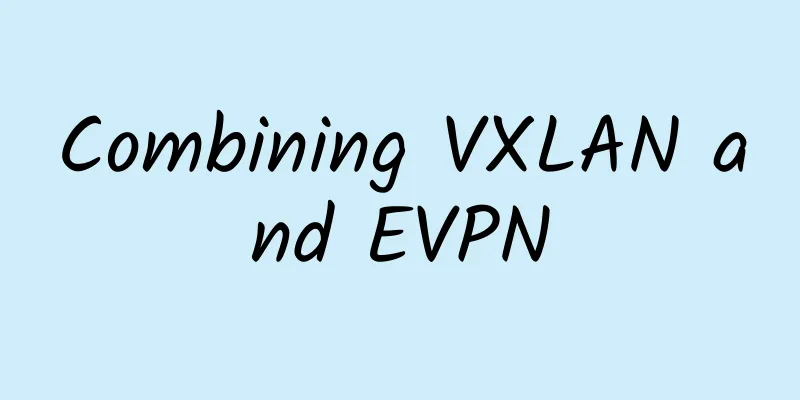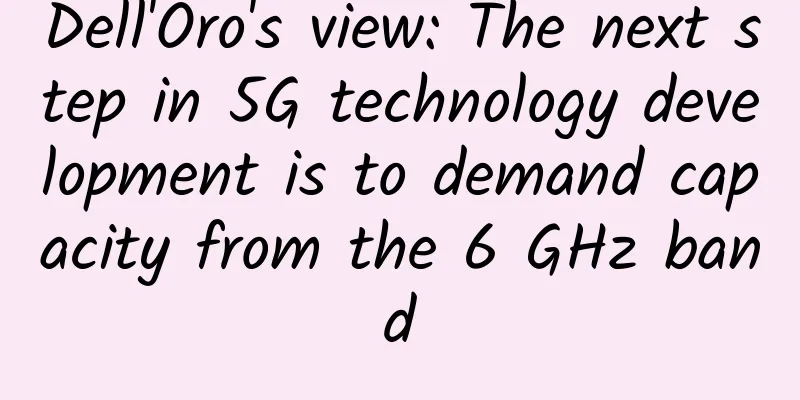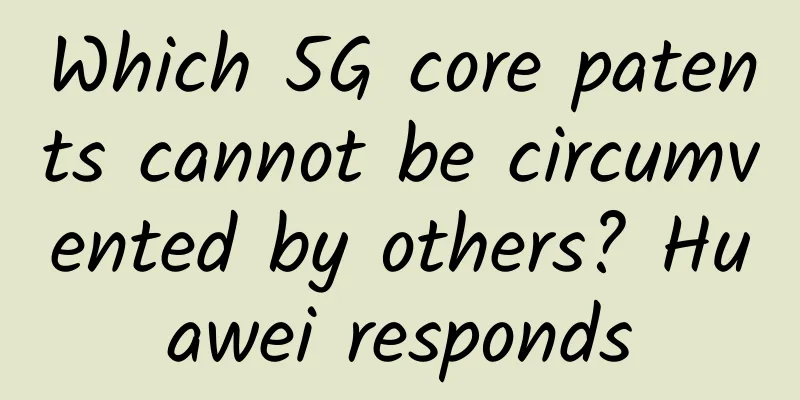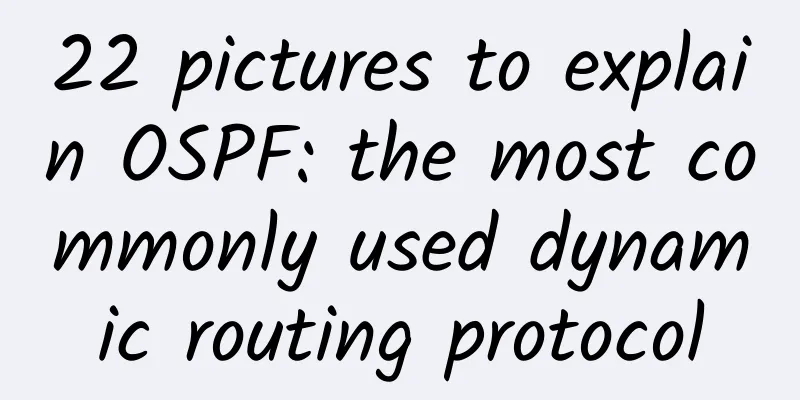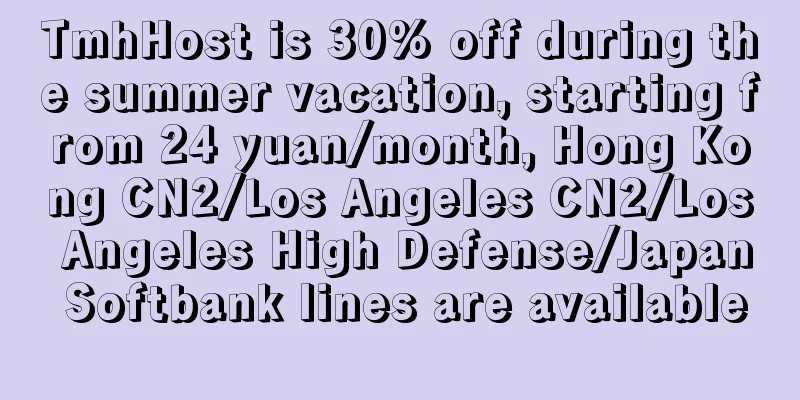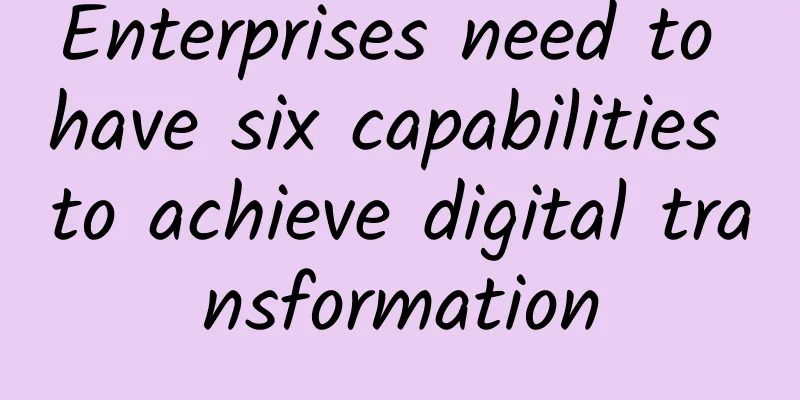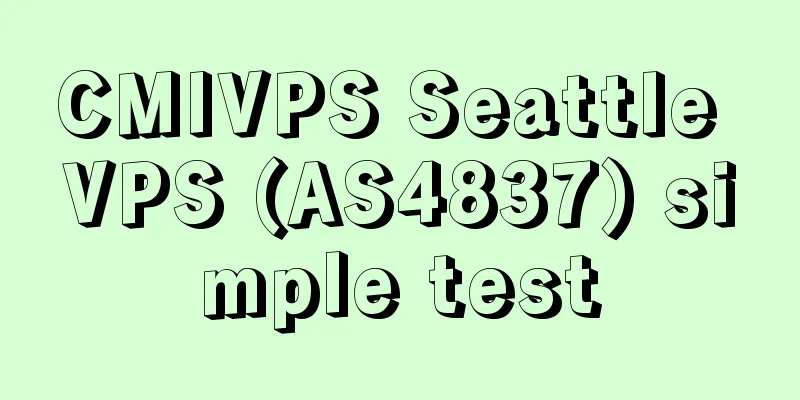6 solutions to the problem of no Internet access in Docker containers
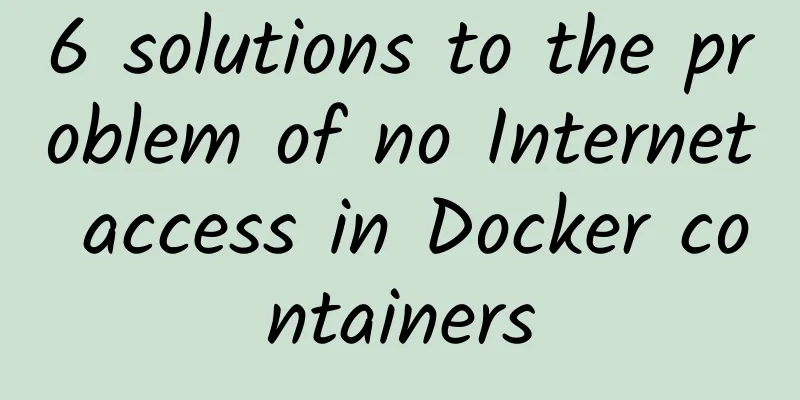
|
Note: The following method is a solution that allows you to ping the public IP in the container. If you cannot ping the public IP, the host may not be able to access the Internet (try ping 8.8.8.8).
1. Use the –net:host option
2. Use the –dns option
3. Change DNS server
4. No need for dnsmasq
5. Rebuild the docker0 network
6. Modify /etc/hosts directly in docker |
>>: IPv6 basics, learn in one minute
Recommend
API requests are slow? This time the backend is not to blame
question During the development process, we found...
How to quickly optimize your home Wi-Fi in 30 minutes? Alibaba engineers have a trick
Abstract: Modern people cannot live without mobile...
ShockHosting configuration upgrade 50% off, $5/month-2G/300GB/1TB/Los Angeles data center
The tribe has shared news about ShockHosting seve...
The champion of Huawei Elite Competition is about to be announced. Who will win the highest title of Huawei ICT Talent?
In a few days, the finals of the two exciting eve...
CUBECLOUD Anniversary 30% off Lite Series/15% off Pro Series, available in CN2 GIA Hong Kong/CN2 GIA Los Angeles
CUBECLOUD is currently holding an anniversary eve...
50% of global data center Ethernet switches will be 25GbE or 100GbE by 2021
According to the latest survey report titled &quo...
Software testing requires understanding of these network knowledge points
1. Network Classification Telecommunications netw...
Three considerations to spark innovation on the modern web
Today’s networks may not adapt well to changing n...
The report card of the three major operators in 2020: 5G users exceeded 250 million, China Mobile dominated and China Unicom was in a severe situation
The three major operators have recently announced...
5G is not here yet, but it is within reach
5G is currently the most eye-catching new technol...
Wi-Fi 6E: When will it arrive? What will be the impact?
Wi-Fi 6E: When is it coming? New wireless spectru...
After talking so much about 5G, the most critical technology is here
When it comes to antennas, everyone must be famil...
The relationship and difference between URL, URI and URN
URL Uniform Resource Locator (URL) is a reference...
How to ensure wireless network infrastructure supports Wi-Fi 6/6E?
As the use of wireless devices continues to soar ...