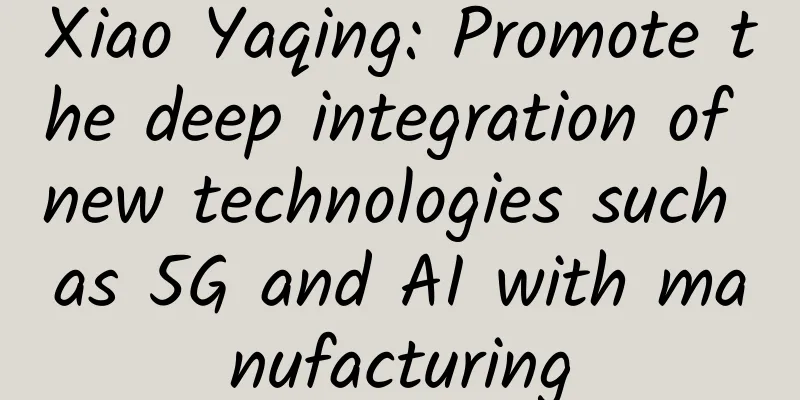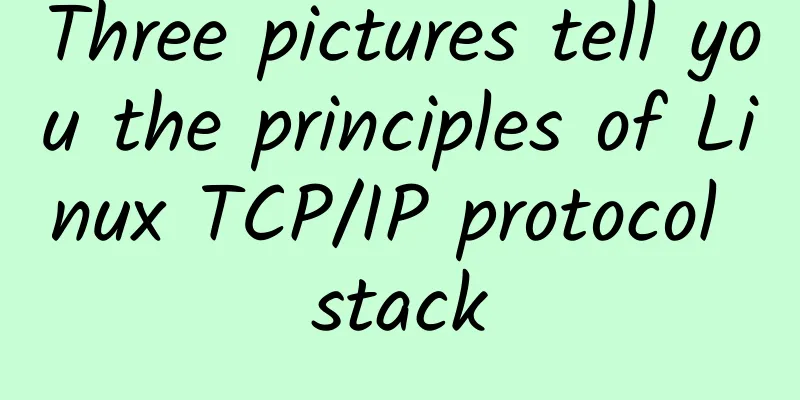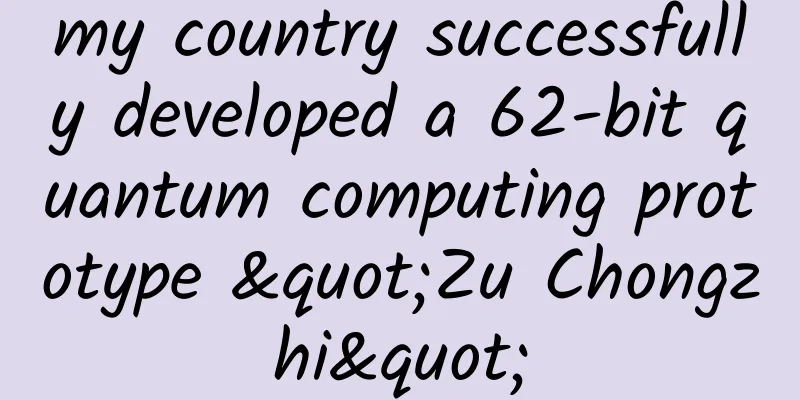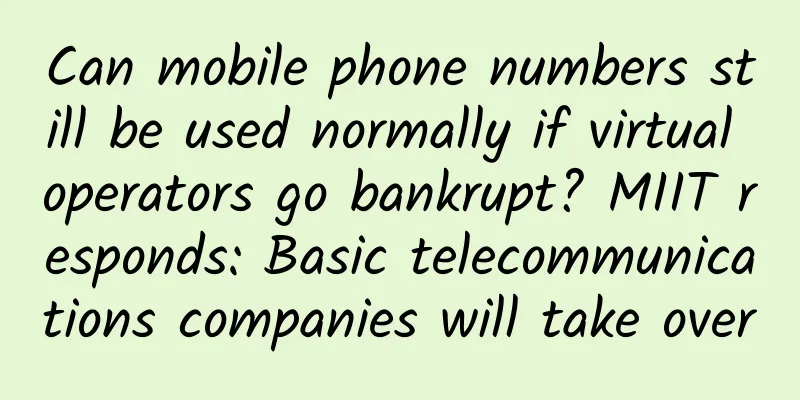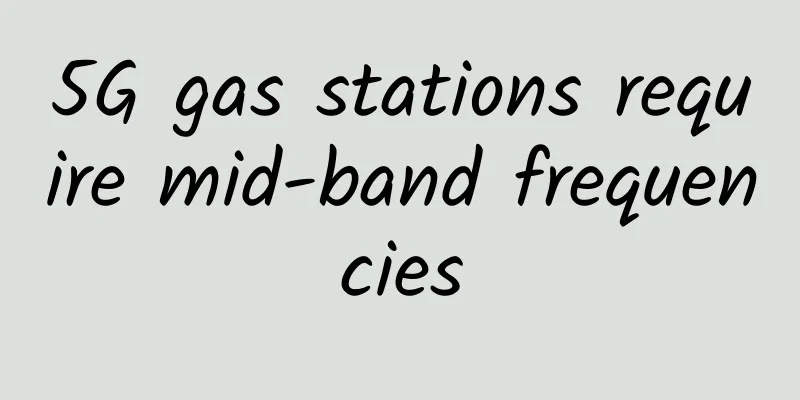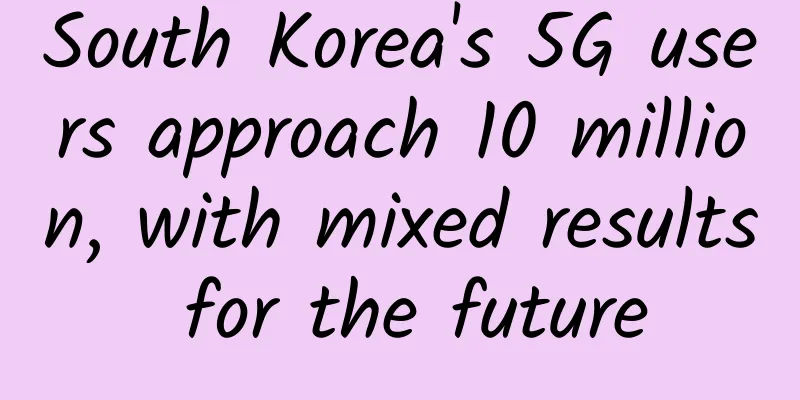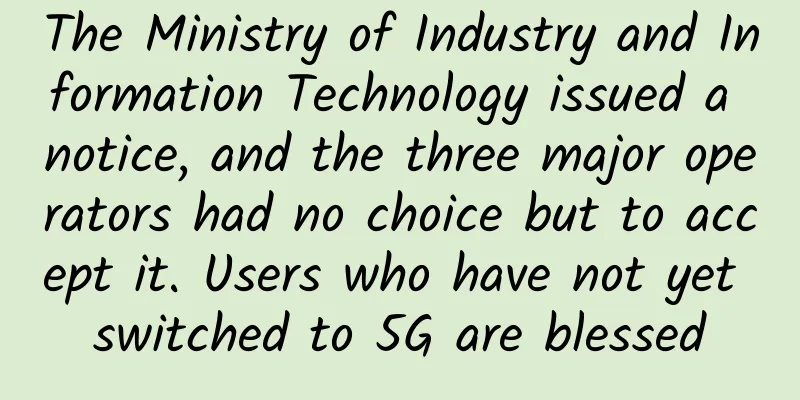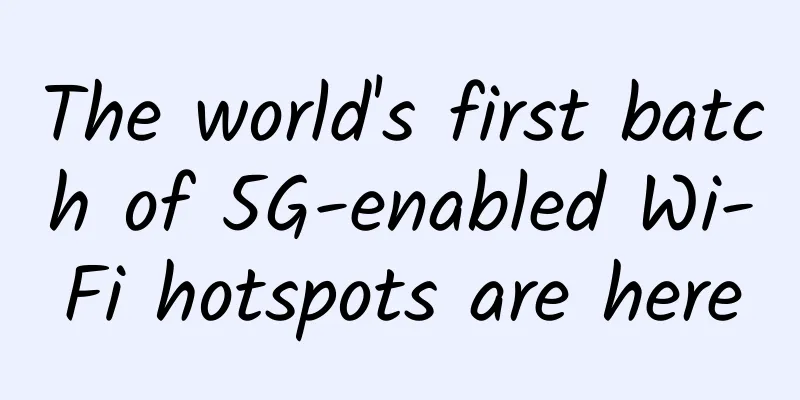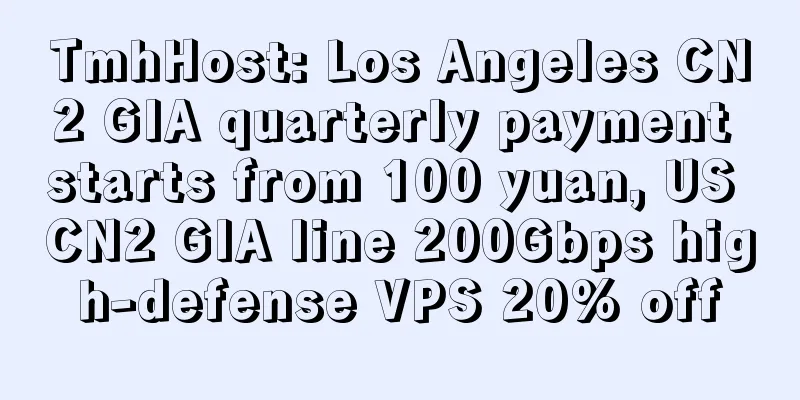Recommend three excellent tools specially prepared for operation and maintenance novices!
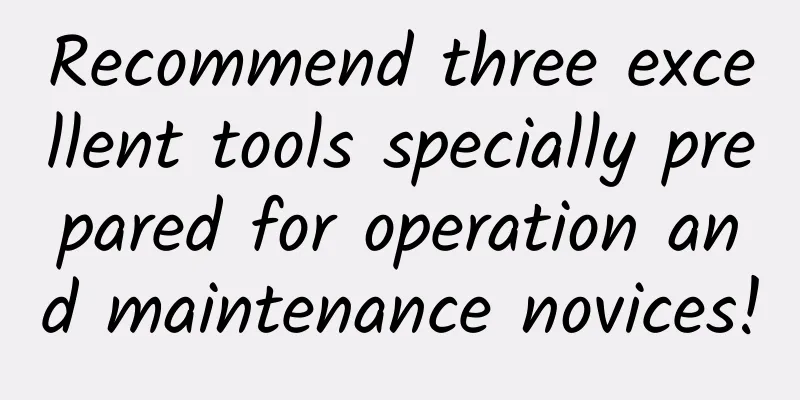
|
Get detailed information about your network connections with iftop, nethogs, and vnstat. You can learn a lot about your current network with these three Linux commands. iftop tracks network connections by process number, nethogs quickly tells you which processes are hogging your bandwidth, and vnstat runs in the background as a nice lightweight daemon and keeps a real-time log of your network usage. iftop
The awesome iftop can listen on the network interface you specify and present it in top style. This is a great little tool for finding network congestion, measuring speeds, and keeping track of total network traffic. Seeing how much bandwidth you are using is often quite astonishing, especially for those of us who still remember phone lines, modems, and "high speeds" that screamed kb and real-time baud rates. We stopped using baud rates a long time ago in favor of bit rates. Baud rate is a measure of signal variation, and while it is sometimes the same as bit rate, it is not usually. If you have only one network interface, you can just run iftop. However, iftop requires root privileges: If you have multiple network interfaces, specify the interface you want to monitor: Just like the top command, you can change the display options while the command is running:
Figure 1: Well-organized and readable text display. Iftop will not stop monitoring traffic when you switch display settings. You can also monitor a single host. This requires the IP address and subnet mask of the host. Now, I was curious about how much load Pandora could bring to my meager bandwidth. So I first used the dig command to find their IP address: What about the subnet mask? ipcalc will tell us: Now, provide the IP address and subnet mask to iftop: Isn't that great? I was also surprised to find that Pandora uses about 500kb per hour on my network. And like most streaming services, Pandora's traffic grows rapidly and relies on caching to stabilize. You can do the same for IPv6 addresses using the -G option. Consulting the friendly man page can help you learn about iftop's other features, including using personal configuration files to customize your default options and using custom filtering. nethogs When you want to quickly see who is sucking up your bandwidth, nethogs is a quick and easy way to do it. You need to run it as root and specify the interface to listen on. It will show you a bunch of applications and their process numbers, so you can kill any of them if you want. nethogs doesn't have many options: cycle through kb/s, kb, b, mb, sort by received and sent packets, adjust the refresh delay. See man nethogs for details, or run nethogs -h. vnstat vnstat is the easiest to use network data collection tool. It is very lightweight and does not require root privileges. It runs in the background as a daemon, so it can record your network data in real time. A single vnstat command can display the accumulated data. By default it will show all network interfaces. Use the -i option to select a specific interface. It is also possible to merge data for multiple interfaces like this: You can filter the display in several ways:
The following command will delete the database for wlan1 and stop monitoring it: The following command will create an alias for one of your network interfaces. This example uses a wired interface name in Ubuntu 16.04: By default, vnstat monitors eth0. You can modify this in /etc/vnstat.conf or create your own personal configuration file in your home directory. See man vnstat for a complete guide. You can also install vnstati to create simple color maps (Figure 2): Figure 2: You can use vnstati to create simple color maps. |
Recommend
Interpretation of the financial reports of the three major operators in the first three quarters: cold winter is coming, warm spring is still far away
On October 24, China welcomed the Frost Descent, ...
Results announced! Ruishu Information won the grand prize of "2021 Cybersecurity Outstanding Innovation Achievement Competition"
After the Nanjing Station in August and the Beiji...
Code Comics | TCP three-way handshake
[[356210]] This article is reprinted from WeChat ...
Understand the Internet Security Protocol IPSec in 5 minutes
There are thousands of networks, but security is ...
Teach you how to distinguish between single-mode and multi-mode optical fibers
Single mode fiber Single-mode fiber has a thinner...
Use Qt to create your own serial port debugging assistant
[[376484]] In my work, the thing I deal with most...
spinservers US servers start at 33% off, 100M unlimited traffic servers start at $69/month, 10Gbps bandwidth servers start at $139/month
spinservers has sent the latest 2023 US Labor Day...
edgeNAT: US/Hong Kong/Korea VPS monthly payment 20% off, annual payment 30% off, starting from 48 yuan/month, top up 500 yuan and get 100 yuan
edgeNAT has released the latest promotion for Aug...
8 Internet startups that could change the industry
The current network industry seems to no longer f...
Security monitoring and observability capability building based on system operation experience
Observability refers to the ability to measure th...
How to handle errors and exceptions in large software
【51CTO.com Quick Translation】 "I didn't ...
Do I need to turn off data traffic after connecting my phone to WiFi? The operator gave the "answer"
Nowadays, everyone has a smartphone. As long as i...
Snapchat QUIC Practice: Small Protocol Solve Big Problems
Friends who are familiar with the Internet should...
New campus, new vision - Guangzhou No. 6 Middle School creates a new highland of smart education with Ethernet color light
Guangzhou No. 6 Middle School is a famous key mid...
Accelerate the construction of new infrastructure projects such as 5G and integrated data centers
Since the beginning of this year, the COVID-19 pa...