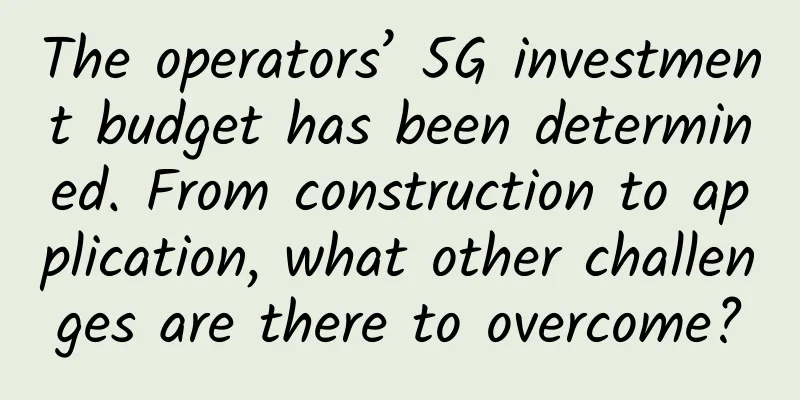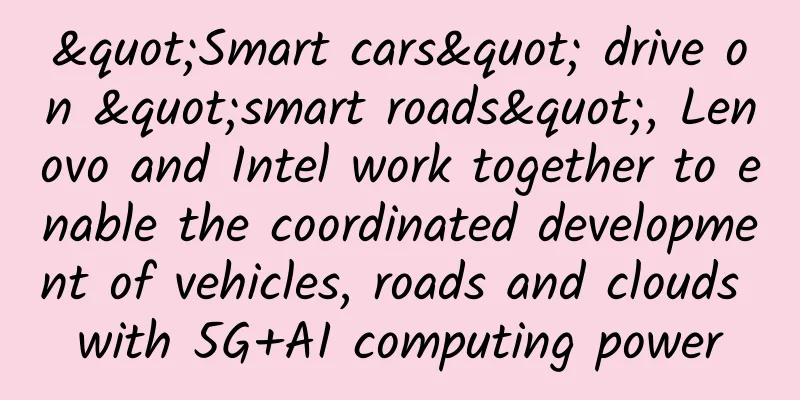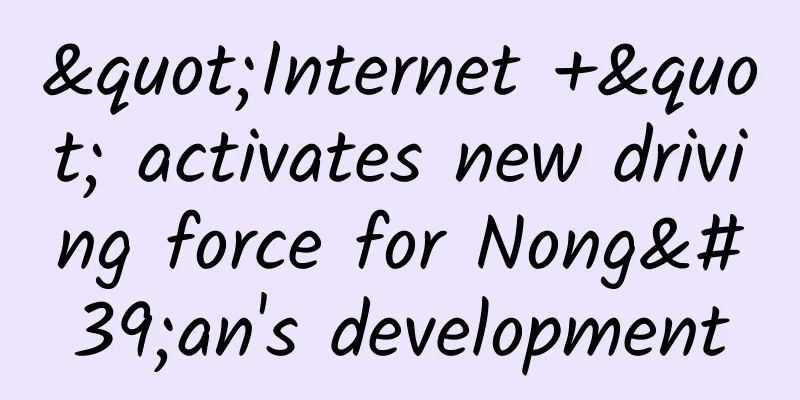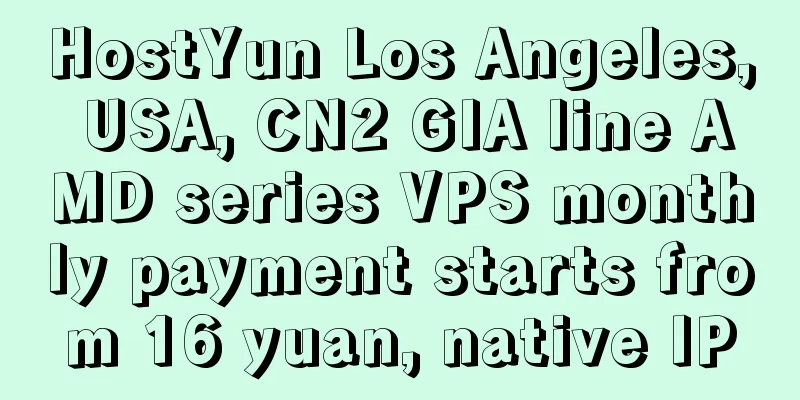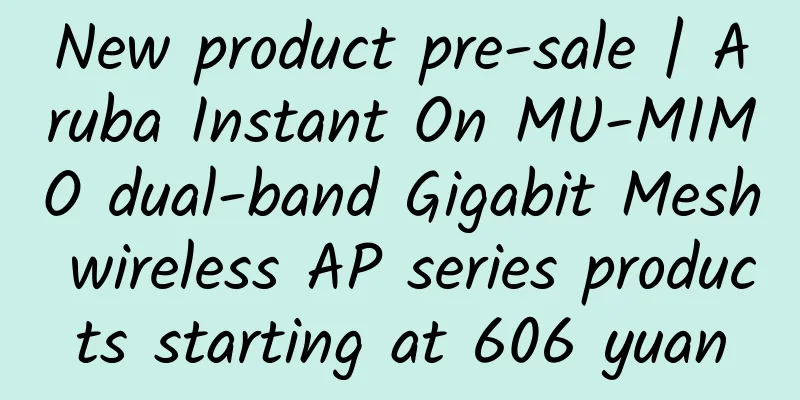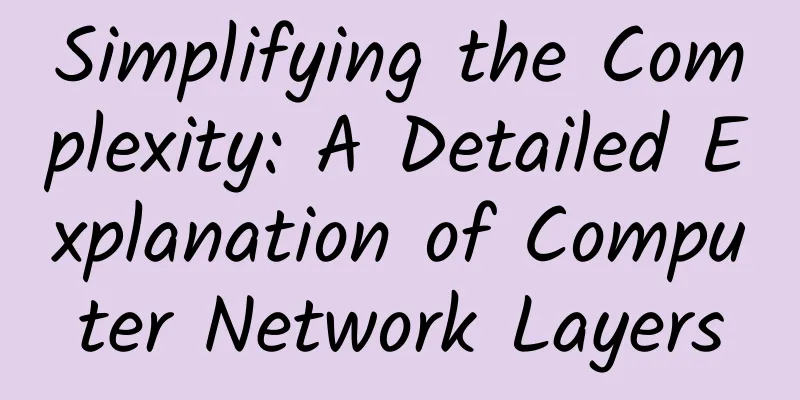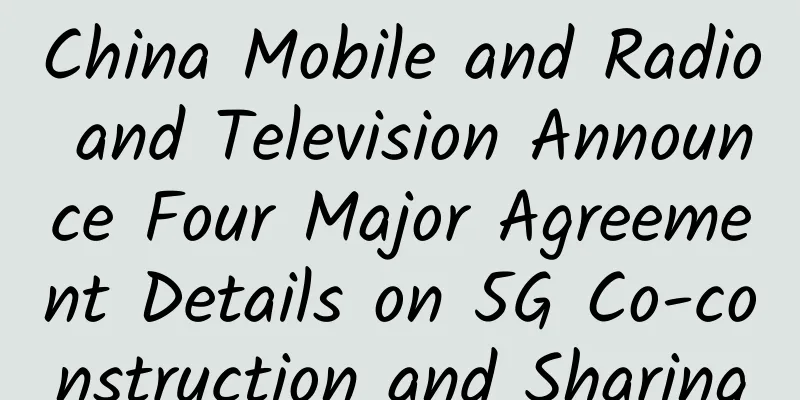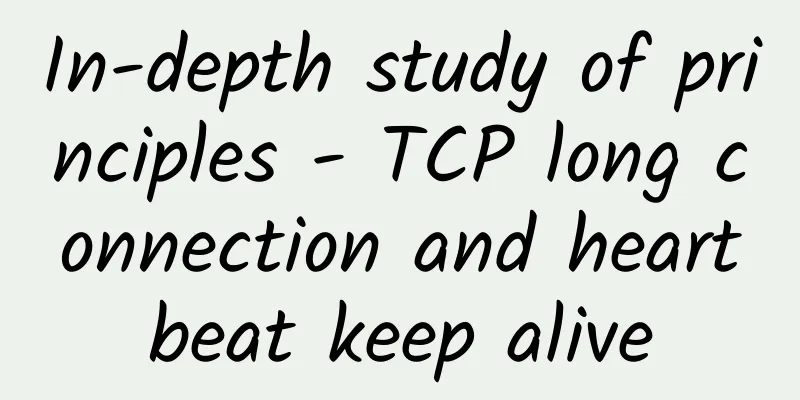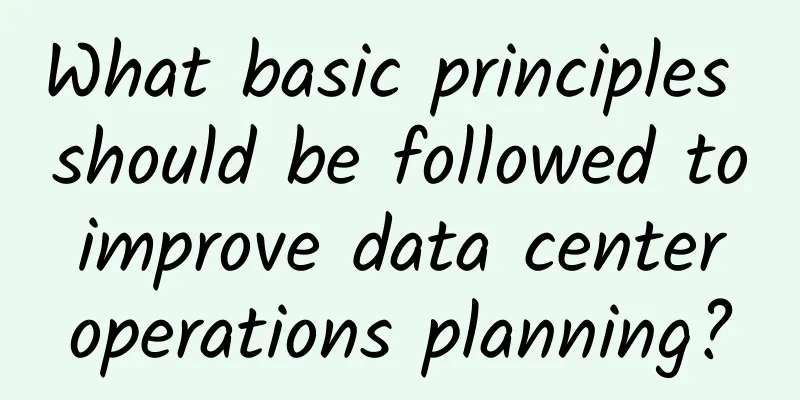During the epidemic, network security is also very important. Learn about the features of IPSG in one minute
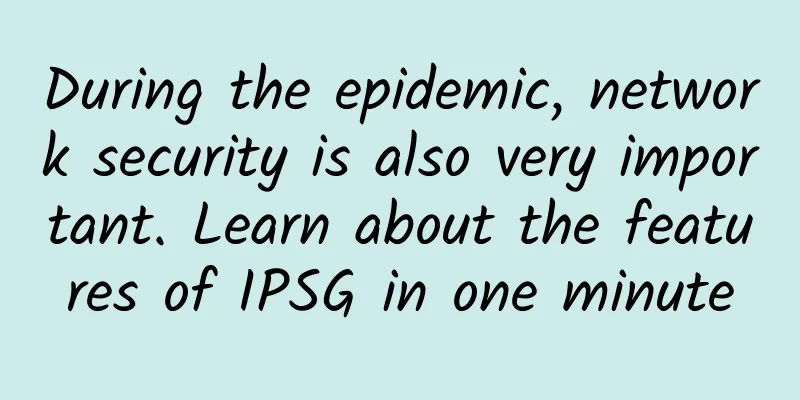
|
1. Basic Concepts of IPSG IPSG is the abbreviation of IP Source Guard. IPSG can prevent attacks that spoof the source IP address. As the scale of the network grows, attacks based on source IP are also increasing. Some attackers use deception to obtain network resources and obtain the right to use network resources legally, and even cause the deceived to be unable to access the network or information leakage. IPSG provides a defense mechanism for attacks based on source IP, which can effectively prevent network attacks based on source address deception. The IPSG function is to match and check the IP message based on the binding table (DHCP dynamic and static binding table). When the device is forwarding an IP message, it compares the source IP, source MAC (Media Access Control), interface, VLAN (Virtual Local Area Network) information in the IP message with the information in the binding table. If the information matches, indicating that it is a legitimate user, the message is allowed to be forwarded normally. Otherwise, it is considered to be an attack message and the IP message is discarded. 2. Deployment Scenario Generally deployed on access switches close to users (can also be on aggregation or core switches), it can prevent attacks that spoof source IP addresses, such as illegal hosts impersonating legitimate hosts' IP addresses to gain Internet access or attack the network. The main application scenarios are as follows: Scenario 1: Prevent the host from changing its IP address privately through IPSG. The host can only use the IP address assigned by the DHCP server or the static address configured by the administrator. If the IP address is changed at will, the host cannot access the network, preventing the host from illegally obtaining Internet access rights. The static IP address configured for the printer is only used by the printer, preventing the host from accessing the network by spoofing the printer's IP address. Scenario 2: Limit illegal host access through IPSG (for environments where IP addresses are statically assigned) Fixed hosts can only access from fixed interfaces and cannot change their access locations at will, thus meeting the purpose of interface-based speed limiting. Outsiders cannot access the intranet with their own computers at will to prevent leakage of intranet resources. For environments where IP addresses are dynamically assigned by DHCP, limiting illegal host access is generally achieved through NAC authentication (such as Portal authentication or 802.1x authentication, etc.). 3. Network topology 1. Idea The configuration roadmap is as follows:
II. Configuration procedure (1) Configuring the IP packet inspection function
(2) Configuring a static binding entry [Switch] user-bind static ip-address 10.0.0.1 mac-address 0001-0001-0001 interface gigabitethernet 0/0/1 vlan 10 //Configure HostA as a static binding entry. (3) Verification results Run the display dhcp static user-bind all command on the Switch to view the binding table information. |
<<: 5G Downlink Channel Sounding "CSI-RS"
>>: 5G indoor coverage poses problems for office buildings and operators
Recommend
Four trends to watch out for in 2018
Even with all the coffee or energy drinks in the ...
[Black Friday] ITLDC: Unlimited traffic VPS annual payment 40% off €22.98/year, 15 data centers in the United States/Singapore/Netherlands/Ukraine, etc.
ITLDC's Black Friday promotion targets regula...
The router is not to blame for the slow WiFi connection. Look at the receiving end.
The Year of the Rooster has arrived! Good luck to...
An article to understand the principles of CDN technology
Overview The rapid development of the Internet ha...
ByteDance 2: How many methods do you know to optimize HTTPS?
The conversion from the HTTP protocol for naked d...
[6.18]DogYun: Top up 100 yuan and get 10 yuan, 30% off for Dynamic Cloud, 20% off for Classic Cloud, 100 yuan off for Dedicated Server per month, up to 50% off for Lucky Wheel
DogYun is a Chinese hosting company established i...
DYXnet selected as a member of the SD-WAN+Informatization "Pilot" program to jointly promote high-quality development of the industry
On May 27, 2024 , the 2024 SD-WAN+Innovation &quo...
The cybersecurity industry developed rapidly in 2021, and Xinglan Technology achieved outstanding results in the new track of API security
With the rise of emerging technologies such as cl...
Huawei's Hu Houkun: Connecting to create a better intelligent world
On December 20, the 2022 China Unicom Partner Con...
Take you to quickly understand: leaky bucket and token bucket algorithm in current limiting
[[346652]] This article is reprinted from the WeC...
AlexHost: Moldova unlimited VPS from 11.88 EUR/year
I received a message from AlexHost, a foreign hos...
Shanxi Yangquan Big Data and Intelligent Internet of Things Industry Development Conference was grandly held in "China Cloud Valley - Yangquan"
[October 13, Yangquan, Shanxi] On October 13, the...
Global 6G research focuses on intelligence, collaborative innovation helps the industry upgrade digitally
This is actually just one of the vision goals for...
Ministry of Industry and Information Technology: The Chinese government is resolute in protecting personal information
[[384493]] Yesterday morning, the State Council I...