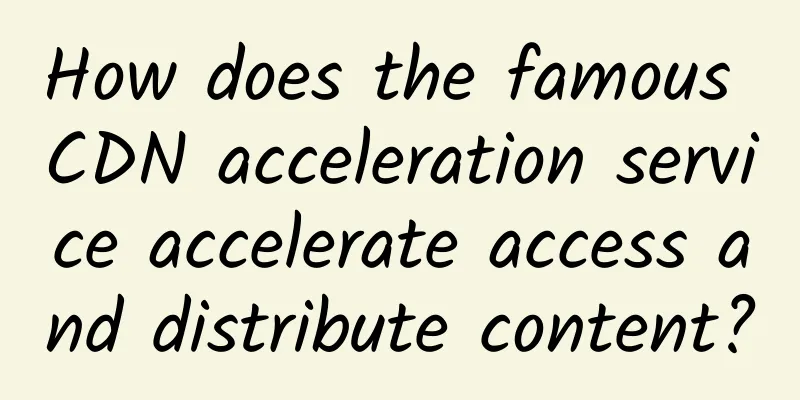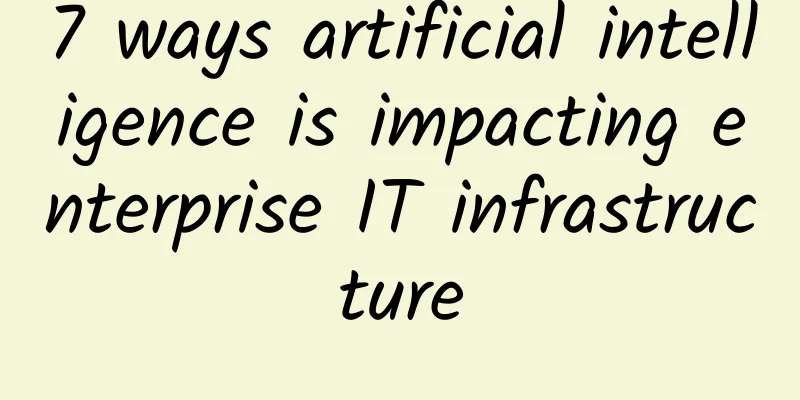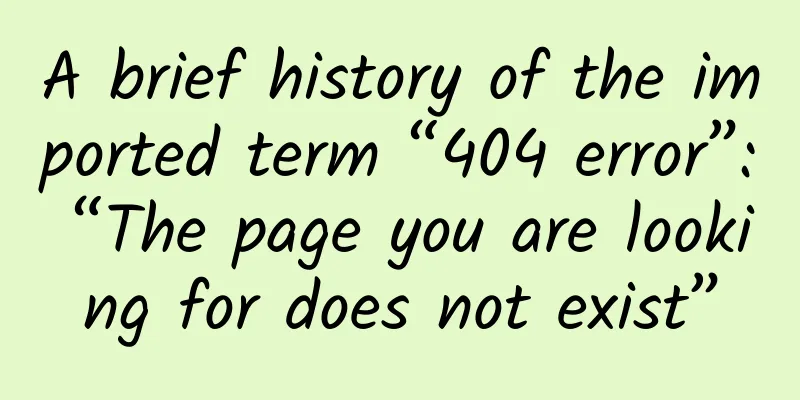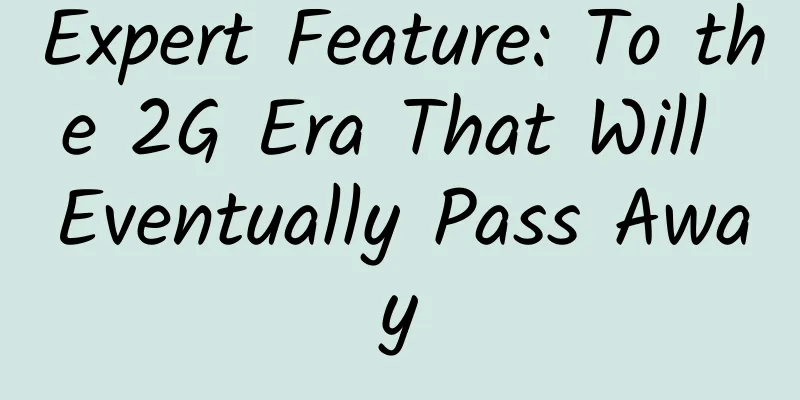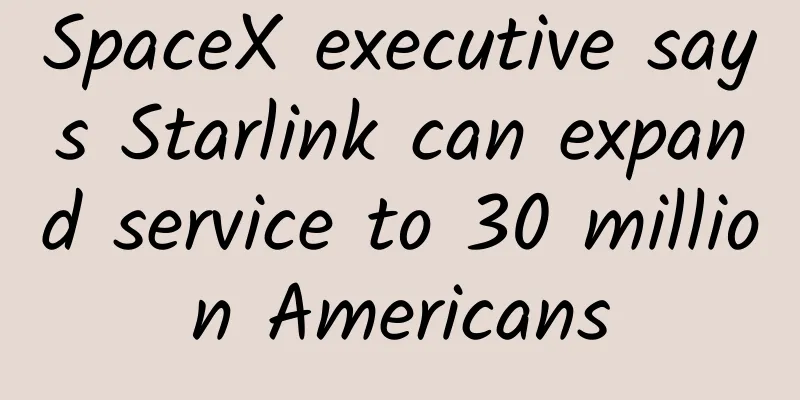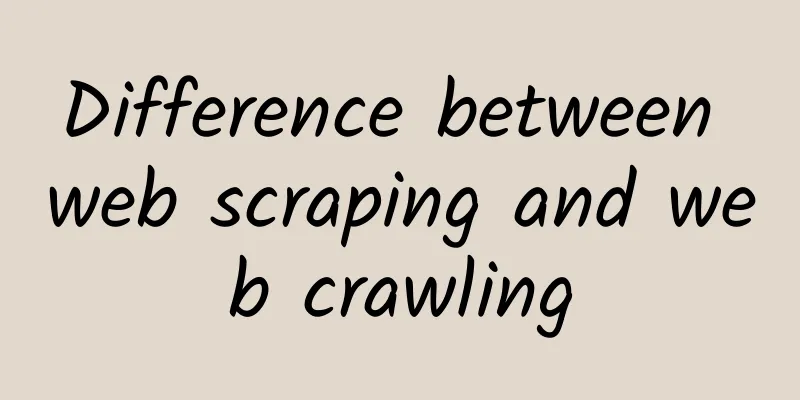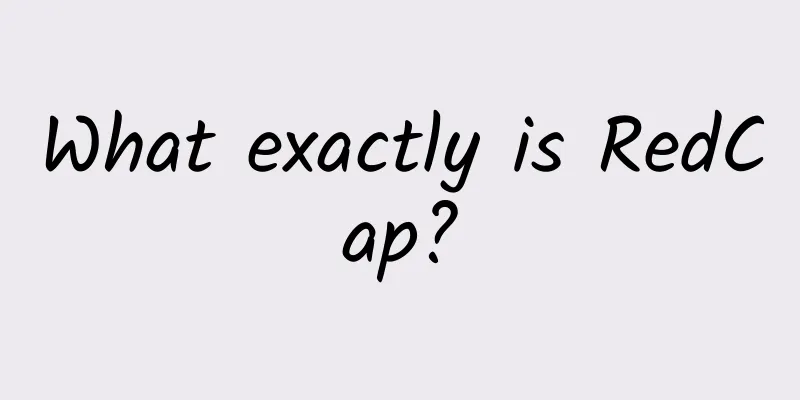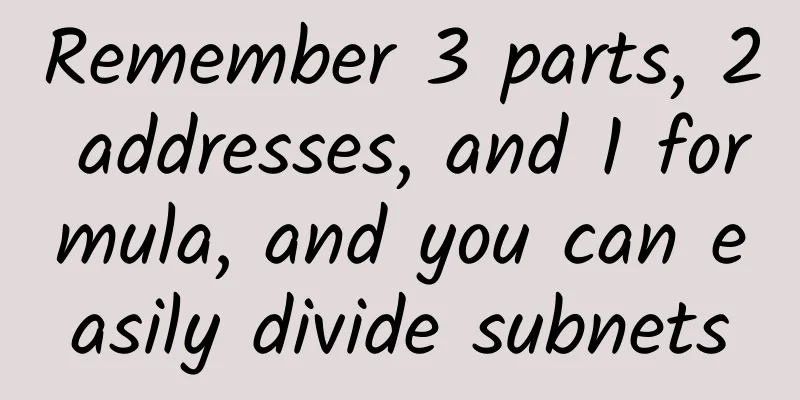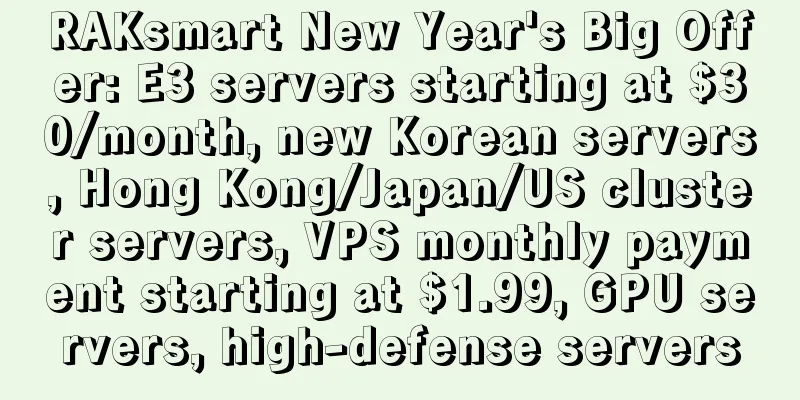HTTP working principle and case analysis
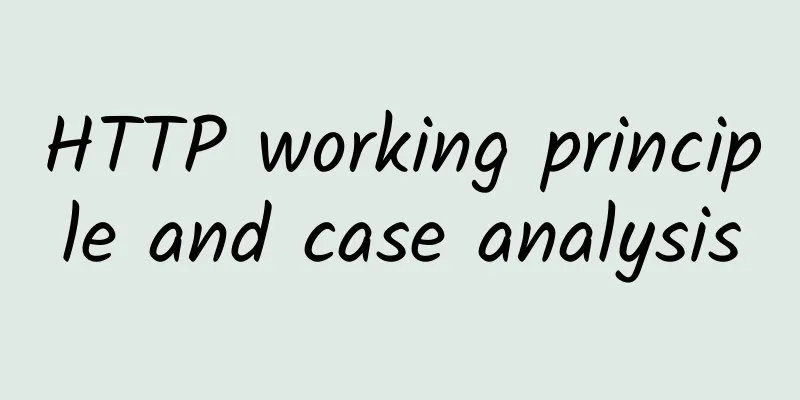
|
When you enter a web address or uniform resource locator (URL) into a web browser, the web browser establishes a connection to the web service on the server through the HTTP protocol. URL and uniform resource identifier (URI) are the names most people associate with web addresses. The http://www.cisco.com/index.html URL is an example of a URL that points to a specific resource; a web page named index.html on a server identified as cisco.com. Click on each figure to see the steps used by HTTP. A web browser is a type of client application used by computers to connect to the World Wide Web and access resources stored on a web server. Like most server processes, a web server runs as a background service and supports different types of files. The web client first connects to the server and then sends a resource request to access the required resource content. The server responds to the resource request. The browser interprets the received resource and presents the interpreted data to the user. Browsers can interpret and display many types of data, such as plain text or the hypertext markup language used to build web pages. However, other types of data require the support of other services or programs, which we often call plug-ins. In order for the browser to identify the type of file it is accepting, the server should specify the type of data contained in the file. In order to better understand the interaction principle between web browsers and web clients, we can study how browsers open web pages. In this example, use the http://www.cisco.com/index.html URL. First, as shown in Figure 1, the browser analyzes the three components of the URL address:
Then, as shown in Figure 2, the browser will convert www.cisco.com into a numeric address through the domain name server and use it to connect to the server. According to the requirements of the HTTP protocol, the browser sends a GET request to the server and requests the index.html file. The server, as shown in Figure 3, sends the HTML code of the web page to the browser. Finally, as shown in Figure 4, the browser decrypts the HTML code and formats the page for the browser window. HTTP is a data transmission protocol in the World Wide Web. It is also the most commonly used application protocol today. It was originally developed just for publishing and retrieving HTML pages; however, the flexibility of HTTP makes it a vital application in distributed, collaborative information systems. HTTP is a request/response protocol. When a client, especially a web browser, sends a request to a web server, HTTP specifies the message type used for the communication. The three commonly used message types include GET, POST, and PUT (as shown in the figure). GET is a client data request message. The client (web browser) sends a GET message to a web server to request an HTML page. When the server receives a GET request, it responds with a status line (such as HTTP/1.1 200 OK) and a message of its own. The message from the server may contain the requested HTML file (if it exists), or it may contain an error or informational message, such as "The location of the requested file has changed." POST and PUT messages are used to upload data files to a web server. For example, when a user enters data into a form embedded in a web page (such as when completing a command request), a POST message is sent to the web server. The POST message contains the data submitted by the user in the form. PUT is used to upload resources or content to a web server. For example, if a user attempts to upload a file or image to a website, a PUT message with the file or image attached will be sent from the client to the server. Although HTTP is quite flexible, it is not a secure protocol. Since messages are sent to the server in plain text, they are very easy to intercept and interpret. Similarly, the server's response (usually an HTML page) is not encrypted. For secure communication on the Internet, people use the Hypertext Transfer Protocol Secure (HTTPS) protocol to access or publish web server information. HTTPS protects data with authentication and encryption, allowing data to be securely transmitted between the client and the server. Additional rules for data communication between the application layer and the transport layer are specified in HTTPS. HTTPS uses the same client request and server response process as HTTP, but uses Secure Sockets Layer (SSL) encryption before the data stream is transmitted over the network. HTTPS generates additional load and processing time on the server because of the encryption and decryption of the traffic. |
<<: What to do if the HTTPS certificate is forged?
>>: Will remote work boost unified communications interoperability?
Recommend
Huawei's Liu Kang: Practicing what we preach and building a 5G core network for deterministic networks
[Shenzhen, China, July 30, 2020] The 2020 Win-Win...
China and the United States compete in autonomous driving, 5G may become the "decisive factor"!
With the rise of autonomous driving technology an...
2018 Top Ten Internet Trends Prediction: 5G Becomes the Focus
Whether it is the turbulent forty years in Wu Xia...
It's 2021, what is the real experience of IPv6? A programmer tells his personal experience
[[428843]] Since the issuance of the "Action...
LOCVPS: 40% off for native IP in Osaka, Japan/30% off for Hong Kong Cloud/20% off for other sites
LOCVPS has launched a promotional event for July ...
50% off spinservers: San Jose data center starting at $19/month, dual core, 8G memory, 200G SSD, 10TB monthly traffic
In addition to dedicated servers, spinservers'...
CloudSilk: 20% off VPS in Hong Kong/Japan/Germany/San Jose, USA, starting from 128 yuan/year
CloudSilk.io is offering a promotion for VPS host...
Public transport Wi-Fi is too difficult to monetize and too costly to be shut down in more than a dozen cities
"16WiFi", owned by Beijing Yilure Hotsp...
Zigbee, BLE and Bluetooth Mesh, how to choose the best solution?
In the world of IoT, wireless communication techn...
China leads in 6G patent applications, satellite communication technology attracts attention
On April 26, the Intellectual Property Developmen...
How 5G will impact IoT technology
According to many predictions, the Internet of Th...
Wi-Fi encryption is useless. Is it not important to have no money, so just "run naked"?
Yes, you read that right. With the exposure of th...
Ministry of Industry and Information Technology: Continue to increase the construction of broadband networks and 4G/5G base stations
[[317285]] On March 3, the General Office of the ...
The three major cloud service giants join forces with telecom operators to participate in the battle for the 5G market
Connectivity services have become even more impor...
HostDare: Los Angeles CN2 GIA line VPS annual payment from $44.99, 10% off
HostDare hasn't released promotions for a lon...