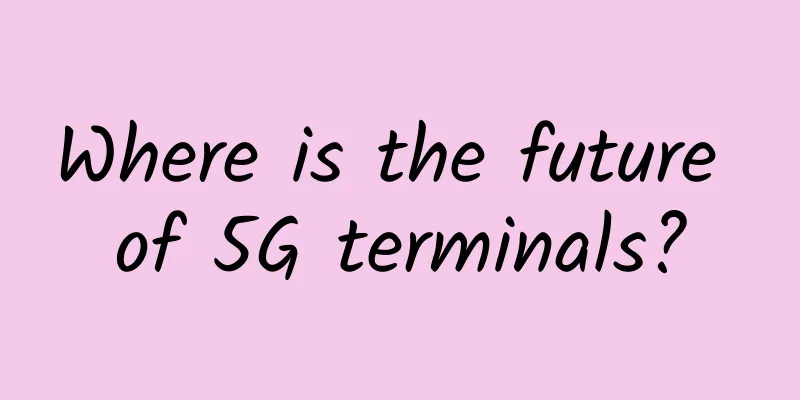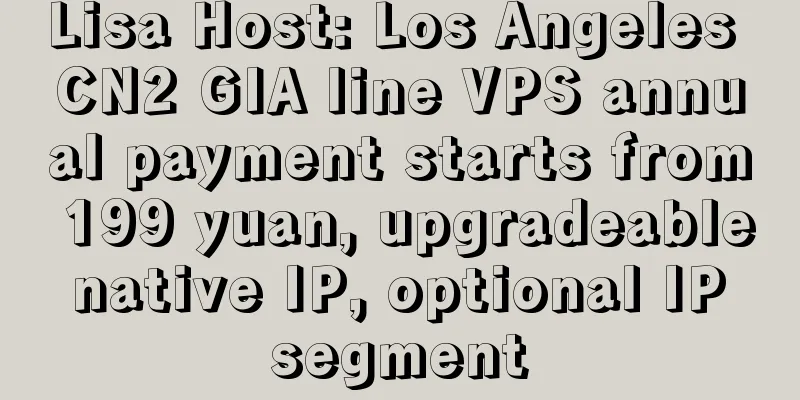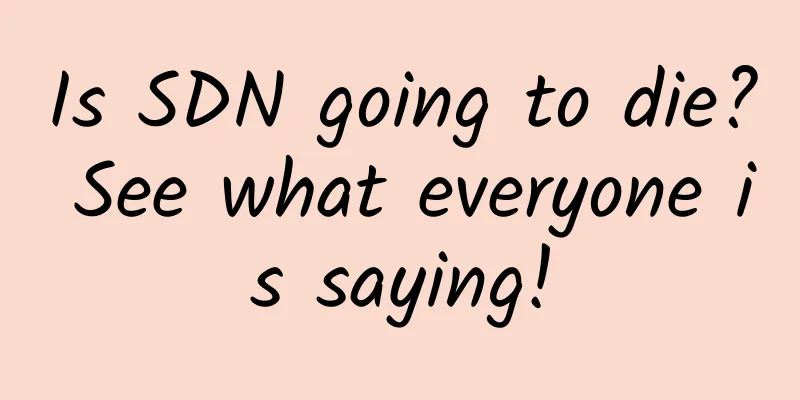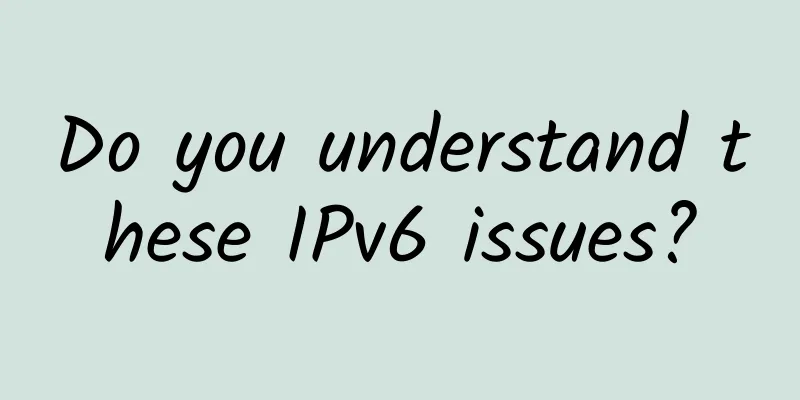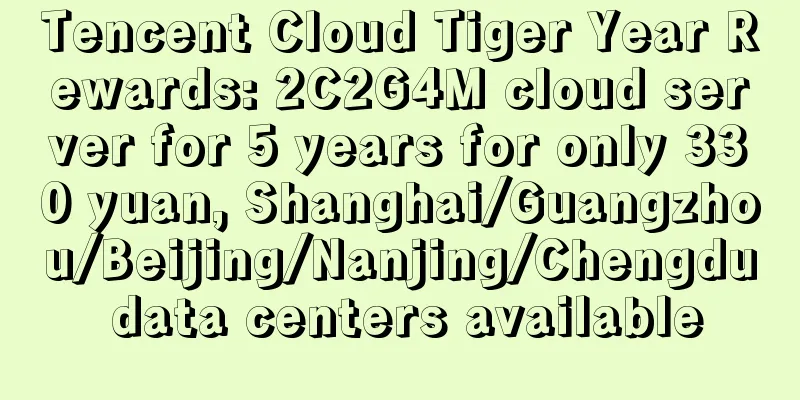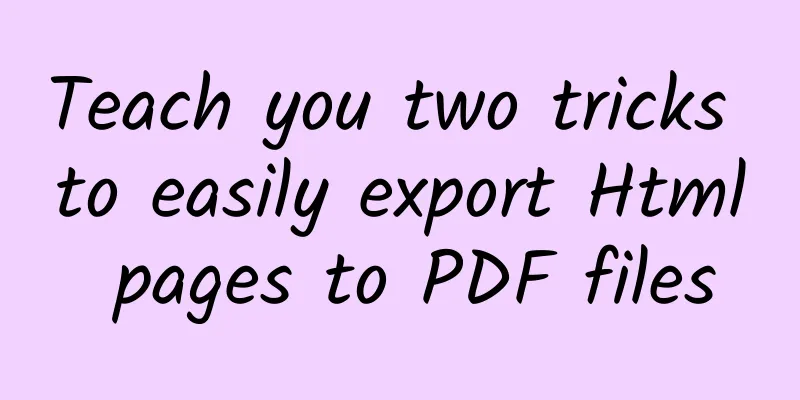Wireless network signal optimization method during WLAN system implementation
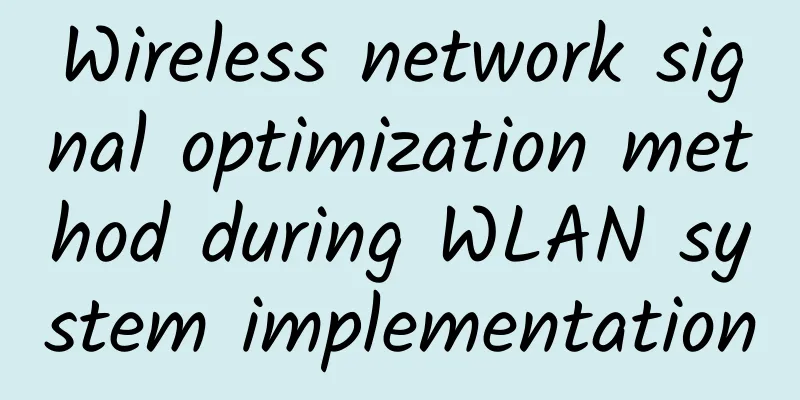
|
In project practice, we have spent a lot of money and material resources to build wireless campuses, wireless cities, wireless parks, wireless medical projects, etc., but most of the experiences have more or less poor signals, slow network speeds, inability to authenticate, or either unable to connect or unable to open web pages for a long time after connecting, or frequent disconnection, etc. These phenomena make the user experience very poor, resulting in user dissatisfaction and even complaints. So what is wrong with the wireless WLAN network? What is the culprit for these phenomena?
Generally speaking, there are several factors: design and deployment issues, channel resource issues, limited user capacity of AP, equipment, power supply, transmission issues, etc. 1. Design and deployment issues
2. Channel resource issues
3. Limited user capacity of wireless AP
4. Equipment, power supply, and transmission issues
However, due to the different actual user scenarios, each scenario usually has corresponding wireless signal coverage characteristics and common problems. Usually, according to the deployment of wireless WLAN networks, the actual user scenarios can be divided into the following 7 categories: university scenarios, hospital scenarios, conference rooms or exhibition centers, hotels, leisure and vacation places, transportation hubs, and internal areas of enterprises. The specific wireless WLAN coverage scenario characteristics and common problems are as follows: Wireless WLAN network optimization Optimization steps 1. Network testing Use dedicated testing software to conduct on-site field tests on key aspects of wireless WLAN (such as AP signal strength, signal-to-noise ratio, network delay and packet loss, network throughput, association success rate, WEB authentication delay, roaming stability, same-frequency AP, channel occupancy, etc.) 2. Problem Analysis According to the results of the wireless WLAN network test, analyze the causes of various problems and keep records. For example, in more than 95% of the locations in the design target coverage area, the WLAN coverage receiving signal strength is less than -65dBm. It is found that there are obstacles blocking the site, causing excessive signal loss. Therefore, the signal coverage strength cannot be achieved. 3. Optimization plan According to the cause of the signal problem analyzed in step 2, adjust the installation location of the device, the transmission power or replace the antenna, etc., so as to ensure that the signal coverage strength of the wireless WLAN reaches the required standard value. 4. Network optimization verification After human optimization, we use dedicated testing software to verify on-site at the user site to ultimately ensure that the wireless WLAN meets various performance indicators after optimization. Commonly used wireless WLAN optimization methods: |
<<: Can operators make money without doing anything?
Recommend
Virtono: €8.97/year KVM-512MB/15GB/1TB/UK data center
Virtono is a foreign VPS hosting company founded ...
my country has already achieved commercial use of 5G, with leading technology and scale, but it is difficult to fully popularize it due to three problems
The most frequently heard topic in the past two y...
V5.NET launches new cloud servers with 20% discount starting from 20 yuan/month, with optional data centers in Hong Kong/Korea/Germany/Netherlands
V5 Server (V5.NET) previously mainly provided ind...
5G RedCap: New Cellular IoT Technology Optimization
The latest version of the 3GPP standard for mobil...
Japanese media: Industry insiders say it will take several years for Japan to achieve 5G nationwide coverage
According to a report by Japan's Jiji Press o...
Did you know there are 4 types of network latency?
Speaking of latency, most of us are familiar with...
QuickPacket: $49/month-E5-2683v4, 64G memory, 1TB or 500G SSD, 50TB/1Gbps, Los Angeles data center
Readers who followed the blog in the early days m...
LiCloud: $29.99/month Hong Kong dedicated server - E3-1230v2, 8G memory, 240G SSD or 1TB HDD hard disk, 15M bandwidth
LiCloud.io is a hosting company (LiCloud Limited)...
The third generation of SD-WAN security
If local Internet access is not provided to branc...
DogYun: Japan Dynamic Cloud 60% off, starting at 0.0457 yuan/hour, Classic Cloud 20% off
DogYun has launched a promotion for Japanese data...
Security Theory: Learn how to respond to cyber terrorism
[51CTO.com Quick Translation] There has been a lo...
A brief discussion on common tunneling technologies: IPSec
IPSec is not a single protocol, but a set of netw...
Operators' mid-term performance is impressive, and 5G development has entered a critical moment
2021 is a big year for China's 5G development...
Kvmla: Japan/Singapore dedicated servers as low as 280 yuan/month, Japan/Hong Kong CN2 VPS 20% off, top up 500 yuan and get 100 yuan
The old host Kvmla has sent a new promotion, with...
In addition to 5G licenses, other major network events also occurred in the first half of 2019
On June 6, 2019, my country's 5G license was ...