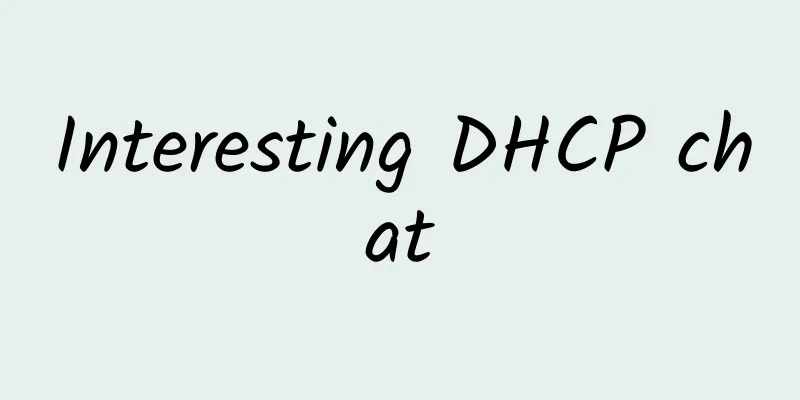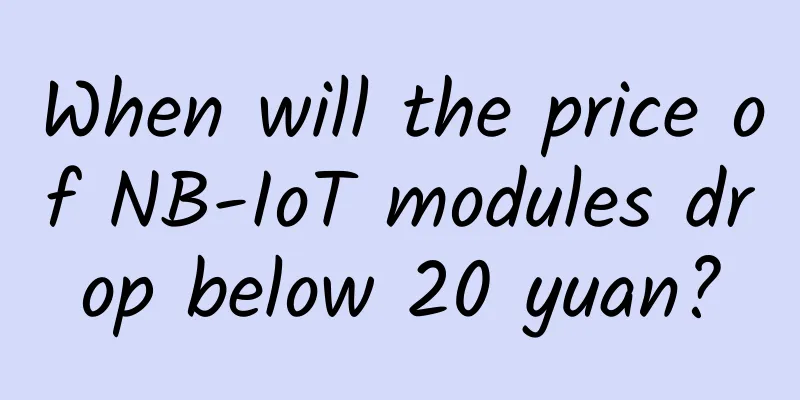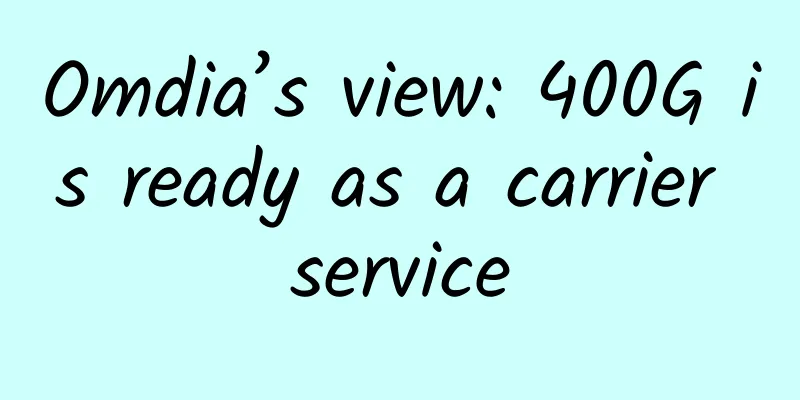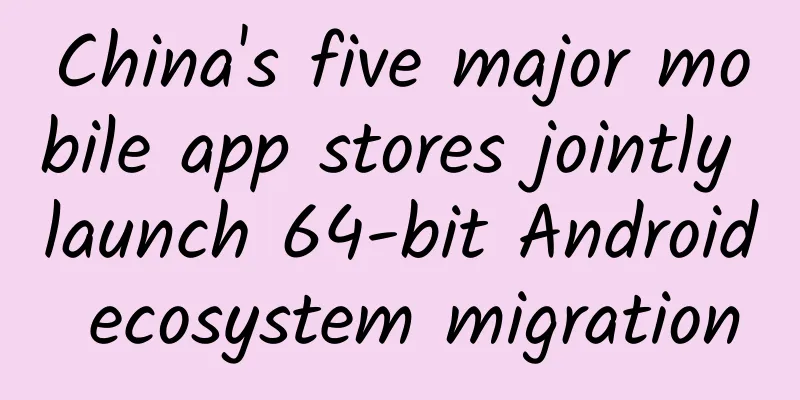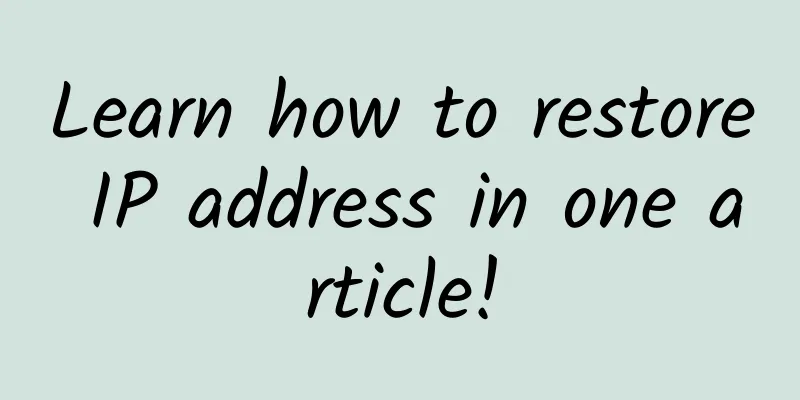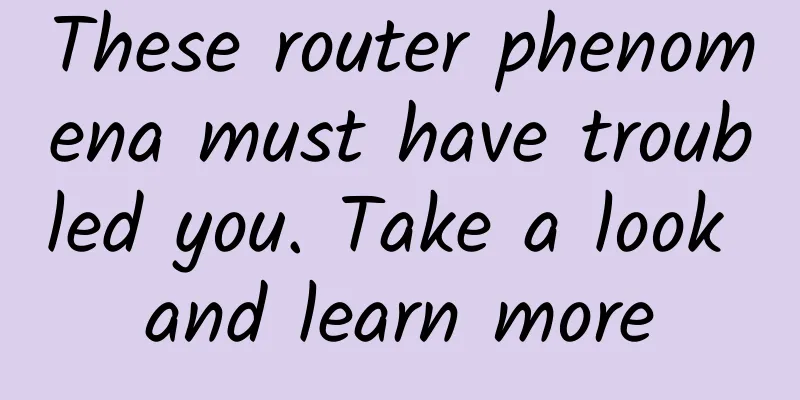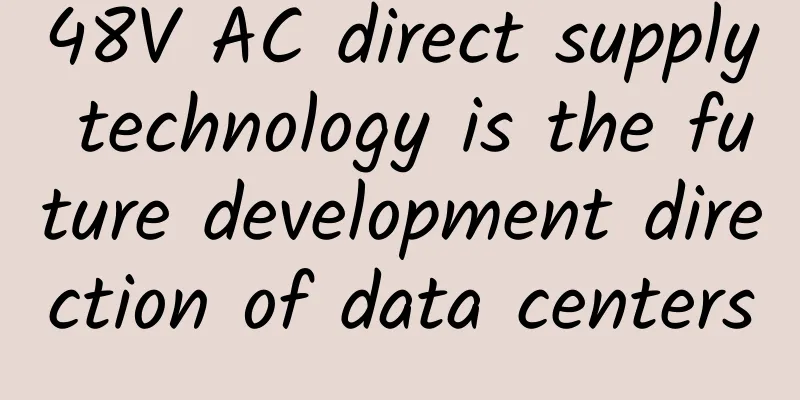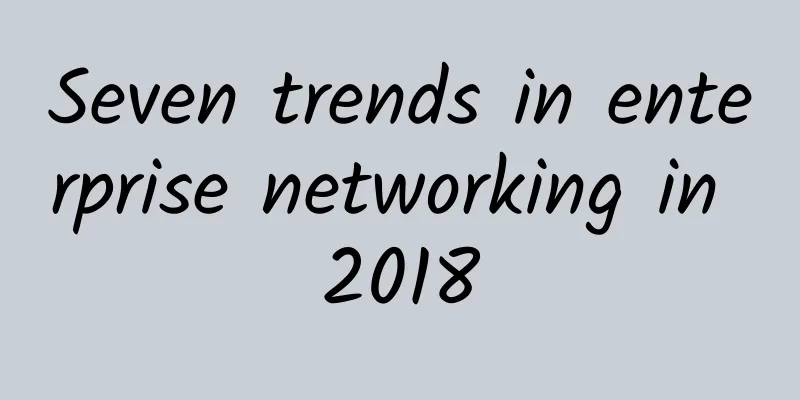Ubuntu 18.04 changes the IP address
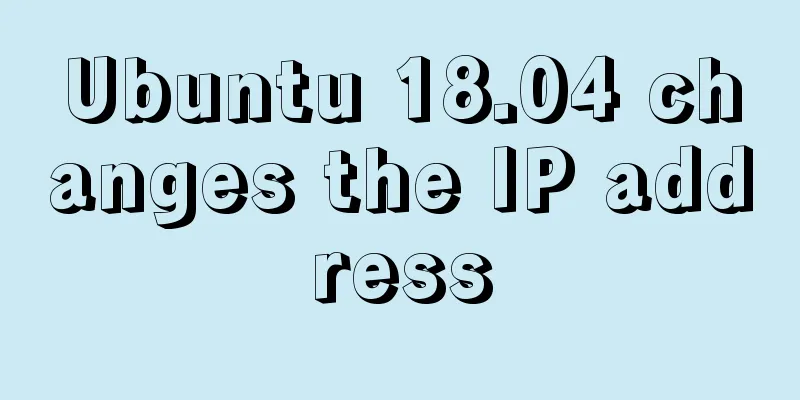
|
My memory is getting worse and worse, just recording it. I have done it before, but forgot it after a while. In addition, I use CentOS most often, but many friends prefer Ubuntu or Debian. Today I encountered a cloud host with Ubuntu 18.04 system that changed its IP. The normal change of /etc/network/interfaces did not work. I record it here to avoid the trouble of going to Bing every time. Ubuntu 18.04 uses Netplan to configure IP addresses, so you need to modify the /etc/netplan/* file. The above picture shows the modification of /etc/network/interfaces. After the completion of the restart, the new IP is not accessible. Use the ifconfig command to check that it is still the old IP. Next, modify the yaml file under /etc/netplan/. The file name may be different. Correct the addresses and gateway in the file, save it after completion, and then use sudo netplan apply to apply the configuration. |
<<: RackNerd "Memorial Day" Sale: Los Angeles VPS from $14.99 per year
Recommend
An article to bring you the principle and application of LDO
[[404648]] 01LDO Definition LDO, or low drop out ...
BudgetVM: Los Angeles/Dallas/Chicago/Japan/Hong Kong dedicated servers starting at $49 per month
BudgetVM is a local data center founded in 2015. ...
What exactly is BRAS?
Students who are good at English may be a little ...
The 18th China Enterprise Annual Selection List for 2023 was announced: Huawei's high-quality Ethernet all-optical network solution won the 2023 IT Industry Campus Network Excellent Solution Award
In November 2023 , the " China Enterprise &q...
6G is getting further and further away from us
Many years later, facing the tsunami-like surging...
Introduction and solution of TCP sticky packet and half packet (Part 1)
In network transmission, sticky packets and half ...
It’s just a matter of time! Operators, who are not short of money, are about to usher in a large-scale listing trend
"Wealthy and powerful" has always been ...
What is a Bluetooth gateway and how to use it?
What is a Bluetooth Gateway? A Bluetooth gateway ...
Ruijie won the Intel "Strategic Cooperation Award" and further deepened its cooperation with Intel
Recently, the 14th Intel Internet of Things Summi...
How will the two major operators' competition to upgrade IPv6 affect me?
On May 21, at the 2018 Global Next Generation Int...
Five reasons to upgrade your Wi-Fi router
Wi-Fi dramatically impacts everything from the se...
QuChain Technology settles in Huawei Cloud and will jointly build integrated blockchain services
On September 6, during HUAWEI CONNECT 2017, Huawe...
Huawei releases MetaAAU, reducing energy consumption by 30% and improving performance and energy saving
On September 27, at the China (Beijing) Internati...
Wireless Broadband Alliance: Wi-Fi 6/6E adoption will reach 83% by 2022
[[429983]] A key finding from the latest cross-in...
BICS Group acquires 3m Digital Networks to accelerate transformation into communications platform provider
MicrosoftInternetExplorer402DocumentNotSpecified7....