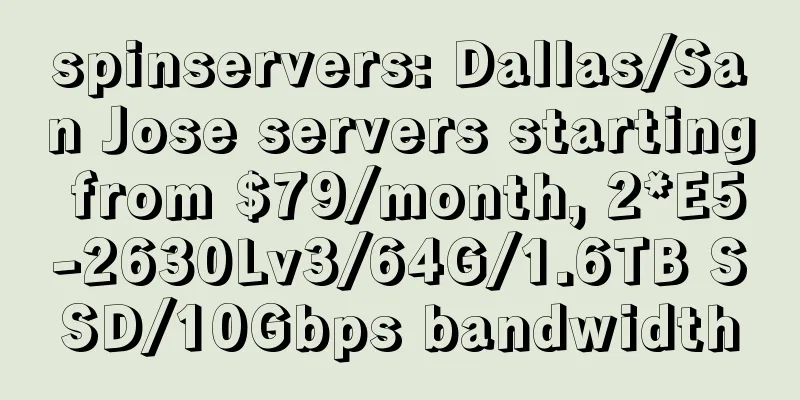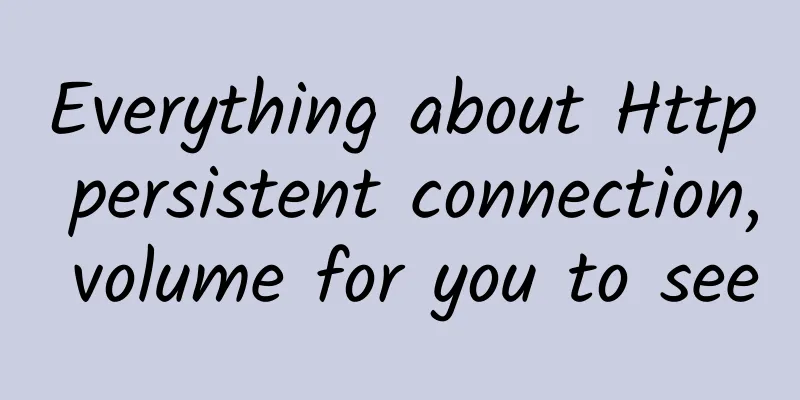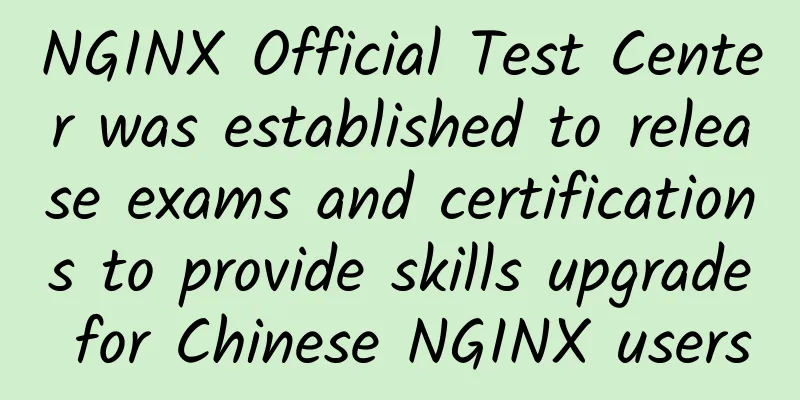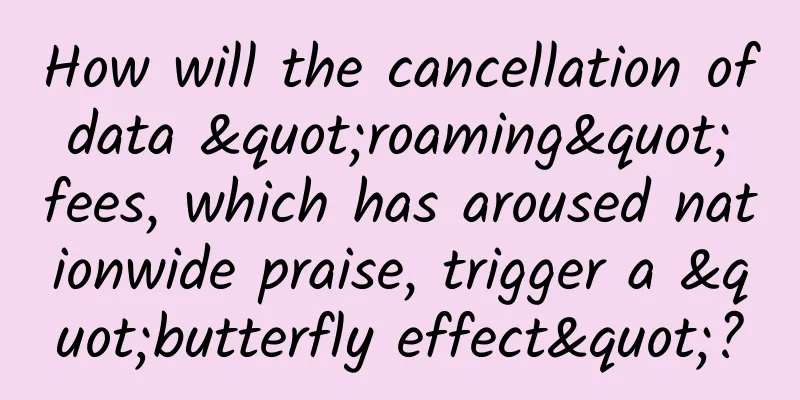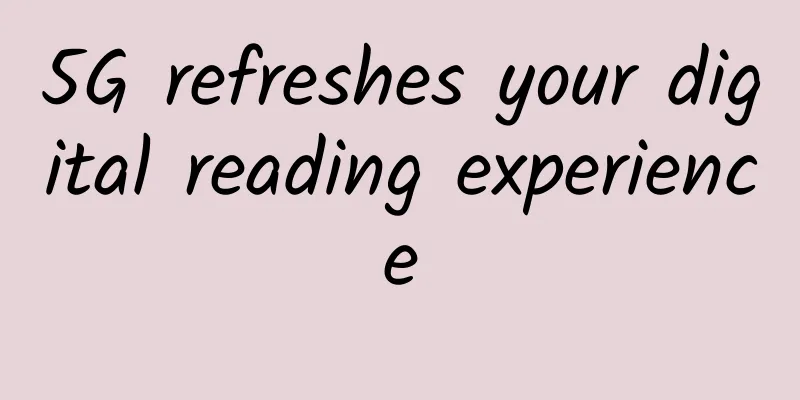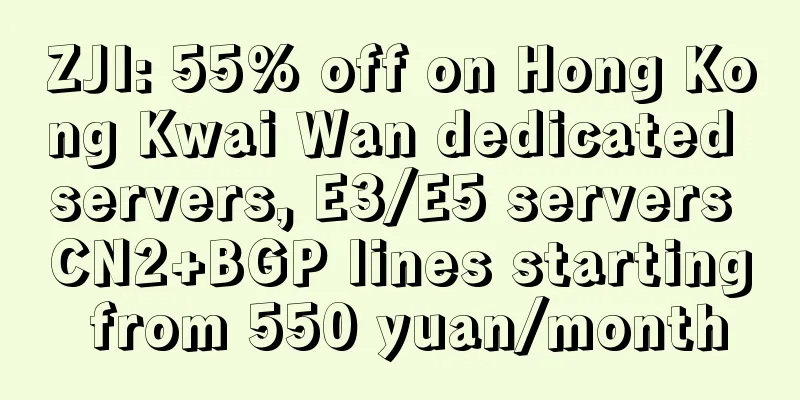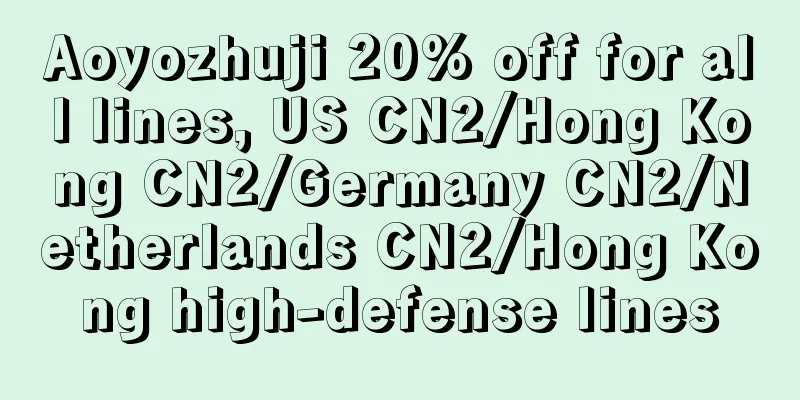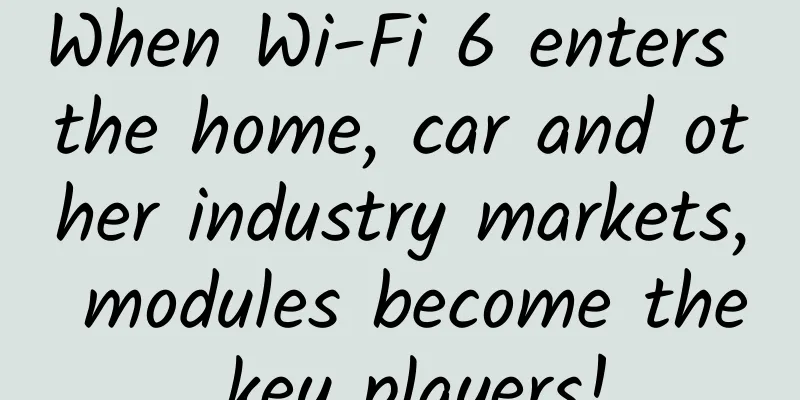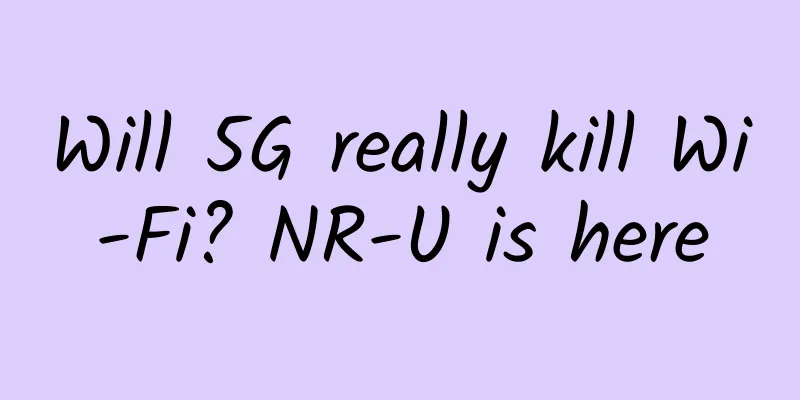Chrome downloads are so annoying! Here's how to fix it
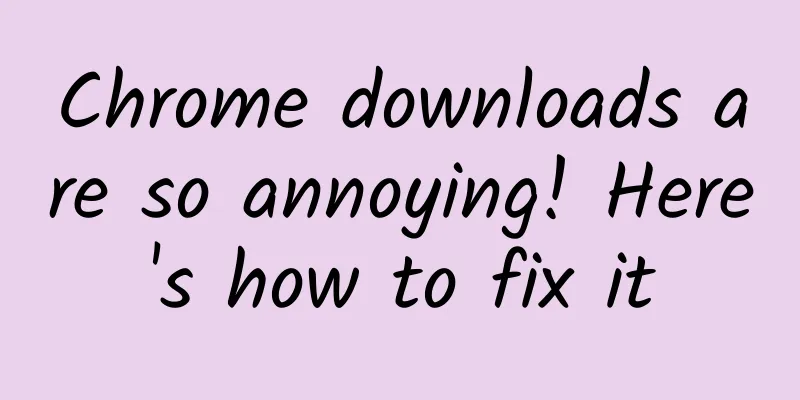
|
Chrome is the most popular web browser in the world, but that doesn't mean it's perfect. At least in terms of download experience, there is no essential difference between Chrome and IE from more than a decade ago - both are single-threaded downloads, and the download list is messy, making it very troublesome to find things you downloaded before. What can I do? Today I'm going to tell you about the solution. Chrome's download experience is really not good How to perform multi-threaded downloads in Chrome First, we need to open the Chrome experimental features page. Enter the following field in the address bar:
Then press Enter, and you will see Chrome's experimental features. Search for "downloading" in the search bar, and you will see an option called "Parallet download", which means multi-threaded downloading. This option is turned off in the "Default" position by default. Change it to "enable" to enable Chrome's multi-threaded download support. Find Parallel downloading Turn it on Compared with the default single-thread download, multi-thread can establish multiple connections to resources at the same time and initiate multiple download requests. With more transmission channels, the download speed will naturally be faster. How to classify downloads in Chrome Currently, all the contents in Chrome's download list are mixed together, and it is very troublesome to find a downloaded file. In fact, with the help of an extension called "Recent Downloads", this problem can be solved. Recent downloads: https://chrome.google.com/webstore/detail/recent-download/abmbeknhkchhaalbjkbehhfbibcmogbe This extension is very easy to use. After installing it, click its button and you will see a brand new download list. In this list, the downloads are listed by category, such as files, pictures, etc., which makes it much easier to find. Chrome's revamped download list Summarize |
<<: Why does wireless communication require synchronization?
>>: iPhone 12 may not support 700MHz band, causing concerns in the UK telecom industry
Recommend
Huawei P20 is hot in Northern Europe, with frequent out-of-stock and Aurora color models hard to come by
Every spring is a good time for major mobile phon...
Why do you need a managed switch?
When dealing with complex network environments, i...
The SD-WAN track has changed. When will the dragon trainer appear?
In an environment where cloud computing, mobile a...
ZgoCloud: $14/quarter-AMD Ryzen9, 1GB memory, 30G NVMe, Osaka, Japan data center
ZgoCloud domain name registration started in Apri...
HPE Aruba Networking Launches Enterprise-Grade Private 5G Network to Simplify Deployment of Dedicated Cellular Networks
HPE (NYSE: HPE ) today announced the launch of HP...
[11.11] UUUVPS US VPS annual payment starts from 91 yuan, Hong Kong CN2 annual payment starts from 182 yuan
UUUVPS (Sanyou Cloud) launched the promotion duri...
From TCP to Socket, a thorough understanding of network programming
For students who are engaged in program developme...
What IoT strategies do global operators have?
After several years of preparation and developmen...
HostDare: 20% off for Japan VPS starting at $18.39/half year, 60% off for Los Angeles VPS starting at $10.4/year
HostDare launched the Japanese VPS at the end of ...
IoT and 5G: Transforming Public Transportation Systems
Smart cities collect data from different connecte...
Broadband as a Service: The End of DDoS?
【51CTO.com Quick Translation】With the continuous ...
Deployment of the next generation ultra-broadband access network in the 5G era
In the 5G era, the demand for ultra-broadband acc...
Will 5G applications enable hardware storage updates or the expansion of cloud services?
As functional evolution and experience improvemen...
What is the difference between Cat-M1 and NB-IoT?
Cat M1 and NB-IoT are two of the most popular IoT...